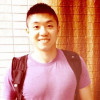How to Get More Traffic to Your Pages and All of HubPages
Now, not before, when you place a link, you have a choice to click rel=nofollow so that search engines ignore it. So in future hubs that you write or if you want to go back and edit, do not check this box for links to your own hubs. Also do not do this for links where you want to help the site. But for all others, click that box so that all the "link juice" only goes to your hubs, only.
This will help you and all of HubPages. Now here is a fine point theory. No one knows for sure but this is a theory. If you are linking to a very AUTHORATATIVE site, you may want too leave that box unchecked since it may help your article linking to a good site on that subject.
The more links from your webpage that are followed, the less weight each one has. But it does not matter when it comes to links to your own pages. If you have 1 link with a weight of 10 then that is just as good 10 links with a weight of 1 each since 10 x 1 = 10.Hi Chuck, if your author "hubber" score is less than 85 every link on your pages is already no follow.
It is also believed that link sculpting to ensure that you only make follow links that you want to pass on juice and no follow links for your "about" pages etc is something that google does not like - so just be careful...Did they change that number?I thought that you needed to have a hubber score of 75.
Yes I just checked. My hubber score is 77 and the links to my other hubpages do not have the nofollow like other links. I checked by clicking VIEW and then SOURCE. So you are wrong by 10.
Here is what a website says about link sculpting:
"Question: Does internal linking help Google ratings?
What is ►link sculpting◄ or internal linking for search engine optimization?
Answer: Internal linking is often called link sculpting. I am a huge fan of link sculpting. I think that your major landing pages need to be one click from the homepage, and those links need to be sculpted so that they contain your target keyword phrases.
I also think that your website should have a strong keyword heavy navigation, so Google can see the keyword themes of the website.
So I am firmly on the side of internal linking and link sculpting as a very important tactic of search engine optimization. We discussed this in more detail in the class on website structure.
So link sculpting is a good thing!Hi Chuck,
The threshold is now 100% 85 and is being implemented across the site for everyone, you can check that out through the learning center and also through the announcements that have been made in the forums..
As to link sculpting; like anything else that is done to mislead or bend the results of the search engines if it is not something that you really need to do to benefit the readers then I would avoid it!! What was right a year ago is not biting us all, what will bite us tomorrow??I just checked and the above does not say except when it comes to HubPage links but the HubPage links are not nofollow.
It says all "outbound links." So does that mean that all the links to other HubPages are inbound links?
Links to other HP articles are not outbound links. They are internal links. Just about every link that I have that does not go to a site owned by someone else is an HP article. Outbound links are also called external links.
Please see this thread for more information.
http://hubpages.com/forum/topic/117046#post2468326
http://hubpages.com/forum/topic/117046#post2468330
Here is the related FAQ entry
http://hubpages.com/faq/#linksnofollow
If anybody thinks I am going to edit all my 300+ hubs to make some clicks, or decide whether to make those clicks, then think on.
I tired of changing/tweaking etc all my hubs every time there was this change, that change, the other change, etc etc relentlessly for the past 2 years.
I wrote, I left it. End of.
I joined HubPages 3 years ago and at that time I was asking to find out how I could makes links nofollow. I then learned that I could not.
It's extremely important for SEO to NoFollow links to affiliates (any link to something that makes you money) and to any webpage unrelated to your content (like a photo credit). If you don't do this on your Hubs, it's considered link spam by Google and can severely hurt your search rankings.
Unfortunately, HubPages does not allow the NoFollow option for photo credits. To circumvent this, put photo credits in a text box or only use photos which do not require a link back.How do you do this for affiliate links? I don't understand.
The NoFollow is automatically applied to Amazon and Ebay links. If you are adding another link, to your Zazzle account for example, do this:
From a Text Capsule, click on insert/edit link from the menu.
There is now a new box to check that is the option to NoFollow the link. I advocated for this option for months and it was finally put in place, without any formal announcement, about a week or so ago. If you don't do this, Google will nail your Hub.
Now, we need the same option for photo credits.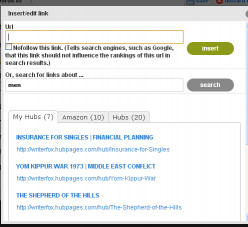
Regarding the change in hubscore requirement increasing by 10: Weird. I wonder if that has anything to do with my "hubscore" dropping from 89 to 78 in one day. Nothing's changed, traffic overall is rising. I do have only 3 hubs though, and have not written one in a while. I will write one this evening and see what happens.
Interestingly, my 3 hubs "scores" combined is 83, which does not match my "hubpages" score.
I've read so many conflicting statements about these things that I dunno what is what.
I guess I'll just go for writing more, and better, articles.Your individual writer score and the score for each hub is an entirely different thing. Your writer score also has to do with things like participating on the site. You need to be more active on other things on the site if you want your hubber score to go up.
Except for as Writer Fox stated above regarding affiliate links (not the capsules), I can't think of why I'd want to nofollow a link.
If people are linking to crummy sources and want to hide it from search engines that's a problem in itself. Your links from your Hubs say something. Why would I link to something that was not an authoritative source?
Link to solid sources and let G-bot follow.I heard that Word Press automatically makes all the links nofollow. If you check, you will see many good sites where most of their links are nofollow. It has become almost a standard practice.
On my WordPress site I add it where I need it, but my links are not nofollow by default. The free version of WordPress may (?) nofollow links to discourage people from using it simply to build links.
Squidoo tried it because they were wigged out over spammy links going off their site, but I think even they are back to follow for standard links.
Obviously people are free to nofollow whatever they want, but If newbies get the idea that they need to nofollow every link they're missing an SEO opportunity. Search engines want to see you linking to good sites because it shows your page is a better resource on your topic and therefore more valuable to your reader. Why would you want to hide that?
But the key is to link to good, authoritative sites. WF's examples of affiliate links and photo credits are good places for nofollow links. Otherwise, if we're linking to places we need to hide it's better to stop linking to those places rather than nofollow the links.
I appreciate the nofollow tick box here at HP and Blogger, and it is very useful for affiliate links, but I think it's a better idea for Hubbers to learn to use links correctly rather than worry about how they might hurt them.Yes it is good to link to good, authoritative sites without using nofollow.
Google owns Blogger or BlogSpot. Whenever you place a link, they have a box under it for you to check nofollow. So apparently they want you to be able to do that.
It works like this. Say that your article or webpage has a weight of 20. The weight is all about SEO like links going into it and all sorts of thing. Now this article has only 1 link. The power of this link to help that webpage that it is linking to is 20 since it gets all the link juice.
Now if this page has 100 links then the weight juice of each link is 20/100 or 0.2. So the more links, the less weight each link has as far as helping what it was linking into. Now say you have a 1,000 links. The weight of each link is almost nothing since it is 0.02.
Now if all the links are to your hubs it does not matter how many there are. If the page has a weight of 20 and it has 1 link to another of your hubs, then it has link juice of 20. Now if you have 5 links going to other hubs of yours. Then each one is worth only 4.
But since you have 5 of them, they are worth 4 x 5 = 20 a total of 20 as far as helping your bubs.
This one forum would get hundreds of visitors a day. All links were follow links. The site had a low PR. Then they made all links "nofollow links. Their PR (page rank) increased significantly. The reason I cared about the PR was that this site had links to my site so the higher the PR the more that it helped my site. Of course when the links were made nofollow then the PR does not affect my site, but it helped the forum site a lot. So before their link juice was going all over. Then after they kept all of their link juice.Definition of link juice-- Jargon that refers to the quality of a Web site's link power, as in page rank [PR], number of link votes, etc. - that are obtained from backlinks. This expression was coined by SEO consultant Greg Boser, for example "I need to get some more link juice for my latest site."
Good pictures related to your hub, and then share it on Pinterest. That can generate traffic.
Social media definitely helps.I don't know how all of that translates into more traffic to your page, or HP in general. I do add external links if I feel that they are relevant and helpful to the reader, and I try to add internal links to other Hubs I have written or to other Hubbers, where I can, again, if they are relevant. I try to promote my Hubs where I can, and do what I can. I know there is a lot that I don't know that might help me gain more traffic, money, etc, but I don't stress about it.
Just give accreditation at the end of the hub with links and picture descriptions included. That way the nofollow attribute still works.
This very worthy thread made me realize there are some things I need to do. Just wanted to say thanks.
Related Discussions
- 34
Ranking on Search Engines other than Google
by Brandon 13 years ago
I just realized that my Hubs get absolutely no views from Bing and Yahoo; however Google on the other hand still happens to send around 400 a day. Any idea why this is happening? One particular hub actually ranks extremely well on Google and gets me 50% of my traffic, I just searched for similar...
- 154
Negative SEO - A Reality
by Dorian Bodnariuc 8 years ago
"Paranoia" must think some of you, and honestly, I used to think the same. I didn't even believe that this was possible, even though Google mentioned that they have ways to detect link spamming. But the reality proved me I was wrong. My Traffic Is Constantly Going DownI did complain a...
- 15
Paid on 80/20 instead of 60/40
by Melanie Palen Shebel 9 years ago
I know this is going to be a big no, but honestly, I would be motivated to write more hubs and clean up old ones if I got paid 80% instead of 60%. Even 70% would motivate me more. Anyone else feel the same?
- 19
Getting Traffic from small blogs/websites you have created
by Shadaan Alam 12 years ago
Hello all my fellow hubbers, hope you all are fine and enjoying your work!!This is my first forum topic and i hope i am able to explain myself well here- as to what i intend to ask you all.My question is: I read somewhere on the internet that if you want to drive maximum traffic to your main...
- 40
Easier Way to Bring in Links to a Hub
by Whitney 15 years ago
I know it's been asked before. I've even asked it before. But is there a better and easier way to bring in links to a link capsule from another hub. It'd make linking series so much easier. I spent about 2 hours yesterday linking an old series that I have together. It included about 20 or so hubs...
- 29
Huge Amount of Quick Vital Questions
by KnowledgeAnywhere 15 years ago
I have been on hubpages for two months. I have read multiple articles on SEO and backlinking. Ninety percent of my hubs do not have backlinking. But I choose for a while to say no backlinking. It was "different" I thought and "original". ...