Duplicate content made easy
Got a bunch of duplicate content warnings and I am not sure if Hubpages found duplicate content in my Hubs or on the web.
If Hubpages finds duplicate content, how hard is it for them to share with us where they found it and what exactly they found?
It sure would save and lot of time and energy for everyone. I imagine its just a copy & paste into an email code (?).
BlessingsYou might get more info if you contact the moderation team: team@hubpages.com
There's also a contact form if you navigate the "Help" menu. Here is the direct link
http://hubpages.com/email/help/alert/duplicateIf you got a duplicate warning, then something in one of your Hubs already exists somewhere else on the web. It's an automated notice. Have you opened the Hub with the warning, looked at the top of the Hub? Is there a place where you can click to learn more - if so, it will tell you where the duplicate is.
If you got a duplicate content warning when you tried to post a Hub it means a large chunk of the text from your Hub exists somewhere else on the web. Not allowed.
This is to stop people from stealing content from elsewhere and posting it here. Surely you can see why that would be important.
But there are a couple of reasons a respectable Hubber may run afoul of the dup checker. If you tried to move content you had posted elsewhere and did not wait for it to clear out of the search engine cache you will get flagged.
If you previously had it posted elsewhere and someone copied it, then you tried to move it here you will get flagged. You always have to make sure copies are taken down before you try to move content.
In any event, its not HPs place to figure out where the problem lies, and it's not that hard for you to do it yourself. It's something we all have to deal with. You can handle it!
If you think this is an error email HP and they can help you.I am not saying it is HP place. What I am saying is that if the information exists it would be helpful to share it, and easy to share as well.
Wilderness mentioned below that it is shared under "hubs", "Copied Hubs" on the stats screen. Haven't found this location yet.I got a message from HB help that they would send me the info manually of where the duplicate content of hubs that have been unpublished.
Those that are marked duplicate and still published can use copyscape.com to locate the duplication.
Still trying to find the "Copied Hubs" page.
Duplicate content warnings means that the content you are trying to publish is unoriginal and already exists on the Internet. You should know either where you published it before (if it's your work) or where you stole it (if you are plagiarizing).
There is one incredibly easy solution to duplicate content, and so many people overlook it.
Don't repost any content, not your own, not anyone else's. Totally simple.Go to "hubs", "Copied Hubs" on the stats screen. The location of the duplicate is given.
I cannot find "hubs", "Copied Hubs" on the stats screen. I did find a stats screen for individual hubs, but no hubs or copied hubs selections.
If you look at the top of your browser screen, you will see where it says explore, notifications, (your user name), start a hub, help.
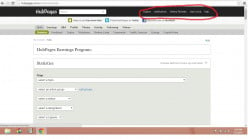
Click on your name. Mine is shown in the photo because I'm in my account. A drop down will show up and you'll click on "my account."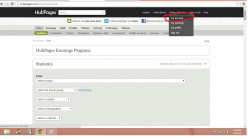
If you look to the right, you'll see where it says "copied hubs."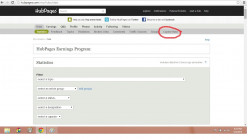
When you click on that, it will show you the url(s) of your copied hubs.
Hubpages does not allow duplicate content. When you post a hub here, you can not post the same article anywhere else on the internet.Thank you for the detailed response Helena. Unfortunately my process doesn't show up like yours does. In the location that you have circled in red, I have "Groups", not "Copied Hubs".
Within Groups is says that all my Hubs are orphans. That's so sad
The "copied hubs" feature is for those whose hubs have been stolen and not for duplicate content. There is a difference.
Duplicate content means that you hub may be published elsewhere, at the same time or before the published HP date.
Copied content means that the plagiarism checker found your hub else that may be published after the HP published date.
You hubs will not show up under the copied hubs link if they have been moderated as duplicate.
There should be a warning on the hub, click the warning and it may direct you to the URL in question.
I was given this website address to find duplicate content of hubs that are still published. Just to be clear, I have a single Hub that is marked as duplicate, but is still published. I don;t know why this one is and the others are not
copyscape.com.Copyscape works. So does just searching for a snippet of text; simply block in a few lines of your hub, copy them and paste them into a google search. Do it a couple of times for each hub, using a different piece of text, just in case only part of the hub was copied.
Copyscape works, too, but costs. I use it every couple of months because the number of hubs I have makes it so time consuming to do myself. The 10 dollars or so copyscape wants is worth it to me; just another business expense.
Well that stinks.

What is the title of one of your hubs that is marked as being duplicate? Don't post the link, just tell me a title. I can probably find the duplicate for you in about 10 seconds.
Copyscape is ok, I used them when I first started writing online, but they aren't the best and if I remember correctly, don't they charge for each search?They are free. Interestingly, it found two website that did have the article published, but said it was recently taken down. Maybe this a glitch or someone tried to copy it. I don't know.
Thanks for the offer Helena. I recently made changes to all duplicate hubs and will wait until they have cleared before asking for your help.
Copyscape is only free to a point, then begins to charge. I pay the charge; it's worth it not to have to do a manual search on nearly 200 hubs.
I have gotten that before, and I emailed hubpages about it asking for links to the duplicate content. They emailed me back with the sites and I was able to report them. Have you tried emailing HP?
All this, including overly promotional warnings would be much easier if more information was given by HPs.
Getting tired of the vague warnings and trying to figure out what the real problem is. Its ridiculous.
Please, please, please HPs, make the needed changes to automatically share the source of these warnings with us. Please!An Easy Way to Make Sure Your Duplicate Content (if from your own stuff on the Internet) is truly no longer there and you can post it elsewhere is Websniffer as well as Google's Webmaster Tools.
http://web-sniffer.net/
Enter the URL here and if you see 404 Not Found, you're safe.Wow! May all criminal minds be blessed into morality. Prayer is are only tool in many situations <3 <3
Related Discussions
- 19
Duplicate Content flag
by Zubair Ahmed 15 years ago
Is there anyway that a feature can be added to Hubpages that identifies where in a hub it thinks there is an instance of duplication.I recently published a hub which was identified as duplicate, I spent hours researching the topic and typing it up, once published in hub pages it was flagged as...
- 53
Stop Stolen Hubs - I found a free duplicate content monitoring site
by shazwellyn 15 years ago
Hi everyone,I know there have been a lot of concerns about our hub content being stolen. It has been difficult for all of us to keep an eye on our hubs - plagurising is rife! However, I wanted to share a freebie with everyone (I like free!) that will search the Internet for duplicate...
- 22
Inaccurate DUPLICATE warning
by Ghost32 14 years ago
This is puzzling to say the least. One of my hubs, i.e.Product Review : The Yamaha EF2000is Portable Generatorhas been flagged for duplicate content. Yet ONLY the title, NOT the content, is anything other than 100% original work. In fact, it's a blow-by-blow account of our...
- 30
Article Unpublished Because of Duplicate Content
by Don 3 years ago
The article in question was "Good Title and Caption Ideas for Content Creators". Here is the link to the unpublished page at least showing the url (https://discover.hubpages.com/technology/Caption-Ideas). I published this article on 2-21-22. There is usually a 1 day wait time for...
- 17
Duplicate Content Question
by Jamie Brock 13 years ago
I have never had this happen to me but I noticed today that I had a hub unpublished because of duplicate content it says... The written content in the hub is NOT duplicate. I wrote it myself. It does have photos in it that are probably other places like Pinterest etc... but this has...
- 11
What does duplicate content exactly mean?
by al derecho 9 years ago
I know hubpages prohibits writers from having duplicate content. My problem is understanding what that exactly means. I heard from many that it means writers can't publish content here that already exists elsewhere, but can publish here first and then publish it elsewhere. My concern is if I were...















