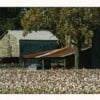Changing the title of a hub
- Jennifer Sucheyposted 11 years ago
0
I know that once you publish a hub you shouldn't change the title because it affects . . . well I don't fully understand it, but I know it's not a good idea, especially established hubs.
However, if I did change a title shortly after it was published, would that still not be good for some reason? Or is it better to just copy and paste the content into a brand new hub and delete the original?
ThanksIf a title is not working then feel free to change it. There's no need to delete the hub.
Just make sure you give a title enough time to prove itself (or not).
About 4 months is the minimum I've used for a total title change, but if it's just a small tweak like adding in or taking out a word, then you can do that more frequently. Be sensible and you shouldn't have any problems.I do change titles, if the views are reduced. Most of the times, the views have increased after that.
I change my titles and it usually helps my hub. There are times I have changed the title because my spelling was wrong and I'm not going to leave it like that. After that I go to my webmaster tools and add the site again.
Thanks for all your replies. For some reason I thought changing a title messed with the URL or something, therefore with any momentum you may have in ranking. I read a thread on here like a year ago to that effect.
So good to know that is not true, so will tweak some of my titles.If you change the title of a hub, the actual URL never changes. It remains the exact same as the one you started out when you first created a hub.
Changing titles will effect rankings (even though the url stays the same). The hope is of course that rankings will be changed for the better, but that's certainly not always the case.
I tweek titles a lot to play around with SEO and see how the search engines like or dislike my changes, I find that it works out for me pretty well
I have also changed the titles of hub pages and often find the traffic increases after
It is always worth looking at your titles if your hubs are not getting the visitors - after all traffic = money!!
Some of your titles are really not search friendly - you need to think about what people will type into Google to then find your hub.
For instance - "Avoid Chemical Sunscreens and Find a Great Natural One". Would anyone type that or any part of it as a search on google? Someone may however type "what is a good natural sunscreen?" or "where can I find a natural sunscreen?" or even "are the chemicals in sunscreen dangerous?" etc...
You can find out how many times people search for specific phrases and words using the google keyword tool (just search here on HP and you will find many hubs how to use it). It will also give you suggestions of other keywords and phrases related to the one you are checking - lots of ideas from here.
However you will find that those phrases that get lots of visitors will more often than not have lots of competition when it comes to a google search so you will find it hard to get to page one on google. The only sure way to check this is to do the search and see what google gives you (make sure you are logged out of google before you search).
Also don't give multiple hubs the same titles - "writing 101: sentence ...."This question has been asked before. I can think of two things to remember about changing hub titles: 1) the URL doesn't change (unless there's been some new development of which I'm unaware) when you simply change the hub title, and 2) another hubber suggested typing in some tag words when you first create your "title." By the time you've finished writing your hub (I often compose right into the templates, rather than using Word and copy/pasting), you probably will have thought of a perfect title. When you're happy with everything, you publish your hub for the first time. (You will notice those tag words you created will make up the URL--again, like I said, unless there's been some new development.) Of course, HP also creates a shortened URL that uses alpha-numeric coding, so I'm not sure whether the tag word idea is that important.
I like Chitrangada's comment above and would like to think that a good title, indeed, does work. Perhaps I'll never know for sure (I'm one of those hubbers with terrible traffic). ***Changing hub titles is not a bad thing. I agree with others that it can be helpful. I change titles a lot when traffic is down or I get an inkling that it could be much better. I posted the following forum about this subject:
http://hubpages.com/forum/topic/121824- LisaKeatingposted 11 years ago
0
Someone told me the URL was set as soon as you hit the "continue" button after choosing a category and template. So the question is, does the title affect the search or only the URL?
The URL cannot be changed and it is usually what Google posts. Changing the title does not hurt as long as it is withing general range of the original URL.
Changing the hub title is neither a good nor a bad idea it's totally depend on you bcz the writer has the full knowledge of it.
There is nothing wrong with changing the title after it has been published. Just keep in mind that if you change the title the URL of the hub will not change to reflect the title change.
Related Discussions
- 10
Changing titles to hubs
by Jackie Lynnley 10 years ago
I know we can completely change our hub titles but I wondered if the first title we used is still ours or any there after for that matter even though we changed it?
- 25
Changing the title of your Hub after publishing.
by Mark Shulkosky 13 years ago
After publishing a Hub, do you ever change the title? I have used title tuner to improve a Hub title, but I have never changed the title completely.
- 6
Problem with changing title of a hub
by PlayaNorte 16 years ago
I noticed that if start a hub and then change its name later that the URL name remains the same. For example, i recently published this hub: http://hubpages.com/hub/The-Insiders-Gu … h-Car-Show which was originally titled The Insiders Guide to the Pebble Beach Car Show. I changed...
- 15
Should your url be your title?
by Dorsi Diaz 15 years ago
When I first started writing at HubPages I was under the impression that one should make the url and the first title of their hub the same.So my question now is: When trying to write the url for maximum traffic, how much should you really deviate on the main title? Or does it even matter if the key...
- 26
Something I Just Discovered about titles and URLS
by yoshi97 15 years ago
For a long time it has puzzled me how one of my hubs keeps doing great, when it shouldn't. You see, I started a hub on one topic and then changed my mind in the middle of it.Now, back then I had no idea you couldn't change the URL later, so I was horrified when I was stuck with a URL that couldn't...
- 25
Should the URL and the Title of the Hub be the same ?
by Sanjay Sharma 10 years ago
After changing the title of the hub, the URL remains the same. Does it affect the existing traffic or the position on Google ? How often the title could be changed ? Is it advisable or not ?