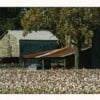Anyone else's Google Analytics NOT have the "Upgrade" option?
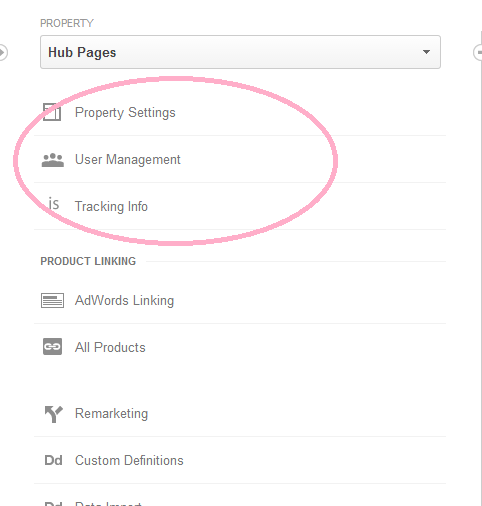
I have followed instructions on both HP and GA itself but when I get to the place where the upgrade should be, it's not there.
I see what it is supposed to look like. Just can't figure out why my option to upgrade isn't there. Anyone that has insight is welcome to give me some pointers.At some point all newly created properties became UA by default. It's a little confusing because the UI doesn't clearly state that you have UA. Based on the screenshot it appears as though your HubPages property is already set to UA:
"For web properties: To find out if a web property is using Universal Analytics, sign in to your account and go to the Admin page. Select a property from the Property dropdown. A classic Google Analytics account will have an item in this column called Tracking Code. A Universal Analytics account will have an option called Tracking Info that includes sub-components called Tracking Code, Session Settings, Organic Search Sources, etc.
Alternatively, you can check which JavaScript library your tracking code is referencing. To do so, click Tracking Code to see the tracking code snippet for a specific property. Look for ga.js or analytics.js referenced somewhere in the code. Classic Google Analytics properties reference ga.js and Universal Analytics properties reference analytics.js."Thanks Marina, I was confused for a while, but your post was really helpful! I believe that I was already using UA.
I found mine it said Tracking Info with a JS looking thing in front of it.
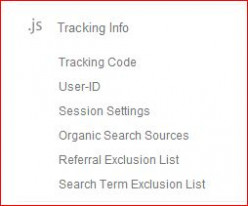
Thank you so much! I thought I was being dense. Looks like I am already upgraded.
There is so much technical jargon in this Upgrade business, that I cannot decide what I am supposed to do.
What is meant by a "property?" How do I know whether I use a "tracking code?" "session and campaign timeouts," "sending data." all these I have no idea what you are talking about.
My income from Hubpages is so, so infinitesimal that I will not be getting a payment for years at this rate, anyway..... but do I need to do anything about this Upgrade?jonnycomelately, you might find these links helpful (they're also in the blog post):
- What is a property?
- How do I know if I have UA? Or take a look at the image in this post.
If you don't use Google Analytics to track and analyze traffic trends to your Hubs, you don't need to upgrade. If you think you might use it more in the future, then I recommend upgrading so that your historical data and future data are continuous. HubPages implements the tracking code so you don't need to worry about that part.
LCDWriter. Thank you very much for starting this thread. Bless your heart and consider yourself cyberhugged.

I ran into the exact same problem. I was sitting here wondering if...
A. I'm a total dork.
Or
B. My obsolete computer is the problem.
Per Marina's answer to your OP, turned out my account was one of those already upgraded.
Of course, this doesn't disprove my dorkdom, but at least I don't have to worry about doing the upgrade.
I am totally confused, too. Can someone make a video? I do better with a video for things like this, where I can stop and start it (and replay if necessary).
Mine looks like the OP's so maybe mine was already switched.I'm having the same problems but will try Marina's information.
I'm confused, too. Like LCDWriter, I thought I followed the directions but didn't see where to "click Upgrade to Universal Analytics." I will go back in a fourth time and try to follow Marina's directions. (sigh) By the way, under property, it already says "janshares" and under "account" and "view." Does this mean it's already UA?
- mariexotoniposted 10 years ago
0
Check your analytics code with hubpages by going to the earning settings. I believe if you have a UA infront of the number for the analytics code, you already have the UA
I'm really dense when it comes to tech stuff like this and I may not be alone. The use of "new" and "old" hubber accounts threw me off. I assumed since I've been here since 2012 that I was included in the old hubber accounts that needed to be upgraded. Can I suggest that the distinction between who needs to upgrade and who doesn't be clarified on the blog post? Marina, you said yourself that it is kind of confusing. Thanks.
janshares, take a look at my response to melbel in the official thread. You can tell if you have UA based on which menu options you see in the property section.
Yes, thank you, Marina, that is what I have. I just don't recall reading in the blog that we should check that to determine whether we need to upgrade or not. I may have missed it or didn't click on the highlighted links to see further explanation.
No problem! Upgrading itself is pretty easy but knowing whether you already have UA is the tricky part. I wish they would clearly state it on the admin page.

Yep. I have a UA code in front of mine. Whew. I felt completely inept there for a moment.
This has me so confused. I understand little of the jargon and don't even know what they want on the form. I have so many questions:
1) Is the website our own domain name?
2) Do we create a UA for each of our articles or just the profile?
3) What is the Industry Category? Online community? Reference?
4) I need (and I just bet I am not the only one) real simple instructions. All the instructions that I read make no sense to me.Check your GA code under your Earnings. If it has a UA in front then you are okay. That's what mine has.
Related Discussions
- 36
HubPages Announcement: Upgrade To Universal Analytics
by Marina 10 years ago
Hi Hubbers! Do you have a Google Analytics account associated with your HubPages account? If so, please be sure to check out today’s blog post which has instructions for how to upgrade your Google Analytics account to Universal Analytics. If you do not upgrade by 8/20/2014, Google Analytics will...
- 19
Google Analytics Tracking ID Has Changed
by Mark Lewis 20 months ago
The tracking ID is no longer in the UA-123456-1 format but a GA4 format. See Google Analytics Support website article entitled ([UA→GA4] Data collection and tagging) that discuss this. I could have added a link but didn't want my account closed. Until HubPages changes the format, my account...
- 5
Google Analytics account upgrade
by Lena Kovadlo 10 years ago
I am trying to do a google analytics account upgrade... When I select the account hubpages.com and then the property http://hubpages.com I don't see any link that says Universal "Analytics Upgrade" Am I doing something wrong? How do I resolve this issue so I can do the upgrade?
- 14
Looking for the Google Analytics Tracking ID
by Dan Ferrell 22 months ago
I signed up for a Google Analytics account a few years ago, but I was never able to finish setting up the account with Hubpages because I could never find the Tracking ID.Today, I revisited my account in Google and still couldn't find the Tracking ID. Does somebody have any idea where in Google...
- 12
Putting Google analytics on hubs.
by Christopher Antony Meade 12 years ago
When I tried to put Google Analytics on my hubs through the affiliates page I was given a HTML code to post into each page. I could not find any facility on my pages to let me do this.Am I just getting it wrong? I would like to analyse my traffic properly but I just can't figure out how it...
- 12
Google Analytics: Getting "Tracking not installed" warning
by euro-pen 15 years ago
It seems that I have a problem while linking google analytics to my hubpages.After setting up a profile for hubpages in google analytics and after entering my google analytics tracking ID (UA-xxxxxxxx-y) (in the analytics field under affiliate settings) on my hubpages account I got the warning sign...