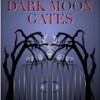Confused About Product Review Pages and Amazon Modules
Wow, what a mess this transition is! My pages look terrible! Back on Squidoo, my pages were all 100%. Here, the highest is ranked 52. OUCH!
So back on Squidoo, we were encouraged to write product pages. Here they don't seem to like that.
Now I'm trying to fix some of my pages - on Squidoo these were featured ones. Here they don't seem to follow the guidelines.
Right now I'm working on my Frozen review. Do the 50 words about the product have to be IN the Amazon module? The entire article is about the movie after all. I think it looks clunky to move the text into the module.
I'm thinking of already deleted all my related products because I just don't want to go through the trouble of justifying how they're related even though they match the subject of the review.
Also - I decided NOT to edit the article until I had some confirmation here, and I killed the page. Despite that, HP went and saved my half-done edits. Grrr!
Is there any way to avoid this? Don't want to lose rankings by unpublishing, as I understand that can happen.
Also - does the summary show up on the hub itself? Or just in search results?No, the 50 words should not be in the Amazon capsule, but in a text capsule. The summary doesn't show on the page, but will be used as a summary of the page on Google.
Umm... okay, wow. So I should just have a bunch of blank, Amazon modules floating around with no commentary to them?
Barbara, the words in the Amazon capsule DO count, so it doesn't matter where they are. Also you don't have to write 50 words which specifically relate to the capsule - what you do is look at the TOTAL word count, divide by 50 and that tells you how many capsules you can have.
If you make the new Amazon capsules full-width, it allows you to write a full paragraph of text inside the capsule, which I think looks good, keeps the related text next to the product and reduces the impact of that big orange button, so I like using that option now.
Oh and another question - Product review pages were often relatively brief. My Frozen page (with the related products removed is only 595 words. Is this going to be a problem with my ratings? Do I need to pump up my article to 1000 or 1500 or more words just to make the Hub Censors happy? That sounds like a lot of needless fluff and it'll be hard to add more without giving away the whole movie plot.
You just need 50 words per Amazon product.
I think it would help you if you just looked at some hubpages by writers that have been here for awhile. I think you might be in a frenzy over nothing.
Right, but to make them happy with this hub as a whole, do I need to fluff it to 1500 words? The hub is about ONLY one product.
Thanks for your help. This is all extremely confusing and Hub's Faq and guidelines are super brief and unhelpful. And even their learning center pages are not informative enough. I miss all the excellent stuff on this sort of thing that we had over at Squidoo.I guess that's because there aren't many actual rules, although we often complain about them!
I wrote a Hub on the basics for Squids, you'll find it on the slider in my profile. It lists the rules and also a few other points. That might help you feel more confident?
When you start a brand new Hub, you can choose from a range of standard layouts - but they are NOT mandatory. You can lay out a movie review or a recipe or anything else, any way you darn well please. HubPages provides a style guide but it's also not mandatory.
The most important recommendations - and the only ones I would worry about, frankly - are shown in the checkboxes in the top right hand corner of the Hub (in edit mode). You don't have to check them all, but the more you check, the better HubPages will like it.
Welcome. I see that you just joined less than 24 hours ago. I recommend reading some of the related forum threads and the FAQ for those coming from Squidoo if you haven't already done so. There is a lot of helpful info for those making the transition. relache has a very helpful hub.
It's not about adding fluff, you don't really want fluff. You need relevant content which can include photos, videos, interesting text. I would take some time to look at similar hubs on your topics and read through the learning center to get a feel about publishing on HP.Thanks much!
Yes, my computer's been down for a few months and I just got back to find out we'd been moved.
I spent all yesterday reading the FAQ and the learning center. Not much of it was very helpful, honestly. More links and examples would help there.
I'm looking at movie reviews now. Though I'm having a hard time finding movie reviews to compare with, as I've only found two or three single movie reviews so far. Most seem to cover several movies based on the theme of the hub.
I'm not sure how to search the forums. Any clue on that? I'd like to find answers to similar questions, but I've been paging through lists of forum posts without finding what I'm looking for.
Relache's page looks like the first truly helpful thing I've found yet! Whew! Thanks for pointing that one out. Will read it thoroughly!
My Frozen review had 3 videos I linked to. I don't know What other photos I can add - I will keep the gorgeous one I had of icicles as the background for my original lens, but I doubt there is much more I can or want to say to add to the review.
The theme of the lens was that Frozen helped me get through my fears re my sister's recent diagnosis of cancer. I don't want to dilute my subject by going on about the plot of the movie more than I already have, and I don't feel capable of writing a whole treatise on facing fear right now. (Especially as we're back in fear mode as her cancer has gotten worse.)
Plus I understand that when HP saved my changes (without even asking if I wanted them saved) my 4 month grace period went out the window. So now I'm worried about getting it in shape before it gets reviewed again.
Is there a way to prevent edits to a page from going live without unpublishing?
Much appreciate your help.
That must have been quite a surprise to come back and find out about the move! I know HP is doing all that they can to help with the transition. Imagine the huge effort in transferring thousands of articles to their site and somehow appeasing everyone involved. I've been impressed with their involvement and quickness to try and fix bugs, etc.
The easiest way to search the forums is to use the left sidebar on the forum pages and click on the threads you want to specifically search. You can also use the HP search key at the top of the page and enter your search terms. Once the page shows, click on 'forums' on the right and it will only show related forum results.
Another way you can search for results if you want to follow what a specific hubber posts on a topic is to check their profile page and click on activity. It lists the message links, and specifies the name of the thread in which someone posts.
No, there isn't a way for edits to not go live without leaving the hub unpublished. I suggest making sure you know exactly what you're going to edit before you click on Edit on your transferred lens.
I see that you already made an edit on the Frozen hub since I first looked at it. I like how you added the top pic and text to introduce your topic. I think it's very interesting as you are not simply reviewing the movie. One of the things I love about HP is the ability to go in and change and freshen a hub as often as you like. Good luck and hang in there. It takes time.I'll be very careful before I start editing my other lenses now that I know!
Yeah, I love that photo. (It used to be the background and poll photo on that lens, and got made tiny and moved all the way to the bottom during the transition.)
Okay, trying to breathe now.
Thanks so much for the helpful info!Lionrhod, sorry to hear about your sister.
I think the shortest recommended length of an article is 700 words, at least it looks that way in the helpful hints section that you see in the top right when in 'edit' mode. (I always do this in a separate tab if not going to actually edit, I look at what I want to check and then close the tab, that way, no danger of HP thinking I've edited anything.)
Yes, you need to have plenty of time when you start editing as you need to get it all done in one go, saving each capsule as you go and clicking 'done editing' when finished. It's a bit hairy I admit. I've only done one medium length one, one long informational one, and created a couple of new ones. Some of my informational ones need a lot of work - the one I did took 3.5 hours and it wasn't the worst one.
If it looks as if pictures are missing, they may be there but hidden - you can only see them in edit mode when the word 'photo' at the top of the capsule is scored through. HP did this with loads of mine because Squidoo had made them too small/low quality for HP to display in its full size photo capsules. I think the photo needs to be around 652 pixels or so wide to be able to appear properly but you can make the photos half size by double-clicking them in the organisation view (click the link on the right and a view appears with a graphic of the modules and you can drag them and double-click the photos). When they are half size, they should be OK and you then untick the box inside the capsule so that they are not hidden any more. If they are still low quality, you can reload them but you have to reinput the url and licence/public domain type info.
Until October, we can log into Squidoo Dashboard and go into edit mode. I found it useful when editing to do this in another tab and then flip between the two and get the various photo urls and other stuff I needed to redo. If you have quizzes, it's the only way to get that info. Or you can save copies of your lenses with right-click and 'save web page as' or equivalent in your browser to keep a copy of the lens on your computer for reference later. I've done that as well.
I agree there's loads to take in - I concentrated on a couple of articles in the Learning Centre, one the style guide and one about how to edit the various capsules. I also did a test hub from scratch using one of the templates HP provided - you might find it useful to do this. There are various templates and there's bound to be a film one I would've thought.
I just finished going through and cleaning up the 80+ lenses/hubs that didn't look quite right after the transfer. It took me a couple weeks (a dozen hours, or so), but I made it.
Really, all I did was copy some relevant descriptive content from the hub into the meta description box. Then I broke the amazon affiliate links until I had only 2 on the hub. Then I plugged in a few appropriate amazon modules to replace the links that I had eliminated. After a little reformatting, I was done.
The first one gave me a bit of anxiety, but after I got rolling through them, It was quite easy to appease the HubPatrol. Mostly, I just wanted to get rid of that ominous red skull icon that was showing up on many of my pages. I can always go back later and do some more fine tuning.
I really didn't want to spend a whole lot of time messing around with my hubs, because I was unsure of the benefits. I was putting the labor in on Squidoo because I wanted the resulting commissions. I put a lot of work into them a couple years ago, and was rewarded for the work, monetarily. Recently, due to all the changes that Squidoo was making, the rewards had been declining.
Until I saw some evidence that Hubpages commissions would meet or exceed that of Squidoo, I wasn't overly anxious to put much effort into it.
After my first week of watching the commissions come in, it seems that it may be worth some effort. I made more in a week with HubPages that I had been making in a month with Squidoo. How cool is that!- GEMNITYA5posted 11 years ago
0
Lionrhod, it may be disheartening after you switch from one site to another with totally different rules. I didn't made much of articles there on Squidoo, so, here on Hubpages, I didn't find so much difficulty. So, everything happens for good, I say so. But, yes, most of the Squidoo users who had 100+ lens might be feeling the same as you are.
Now, we are on Hubpages, hope for the best. @ Gemnitya5 and Fiorenza
Thanks much!
I'm finished fixing my old hubs and working on the article for my first new hub.
Though the move was a bit of a shock, I'm finding myself very happy at HP.
Related Discussions
- 20
FIXED:Text in Amazon Capsules not included for goals in HubTool
by Glenn Stok 11 years ago
The nice thing about the new Amazon capsule is that it displays the description text in the same size as the rest of the hub. This can be beneficial and may turn into better sales. So I reorganized one of my hubs, moving much of my text from text capsules into the Amazon description fields. This...
- 34
Change Amazon rule - increase the number of words per capsule
by Kate Swanson 11 years ago
Janderson just submitted some great suggestions on this thread:http://hubpages.com/forum/topic/126313#post2666393and I think this one deserves a suggestion post on its own.We're always being told to be discriminating with our Amazon capsules - less is more, they must be directly related, etc...
- 135
Heads up! New Amazon Capsule Design
by Marina 11 years ago
As part of the Squidoo asset purchase, we're excited to incorporate some of the best-performing practices from Squidoo into HubPages. They've always had us beat in Amazon sales, and we're pleased to announce that we're adopting their Amazon product design.Squidoo has done extensive testing on their...
- 126
Post Your Tips for Getting Amazon Sales
by IzzyM 10 years ago
Now that we are 'all in this together' so to speak with the new HP Amazon program, it is in all our interests to get as many sales as possible, as we will all benefit.I'll start.If your hub is all about cleaning carpets, for example, a hub entitled How to Clean Carpets may encompass all if your hub...
- 59
What types of RSS feeds are appropriate for hub pages?
by Mike Russo 13 years ago
I'm trying to understand RSS feeds. I think the capsule is a reader that aggreates feeds from other websites, but I'm not sure
- 25
I would like to tweek my hubs, but not sure what to do.
by Bible Studies 14 years ago
I have been playing with some different layouts as to where I have been putting the photos, amazon ads, and etc. I don't have a lot of traffic. I'm starting to learn about marketing, keywords, and SEO. Even so, I don't have a way to judge how people are perceiving the hubs as far as eye appeal. You...