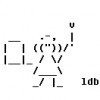Heads up! New Amazon Capsule Design
As part of the Squidoo asset purchase, we're excited to incorporate some of the best-performing practices from Squidoo into HubPages. They've always had us beat in Amazon sales, and we're pleased to announce that we're adopting their Amazon product design.
Squidoo has done extensive testing on their Amazon Module and learned quite a bit about how readers like to interact with products. The changes they implemented post testing resulted in a significant lift in Amazon earnings sitewide. We hope these design modifications will be similarly fruitful for HubPages and we're excited to give them a shot!
The following changes have just been rolled out to the Amazon Capsule— we hope that you like them!
- Products no longer have the price listed. Squidoo observed a 12% improvement in clickthrough rate and an increase in conversions when the Amazon price was removed.
- Products have an orange Buy Now button.
- The entire area of the Amazon Capsule is clickable (formerly only the product title and image were clickable).
- Thumbnail images are larger.
- The font size for product descriptions is larger.
The new Amazon Capsule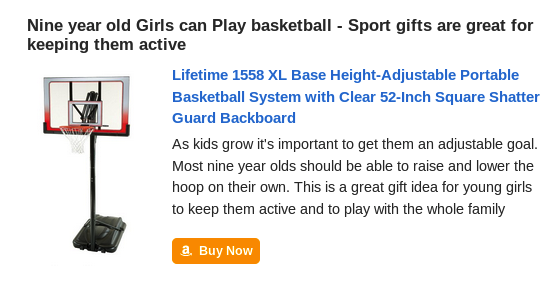
Do we still get the blue color option?
And, will the Amazon page now open in a new window?
And, did HP really pay money to Squidoo for a 'purchase?'Yes, the blue and grey backgrounds are still available for right-floated Amazon Capsules.
The Amazon page will open in the same frame as it was clicked (no change).
While I can't disclose the details of the agreement, I can say that yes, we are paying Squidoo for the assets.I too like the new look
 I also like how the best of both sites will benefit all of us.
I also like how the best of both sites will benefit all of us.I thank HubPages for going above and beyond to integrate ex-Squids into your site. I think it's a wonderful thing you're doing, combining the best of both worlds. Hi Kathy McGraw! :-D
That's great! Much more visible and attractive now. I made more on Squidoo through Amazon sales than ad revenue, so I think everyone is going to like this.
And I add my voice to the others who request opening the link in a new window. You want them browsing and buying on your Amazon cookie, as well as continuing to browse your Hub.This has been brought up before on the forum and this is the answer we were given:
"A somewhat similar request was made regarding opening links in a new window in a recent forum thread.
We deliberately do not open links in new windows.
Paul Deeds has an explanation for the reasoning in the thread linked below (the main being accessibility and usability)."
http://hubpages.com/forum/post/2540230
I just thought that since HP actually paid $ for this Amazon capsule technology, that it might reconsider opening Amazon in a new window since that's the way Squidoo worked.
For other links on a Hub, you can code them to open in a new window by following my instructions on this thread:
http://hubpages.com/forum/topic/121864New window feature was an option in Squidoo dashboard. Lensmasters set it up themselves in the past, maybe this changed a bit and they just had to opt out for new Squids. But it was in reality an option. I remember very well when I checked the "open links in new window" box in my early days on Squidoo.
The big question is: how are Amazon ads going to beat Ad Block... Though, I'm an anti-Chrome, don't use it, don't like it. But it seems that it's trendy
I just went to a Hub and, yes, I still have the blue color - which I like. But, no, it doesn't open in a new window. If you go to Squidoo and click on an Amazon ad, they open in a new window so you don't lose the visitor on the page. Will you make the HP Amazon capsule do that, too?
I hope they incorporate the open in a new window, because you're right, it kept visitors on our page.
For you folks hoping for new windows - give this some thought...
mobile, (cell phone) traffic is getting to be a bigger and bigger part of your traffic.
Cell phone users are a lot more comfortable/familiar with the "back button" than they are with switching tabs. Google highly recommends sites consider the increasing mobile device traffic when deciding om new tab redirects. The same goes for tablet users - although it is not quite as important to them.
I used to have the "stay on my page" mindset too - but survey after survey has indicated all users are much more comfortable using the "back button" than they are switching tabs. For instance; how many of you desktop users knew that right-clicking on the back arrow will give a list of back clicks to jump to, instead of clicking multiple times to go back ,multiple links? So I have changed my perspective. Even on my "desktop" sites. I have gotten rid of all my "new window" codes.
Plus, opening in new windows uses more processor power and time than opening in the existing frame. Meaning - slower response time.
Just a thought. You can take it or leave it. But my opinion is the "new tab, stay on my page" perspective is becoming an outdated concept.
GAI don't doubt at all that what you've presented is true, and it makes sense. But I just have to say this about Google, since they are recommending certain things in terms of user experience: They are one of the worst offenders when it comes to making people do things they don't necessarily want to do. For instance, not long ago if you posted an image to your Blogger blog, it immediately showed up on your Google Plus account; if you made it so it didn't show up on Google Plus, it disappeared from your Blogger blog. My god. They are truly out of touch on that one. Many complaints were made, you can find them on the Net, including Google's forums. They finally changed that, but pictures do still mysteriously disappear, but maybe that's another issue.
Then, if you are trying to sign into one of your Google accounts, they try to force you to use a particular one. I don't know if you've had that experience. It can be totally aggravating.
At any rate, I do totally see the point of considering mobile users and that opening links in new tabs could disrupt their user experience.
Yes, that is very important, I would prefer that people be able to read the rest of my article and not get lost in browsing Amazon products, when there may be so much more for them to enjoy at HubPages ;-)
In fact I would like to see all links open in a new window.We deliberately do not have links open in new tabs or windows. The reason for this decision has to do with not wanting to hijack our visitors' browsing experiences.

More specifically:
-Every browser has a built in back button that becomes disabled when a link opens in a new tab or window. Visitors that want to come back to HubPages after leaving can easily do so by clicking the back button in their browsers.
-Links that open in new windows are definitionally pop ups (and no one seems to be very fond of those.)
-If visitors want a link to appear in a new window, they can use their browser's "open in new window" command.
Ultimately, we want visitors to be able to choose how to open links in their browsers.So if a visitor who clicks an Amazon link then starts browsing Amazon how exactly do they get back to the original site where they started quickly and efficiently? My limit on going backwards is about three pages and then I just exit the tab.
Can we not resolve the apparent conflict between the following:
* We want them to browse Amazon - that's how the multiple purchases stack up
* We also want them to read through the rest of the site and not just exit at the first Amazon link which interests them. The reason for this is because we would very much like them to BOOKMARK IT so they will come back again.
Opening in a new tab (NOT a new window) enables both things to happen.@MAM there's no difference between opening in a new tab and opening in a new window. They both use the same html code <a href="...." target="_blank">Blah Blah Blah</a>
So it's based on the browser settings. In the past most used to open in new windows. But, today quite a few (I assume it's a large percentage) open in a new tab.
These may help clarify what I'm saying:
http://stackoverflow.com/questions/3970 … new-window
http://stackoverflow.com/questions/1834 … b-possibleThere may be no difference in coding - but there's a massive difference in the impact on traffic
I posted that in reply to this statement of yours "Opening in a new tab (NOT a new window) enables both things to happen."
How do you expect Hubpages to make that happen? Open in a new tab but not a new window? It's not possible as it depends on the browser as seen in the links I posted. The same code acts in different ways and the sad truth is that IE is still one of the most used browsers.
PS: I'm all in for opening in a new tab or window. Just wanted to point out the facts in HP's view
Maybe I can expand your 3-click limit. Did you know that if you right-click the back arrow, (instead of left-click), you get a link list and can jump directly back to the page you want?
You would be surprised at how many folks don't know this.
GAThanks for the reminder, GA. I knew this once upon a time but had long since forgotten about that nifty trick.
Exactly MAM - When I start browsing on Amazon, I look at a variety of products "Customers who bought this also bought," or "Customers also viewed..." I would never back up 6 or 7 pages to get back to the article.
I think people who make a living working on the Internet tend to over estimate the tech savvy of most people browsing on the Internet. I would estimate that 65-70% of users don't know how to use the open in a new window command.
I appreciate having new windows open. If I am reading an article recommending a list of sites that could be useful for SEO purposes, for example, I want to keep reading the article and opening new instances with each new link I click, so I can compare them, and continue reading to see why these are recommended and the author's conclusion. Clicking back from each site to read on does me no good.Me too - in fact I'd go so far as to say the only time I use the go back button is when a website opens in the tab I'm in and I have to go back and right click and open in a new tab
There is, in my book, nothing more annoying than a new website opening in the tab I'm in. It's nearly as bad as exploding adverts!I think that when someone hits the back button, it counts as another impression so you get more ad revenue.
hehehe *evil grin* That's like... If you don't buy you better give me a second view if you wanna read what I wrote.
Opening a new screen keeps them on your page longer, rather than have 2 short views, you might get one very long view. Wouldn't Google have a higher regard for pages with 10-15 minute views rather than 3-4 1 minute views, or just 1 two minute view, when they don't come back.
Just my two cents as a long-time internet user (having been online since before the world wide web) : Not giving me the option to open in a new tab/window DOES interrupt my experience.
If I'm reading a page, I want to FINISH READING THE PAGE. Not have to go away to a new link and come back. Not have to re-read the page a second time to find the link again because I couldn't click it the first time without losing my place. I want to open the link(s) of interest in a new tab/s, finish reading what I was reading, and go over to the conveniently-waiting tab when I'm done.
(Incidentally, that's one major reason I hate mobile when I don't *have* to be mobile. It makes internet navigation a nightmare.)
I just checked one of my Hub. The new design looks good.
Hey team,
You've done an awesome job with the capsules but I still have to bring my old issue, again.
"As part of the Squidoo asset purchase, we're excited to incorporate some of the best-performing practices from Squidoo into HubPages. They've always had us beat in Amazon sales, and we're pleased to announce that we're adopting their Amazon product design."
Squidoo didn't beat HP sales with the fancy modules alone but also with their effort to make those modules resistant to adblocker.
The Amazon capsules look much better now, but are still blocked by adblocker and hidden from a huge chunk of our potential buyers.
I really hope you can fix it somehow before the holiday season starts.I just noticed this a little bit ago. I like it and glad it's being implemented. Also good to learn it was tested and tried at Squidoo with good results.
If this format has worked for Squidoo then I'm delighted that we've got access to it - however there's one major feature missing. Squidoo's Amazon capsules were successful because they were, somehow, immune to ad blockers - meaning that thousands more readers could see it. Presumably you must be able to ask Squidoo how they did it - any plans to introduce it?
We have no plans to adjust for ad blockers at this time.
We do have a number of enhancements planned around ads and reader experience.
But, I'll keep this in mind.Paul another thing I'd suggest is the capability of inserting a background of this color: (A light shade of orange) #FFD996 (or something similar) in addition to the grey and blue? I've tested various colors on my own site and orange as already proven does induce a person to buy.
Moreover, now that the capsules look so darn good, I'm sure more and more people are going to be using them full width as you guys suggested due to the way they display on mobile devices. So, adding the option of colored backgrounds to amazon capsules even in full width could actually lead to more sales and income for both hubpages and the writers.
Hopefully it's something you can add to that huge bucket list that Hubpages already has
About displaying Amazon ads full-width: I'd read somewhere before, can't remember who wrote it, that it's best to align Amazon ads to the right of text that addresses the product. Is this now not a good idea, considering viewing from mobile devices and that the ads look appealing in full-width (though I think they look good aligned to the right too, maybe better)? Of course, I appreciate any answer locobrandon might have, but also interested in anyone's insight into this issue.
Hey Nate, I love them on the right too!
But here's the real issue and the reason I thought of placing them below the actual review (full width) rather than on the right along with the review.
On mobile devices, the capsules move one below the other. Rather than the capsules alight right moving below the main capsule that contains it, the right aligned capsules moves up.
So, you're now viewing the product before the review - which I feel is bad for conversion.
EDIT: Personally I'd pick right alignment as either way it's going to be full width on mobile devices. But the problem as mentioned above comes into the picture.I see, and that makes sense. So, on a mobile device, they're seeing the product before they see the review. I can see that as bad for conversion.
It's the same story with pics, polls, quizzes and even text capsules right aligned.
I might have to review my Hubs, see how things are aligned.
Check out your gifts hub could do with some tweaking as the size of the amazon capsules increased. I need to find the time for mine as well.
I know one of your objectives with the move is to inject lots of good new writers into HubPages. That's a really good thing and we are all very grateful to be given the chance to work on a new platform without having to start our sites again from scratch.
However there has to be a return on the investment.
It's my belief that the success Squidoo has with avoiding Adblock is what generated the cash not the format and the engineering of the Amazon module.
Bottom line, if Amazon products do not do well on Hub Pages when they've done well on Squidoo in the past, the very obvious implication is that those writers who have had success to date will move their content to sites where the Amazon links will do much better.
Knowledge of the problems with the visibility of the Amazon capsule on HubPages might well be a major why a lot of high performing content has already exited Squidoo ( based in the changes in lens rank on Friday/Saturday) and will NOT be transferring to HubPages.
I'm very impressed with HubPages from what I've seen so far. I very much like the communication by management. I'm just hoping this problem with the Amazon capsule can be resolved.
That's because as a number of sites have found out (for exmaple, see Forbes a year ago - Use Of Ad Blocking Is On The Rise 21.8.2013) about half of people using the Internet are now using an AdBlocker. That's an awful lot of people!
The reason I use AdBlock all the time is because I hate display adverts which attempt to interrupt my experience of a site by blowing up in my face. I also hate adverts about things I really dislike like gambling. I have absolutely no objection to well behaved Amazon modules on sites which are relevant to my interest and/or help me make a decision.
Hopefully we will get to the stage where people employ Adblockers which allow well behaved adverts through and can the rest.
Delighted to see this change and thank you for introducing it in advance of the transfer of the lenses from Squidoo.
Thank you thank you thank you. I was making really good Amazon sales on Squidoo (was a major part of my full income from Squidoo) and Amazon was a worrisome subject for me here. I'm so glad to see that the good parts have been implemented!
It was a bit of a shock to see this today because I was unaware of the change.
I was doing well with Amazon recently, so I hope this doesn't change things, unless it changes them for the better.
That Buy It Now button concerns me because I am a person who thinks hitting 'buy it now" means just that...I click on the button and then I am committed before I ever see the price!
As for the ad block thing...I had no idea something like this even existed.
One more thought: Is it that Squidoo did so much better with Amazon ads due to their technology or is it that they allowed so very many ads on their lenses?
Since we are so limited here at HP, that might be the very thing that made the difference, but then, I have not seen the research and you guys have, so hopefully all will go well with this. We'll see!That's a good question. I agree that more capsules would equal more sales - you may remember how many highly successful Amazon sellers left HubPages when the new rules came in, because they felt the restrictions would hurt their sales too much. However I don't think it's relevant to this decision - from my understanding, Squidoo tested the different formats on their lenses, the number of capsules didn't change but sales went up.
Personally, if Greekgeek says she's researched it and it works, that's good enough for me!
I always used to do well with Amazon sales on Squidoo and since the change here I have had sales three days in a row!
Excellent. The old style had a measly image which was too hard to see. That is one big plus for the old Squidoo system.
I do wish we could get better colours than the blue and grey though. They are a bit drab looking.I'm happy to see this change! While I much preferred the stylized look of HubPages, I kept to Squidoo for this very reason, as the size of prior Amazon modules was too small.
I enjoyed a huge click thru rate and subsequent sales, so I'm uber-excited! Thanks for recognizing these subtle but necessary differences.
As someone who's had some high-converting lenses this past year, I'm really glad to see this element being incorporated.
This is fantastic. I hoping I continue to see the same awesome sales over here that I was getting on Squidoo. Thank you HubPages!
YAY, I get the best of both worlds now, this is gonna be awesome. I feel better about the move everyday.
- Prosperity66posted 11 years ago
0
Oh wow ! It's beautiful! Even highlights Hubs... Thank you, thank you, thank you

You're a hard-working bunch, aren't you?
Compliments to the new Amazon capsulesLooks nice-- especially with the blue or grey background.
Let's see how it does. I like the buy now button for sure. There were several ways to do Amazon products and one I liked was to use HTML in a text box. There was another site for squids as well that gave us options but i forgot the name of it. Anyway, we now have new capsules for Amazon which is a good thing in itself. The being able to display products without prices is a good thing as well.
I'm really excited about this change. The Amazon modules on Squidoo made it easy for visitors interested in the product to purchase it because of the big, bright Buy buttons (an e-commerce best practice). I tried to make the accompanying text in those modules fairly seamless with the rest of each lens, and I approached it in the spirit of recommending relevant products as a customer service rather than as an attempt to hawk products for the sake of sales. I truly believe that doing what's best for your customers (in the broadest sense of the world) and building a reputation for integrity over time is the best way to grow a loyal following of readers who trust you enough to buy something based solely on your personal recommendation. That said, I also believe in making it easy for them to buy it.

I like the look and feel of the new Amazon capsules - much fun!
- BarbaraCaseyposted 11 years ago
0
This is great news. I went to tweak my 1 new hub (waiting for its Squid sibs) and did a double take when I saw the big orange Buy button. The Amazon capsule looks really nice.
Very nice. I love that the product prices won't be shown anymore.
(Hooray for not hijacking. Killing the "back" button functionality is one of those things that's especially difficult for vision-impaired users with screen readers, so I've stopped doing it, too.)
I just checked, and I sold 98 items off my lenses last month and 3 off my hubs, so I can attest to the conversion power of the legendary Big Orange Button.
All hail Bob.
...of course, my results are partly a self-fulfilling prophecy, since I'd decided Hubpages was better for informational content and Squidoo was better for product reviews. Even so, I came to that conclusion after some testing of my own.Okay, so first I have to say that it took me a moment to figure out who Bob was.
Personally, I agree with Hubpages open in the same window policy. When I want something to open in a new window I just right click it. Easy, peasy. I think that most people know how to do this. Even in the latest downslide on Squidoo, I made several sales each day through Amazon. I am sure that some of my lenses will be considered overly promotional eventually, but I am sure that the Amazon module was part of the reason I did so well. Although I also have a lot of direct links to Amazon that are just text links that also do well. Many are on pages that are 4, 5 and 6 years old.Do you not think the difference might not be due to the fact people using an Adblock can't see Amazon links on HubPages and could on Squidoo?
MAM this may be a factor that contributed, but it wasn't the only one I'm sure. The design is going to help hubpages immensely. Maybe for you and others who already had this on Squidoo you'd not realize the importance. But it's a step in the right direction. The previous Amazon capsules (until yesterday) weren't designed well and the conversion rate would have been and was horrible.
I totally agree that preventing ad block from blocking the capsules would raise capital immensely, but Paul did say he'd look into it which gives us all hope. He's a man of his word."The design is going to help hubpages immensely."- Only if all those millions of people can see the design.
"Maybe for you and others who already had this on Squidoo you'd not realize the importance."-
Of course we do, but we also realize how very important it is for the visitors (buyers) to see those modules.
"Paul did say he'd look into it which gives us all hope. He's a man of his word."-
It did give some hope and I hope it happens soon."The design is going to help hubpages immensely." I meant compared to what it was before. I'm not comparing it to what it was on Squidoo. Just hubpages before and hubpages now. It was blocked before and it's still blocked now. So for the same number of people that would have seen it before, it would help convert better.
Every one of us wants it to be shown to all and not blocked. I don't think there's a single person here who'd be against it.I agree with your explanation on the before/after change for the same no of people.
As a reader, when I have my ad blocker on, I don't want to see any ads. I get very irritated when I see ads like Amazon capsules when I have the ad blocker on. I want information, not sales. When I want to buy something, that is when I turn the ad blocker off.
I think that a site is spammy and underhanded if they make me look at ads when I have the ad blocker on. It shows a lack of integrity.I was thinking exactly the same thing. I think it could turn a lot of people off, I know it would turn me off. And I wonder if Google could (or eventually could) have a problem with sites disabling ad blocker. I think it's a risky move, and border line spam, to tamper with what people want (wanting to block ads). User experience is important, obviously, and after all.
Shasta

If I'm just looking to buy I won't bother opening links on Hubpages or any other site, I'd directly go to my favorite shopping site. But there's a chance I'd buy via an affiliate if I'm just browsing and say "I want it now!"
To each his own, but that's a first for me to be honest
While I am sure we miss some impulse buys, I don't think that everyone goes straight to Amazon. I don't know what 15 year old boys would want for their birthday, for example, but I could read an article by someone who knows, and if I think that their reasoning makes sense, I would want to see their ads and buy from them. But if I want to know how to do something, I don't want a bunch of ads in my face. If the words tell me that there is a best tool for the job and I'm not sure what it is, I would look at the ad.
Maybe the compromise would be to make it clear to the reader that they are not seeing the Amazon capsules, and have an easy click to say "See the ads" or "we recommend" so turning them on would be easier.Oh yeah! the way you put it definitely! I personally wouldn't want product ads when I'm trying to learn something. But if the ad helps me learn of gives me material that I need, I don't see the harm there.
At least when it comes to me browsing - I hate ads (yes I do), but when they're relevant I don't mind them at all. So, I wouldn't want a "How to bake in a XYZ oven" to have Oven ads. Maybe recipe books or ingredients for something really tasty are acceptable.
To be frank, I got ad block on all the time (But I use ghostery and it doesn't block amazon ads atm) just script based ads.
Use of adblock is rising exponentially - some estimate around 50% of people on the Internet are now using one
So tackling the ad block issue re. the Amazon capsule will improve financial performance dramatically - because now people can see the capsules no matter what the design
Granted the design also helps - but it has absolutely zero impact on those who can't even see the capsule.
I guess the proof will be in the pudding when the Squidoo lenses transfer.
People know the level of income they've been generating from Amazon. If that then drops dramatically I guess people will conclude that:
* EITHER the lens does not translate well to HubPages;
* OR rather a lot of people can't see the Amazon capsules
* OR both
Either way, I would then expect that former lensmasters will give serious consideration to where else they can get their Amazon links seen and converted. If you already KNOW a site converts, then you want to be able to replicate that experience.
Fantastic news. It looks great. I agree though - I'd like to see (all) links on Hubpages open in a new window, or at least the option to add the feature while editing.
I have a question. Before some recent changes on Squidoo, when featuring a single product in the Amazon module (because Squidoo allowed for up to 5 products), the content we'd write in the upper text box would show up above the product -= below the module title/subtitle but above the product image and product name. Then we'd have a box to write in NEXT to the product, which many of us used for very product-specific content, like features/benefits. That is, we could use the upper portion/box for some type of lead-in or more general description, let's say, and then get more specific in the lower box. The two areas within the module were great for creating a separation of thoughts/ideas and a break in the text. Also, the top box content spanned the page, while the lower box was on the right, next to the product itself. But....
....ever since Squidoo did away with CSS recently, another change happened, that being that the two content boxes in the Amazon module were merged into one, making those product description areas REALLY long for some of us. This was only the case when just one product was featured. When there were two or more, the content areas remained separate.
Also, with one product featured, the module title became the clickable product name and the module subtitle no longer showed up. Speaking for myself, since I most often utilized all elements of the Amazon module, it made a mess of many of my lenses (pages .. now hubs).
I hope all that made sense, but I'm just wondering if, on HubPages, the two content areas will once again be separated out and our module titles and subtitles will be back where they're "supposed" to be?I am officially super-excited about the upcoming move now.
All the good things from my two favorite platforms into one.
If the traffic maintains after the move, it's going to be fantastic.Very happy with this change-have done very well with Amazon on Squidoo and am excited to be using the same style here at HubPages-thank you.
I am happy with this change - I'm all about making more money. My concern is now that we have two changes - a change in the Amazon capsule and the transfer of the Squidoo lenses, if Google lowers our traffic, we won't know whether it was the capsule change or the addition of so many new hubs all at once that caused the issue.
Millionaire tips, the change to the amazon capsules was more of a design change rather than any sort of technical change in a sense that it's still one link per capsule. So that shouldn't make any difference on the search front.
Thanks Brandon. That makes me feel better.
Very happy with this change. Thank you HubPages.
I'm loving this platform and writers more everyday.
I am one happy customer doing a dance.
Happy days writing.This is terrific. The one thing I was wary about with the move from Squidoo to HP was the potential loss of income.
I have review 'lenses' (about 350 words) which have done extremely well with high ticket products. I really think that this amalgamation will be the best of both worlds
Brilliant.Thanks a lot Marina and everyone working with you on this! It's been what I always wanted for the past 1.5 year or so. You guys changed it for a bit and then revamped to the old style. Finally something that actually looks good and decent to go with the rest of the high quality (Design) hubpage.
Writing small reviews within these capsules would be a good idea. From the source code I see that it's just normal text in a <div> tag. It's silly for me to think this, but just want to confirm whether the portion of the description gets indexed too or it's left out?
I'm 100% sure that it gets indexed, and it's foolish of me to ask considering I saw the source code. But since some my best performing hubs are based on reviews, I just wanted to confirm this.Ooh I almost forgot to thank you guys for getting rid of the price. The price didn't really bother me (I know it got us less sales), but the fact that my products are usually high end and prices are visible only after adding to cart.
Hence, none of those were showing and I had many capsules that just said "Can't show the product because Amazon isn't giving us a price right now". That was a real bummer. I checked and all those products are now back.
So it's time for some editing and writing reviews of the products I always wanted to add to the hub! (party) [the skype emoticon]
The Amazon capsules do look very nice compared with what I've seen before on Hubpages.
Re: the Adblock situation -- I've recently switched over to using Chrome most of the time instead of Firefox, and the default setting (I think) was to have Adblock turned on. Therefore I don't see any of the Amazon capsules while viewing Hubs on Chrome. This was confusing to me when I wrote my first hub yesterday -- I thought I was doing something wrong when trying to use the Amazon capsules.
So I figure I will go back and forth between Firefox (on which I don't have Adblock enabled) and Chrome to see the differences in what is shown. That makes a difference in how I will design a page. I can't really refer to an Amazon ad in the text area if many people won't be seeing the ad on their browser.That's my concern as well.
However what really matters is what browser the READER uses and whether or not they have an adblock switched on.
It makes me think we will need to write hubs in such a way that assumes some people can't see the Amazon capsules.
The number using adblockers is increasing all the time - I certainly use one all the time - in order to avoid those awful exploding adverts and the number that come with videos which run spontaneously.
The number of people using adblockers is increasing exponentially. Pagefair which writes about ad blocking has predicted the whole of the internet might be affected by 2018.Agreed, makingamark -- I'm looking at my current top Squidoo lens right now, which is a review of 10 books, and it consists largely of the 10 Amazon modules that include the description of each book. I just received notice of 5 sales from that lens this morning (a parting gift.....). But when it transfers to Hubpages, Adblock users aren't going to see most of that page until I make changes.
Maybe after the dust has settled after the completion of the transfer of Squidoo lenses, then HP can look at this Adblock problem.
Just noticed the change this morning and really like it! Better go back and keep checking all my amazon products to make sure they are up to date.
Very glad to see there is no price listed on the Amazon items. Thanks for updating the Amazon capsule to use the "buy now" button and not list the price.
So often, customers have a price in mind for an item. When they see the price listed, they may not visit Amazon to find different sellers with a lower price, or a similar item.Sounds great! I always wished if the thumbnail image was larger.
Looks pretty good. I'll see if I can do anything with my old hubs using Amazon. Thank you.
I prefer to be able to open new window rather than use the go back function which does not always work.
Thanks so much for all the useful information about Amazon. Must confess I've sold quite a lot via Amazon on Squidoo, and only once in 3 years (on my Diana Grant account) on HubPages, so hope things will go smoothly here. I am one of those who would prefer Amazon to open in a new tab so people can still stay on my page to the end.
Just one question: What's the difference between a capsule and a module?It's the same thing
 A capsule is a module or vice versa here on hubpages.
A capsule is a module or vice versa here on hubpages.
But it's usually Poll/quiz module, amazon capsule from what I read. You can call it what you wish thoughThanks - thought I was missing something!

I agree. When it comes links opening in new tabs I wonder how much of the data on usability is out of date. A lot of the major news/article sites (Hubpages, Gawker, Mashable, Buzzfeed, Slate) and social media sites (Facebook, Twitter, Pinterest, YouTube) have links that open in new tabs. I think people better understand how it works today than they did 4-5 years ago. Furthermore, I think many are coming to prefer it, and become agitated when links open in the same window.
I agree. I find it annoying when a link opens in the same window and I prefer it to open in a new tab. Even Google, on its various sites, has links open in new tabs. I don't really see how that disrupts anyone's sense of independence; it just seems more convenient to me. Plus it's easier to navigate from one place to the other that way without losing your place.
This is an interesting debate. I agree that new tabs are a much better user experience compared to new windows, but then the question becomes: should a website force their links to open in new tabs? As you point out, shay-marie, many well-known sites are opening external links in new tabs. This may be, on balance, the preferred approach these days. It's something I'd love to discuss with the HP team when the migration work settles down. There are analytics-related reasons why new tabs are preferable. For example, when a user clicks on an external link, they don't necessarily want to leave the site they're on. But if the link opens in the same frame, their session is over from an analytics/tracking standpoint.
Here's another way to think about it: advanced internet users are well aware of the fact that they can force new links to open however they want, and most of them have configured their browsers to do this or are using keyboard shortcuts. This group of users either won't notice what we do because they force links to open however they like - or they will notice because they deliberately let links open in the same frame, and will subsequently be annoyed when we change their preferences. Less savvy users might appreciate the new tabs, or they might be very confused and wonder why the back button isn't working. They might not even notice the tab. Of course, there are users that fall somewhere in between these groups.
Another thing to consider is the mobile experience. The entire browser tab experience is weird on mobile, at least for me. Often times I completely forget about open tabs on mobile. On desktop I'm the type of person who prefers to have several tabs open at once, so it's a very different experience!
Anyway, the proponents of opening links in new tabs make some great points. Ultimately, we need to weigh the pros and cons and decide what we think is the best experience for the majority of our readers.You're right Marina, this is an interesting discussion and I enjoyed reading your input. It will be interesting to see what the data shows when we have time to compile it.
Great examination of the issues involved. I also look forward to seeing what we find out and any (possible) changes. I can say this: Not long ago, I wasn't even aware of right-clicking to open up a link in a new tab; so a link opening in the same window was particularly disruptive and annoying to me because I wanted to keep the page I was looking at open but wanted to see the page that was linked also. But, as you pointed out, there are many variables and it all has to be examined, tested, studied.
I've noticed a Halloween page which has something like 6 ot 7 Amazon modules aka capsules. I thought that wasn't allowed on HubPages and was considered over-promotional?
I'm finding this a bit confusing.HP permits one capsule per 50 words, as long as the products are helpful to the reader and the text is non-fluff. In other words, a real article with pertinent products.
This is the definition of overly promotional:
http://hubpages.com/faq/#overly_promotional
Here's more on the publishing standards:
http://hubpages.com/learningcenter/publ … d_22733035Gloriousconfusion
That one is probably mine.
You are permitted to have one Amazon capsule per 50 words.
I use the URL instead of the keyword, and if the warning showed that I had too many ads, I would remove some.
In this type of hub, which basically is a holiday sales hub, the photos are appropriate to the specific content and actually show examples of the type of masks I am discussing.
I do not know if this works with the keyword option, though...and I rarely use that many ads on a hub, but if it all fits together and you do it right, you can use that many.2 external text links to blogs, for affiliate program. For every 50 words one Amazon capsule is permitted.
There has been a bit of hysteria on HubPages about Amazon capsules. After the Panda update, Hubpages placed restrictions on the number of Amazon capsules we could use, and as always, there were some people who took things too far. HubPages allows one Amazon capsule per 50 words of text, which is quite a lot - but some Hubbers became convinced more than one or two products was dicing with death, for some reason!
The big rule with Amazon is that the products must be absolutely, totally relevant to your Hub. Approximately relevant isn't good enough. If you can't find exactly the right product, don't use the capsule. If you apply that rule, you often end up with only one or two capsules anyway!We have been trying to hammer this advice home - Thanks Marisa. This is on the money.
If a product is tangentially related there is a risk the page and subdomain will be classified as spam. I'm often amazed at some of the manual actions we have seen where the intention of the author isn't to spam, but Google applies a manual action anyway! USE PRODUCTS WITH CARE!Just so that I'm totally clear before I publish the product hub that I'm working on right now:
Product capsules won't be treated as spam by Google provided that they are relevant to the hub. Is this correct? My hub currently has six products with over 900 words of text (and still writing). The hub itself is about body pillows to help pregnant women sleep better. The text is relevant to the topic of how body pillows help women to rest, which are best to buy, and why they make great gifts from husband to (pregnant) wife.
All Amazon capsules are either for pregnancy pillows or covers for pregnancy pillows.
In other words, everything on the page is relevant to the products that are being displayed.
Am I at risk, or should I scrap the hub and stick to writing informative hubs? I'd prefer to have a combination of informational hubs mixed with product hubs on the account in question, since I believe the people following me are probably looking for both, and I'm earning on that account already (but would like to be earning more, for obvious reasons).While you are in edit mode, look at box on right that may say goals, or something else like style tips, etc. Anyway that box has tips for what you could add or eliminate from your hub to make it better, but the tips are not mandatory.
I don't like the way the Amazon capsules and our text boxes line up now. Sometimes the hub is just plain sloppy looking even if there is only one capsule per text box. I have eliminated a lot of capsules for that reason.Some I leave simply because I want the product in my hub.Nope, nothing up there. I'm always hyper aware of it since I generally write informational hubs flagship-style, so hopefully I won't get dinged for the number of Amazon capsules in the hub. I made sure that everything lined up and looked the way that I wanted it to -- to the best of my ability.
I do not like the "buy now" button on the Amazon capsules though, I'll admit. It looks far too much like Squidoo, and one thing I'd like to not bring over from Squidoo is its look. Hubpages has always had a more professional and streamlined appearance and I think that Hubpages needs to retain that for its own benefit as well as for ours.
My husband would never click through to Squidoo links when he searched because he anticipated unprofessional-looking articles. Hubpages has a different reputation, one for higher-quality content and more professional (and generally informative) articles. The "buy now" button doesn't fit that, in my opinion. I don't like it, but we'll see if it doesn't work better in terms of conversions.
What you're doing is exactly what's required - go ahead complete the hub and hit publish
 You answered your question yourself, you said the products are related, that's all that's required.
You answered your question yourself, you said the products are related, that's all that's required.Here are a few questions you can ask to see if the product is worth the risk of adding to your Hub.
1. Have you added valuable content directly related to the specific product you are placing in your Hub?
2. Do you have hands on experience with the products you're mentioning?
Reasons you should remove a product from a Hub
1. Are you placing products in hopes of generating a commission vs adding true value to the reader?
2. Are the products generally related to the content?
3. Are you trying to add more content to a Hub and products are easy to do it?Thank you, Paul. This is ultimately very helpful.
I think that for me, the biggest challenge with product-related hubs is whether or not to put myself into the hub. I generally attempt to take myself out of everything I write, but for many reasons have begun to insert myself back into the hubs. It seems that the best CTR occurs when the writer removes herself from the content of the hub, and that makes it difficult to provide personal recommendations. Personal experience has shown me that more professional writing has resulted in higher CTR.
Fortunately, these are products that I can personally recommend, or I wouldn't be able to write a hub about them in good conscience. I've not used each individual product on the hub (because I'm trying to offer a variety of options for readers), but I've had good results with the type of item that I'm recommending, which is the important thing in a case like this.
It will be different when I write a hub reviewing the best beds for good sleep -- I own the bed I plan on recommending to readers, and the whole hub will focus on a single product.
Thanks, Paul! I think the hub in question passed the test.Thanks for all that information, Paul.
I do like the new Amazon capsules and weed out any "useless" products whenever I review my Hubs. That makes for a better presentation.
Excellent advice. The days of throwing a ton of products at the reader in the hopes of catching a click are long gone.
GA
I am excited to see the results of the new Amazon Design capsule.... onward and upward!
Lol - well it may be the new capsule - BUY IT NOW - but I just sold two items. I hardly ever sell anything.
Next up. Zazzle capsule please.Haha congrats hope you have many more to follow.
This is an extremely helpful change to the Amazon capsules. The fact that the price no longer is displayed solves the problem with Kindle books that used to display an error message saying Amazon did not provide pricing info. Now it shows the "Buy Now" button, so we're back in business.
TimeTraveler2 - That's my knee-jerk reaction too. I'd be more concerned about it from a writer's perspective except the reader does not need to click on "Buy it Now" to get to see the product. The blue product link and the photo both take the reader to Amazon.
Me too - I have that reaction too. I don't want to buy it now - I want to know how much it is, and other info about it. But I guess I would then click somewhere else on the capsule instead of the actual button - like the image, so I could see it without buying, so it would still work.
I am delighted to see that we can also leave a description with the Amazon module. I am not a big one for sales so when I added something to buy, I always left a comment on why it was important to me or what it meant for my lens. I have already gone out and updated my one hub. So glad this feature was made part of the new hub module.
Another great win for the HubPages team! I'm really excited about all the new features!
Thanks for the new capsule which I am positive will be beneficial to results.
To team:
About circumventing ad blockers, I'll offer the same suggestion I gave Gil on Squidoo: randomizing the image domain url goes a long way to sidestep the problem. ad blockers tend to check lists of submitted urls that serve images to block.
The most basic way is to randomize the url of the Buy button. Even if a adblocker hides the Amazon module ad itself, the visitor will still see some form of purchase option on the product page.
Here is the basic list collection that most adblockers including Adblock Plus is using
https://easylist.adblockplus.org/en/ click "view easy list" and search for amazonGreat, I have just added the capsules to my latest hub, and they really stand out. I think they will get more click throughs.
For what it is worth -- When we were able to use our own coding on Squidoo, I set up some lenses (soon to be hubs) with amazon products that had clickable buttons but they did not all say "BUY IT NOW". On some pages I used that but on others, the clickable button said "Check Price" or "More Info" or "Learn More". I had more clicks on the latter two but the most sales on "Check Price" items. When the Buy it Now button had a price listed, it sold more than when it appeared without the price, but not as much as the "Check Price" which obviously did not list the cost. Not a very scientific or random study, but something to think about since I can see how the Buy It Now button can scare off some customers who may see it as a committment to make a purchase.
I like the "Check Price" option much better, too. It's much more helpful to the consumer and less in-your-face pushy to buy something.
I totally argee!!!! The "check price" or "see details" has worked much better for me too. Although my experience is related to off-HP sites, I believe giving the user these prompts is much more conducive to conversions than "Buy Now."
Just my 2 cents...
GA
Whenever I see the buy it now, I get aggravated because I want to know the current price without having to click.
I agree... somewhat...
I equate the "Get price" with "more details" because like you., I want to provide the reader with an option to investigate rather than a choice to decline.
GA