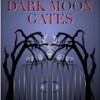Why You May Have So Many Problems with Traffic's Clickouts
I know traffic is a problem everywhere it seems; I'm not talking about low traffic, here.

There is a real problem if you use the photo capsule for anything and even the intro photo. I'm NOT referring to the images inside the Amazon capsules.
Because quality traffic/reader satisfaction relies on download speed, user-friendliness and links that work, I believe the way the photo capsules function is much of the reason we're not keeping what traffic is received.
Here's what's happening with the photo capsules:
When visitors reach our hubs they see photos. And said photos have the user-friendly little hand pointing on our photos. Visitors BELIEVE that by clicking on the photo, they will be taken 'somewhere' to see/learn more about said photo.
Afterall, that's how the rest of the internet works, so that's what they expect; that's what they want.
Herein lies the BIG problem. Instead of the 'understood' hand sign taking our readers to an EXPECTED place where they can learn more, they get a regurgitation of EVERY photo on the hub and are met with "see all 7 photos" (or however many photos).
And like I did when I first visited HubPages, they get confused.
Now, with speed, working links and user-friendliness being critical to all visitors, our readers become confused and may think: (a) the link is broken--the site isn't properly maintained (b) they (the user) don't know how the site works or (c) we, the writer don't know how to make the photos work as they should.
So, they leave. And quick. People have absolutely zero patience when it comes to a site's usability.
What's more:
Because the intro photo also has this same mechanism, we can be sunk with our readers' confusion before they're past the intro. It's proven that 'clickability' anywhere on a product module's text is a higher producer for sales, so I believe this photo-dead-link issue warrants a real look see.
I love the professional format of the site but I truly believe this may be a serious issue with overall user satisfaction.
What do you think (sans sarcasm, please).From what I can remember, the way it used to work was that clicking on a photo allowed a user to see a zoomed version of an image, which is what I would expect. Now you must click on the image, right click, select view image, a "+" cursor appears and then click again. All of this is rather convoluted. A zoom button would be a useful addition
I hadn't noticed this with the pics, but I have noticed that my bounce rate is on the up. G analytics indicates that it could be a few who are working at it. I am monitoring this and will post if I can identify further.
Wow. Excellent point. I think you may be on to something.
Personally, I can't stand the "see all x photos" thing, as it also covers part of the image. When there's text on the image that's an especial pita.
Between this and the fact that HP encourages us to use HUGE photos so that they don't pixilate, as someone pointed out on another thread, that leads to slow load times, which leads to the back button.@Stajcia Another problem is if they see a photo when the page loads. When I tested my pageload speed on Webmaster Tools, pageload time is slow when a photo is at the beginning , especially on mobile views. So what you indicate and this other issue combined make a serious problem, in my opinion. I wish we could have smaller pictures like we did at one time. I am going to a site that has lots of views and see what the pictures look like in her page layout. Thanks for posting this question.
That's because, like I just mentioned further down, the download rate is slowed down by
the gallery images.
If you have 12 photos here's the formula:
EACH photo will have the same 12 photos, so: 12 photos x 12 photos = 144 photos!I went to a site that gets lots of views and there were two photos. but the gallery was there of course. However, with only two pictures, the pageload time produced a score of 74 out of 100 while my page with three photos, including a large one at the top was 57 out of 100 score. However the mobile time on both were in the fifties. The first one was desktop scoring. Neither hub had Amazon capsules. I can't run a pageload time on the gallery loading, as far as I know. This test was in Google Webster Tools. People are not staying long on my pages in last two months, and I am trying to figure out the reason.
When I move my mouse over the "friendly arrow" I can see that it says "see all ... photos" - don't you think that's enough to avoid confusion?
Actually, though, you've attracted my attention to a change I really, really don't like. Originally, that arrow didn't appear unless you had at least 5 photos. Now it appears if you have more than one. I do think that's unnecessary - a gallery of two is hardly a gallery!
I think this is another reason NOT to have a "hero" shot at the top of a Hub. Hero shots are very effective for sales Hubs but for informational Hubs I've never been convinced (although Paul Edmondson is all for them).
My thinking is this. If someone comes to a Hub looking for a product and sees a beautiful photo of that product, they'll scroll down and go on reading. If someone comes to a Hub looking for information, which will give them more confidence in the authority of the page - some relevant text or a photo?I meant to say "Bounce Rate" in my title, dang it.
When a site doesn't deliver what's EXPECTED it's a known fact visitors hit that back button.
I've never known any site where photos didn't convert like here on HP.
Despite the low traffic, the bounce rate is the lowest I've seen on my
evergreen tried-and-true hubs.I think the intro photo work hand-in-hand with the subject and again, it's
what's expected by users.Do you think so? I'm thinking that most people come to a Hub looking for an answer to their problem or question, not to look at pictures (unless the picture answers their question).
An example I'm thinking of - say a person is looking for answers on how to fish for sea trout, and the first thing they see on arriving at the Hub is a big shot of a young family goofing around on their boat. The writer probably chose the shot because it was appealing, but it could give the impression of an amateur fisherman who's going to talk more about his family fun catching trout, than offer serious advice about the subject. The reader may click away without even checking.I agree, the pics do help illustrate ONE aspect of what one is explaining/talking about. Having a photo album isn't necessary and just takes more time to download the excessive load.
Say you've 12 photos on your hub. The way it's set up now in gallery format, the formula is: each 1 photo capsule X 12 ALL 12 photos = 144 photos!
PLUS, it keeps readers from venturing further, as they've seen all 12 of the photos in the album format in the intro.
So, why would they want to go on down for a rerun on every photo, Of EVERY photo?
The intro photo gallery is a literal spoiler of the whole hub, slows download time, confuses readers-- alienating them and increases bounce rates like I've never seen on any other site I participate in.
I've been perusing the web within my niche: decorating.
Now, like Paul says, our products should reflect what we are talking about.
If I'm talking about purple and grey bedding, obviously my reader is interested
in that particular bedding and may even want to click on an image to see its
details or buy it. I'm not writing catalogue hubs and I'm NOT going to simply say
"This is a 7-piece set that includes two pillow sham, a comforter . . . " that's
not quality content and they can go to Amazon for that same info.
BUT if I want my reader to see the flocked detailing in the bedding and know what flocking means, the Amazon images are way too small to see any appreciable detail, so I want to use an enlarged image with a photo capsule.
BUT if I do that, all the reader gets is a repeat of all the images and not the expected 'go to' linking that is customary.
Yes, there are photos on the web that are an album of related images but it's almost always (here's the expected thing, again) denoted by forward/back arrows and NOT the hand icon.
People don't want to be inconvenienced and have no patience for guessing; they'll just hit the back button and it's the only reason I can think of for this change in visitor behavior for my transferred work.
I've a ways to go to bring some old lenses-turned-hubs up to snuff; I can only work so fast and I'm not about to write fluff to fill in the 50-word requirement and any voids. But I think this photo thing needs serious attention.
Maybe a focus group is in order to effect a better user experience with images or at least, offer a feature where we can turn the photo to static.I could not agree more about the pictures being a problem. The gallery is confusing. I know how it works here, yet still click pics expecting to go somewhere related out of sheer habit because that's how it works web wide.
Today's society is becoming more and more visual. A page will not survive without graphics in most cases. Someone said something about a fishing article. My husband is a die hard fisherman so I'm forever getting the "hey, come see this" that invariably is a picture of some fish. In fact, if there are no pictures, he leaves. According to him, the shots are how one verifies the article is more than just some fish tale.
For myself, I love to scope on pages that show me how to do something. As a teacher, I can tell you visual supports are needed for nine of ten learners. i can and have waded through pure text to learn something but won't waste my time if I can find an article with a little visual support.
For purely academic discourse, sure, pictures won't be found. But seriously, how many folks are searching the web for a journal periodical level article? Not many. People want fast answers on pretty pages. Black and white text on a boring white background doesn't cut it anymore, I've asked entire classes what they look for in a page and I have yet to one time hear one teen say they don't want pictures, not once.
The galleries have too much background showing and not enough pic. I wish HP would bring in the old Squidoo galleries. Sure, they had problems holding enough text but they displayed so much more attractively. Since they bought Squidoo, why not use the better parts of technology?
I have to admit this confused me the first time I saw it. I couldn't understand why anybody would want to look at all the photos on the page when they hadn't got beyond the introduction.
Surely anybody interested in the subject will scroll down read some, if not all, of the text, and look at pictures as they do so.The problem I'm seeing is, when I used the big image before placement of the actual Amazon link image, my visitor time was under 15 seconds. I'm removing any supplemental images now if I can but in most instances, it is absolutely crucial to my hubs that any/all images link to the product, as that's how my comparisons and decor advice works and it's what's expected.
HP changed the way the full text linked to Amazon--much like Squidoo had-- and truly, it's what visitors want for images.
The problem can be easily remedied by allowing Hubbers to opt out of the photo album ("see all photos") view or more involved, allow the photos to live-link to their source (not just cite and source link under the photo; that won't curtail the confusion).
I was very confused the first time I saw "see all 88 photos", which is exactly the option on one of my hubs that transferred from Squidoo. Why would someone want to view all of the photos at one time?
Would that not sidetrack the reader, and possibly insure they did not read the content of the article? It sidetracked me, and I wrote it!
Isn't the purpose of the intro photo, to draw interest to the article in its entirety?
Have to agree with what you said in the very first post, HomeArtist1. It confuses the reader, and they leave.Yes, my own experiences with HP when I was just a visitor prompted my post, here.
But my education in advertising and design and what I see with the photos function echo a lot of our sentiments and what I believe are users' own experience. Coupled with their resistance to figure out anything outside of norms-especially when there's so many other places to resort to on an average Google search, can't be a good thing.Matthew Meyer let us know this is a deliberate feature, the slideshow, when he responded here:
http://hubpages.com/forum/topic/126334
From my perspective, it is a distraction from reading the context of the article. Please consider that I am a recent implant from Squidoo, so I doubt that my opinion is really worth considering, but I don't like to see the "view all ___ photos" when I am reading online. I am sure that the administrators have an excellent reason for formatting the hubs in this fashion. It is just distracting - to me.I know the photos are indeed the way they're intended but here's the thing:
What incentive does a reader have to view the whole hub when all the images are presented in the intro photo?
It's like watching a movie preview with the end presented in the first scene; It's a spoiler and no one is motivated to see the movie (or, a hub in its entirety) when they have everything presented in the first minute of engagement.
Conversely, if a visitor wants to read what I have to say, the pictures are inconsequential. In any event (for the reader) the images are unnecessary in duplicate form; that's an awful lot of repetition strewn throughout the hub. It's perplexing.
While I'm NOT tech savvy--at all-- neither are most readers who wouldn't understand what's going on and the reasoning behind all the redundancy.
With the spoils of uber high-speed internet, people are all the more impatient: they want what they want when they want it. One misunderstanding with a site's mechanics, that back button becomes their 'ammo' and they tend to be heavy-hitters with that mouse.
I know if one visits a site and clicks on a link only to see the same string of photos/text as before, again and again, I'm going to think something is broken and lose my confidence in the site. I'm being honest with this example; that's what I thought when I first visited last year.
HubPages Is beautifully formatted but I'm baffled by all the photos and believe the repetition is turning visitors away, as they don't know what's going on. I'm not one to beat a whipped pup but I believe this warrants a look-see.I am in agreement. On my own websites, people have to read text and view photos, in a congruous fashion. One of them has received a lot of traffic for many years. If they had the option to view all of the photos at one time, they would be overwhelmed, as I have a lot (that's in bold, even though you cannot see it) of photos up there.
Doesn't anyone else here feel the same? I am definitely not a whiner or a complainer, but I think the "view all ___ photos" defeats the purpose of creating good content in the hub, that people will read.
Related Discussions
- 23
Bounce Rate the Problem with the Photo Capsule You Need to Know About
by Wendy Hughes 11 years ago
I know traffic is a problem everywhere it seems; I'm not talking about low traffic, here. We all need to be aware of the HP's photo capsule may be affecting our bounce rates. There is a real problem if you use the photo capsule for anything-- even the intro photo. I'm NOT referring to the images...
- 16
Is it okay to take photos of my book covers or pictures in my books?
by H Lax 13 years ago
Is it against copyright laws to take a photo of the cover or pictures inside my books to use in my hubs? or photos of portraits/paintings from unknown artists I have on my wall?
- 24
Hubs Chosen for Niche Sites, Writer is Told Problems Need to Be Fixed
by Jean Bakula 9 years ago
When our hubs were once chosen, we had a way to see what was supposed to be fixed before it appeared on a niche site. Now I don't see anything like that. It could be me, but there was a way to see what they wanted added or deleted.It's very frustrating. Yesterday I was told my hub on Zeus, the...
- 53
Can someone please explain pinterest to me?
by TessSchlesinger 7 years ago
Thanks Tess. I am also at a loss to understand it even though I've tried to follow the instructions. I've posted a few things that I think are links on Pinterest but I'm not sue anybody sees them. I shall await with eager anticipation the input of social media gurus.
- 24
photo albums in HubPages
by Virginia Kearney 9 years ago
Hi--I want to reorganize my photos in my HubPages albums and since only a few of the albums pop up when I want to use them, I'd like to delete some and rename others. Unfortunately, I can't find any information on how to do that. Does anyone have some help? I end up uploading the...
- 38
Is a photo of oneself considered self-promotion?
by TessSchlesinger 5 years ago
Please clarify what you were told, it seems like there's a typo in there and it does not make sense to me. Relevant photos would not be removed unless they are of low quality. I've never posted a photo with me in it, but I am referring to the usual regulations.