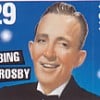Has any one else got problems displaying photos probably
I am working on a hub with several pictures - they are imported OK - but only the captions are showing not the picture themselves unless I display them full width?
I am also having the issue with a couple hubs. They also show up in the preview. Interesting - must be a glitch in hubpages. I'm sure it will be remedied soon!
- Hovalisposted 18 years ago
0
I saw a hub a bit earlier on where the same thing might have happened. I wish I still had a link to it, but I didn't really think about it. There are grey bars and nothing else, where the picture should be?
I had a little trouble earlier on with my hub and the picture module. It wouldn't let me upload. I shrugged it off as the module being buggy, and saved the hub, left it five minutes and tried again. The second time it worked. Maybe the two are related somehow... I have been having the same problems for a couple of days too. I thought it was just me and my computer-
Yup - that's it - its happening on one of Whitney's recent hubs too. Yes I had trouble loading some pictures too - tried again later it worked and now the presentation problem. Hopefully hP will fix the problem before the judging tomorrow!
Lissie which one are you referring too?
I published 4 last night, asll with pictures and each had problem uploading the picture. I tried each photo twice, saved the box, pulled it back up, and uploaded fine. I think once or twice I had to click done edit then edit again.
And, one time I did see the ugly gray boxes, but I thought they corrected themselves...
Seems to be a glitch. I think there's another thread about it.
OK Whitney now the following of yours still has the problem - basically only the grey outline and caption shows:
http://hubpages.com/hub/Tips-for-Coin-Collectors the euro coins are fine the others not
http://hubpages.com/hub/dog-costs 1st pic and last pic dog in window are fine the 1's in the middle are not - gorgeous pics btw
http://hubpages.com/hub/students-make-money-online thumbnail not showing on latest hub page but pics in hub ok
http://hubpages.com/hub/buyig-groceries-on-budget none showing
and thats as far back as Ive gone - your hubs today are OK
Mine that are affected are
http://hubpages.com/hub/Managing-your-Travel-Money first pic, pic with 100Euro kip will only display full width
Im going to email this thread to HOUSTON aka HP so they can see it
- Hovalisposted 18 years ago
0
Lissie, I just went and had a look at your hub, and it's the same thing I saw before. You know the weird part? The picture is showing on the preview listing. Your first picture shows Australian currency, right?
Yeah that's right - if you're still up its late - how does it look to u now- I have made the Oz$ full width and it seems ok
I'm a bit of a nightowl and it's Friday night, so I'm still here. I just looked. The pic is still showing up in the preview, but the two you were having problems with -- the first one, and the third one -- the bar has changed position, but the pictures haven't shown at all on the hub.
Have you tried re-uploading them using a different picture module? It's the only other thing I can think of doing that might fix it. (stupid question, I know)
Edited to add:
I just changed from Firefox to IE7 to see how it looked and in IE you get a large grey box, the size of the picture (I assume) instead the little red 'x' in the corner indicating that the picture isn't loading. And it's that way in the preview as well, where with Firefox it's showing the picture in the preview. This looks very much like a bug with HubPages. I noticed, scrolling through, more than one hub with the little red 'x' in the preview while getting back to your page. This is definitely not isolated.
Double edit:
I just checked my latest hub, and the pics that show up fine in Firefox are not showing in IE7. Only 1 out of 3 are showing. That's an issue in on itself. More people use IE than Firefox, so if they aren't showing in IE then that could be affecting readership and returns. Certainly the hubs won't be showing at their best.
Maybe it's the pic. or jpeg, (you know), I did mine yesterday and it turned out great.
On the other hand, tell me how you find time to put up so many.
 dhuffman
dhuffmanI opened a hub last night and had lots of trouble with the photos. At first they didn't appear, then I tried the refresh button. Then some pictures appeared, others didn't. I closed it, then opened it and, lo and behold, all the pictures appeared just fine. Puzzling!
Thanks for checking it out Hovalis - how does Mark put it : HOUSTON WE HAVE A PROBLEM - come in hubpages!
I was also having issues with photos as last night (it's morning here now). I second the "Houston" call.
Oh yes, I have been to bed, and had such weird dreams! But, I got to ride a Vespa in my dream, so that was cool.
Night Lissie!Lissie, Whitney, Everyone else having trouble with their photos. I had the same problem until I tried double clicking or triple clicking. Just try it and see if it works double clicking, it worked for me.

I'm working on a Hub right now, and I'm NOT having problems with pictures.
However saving Amazon capsules seems to take a long time....It seems like hubpages is limited on how many pictures can be uploaded at the same time and with out getting too "techy" on you guys...I think the server was just trying to keep up. Not enough bandwidth. Another possiblity is that Hubpages could have been doing some kind of maintenance on the server that slowed everything down and made the photos appear funny or give strange errors.
I had problems with pictures last night, but everything is working fine now.
Relache, I haven't had any issues with amazon capsules today. Hopefully it resolves itself.The only pics i am not seeing is my Ebay photos, I have all the ad just no pics. Amazon is fine.
Related Discussions
- 9
Unable to upload pictures onto my hub
by hybridkittens 15 years ago
I've been trying to upload pictures on a hub for the past couple days but it every time it pops up with a message that says "error occured while uploading" or something close to that. At first I thought it might be because I didn't have the rights to the photo i was trying to upload but I...
- 16
Problems editing all day long
by Kathleen Lewis 17 years ago
Boy, it took me several hours to write one hub today. The edit and save-edit functions have been a pain in my rump all day. I can't figure out any particular pattern, just that a lot of times when I go to save an edit, the save doesn't work and my hub goes pale - cannot click...
- 20
Slow loading pages and text and pictures still not saving properly
by sunstreeks 16 years ago
I use the internet with Firefox. All other websites seem to load just fine, my internet connection is pretty fast, but Hubpages is getting increasingly slower for me. Also, the picture and text problem with not saving when working on a hub is still an issue. I add a picture, upload, put in a...
- 24
Hubs Chosen for Niche Sites, Writer is Told Problems Need to Be Fixed
by Jean Bakula 9 years ago
When our hubs were once chosen, we had a way to see what was supposed to be fixed before it appeared on a niche site. Now I don't see anything like that. It could be me, but there was a way to see what they wanted added or deleted.It's very frustrating. Yesterday I was told my hub on Zeus, the...
- 36
What sites offer downloads of your hub pictures without your permission and what
by Mazzy Bolero 13 years ago
What sites offer downloads of your hub pictures without your permission and what do you do?After the new Google Algorithm I tried searching google for my name on Hubpages and after seeing all my comments listed, but only one hub, I came across a site called "realmadridwallpapers.org"...
- 16
Cannot load pictures into a new hub, without blowing out my internet
by Michelle Dee 13 years ago
Hello:I am trying to create a new hub and it has photos to be loaded. I never had any problems before now. The photos will not load and then all of a sudden I cannot access the internet anymore. I have no problem accessing the internet on my computer, until I try to load a photo into a...