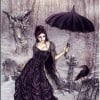So I tried using the Google AdWords keyword tool today, and...
- EmpressFelicityposted 15 years ago
0
...guess what? It seems that unless I'm missing something, you now need to have an AdWords account to get the keyword tool to show the estimated average CPC for a keyword/phrase. If you don't have an AdWords account, you can *sort* by CPC, but you can't actually view the CPC column any more.
Bummer.
If I sign up for AdWords, do I actually have to shell out any money?
Is there any other way of finding out the CPC for a search term?This tool doesnt require login:
https://adwords.google.com/select/KeywordToolExternal
The new one (beta)
https://adwords.google.com/o/Targeting/ … Type=IDEAS
does.
I bet g, will phase out the old tool eventually, which will probably kill the functionality of alot of the current tools we use.
An adwords account is free, but it does require a 5.00 deposit to start a campaign..this 5 is credited towards your campaign. If you start a few google accounts (mail, wave, etc) they usually send you $100 vouchers - which makes a $5 deposit very worthwhile.Thank you very much for posting this. I came on here tonight just to ask this question as to where this site was and there was my answer already. I had been on it before, but couldn't find it again.
I had trouble getting the tool to work when I tried to access it through my google account, but this link allows you to use it.
https://adwords.google.com/select/KeywordToolExternal
You can choose which columns are shown by selecting from the "Choose columns to display:" option.- EmpressFelicityposted 15 years ago
0
Sunforged and Ivorwen, thanks for your reply but the link you both posted (https://adwords.google.com/select/KeywordToolExternal) is the one I was already using. When I last used it a few days ago, it let me show the actual CPC values. Now it won't do that any more. I can sort by CPC, but I can't get it to show a column with CPC values like I used to do.
Grrrrrr.It worked the same as it always has for me this morning. Could it be where you are from? Have you asked others from the UK if they are having the same problem? I am sure some would be more than willing to help. TattoGuy would probably be available if you sent him a message.
- ryankettposted 15 years ago
0
I normally find that it lets me perform searches until I leave it to time out (5 mins or something) then it asks me to sign in... I just close and reopen, and it works fine again without sign in. Hope that helps.
Hi Ryan, yes I already knew about the time-out thingy - this is something different. They've actually changed the interface (try using it and you'll see what I mean).
However, I think I've found a way round it. You can do a broad search using the KeyWord tool and sort by competition, and then use the Traffic Estimator (https://adwords.google.com/select/Traff … torSandbox) to find actual CPC values for search terms that look promising. It's a bit more fiddly in that you're using two tools where one was enough before, but hey.
I just tried the link I had been using (same one sunforged listed) and had the same issue. The interface is totally different than a few days ago, and no CPC column. Ugh. Thanks for the heads up EF. I'll have to check out the link you posted. If anyone else has any ideas, please post 'em. I was just starting to get the hang of using Adwords... Back to the drawing board, I guess.
It's possible to get the CPC column and other settings in the new system. However, there should be a button or something that lets you view the other version.
Yesterday I went from their new layout back to the old though I don't remember which button I pressed. It's there somewhere though.I completely logged out of all google accounts, closed down my browser after clearing all cookies/cache/history etc.
went to the adwords keyword tool link and still had problem.
Its weird that it would only effect some people, you are selecting, "show est epc" in the dropdown menu (sorry to ask)...that option is just gone?The option to add columns seems to be completely gone. Also, the whole page looks different. I now have to fill out the captcha before I can even use the page. Its completely greyed out until I do so. I haven't played around much, but that is what I noticed right off the bat.
That is odd that only some people are seeing the difference. Are you U.S., Sunforged?
yes, im US-NY
i posted 2 links.
if the 2nd link is what you are seeing then you have prob somehow set teh new view as your default.
clearing all your cookies, should fix thatThanks. I just tried again on this computer (had been on the work computer earlier) and I didn't have any problem here. I'll try clearing out the other computer tomorrow.
Yesss! You're right, it does. Thanks! Hope Google doesn't do away with this version - I've found it very useful.
I kept fooling around on the new site until I got the CPC to show up. I'm not sure how I did tt! lol
Nice!
If you figure it out, let us know. I'm o.k. now thanks to Sunforged's help, but if Google goes completely to the new layout, we'll have to keep the tips in mind.
Hmmm me too Empress Felicity.
Yesterday I had no problems but today I'm experiencing the same issues. I can click on "advanced" and select the CPC column but it doesn't show it.
It says to get the full range of data you must sign in.
Thanks for highlighting this all.Click previous interface and it will bring you right back to the old version
DaleOooooh yeah, never noticed that before LOL. Top right hand of page, for anyone else who's interested. Thanks.
Thank god for you Dale (oh, forgot I was an athiest)..... I have been finishing old hubs, which were started after keyword research on the old version, I now fancy grabbing a few more titles... and the new version is awful.
I am going to do keyword research for 100 hubs over the next few weeks, in case they phase this out.
Cheers,
Ryan.
Yes, I've noticed that someday I click for the adwords tool it shows with the old interface, and other times it shows with the new - both times using the same link that automatically comes in when I put 'g' into the Firefox toolbar.
I'll need to look for the 'show previous interface' next time because I really do not like the new one.
I have found the cpc column but its fiddly and I'm not sure I remember how to get it to show.
Related Discussions
- 3
Google Adwords keyword tool problem
by sid_candid 14 years ago
I get the estimated avg CPC value in INR or Indian Rupees and I want it in dollars. Can someone suggest how to do it? I have selected United States as country but no change.
- 6
WTF happened to the adwords keyword tool?!
by Falsor Wing 15 years ago
its totally different! why wasn't I informed?
- 9
Google Adwords keyword tool problem
by sid_candid 14 years ago
I cannot see estimated avg cpc for any keyword when I check it in the Google Adwords keyword tool. Is it just me or others too are facing the problem.
- 6
Google Keyword Tool
by nakmeister 14 years ago
Can I ask a quick question. On Google Adwords keyword tool, next to each search term there is a 'competition' bar chart showing whether the competition for that keyword is low, medium, high etc. I've read in various places that this is very important to take note of, and you should go for quite low...
- 4
Is this the correct use of AdWords keyword tool in keyword research?
by rich_hayles 14 years ago
Is this the correct use of AdWords keyword tool in keyword research?I started doing keyword research a few weeks ago for my hubs and I just wanted to check I am doing it correctly.Essentially a high paying keyword will be one that:1. Has a high number of searches (over 1000 a month)2. Has a high...
- 5
Google Adwords Keyword Ideas
by Elayne 15 years ago
I recently published a hub which was rejected for different reasons. I am not totally sure what the exact problem is was given this reason:Deceptively Tagged/Titled/Categorized – Hub is improperly categorized, has a misleading title, or has tags that don't match the Hub's content; possibly...