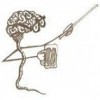Can we have an Offline Hub Editor???
I live in saudi arabia, one of the richest countries on the planet, however the internet is worse than most third world countries and generaly as reliable as a chocolate teapot...
I tried to do a hub in my lunch hour today and failed miserably mainly due to the VERY slow speed of the connection and the fact that it frequently cut out.. Every time it tried to autosave I lost everything...
I would love to be able to just open my laptop, arrange my capsules with text, photos and so on and then upload the lot for final editing..
Can it be done??? PLEASE......Apparently some people do this with their own word program on PC, and then copy/ paste content into hub capsules. I have seen that it is done by lot's of the higher ranked hubbers.
The only problem is the amount you can highlight, and you must use your capsule's spell checker, or capsules look funny.
Also, I notice that sometimes it is hard to line up edges of print if you indent your paragraphs on your word program.
I used to write content in an email and then email myself it to copy & paste later, it works pretty well!
Funny, I was just thinking about the same sort of thing earlier.
I wanted to start my own separate post, but this looks as good a place as any.
I wanted to know if it would be possible to arrange remote posting to HubPages, like platforms like Wordpress and Blogspot support. What I mean is that you can use a program like Windows Live Writer, and write your post, have your pictures and videos and so on, and then once it's composed, you could then just connect to the internet, and publish it, without having to log in to HP and go to the hub editing section and build the hub.
Not that the hub editing process is difficult. Far from it. I appreciate how easy it is, but it does take quite a while - particularly depending on the connection.
I was just curious to know if it would be possible. Or would it be too complicated to designate content (text, pictures, videos, etc.) to different capsules?
By the way, I also use MS Word or some other program to write my text and copy and paste from, but that still requires logging in, etc.Yes, I use word also, but sometimes I have to save the file as basic text so that I don't get problems with formatting, most of the time though it seems ok..
It is just the uploading it all to hubpages that is the problem when there is a very slow connection.. when it is a good connection, no problem, but when it is giving you problems it can be a real pain in the......I know.
Two years ago I still used dial-up (was still in the Dark Ages) and published hubs with it. But a year later I found that it no longer worked well at all because of some changes to the format of the process.
Then I started using data and those problems went away.
To allow you to edit your hubs offline is not going to happen and rightfully so for many different factors, for which, is business comes first.
HubPages will protect itself in every way possible, so as to prevent many things from happening. And offline editor? Requires too much room for manipulation.
That is how I see it at least. So, I would not expect it to happen.I think an offline editor that would mostly mimic hubpages would be awesome.
Security concerns might arise, but as long as the program uses the equal restrictions of hubpages, it shouldn't be much of a problem.
Seriously, I'd LOVE a HP offline editor. Of course, it'd have to put placemats in for amazon/ebay items since (being offline and all) it shouldn't try to gather data from those sites.
But seriously, it'd be awesome. Please make one Please. PLEASE. I'd be willing to pay for it. It'd just be so cool to write in my hub, do all of my editing, and then press submit and (once it verifies that the url is available and that picture meet criteria and etc....) then ba-boom it's published.
Please. PLEASE. I'd be willing to pay for it. It'd just be so cool to write in my hub, do all of my editing, and then press submit and (once it verifies that the url is available and that picture meet criteria and etc....) then ba-boom it's published.Just write them in a word processor of your choice, and then copy-paste. There is a million of reasons to doing this, including the one that prompted you to start this topic.

- MyMoneyTalksposted 15 years ago
0
it would be nice but a lot of work for the Hubpages team! we can manage without!
Copy Pasting from a word editor isn't ideal. It's not like you can see how it looks in HP's small page format. It's not like you can tell if your photos/capsules will look good as they are. For people with slow internet, not having to wait for capsules to load as they are edited and moved would be a lifesaver, something that a word processor just couldn't do.
For people with slow internet, having the internet upload the fully finished page would be easier than having to copy paste and deal with the special copy paste page, and moving capsules, and other things that are constantly streaming data.
Also having an app that is specifically HP made makes it feel like you're on HP, whereas a Word processor makes you feel more like you're writing just another article - even if it is for HP, that mentality of "it's just on my Word" is in your subconscious. That's why when I was blogging I was using Windows Live (which copies the layout of the blog) and not Word - even though I could essentially do the same with both. It just FEELS better with the actual layout reflecting the task at hand.Just use your word processor and visualize your capsules in advance. You know what your hubs usually look like, and you know where your images are going to go. So just arrange your document with big gaps between content for each capsule.
1. Write it in Word or whatever word processor you want.
2. Do NOT indent. Use single spacing, and DOUBLE space paragraph breaks.
3. Read through finished article and figure out which paragraphs are going to have a photograph appear above them (or on the side of them).
4. Hit your Enter key a few times and separate those chunks out for easy copy and past by section. (I usually leave myself a little note between these sections with links or image file names so I can assemble quickly.)
5. When you set up your hub, you will know right where each text capsule and photo capsule will go, in order, and you can just work your way down, one section at a time. If you lose one, it's fine. You just repaste it.
That's the only way to go, imo.As an offline editor seems like it would make it easier for spammers to crank out Hubs, I have to say I'm against it.
Well that could easily be remedied by making that when you hit "publish", the program would first check that your account has a decent AuthorScore. Most spammers don't have a good AuthorScore.
Related Discussions
- 26
What's your hub writing technique?
by Anon 17 years ago
Do you have a particular technique for writing your hubs?Do you write it out first on paper, or do you create it as you go along? How long does it take you ,on average to write a hub?x
- 11
What sort of word processor do you use when typing your hubs?
by Jeremiah Simpkins 14 years ago
What sort of word processor do you use when typing your hubs?That is, if you don't type them directly into the capsules in your browser.
- 16
Do you write straight into your hub or do you copy and paste from your wordproce
by Leni Sands 13 years ago
Do you write straight into your hub or do you copy and paste from your wordprocessing program?Sometimes my ideas go straight into my hub particularly some of my poems. Other times I use word to play about with the text before I copy and paste into my hub. Just wondered if you use your...
- 7
Do you write your hub in word processor first or directly in the hub?
by Megan Garcia 13 years ago
Do you write your hub in word processor first or directly in the hub?
- 189
Introducing: HubPro
by Robin Edmondson 10 years ago
Pssst! HubPages is announcing an exciting new service today— check it out in our blog.
- 53
Article Being Edited and Title Changed
by Eugene Brennan 2 years ago
This doesn't make sense. My article "Gardening for Beginners: 10 Easy Steps to Sowing Seeds which currently ranks in fourth place (despite all the deranking) for "How to Sow Seeds" has had its title changed to "How to Sow Seeds( Plus A Definition)". I'll change it back when...