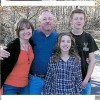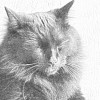Small Update to Keywords Tab
- MM Del Rosarioposted 15 years ago
0
- MJoyceposted 15 years ago
0
- Duchess OBluntposted 15 years ago
0
We made a small update to the Hub Stats Keywords tab today. If you have a reasonable amount of search traffic to your hub, it may now you show you a list of words that appear frequently in those searches but are not contained in the Hub's title. This information may be useful for fine tuning your titles.
This feature is still a work in progress. We plan to do more with it in the future, but we thought it was useful enough that we'd open it up now.
After studying what keywords are driving traffic to my hubs, I have really enjoyed this new feature. It has been a real asset. Thanks Hubpages for making the way we drive traffic to our hubs, an easier task. I'm very glad you all made this upgrade!
That does sound useful; I've often gone through the keywords section, trying to find what I've missed. Thanks!
Cool, but isn't the most relevant thing the keywords in your URL, which is established when you start your hub? You can't change that after your hub is published. If your title doesn't match the URL closely enough (order, keywords, etc.), that could be a problem too, right?
The URL is of minor importance. The Meta Title tag is the most important from what we observe and that is driven by the title of the Hub.
Having the main keyword in your title (once) in our studies has proven to have a significant increase in rankings on search engines.
The keyword information needs to be used carefully. It's very important that your Hub is about the keyword in your title.
Before rolling this out, we did a few tests. For example, I noticed a Hub was getting traffic for the keyword "HTC Aria Swype" - I had a hub on how to get unsigned applications installed that mentioned "Swype" in the body of the content and was ranking at the bottom of page 1 and page 2. Then I tweaked the Title of my Hub to include "Swype". My new title is "How To Get Swype and Other Applications Installed on the AT&T HTC Aria". This Hub climbed near the top of page 1 and saw a 60%+ increase in traffic.
Tuning your titles can be very helpful for tweaking Hubs that are already doing reasonably well, which means that it has probably been a few months after they were originally published.
Thanks Paul and HP Staff,
A great idea. However im a little confused as to where to find the keywords tab.
Is it the keyword suggestions on a hub.
In traffic analytics
or a column on hte statistics page
or am I just not getting the traffic needed
If so whats the thresh hold.
Thanks Dale
It is on your hubs under the edit/stats/delete/suggest links
Under stats you will see the keyword tab next to hub metrics. ![]()
I have updated a few of my hubs according to the percentage displayed via the keyword tab. Let's see what are the results.
Yes this does seem like a handy idea but what does the percentage figure represent?
A very cool addition. I would join in with the others who have praised HubPages for constantly seeking ways to improve.
Okay I will make this whole process simple for all of you:
According to Mr. Paul Deeds, you need to add the keyword in your hub title through which most people have visited your hub.
When you will check the stats of some of your well established hubs, you need to press the keyword button. There it will display a list of key phrases and some keywords. On top of that, you may see a single word or more words with percentage. You need to add that keyword in your hub's title to get benefited.
Addition of the most searched keyword or phrase of your hub in your hub title will bring more targeted visitors to your site. Learn how...
For example, in one of my hub with the title: Eleven most expensive fighter aircraft in the world, the keyword tab was showing a single word "JET" as many visitors had searched for this term for example:
most expensive jet in the world: 4 visits today
fighter jets of the world :6 visits today
most expensive fighter jet :27 visits today
and many more..
So what I did was I updated my hub title with the addition of word "JET" in somewhere between. I changed my title to:
Eleven most expensive fighter JET aircraft in the world
When I did this, the keyword tab stopped displaying the word JET as it had been already included in my hub's title.
Now when a visitor will search for most expensive fighter jet in the world or "expensive fighter jet in the world" in google search or other search engines, my hub will come in the first page somewhere in top 10 results for the search term.
Now after addition of word "JET" in my hub, there are more chances of that visitor clicking my search result and visiting my hub because he/she wants to read an article with the word "JET" in it and my hub will be the most appropriate.
This thing will help all of us. Thanks a lot Mr. Deeds for making it so simple for us.
If you have any types of questions, related to this or think I am wrong, please comment. All of types of feedback will be entertained with peace and respect.
Thanks as I think this will be great help for future hubs. I appreciate all the nice new perks we have received lately.
To me the only change is the percent of words that aren't in your title.
Is there something I'm missing? There was already the option to see the keywords from searches...
You're not missing anything, that little change is the only new bit to the keywords.
Oh... All this hubbub for that little thing. I thought it was something more.. Ha. Still a neat feature, I guess.
If your main keywords aren't in your title of your Hub, this can be extremely significant to increasing traffic.
I went through my hubs and found about 6 or 7 that needed the titles tweaked. This increased my traffic by over 20%.
We are working on a tool that will make it easy to go through your Hubs:)
Very cool feature! BUT this is the sentence that really gets me excited
We are working on a tool that will make it easy to go through your Hubs:)
and this:
The URL is of minor importance. The Meta Title tag is the most important from what we observe and that is driven by the title of the Hub.
Having the main keyword in your title (once) in our studies has proven to have a significant increase in rankings on search engines.
The keyword information needs to be used carefully. It's very important that your Hub is about the keyword in your title.
Before rolling this out, we did a few tests. For example, I noticed a Hub was getting traffic for the keyword "HTC Aria Swype" - I had a hub on how to get unsigned applications installed that mentioned "Swype" in the body of the content and was ranking at the bottom of page 1 and page 2. Then I tweaked the Title of my Hub to include "Swype". My new title is "How To Get Swype and Other Applications Installed on the AT&T HTC Aria". This Hub climbed near the top of page 1 and saw a 60%+ increase in traffic.
Tuning your titles can be very helpful for tweaking Hubs that are already doing reasonably well, which means that it has probably been a few months after they were originally published.
*hpinfo*
I get it - thanks for explaining it and I checked my hubs and found a few words to add to my hubs. Great work you guys!!!
I went through some of my hubs and made some very small 'tweaks' to a few hub titles in the last couple of days, adding a keyword here and there. My red arrows have multiplied. (And I have taken my own clicks into account.)
Coincidence?
This is a great addition, I already get some benefit from this tab.
Wow! We get another fabulous update to this great site and for how much? Not $29.95, not $10.95 or even $5, but we get to use it for free!!! What a great deal!
Seriously though I like the way you guys take care of us. I know you will continue to draw the best writers on the internet due to your constant improvements to hub Pages.
Very good job HP tech guys!
Thanks, another way to see what goes on with the Hubs and what works. Love it!
I have been experimenting with this and it does seem to be getting good results. Plus it gives me ideas as to different anchors to use for backlinks. Variety is the spice of life!
I have been using this tool quite a bit and am happy to see it works great as soon as I start seeing some search traffic on my new hubs. What a wonderful way to get the page views we're all seeking. Thanks again for another great tool, HP!
Ok, I may be retarded or something, but I have read and read about keywords and tags, and I still do not understand the difference between the two.
The way both are described in everything I've looked at so far, seems to be just different words for the same thing.
Based on this forum topic, I just looked at my titles and the stats/keyword area. I adjusted 2 of my titles, and unlike someone else's experience, the keyword suggestion did NOT go away.
I am sooooo "confuzzled!"
Ooops--P.S. The other confusing thing in the keyword suggestions is the length of search phrases. I cannot reasonably add, "If you are walking south will the sun rise to your left or right" into my title!!! (This showed up in the search terms from Google on my hub 'How to Use and Reac a Compass.'
I don't see how I could 'optimize' the title any better than it currently stands.
**pulling hair in frustration**
They are similar and I agree that makes it confusing. But they are used in different places. Let me describe both...
Tags are used to specify meaningful phrases that might help guide search engine searches. Tags should not be necessarily be single words as that might cause too many misguided hits that will only frustrate the person who clicked to your hub when they were looking for something else. You don't want that to happen because they will leave quickly and that will not help your ranking.
Keywords are one or more words that people type into their search engine to find your hub. The new keyword suggestion only appears if you get enough hits to register something. It shows up with a percentage of hits (not a hit count) under the stats tab of your hub. If all you see are keywords with hit counts...that is NOT the new keyword suggestion feature recently added by HP. That might be confusing you too, as it did confuse me at first.
Now, if you see keywords that you want to include in your title, first see if the percentage is high enough. If it was used by only a few people it may not be of much value anyway. If you do decide to integrate phrases people used into your title, just use the important words from the phrase, unless the entire phrase makes a good title.
Gee I hope I didn't confuse you more ![]() I know all this sounds confusing.
I know all this sounds confusing.
I noticed this and have used this - this is a wonderful help to newbies! I get lost in the forest and having this help in finding the trees is greatly appeciated.
Copyright © 2026 The Arena Media Brands, LLC and respective content providers on this website. HubPages® is a registered trademark of The Arena Platform, Inc. Other product and company names shown may be trademarks of their respective owners. The Arena Media Brands, LLC and respective content providers to this website may receive compensation for some links to products and services on this website.
Copyright © 2026 Maven Media Brands, LLC and respective owners.
As a user in the EEA, your approval is needed on a few things. To provide a better website experience, hubpages.com uses cookies (and other similar technologies) and may collect, process, and share personal data. Please choose which areas of our service you consent to our doing so.
For more information on managing or withdrawing consents and how we handle data, visit our Privacy Policy at: https://corp.maven.io/privacy-policy
Show Details| Necessary | |
|---|---|
| HubPages Device ID | This is used to identify particular browsers or devices when the access the service, and is used for security reasons. |
| Login | This is necessary to sign in to the HubPages Service. |
| Google Recaptcha | This is used to prevent bots and spam. (Privacy Policy) |
| Akismet | This is used to detect comment spam. (Privacy Policy) |
| HubPages Google Analytics | This is used to provide data on traffic to our website, all personally identifyable data is anonymized. (Privacy Policy) |
| HubPages Traffic Pixel | This is used to collect data on traffic to articles and other pages on our site. Unless you are signed in to a HubPages account, all personally identifiable information is anonymized. |
| Amazon Web Services | This is a cloud services platform that we used to host our service. (Privacy Policy) |
| Cloudflare | This is a cloud CDN service that we use to efficiently deliver files required for our service to operate such as javascript, cascading style sheets, images, and videos. (Privacy Policy) |
| Google Hosted Libraries | Javascript software libraries such as jQuery are loaded at endpoints on the googleapis.com or gstatic.com domains, for performance and efficiency reasons. (Privacy Policy) |
| Features | |
|---|---|
| Google Custom Search | This is feature allows you to search the site. (Privacy Policy) |
| Google Maps | Some articles have Google Maps embedded in them. (Privacy Policy) |
| Google Charts | This is used to display charts and graphs on articles and the author center. (Privacy Policy) |
| Google AdSense Host API | This service allows you to sign up for or associate a Google AdSense account with HubPages, so that you can earn money from ads on your articles. No data is shared unless you engage with this feature. (Privacy Policy) |
| Google YouTube | Some articles have YouTube videos embedded in them. (Privacy Policy) |
| Vimeo | Some articles have Vimeo videos embedded in them. (Privacy Policy) |
| Paypal | This is used for a registered author who enrolls in the HubPages Earnings program and requests to be paid via PayPal. No data is shared with Paypal unless you engage with this feature. (Privacy Policy) |
| Facebook Login | You can use this to streamline signing up for, or signing in to your Hubpages account. No data is shared with Facebook unless you engage with this feature. (Privacy Policy) |
| Maven | This supports the Maven widget and search functionality. (Privacy Policy) |
| Marketing | |
|---|---|
| Google AdSense | This is an ad network. (Privacy Policy) |
| Google DoubleClick | Google provides ad serving technology and runs an ad network. (Privacy Policy) |
| Index Exchange | This is an ad network. (Privacy Policy) |
| Sovrn | This is an ad network. (Privacy Policy) |
| Facebook Ads | This is an ad network. (Privacy Policy) |
| Amazon Unified Ad Marketplace | This is an ad network. (Privacy Policy) |
| AppNexus | This is an ad network. (Privacy Policy) |
| Openx | This is an ad network. (Privacy Policy) |
| Rubicon Project | This is an ad network. (Privacy Policy) |
| TripleLift | This is an ad network. (Privacy Policy) |
| Say Media | We partner with Say Media to deliver ad campaigns on our sites. (Privacy Policy) |
| Remarketing Pixels | We may use remarketing pixels from advertising networks such as Google AdWords, Bing Ads, and Facebook in order to advertise the HubPages Service to people that have visited our sites. |
| Conversion Tracking Pixels | We may use conversion tracking pixels from advertising networks such as Google AdWords, Bing Ads, and Facebook in order to identify when an advertisement has successfully resulted in the desired action, such as signing up for the HubPages Service or publishing an article on the HubPages Service. |
| Statistics | |
|---|---|
| Author Google Analytics | This is used to provide traffic data and reports to the authors of articles on the HubPages Service. (Privacy Policy) |
| Comscore | ComScore is a media measurement and analytics company providing marketing data and analytics to enterprises, media and advertising agencies, and publishers. Non-consent will result in ComScore only processing obfuscated personal data. (Privacy Policy) |
| Amazon Tracking Pixel | Some articles display amazon products as part of the Amazon Affiliate program, this pixel provides traffic statistics for those products (Privacy Policy) |
| Clicksco | This is a data management platform studying reader behavior (Privacy Policy) |