Comments
There seems to be a problem posting comments on HubPages. I am only able to answer one comment at a time before I have to go back to the email notifications to answer another on the same Hub. Is anyone else experiencing this problem. It is not something I have ever encountered before!
I think I know what you mean. You used to get another comment box, but you don't anymore. I usually just refresh the page and another shows up. -Liz
I've had this problem for months. I think it's now the new way of doing things and they've removed the "reply" button from individual comments. Instead of returning to your email, click the refresh button on your internet browser. When the page refreshes, it'll put a new comment box at end of the comments section. The alternative is to go to your account and click the "comments" tab under "hubs" and respond to the comments there.
Thanks, I find it very frustrating and very time consuming. I used to be able to do them all at once until very recently.
Yes, I agree. It's a drag. I don't know why it changed.
Go to your stat page, then go to COMMENTS on that bar
All comments to all hubs will show up on one screen. As I answer them the comment stays, the reply goes away.
I answer one comment after the other from that screen.
APPROVE, REPLY go to next comment
No refreshing necessary.
Chrome refresh button looks like a half circle next to the little house on top leftThanks Rachel, I did not think of doing it that each time. I will have a go at that today. i did prefer being on the same page each time though.
If you are having the problem which I think from Rachel's answer, I just go to HubPages where it says 'Comments'. It either tells you how many or I right click it and open in a separate tab. Then I answer all the comments that show up.
If you cannot right click, then just click on Comments, and click on HubPages up top when you are done answering.
I posed the same question months ago Sally when it happened to me for the first time. Apparently the majority of hubbers had never been able to reply to comments one after the other on the actual hub, although Sheila and I had both been able to. Hub Page staff didn't understand that there was a problem and didn't admit to changing anything. Now as suggested I go to "comments" on my accounts page to answer multiple comments although it is annoying to have to do so.
Interesting, Sally, for I have never been able to continue commenting on my hubs. I have always had to comment once, then go back to my profile or the email, and then click on the hub again, and comment one more time and repeat. I wish I knew that this has not been the case, for I have been on HP 2 1/2 years now and going around the long to leave comments on my hubs. LOL. Hmmm, now I have to figure out how to do it your way, as a new comment box never opens up on my hubs?
I will probably go the route Rachel suggests in the meantime and hope that HubPages will take a look at this. There seems little point in getting an email notification if the one can't answer more than one comments from there without having to go back each time.
Oh, sorry I meant to say, I have going around the long way to comment, but that is the only way I know of other than from my account under comments, but sometimes when I do that, the comment does not take. Exactly! I agree, makes no sense if we have to go to all that trouble. And on the hubs with endless amounts of comments (which is a blessing), it takes time to scroll all the way back down to the last one, as I like my comments to be in order, but I do it and I am used to do it that way.
That makes two of us now - might have to do what Rachel suggests, from the accounts page - under comments.
sallybea,
No, I do not have that problem, thank God, but I do have this situation: I comment and then have to refresh my page and then go to the next comment and start the entire process all over again. Seems to me that HP could spend some money in upgrading THIS feature and give us more photo sizes to choose from as well as newer font styles to write out hubs with. This whatever it is, a Helvetica derivative is overused in my opinion.
Thanks for your attention.
Be careful driving home.Kenneth Avery, I think this is pretty much what is happening all over. I guess staff have their minds on a lot of other things at the moment but hope they get around to looking at this issue sometime. Perhaps they like the uniformity of the pages just as they are!
Dear sallybea,
Guess we will just have to "hub and learn," huh?
I've noticed that also. Someone else mentioned above that it's necessary refresh between each reply on a hub. It took me a while to figure that out. It may be a difference between the way the browser or OS functions.
Perhaps but if so, it is not something I have had to do in nearly two years of being here.
Arachnea
I am not sure why it is not functioning in the way that it has done for so long, very frustrating.
It is puzzling why the commenting system used to work differently for different people. Like some other people in this thread, I used to be able to reply to multiple comments on a hub without refreshing the page. At least on my hubs, there was once a "Reply" button under a comment. It sounds like this wasn't the case on everyone's hubs, though. Clicking the Reply button brought up a new text box under the comment. I now have to refresh the page if I want to get a new text box on the hub. I could go to my account to answer comments as other people have said, but I prefer to do it on the hub.
AliciaC
That is exactly as it has been with me for nearly two years and it was a much nicer way of replying to comments. Thanks for your input Alicia - lets hope HubPages Staff take a look at this because it seems that for many people are frustrated by having to do it this way.
- celebassistantposted 11 years ago
0
This could be browser related, or it could be something to do with the code that's on your page. I'm not a programmer, but your hubscore could be affecting it or something.
- julieannbradyposted 11 years ago
0
I noticed this morning when I saw I had one comment since yesterday, that after approving it on my dashboard, that it then brought me up the ability to reply to it. It felt a bit slow on the delivery. Previously, I have had a couple of comments and was not prompted for my reply any other time. I wonder if something might of happened when all the comments were automatically set to approve?
Related Discussions
- 18
Replying to comments
by Haunty 15 years ago
When I post a comment to someone's hub including a question and they approve it, but do not answer the question, does that mean they have no manners? In your opinion.
- 39
Replying to Comments
by Liz Elias 9 years ago
So, I've always thought it was the polite thing to do to reply to commenters, and thank them for their time and input, and I've made an effort to do so consistently.However, I'm wondering if this is now being discouraged by HP, as there is no available comment box for replies on hubs that have been...
- 5
Replying to Comments
by Deepika Arun 13 years ago
I observed that the option to reply to comments does not appear immediately after approving a comment. Only if you post a comment, the button - "Reply" appears. Does anyone have the same issue?
- 13
Comments
by Karen Silverman 14 years ago
I've come to hubPages from another writing site and I LOVE it here, except for one thing. I would prefer if responses to comments would show up directly UNDERthe comment being replied to. The way it is makes me feel...disconnected..from the person I am responding to. This seems fairly basic, no?
- 14
Commenting
by Susan Keeping 16 years ago
I tried to comment on one of my hubs and it keeps telling me to enter a comment before posting, which I did do.
- 30
Answering comments on a Hub.
by Fay Favored 11 years ago
How do I answer a comment right under the person who just commented?