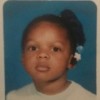Hi everyone! Is there a way to put descriptions (other than a title) in Amazon capsules? I've seen a few around on hubs and don't have the foggiest how to do it. Would love to learn how....
Yup!
You should click "Choose a specific product" and then click the "Add description" link. Hope this helps!!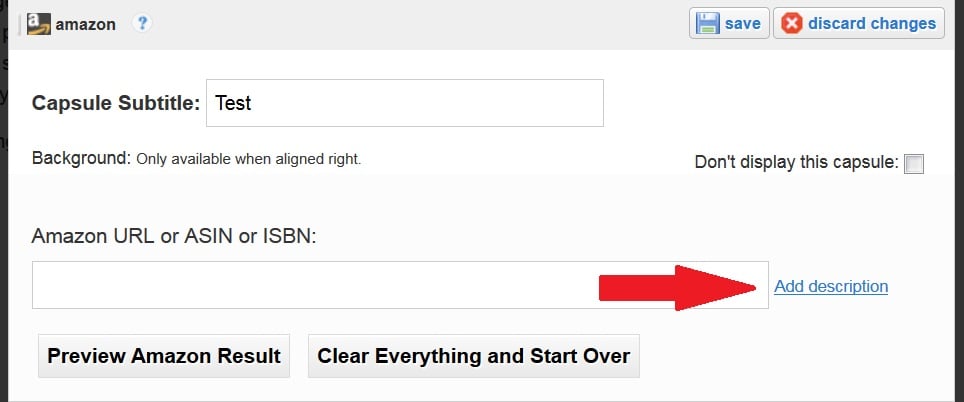
OMG how silly do I feel? I didn't see it because I always pick keywords rather than specific product. Thanks for that, will be using it!
Don't feel silly, I didn't know either Suzanne. I saw that most squids had been doing it, but I had no idea. But do you have to know the Amazon URL or ISBN for a product? Do you have to actually visit Amazon to find a product so you can include that?
Jodah,
If you go to Amazon and click on the product you want in your hub just copy the URL and use it for your ASIN spot.
You need to use the ISBN or ASIN number to indicate a specific product. Then you can include your own description for that product.
Yep, tried and tested. Just get the ASIN and it works!
Products are referenced with ASIN numbers. Books have ISBN numbers.
I believe there is an exception on books. If I am not mistaken, I think I saw that e-books have an AISN number instead of an ISBN number.
It's not an exemption. Printed books have ISBN numbers. But you are right about Kindle books, they have ASIN numbers.
Thanks for your question. I did not know about the description link either.
If you're not doing that already, you're probably doing it wrong anyway!
Amazon products never sell unless they're very, very specific to the subject of your Hub, so you should always be visiting Amazon to suss out the absolute best you can find before you create a capsule.
I'm right there with you. I never noticed that description link before. I've been adding an extra text capsule below my Amazon products, to describe them. Off to edit a few hubs...
I agree, don't feel silly. It took me really looking over the capsule to figure it out. We had a lot to learn in a very short time!
Suzanne,
I click on "Add Keyword(s)" and type in description of item.
Hi, yes I saw that, but you have to choose Specific Product and not Keywords to have the option.
Examiner-1, You can't add a description if you use keywords. Descriptions apply to specific products. Keywords are too nonspecific. That's why there is no description field when using keywords.
They have helped me. Say I choose Keywords in a Hub I wrote on 'wild birds', any kind of book shows up, say a hardware book. So when I type 'Wild Birds' in Description wild bird books then shows up when I Preview Amazon Result.
What you need to do is choose Amazon capsule, then specific product. Copy and paste an ASIN or IBSN number into this field by visiting Amazon, scrolling down the page to where you can get the ASIN or IBSN number (usually on the left, below the product description). Then back in Hubpages, click on the right hand side description box within the Amazon capsule and add in your own description to make it more interesting. Then click preview Amazon results and done.
You don't actually need to copy the product number. The ASIN number is part of the URL, and if you paste the complete URL into the 'specific product' field, it will strip out everything except the ASIN and produce the item for you.
OHhhhhhh...now THAT's a trick I did not know, and will be very helpful, as I've been having trouble with my mouse, and getting things to highlight so I can copy them.
Examiner-1,
You are confusing using a description as your keywords vs. typing a description that displays in your hub.
More importantly, if you use keywords to select a product, you never know what product appears. It may be one thing when you look at it, and another day it's something else that doesn't quite match your hub's subject matter. If that happens, Google may consider your hub to be spam (* see link below). The latest rules consider a hub to be spam if it contains affiliate products that don't closely relate to the subject.
* EDIT: I added this link about Google's spam guidelines.
http://hubpages.com/forum/topic/125232#post2643452
I have never used that. I may be considered something of a minor control-freak, but I want to select what products to feature with my articles. ![]()
![]()
Good for you! That's the safer way anyway, because it's consistent.
 0
0Suzanne, you have to choose a specific item at Amazon. Go to Amazon and find what you want. Copy the url of the item and in the Amazon capsule, click pick a specific item. The space for the url comes up and at the end of it the is a description link. Click that and it shows below the url. You can enter your own description or copy the description from the Amazon item. Keep in mind the Amazon description counts towards your 50 word count when it applies to how many amazon capsules you can have.
No!!! You are misguiding innocent people. Don't copy the description from Amazon. You'll get dinged for plagiarism. Write your own in your own words.
Thank you to all for your very useful information!
I would often use keyword related Amazon selection, as sometimes products come and go and it could be irriating going back to check on them and update. But I will keep in mind that Google thinks they may potentially be spam.
It's also interesting how the description counts in the 50 word limit for products, and that you can paste the URL instead of ASIN to get the product.
I used to use keyword selection too - to the point where I'd find a product I liked, then tweak my keywords so that particular product would appear. Like you, I felt that was the best way to ensure the capsule wouldn't wind up empty!
I'm now a convert to the ASIN number, because I do like the look of the new full-width Amazon capsule with the description inside it. Still a bit worried about the potential of the product disappearing but I do try to pick products that have been around for a while.
It definitely looks better with a description - it's a pity we can't have a description on the keyword ones.
I'll tell you why. You write a description for specific items. But when you use keywords, you never know what is you get. It can change when you're not watching. If you were able to write a description for keywords and another item you don't expect gets shown, the reader will be totally confused. Is that what you want?
Hi Glenn, I beg to differ. If I put "delica beads" into the keywords box, it doesn't matter whether people get a book about it or a packet of beads. I would write something along the lines of "Delica beads are hard to find, yet they are fantastic in all sorts of beading projects. Their uniform appearance makes them particularly good for peyote and brick stitch".
I think it would be most applicable...
I think what Glenn is saying is that description wouldn't be enough to persuade the reader to click - it's too general. If you really want to make a sale, you need to convince the reader of the value of that particular item before they click.
Rather than arguing with you, see what Paul Edmondson says about this.
http://hubpages.com/forum/topic/125232
Yep, thanks for the read. But you started the "argument", I merely expressed an opinion and you jumped down my throat over it. But thanks for your input anyway and thank you to Marisa for clarifying. No hard feelings.
I didn't mean to sound like I'm jumping down your throat. But just to keep the record straight, you started this thread. I'm simply answering your question with respect to how Google handles it. My only desire is to help avoid being tagged as a spammer under Google's latest algorithm by using general keywords that end up displaying unrelated products. Using any affiliate advertising is becoming very tricky lately and we all have to be careful. No hard feelings. Have a good weekend, I'm signing off now, it's late.
Have a good sleep!
Thank you for your response. Although, I do have to point out that starting a thread and starting an argument are two completely different things.
As a fellow hubber, I appreciate your advice and your time!
I have never noticed the Amazon items I have searched for using keywords 'change'. Even ads I have had on hubs for over a year. eBay items searched by keyword however change all the time, after an item is purchased. This may not be the case, but I have never noticed it happen on my hubs.
It all depends how you use keywords. In the example Suzanna gave, she used a general search "delica beads" and didn't limit it to a particular category, hence she might get a book about the beads or the beads themselves. I'd be more likely to limit that by category, and in that case it wouldn't change.
by Gracie L Sprouse 13 years ago
I just got my first ever notice that I had an unrelated product in a hub. When I checked- it was the Amazon capsule. Amazon had changed the product. I would NEVER have put that product in my hub.They seem to be changing products and gearing them to Halloween. Guess this means i have to go through...
by Will Apse 10 years ago
I often see barely related Amazon ads on pages here. Sometimes, I see ads that seem plain perverse -- ads for Apple TV on an apple pie recipe page, for example.I'm sure a lot of the most unrelated (and harmful) Amazon ads come from the 'choose keywords' feature in Amazon capsules.Might be helpful...
by Sinea Pies 14 years ago
I have been going through my current hubs,one by one, adding 50+ words of description to my Amazon links, per the recent corporate directive.As I read new hubs by fellow hubbers, most of them still do not have descriptions with their many product links. Am I correct in that those who do not include...
by Michelle Cesare 15 years ago
Hello Hubbers,I do have an Amazon account but never added Amazon capsules to any of my Hubs. I've tried but I was not grasping it.Do you choose specific products or do you choose keywords that Amazon will use to generate a list of items?I would appreciate any suggestions.If you use Amazon...
by Luis E Gonzalez 13 years ago
I just received an email from staff stating that one of my hubs was unpublished for links not related to the content my article...the links are from Amazon and Ebay. The article deals with photographing nature's art forms so the product key words for these two capsules was " nature's art...
by Sekharg 15 years ago
In Amazon capsule, after placing ads using keywords, it is showing the list of relevant products (ads). If I want to remove some of those ads or products (because they are irrelevant), how do I remove them?I don't see any option to select which ads I want to display.(after it is displaying the...
Copyright © 2026 The Arena Media Brands, LLC and respective content providers on this website. HubPages® is a registered trademark of The Arena Platform, Inc. Other product and company names shown may be trademarks of their respective owners. The Arena Media Brands, LLC and respective content providers to this website may receive compensation for some links to products and services on this website.
Copyright © 2026 Maven Media Brands, LLC and respective owners.
As a user in the EEA, your approval is needed on a few things. To provide a better website experience, hubpages.com uses cookies (and other similar technologies) and may collect, process, and share personal data. Please choose which areas of our service you consent to our doing so.
For more information on managing or withdrawing consents and how we handle data, visit our Privacy Policy at: https://corp.maven.io/privacy-policy
Show Details| Necessary | |
|---|---|
| HubPages Device ID | This is used to identify particular browsers or devices when the access the service, and is used for security reasons. |
| Login | This is necessary to sign in to the HubPages Service. |
| Google Recaptcha | This is used to prevent bots and spam. (Privacy Policy) |
| Akismet | This is used to detect comment spam. (Privacy Policy) |
| HubPages Google Analytics | This is used to provide data on traffic to our website, all personally identifyable data is anonymized. (Privacy Policy) |
| HubPages Traffic Pixel | This is used to collect data on traffic to articles and other pages on our site. Unless you are signed in to a HubPages account, all personally identifiable information is anonymized. |
| Amazon Web Services | This is a cloud services platform that we used to host our service. (Privacy Policy) |
| Cloudflare | This is a cloud CDN service that we use to efficiently deliver files required for our service to operate such as javascript, cascading style sheets, images, and videos. (Privacy Policy) |
| Google Hosted Libraries | Javascript software libraries such as jQuery are loaded at endpoints on the googleapis.com or gstatic.com domains, for performance and efficiency reasons. (Privacy Policy) |
| Features | |
|---|---|
| Google Custom Search | This is feature allows you to search the site. (Privacy Policy) |
| Google Maps | Some articles have Google Maps embedded in them. (Privacy Policy) |
| Google Charts | This is used to display charts and graphs on articles and the author center. (Privacy Policy) |
| Google AdSense Host API | This service allows you to sign up for or associate a Google AdSense account with HubPages, so that you can earn money from ads on your articles. No data is shared unless you engage with this feature. (Privacy Policy) |
| Google YouTube | Some articles have YouTube videos embedded in them. (Privacy Policy) |
| Vimeo | Some articles have Vimeo videos embedded in them. (Privacy Policy) |
| Paypal | This is used for a registered author who enrolls in the HubPages Earnings program and requests to be paid via PayPal. No data is shared with Paypal unless you engage with this feature. (Privacy Policy) |
| Facebook Login | You can use this to streamline signing up for, or signing in to your Hubpages account. No data is shared with Facebook unless you engage with this feature. (Privacy Policy) |
| Maven | This supports the Maven widget and search functionality. (Privacy Policy) |
| Marketing | |
|---|---|
| Google AdSense | This is an ad network. (Privacy Policy) |
| Google DoubleClick | Google provides ad serving technology and runs an ad network. (Privacy Policy) |
| Index Exchange | This is an ad network. (Privacy Policy) |
| Sovrn | This is an ad network. (Privacy Policy) |
| Facebook Ads | This is an ad network. (Privacy Policy) |
| Amazon Unified Ad Marketplace | This is an ad network. (Privacy Policy) |
| AppNexus | This is an ad network. (Privacy Policy) |
| Openx | This is an ad network. (Privacy Policy) |
| Rubicon Project | This is an ad network. (Privacy Policy) |
| TripleLift | This is an ad network. (Privacy Policy) |
| Say Media | We partner with Say Media to deliver ad campaigns on our sites. (Privacy Policy) |
| Remarketing Pixels | We may use remarketing pixels from advertising networks such as Google AdWords, Bing Ads, and Facebook in order to advertise the HubPages Service to people that have visited our sites. |
| Conversion Tracking Pixels | We may use conversion tracking pixels from advertising networks such as Google AdWords, Bing Ads, and Facebook in order to identify when an advertisement has successfully resulted in the desired action, such as signing up for the HubPages Service or publishing an article on the HubPages Service. |
| Statistics | |
|---|---|
| Author Google Analytics | This is used to provide traffic data and reports to the authors of articles on the HubPages Service. (Privacy Policy) |
| Comscore | ComScore is a media measurement and analytics company providing marketing data and analytics to enterprises, media and advertising agencies, and publishers. Non-consent will result in ComScore only processing obfuscated personal data. (Privacy Policy) |
| Amazon Tracking Pixel | Some articles display amazon products as part of the Amazon Affiliate program, this pixel provides traffic statistics for those products (Privacy Policy) |
| Clicksco | This is a data management platform studying reader behavior (Privacy Policy) |