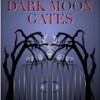Option to have Links Open in New Window?
A reader noted that he would have liked to see the links in my posts open in a new tab/window so that he could easily look at and reference multiple articles at the same time. I don't think this is necessary on all links, of course. But I do think that especially on links that go away from HubPages, this is a great suggestion. So it would be nice to have the ability to select whether the link opens in a new window or in the same one... an option that is available in WordPress. Thoughts?
Heidi,
I do that to avoid losing the Hub which I am reading by hovering the pointer above the link and right clicking the mouse. Then I point to "Open in new tab" and left click on that. The link opens in a tab, usually beside the Hub I am reading.Read through this thread - it should tell you how to make your links open in a new tab / window. You have to edit the html in your text capsule wherein the link exists.
http://hubpages.com/forum/topic/124378Thanks, jponiato! I was hoping to not have to do the HTML thing. But that may be the best solution if it's critical for a new window.
Faster way...
If you want to open any link in a new tab press your middle mouse button (often the scroll wheel) to open that link in a new tab
We do not provide this options based on accessibility, usability and navigation issues.
Thanks, Matthew! Totally understand. Just had some reader comments about it.
Have you reviewed that policy since the exponential increase in people reading using mobile devices?
Have you done a test to see whether being able to open a link in a new tab has any impact on the retention and increase in browsing time by people using mobile devices?
I'd love to know the results of any such analysis.
How about giving us the option to decide like Google blogspot (blogger) does! When you leave a link they give you the option to make it nofollow or not or open in a new window or not.
This would be my preferred option - give people the option to choose
Heidi,
I remembered something which I do on Word and I tried it on here, it worked. Hold down Ctrl while you left click on the link, it opens in the next window. Try it and let me know.
HP made a decision awhile back that they didn't want to do that anymore. My solution is to add a little note in parenthesis beside the appropriate link, example:
Blah-blah The Link (right-click to open in a new tab or window) blah-blah.Paradigmsearch, that is a great solution! I'll have to remember that.
You may have noticed that mobile devices don't use mice...... hence right click is possible
Check out the quantity of traffic which now arrives via mobile devices to find out why this issue is important in terms of coding options offered to hubbers.
If I moved my content elsewhere - and the jury is out on that at present - there is absolutely no doubt in my mind all links on my sites would be "open in new tab" (ie TAB not window)
I WANT to keep my traffic on my site - even if people find an interesting link they want to explore - I want them to be able to come back really easily to my site and increase the amount of browsing time on my site.
I use my blog as a benchmark for whether HubPages is generating more or less exposure and reading of a hub through its current policy.
All my links on my blog open in a new tab(so long as I remember to click the box!) and there's a big difference in profiles for certain stats in Google Analytics.
But who knows? The HubPages site is weird at the moment so I'll wait until everything settles down before doing crunching the numbers and doing a proper analysis.Okay I will correct that and say 'tab' instead of window. There are various types of mice they can use but quite a few seem to use a wireless mouse.
I've been meaning to ask about this and am glad to see it addressed.
IMO the idea isn't about how WE can make the link open in a new window (easy enough) but the fact that we don't want to take traffic away from HP.
Allowing us the ability to specify if a link should be opened in a new window (IMO any link that goes to a non-HP site at very least) makes it possible to be informative to the reader and at the same time keep potential traffic on HP. (That's EXACTLY the purpose of that tag.)@Lionrhod, I agree with you. I'm curious about the reasons @Matthew Meyer listed for not giving us this option; i.e., "accessibility, usability and navigation issue." I was unaware that having pages open in a new tab would cause problems with any of those.
As a person with arthritis, I am grateful every time I discover a web site that doesn't force me to make those extra mouse clicks just to open a page in a new tab.http://www.smashingmagazine.com/2008/07 … w-windows/
Remember you can just click the middle button, no extra clicks needed@jeffryv, no middle button on my mouse. Have to look into that.
Edited to add: Read the article. Thanks for the link. Sorry to see that most users (none I know, btw) prefer to have to open a new window themselves, according to that writer. But I will see about getting a mouse with a third button. One click would be easier than several.Actually - I think practice has moved on from 2008 when that article was written
Near universal use of tabs for one thing.
I don't want a link to open in a new window. I want it to open in a new tab!
The conclusion I reached a long time ago is that different options work best for different sites and therefore it should be an option open to the author who knows their content and readers best.
I've tried both ways on my blog because of the nature of the posts I write and I am emphatically sticking with opening in a new tab - because that's what works best for me and my readers (as in "least effort" and "least irritating").
Remember that HubPages isn't just viewed on computers. Some people access the site on tablets or on smart phones, which may respond to opening links in a new window or tab differently. Forcing links to open in a new window on my current phone would really make me mad, because I get a message saying the link can't be opened until I close something that's already running (usually, the page I just clicked).
I'm giggling as I type, Lisa, because I'm just the opposite. I find it infuriating to wait for an entire web page to load on my smart phone just to check out a possibly interesting link, then I have to wait again while the page I was on reloads after I hit the back arrow. It's especially annoying if the new page that loaded is an ad that somehow my fingers activated on the original page without any intention from my brain, in fact, just the opposite, every intention to avoid!
It seems what we all need is the ability to set our preferences and do what works for us, rather than be at the mercy of the web designers who think they know what works for us.Exactly - it's this notion that everybody knows what works best for me which is so annoying.
People read and operate on the Internet in different ways - the thing that's important is finding out how people like to operate in relation to the content you provide.I agree with you. I had a tablet for a short while and I absolutely hated that for surfing the internet. I absolutely refuse to use my smart (the smart part is debatable) phone as anything other than a phone, so I don't know how surfing works on those.
It's my understanding that pages load differently on smartphones/tablets anyway. (As I understand it, the device tells the server what kind of device it is.) So wouldn't it be possible to have different options based on what kind of device the person is using?ecogranny,
I do not know if either will work on your Smartphone but try these two,
1) Hover above link and hold down Ctrl, at the same time click on link.
2) Hover above link and right click mouse, left click on "Open in new tab".Thanks for offering to help, Examiner. At the risk of letting my extreme ignorance show, because I'm sure I'm missing something here, I don't have a CTRL on my phone and i don't use a mouse with it. I have tried to search Apple for an answer, over the years, but I've never found a way to control how the pages open in Safari on my older iPhone4S.
Am I wrong or do you have an Apple iPhone4S?
Thanks, everyone, for the lively discussion!
Agreed that open in new tab is better than a new window.
If I'm reading an article that interests me, Ill open any links I want to check out in a new tab (with CNTRL+click) I get really irritated when sites DON'T allow me to do that. (For instance the menu items - explore, notifications, etc -. at the top of this page.)Do you hover above the word of interest, such as 'hubs',? I just did it on a couple of them and they worked fine.
Thanks, Lionrhod, for chiming in on the topic! Have a great weekend!
Thanks, makingamark, for adding to the conversation! Agreed that it depends on the site and the purpose of the link. Happy Weekend!
Related Discussions
- 3
Suggestion about having an option to open links in a new tab/window
by Anna 13 years ago
I'd like to suggest that when we link certain words in our capsules that instead of the link opening on the same page, to have the option of whether we want it to open on the same page as is currently and also to open in a new tab or window. I think that would be helpful.Thanks!
- 15
is there a way to have links open in a new window?
by Stephanie 12 years ago
I've tried to do this with html, but it gets "cleaned up" and removed. Having links open in a new window is just good online business. It lets you send your readers to useful resources without sending them away from your site.Anyone know if this can be done on hubpages?Thanks!
- 18
Getting link to open in new window
by Krys W 14 years ago
Before, when I placed a link within a text capsule, I had an option of specifying whether the link would open in the same window causing the reader to leave the hub, or in a new window. This possibility seems to have vanished. What is more, the default is for the link to open in the same window,...
- 14
How do I insert a link in my hub to open in a new window?
by Kate McBride 8 years ago
I would like to have the links in my hub open in a new window. Is it possible to do this? Replies to this question will be much appreciated. Thank you
- 21
Change how outbound links are treated.
by Shauna L Bowling 11 years ago
Is it possible to add a feature to links within text and to the photos to opt to have the link open in a new window? This would allow the reader to stay on the original page. Bounce rates rise every time someone leaves a page before reading the entire article, for whatever reason. If relevant links...
- 21
Links in a New Window?
by multimastery 18 years ago
When creating links in the link boxes, is there a way to get them to open up in a new window? If not this is a much needed option to provide convenience for HubPage visitors and improve visitor retention.