How do I create this vertical line. I don't see it on the keyboard. Also, what is it called?
It's called a vertical bar and located above the \. Although appears as two upright dashes on the keyboard it doesn't usually display that way: |
Tip of the day: In many search engines the vertical bar works as "or", so "green | red" would give results including either.
Thank you. It appears as two lines on top of each other with a break in between them on my computer so I didn't realize what it was.
Mine appears on the keyboard as a solid line. It is just above the Enter key with my \ as you say.
Interesting. I will have to check my other computers to see. I probably have some like that too. I didn't recall seeing anything but the 2 vertical dashes but my touch typing includes that key so I never noticed. Now I'm curious. ![]()
Do you have Apple, Windows, or other? Maybe the keyboards are different. I only have one desktop so I cannot check others.
I regularly use several computers, all Windows based with various OS. Currently I am only near 2, both desktops, older running Win 7 and they have the 2 vertical dashes. I have 2 laptops, a desktop and 2 tablets with keyboards I can check at home.
I have one Win. desktop at home that I bought at Off. Max. The board is e-Machines. I found another keyboard (Labtech), packed away, that shows a line on the board. Maybe newer ones do and older ones do not.
I have noticed some hubbers using the little vertical line in their titles. I wondered if this made a difference with search engines. I have seen it used on Webpages too. It would be helpful to know if anyone has any tips...I see some helpful info below.
Catherine, on my laptop it's on the key above the Enter key so use the Shift key plus the key to get the pipe symbol to display.
I looked on my Android phone keyboard when texting and it's located under the no. 4 key.
I posted photos below. Hope this helps.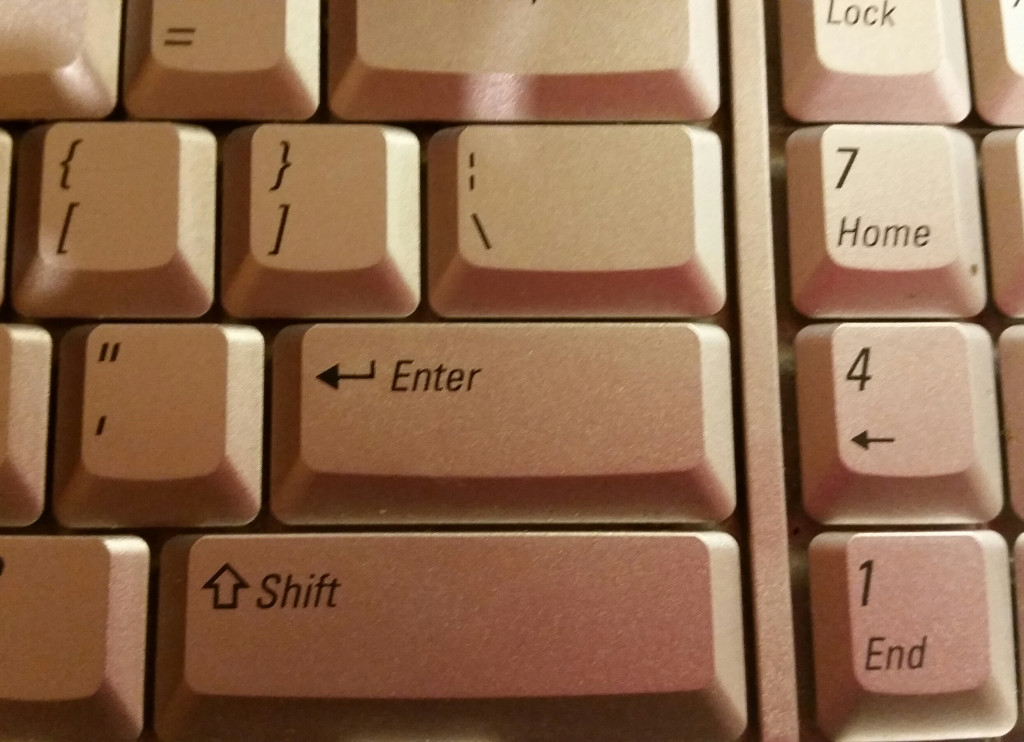

Yes, easylearningweb, I did see an increase in hubscores of some hubs after changing my titles to include | where appropriate. I guess that translates into increased searchability but it's all relative when there are HP site changes, QAP/algorithm adjustments, and Pandas going on. By the way, was reminded that the | symbol is in a totally different place on my Kindle Fire keyboard: hit numbers key, then •+- key, it's on the middle row above the trademark symbol.
Thanks janshares. I'm not if it should or shouldn't be used but it's worth a shot so maybe I'll try in a couple hubs. Thanks again!
It is also referred to as a 'pipe'. It can be used as a separator, but isn't considered punctuation. Sometimes I use a colon, but I also use the pipe in certain titles. I think it's more about user readability and eye appeal, does the title stand out more one way or another?
I knew it as a "pipe" also but haven't heard it referred to as that for some time, so I figured the term either fell from grace among the masses, or never went much beyond coding vernacular in the first place. Then again, it doesn't get talked about that much in any case.
Perhaps if Rodney Dangerfield had a symbol on the keyboard...
I don't think it has too much impact in regard to how search engines now read titles. The important part is that our content 'answers' the title and a search query. I think it was intended to tell a search engine that words on either side of a pipe are of equal importance. I don't know if that's still relevant in seo since google implemented the hummingbird algorithm which works more on figuring out reader intent and deciding if content matches the query.
Agreed. Utilizing a pipe in a title should have no impact on the title as a potential target of a search. I just meant it is a useful tool when searching, particularly for items on retail or classified websites where two or more features are of equal importance to you, yet you want to eliminate others, (color being a prime example).
It was bBerean who made me laugh with his Rodney Dangerfield remark. The responses ended up in a place I did not expect.
If you do not have it on your keyboard - while holding the ALT key, type 179.
I create a p[ipe by holding down the key above the righthand ctrl and backward slash key at the same time
sorry got that slightly wrong - lefthand ctrl key and the key dfirectly avove it at the same time
The 'avove' key? Did you mean the above key; the arrow key or something else?
I think he meant the shift key! The Pipe is Shift \ like this | | |
That was why I asked about that one first.
It is the vertical line or pipe as you may call it. That is okay. But it is not used in place of colon. The function of colon is different from this function of the pipe symbol. Colon is used when you are narrating something. But this pipe is used to separate two or more elements or qualities of something.
Do you see the back slash just above the enter key? Hold shift and press it.
It's also called: Pipe or Broken vertical bar
On my keyboard, using Microsoft Word, I could display it by pressing the following buttons on the keyboard one by one
shift and \ makes |
In Word it can also be found, broken or solid, in Insert - Symbols on about the fifth and sixth lines from the top in the Symbols box.
by Luis E Gonzalez 12 years ago
OK, so this may be a dumb question but I really would like your opinion;When giving a hub its title which format (if any) is better? For example: "Portraits-Taking Better Shots" I wonder which is best to separate one part (words) of the title from another; a comma, a slash, the minus sign...
by Oyewole Folarin 8 years ago
With its ranking, It simply tells me that if this article is on one of the vertical sites, it could have generated much more traffic. However, I'm still finding it difficult to figure out why it is ranking better than the one below.In fact, on my mobile device, it is #1 in big G for that search...
by Shadaan Alam 13 years ago
Why does google adsense appears only on hubs which are featured and not on others?I have seen that only those hubs of mine which have been featured have google adsense on them while others do not have. Does it mean there is no worth of those hubs which have no adsense on it? What should I do,...
by ladeda 13 years ago
Does anyone own an 88-key keyboard that they really love?I live in a small apartment and can't own a real piano for the time being. Does anyone own a keyboard that they recommend? I want something that feels and sounds as piano like as possible.
by Jason B Truth 9 years ago
This situation really has me disturbed. I am a new Hubber, and I have come across a website that appears to have my Hubpage article published on it under a different name. That name is "mira mc" , who is not me. This is the link to that...
by Pamela Lipscomb 14 years ago
Is there anyway we can incorporate a key word density tool into our hub applications?
Copyright © 2026 The Arena Media Brands, LLC and respective content providers on this website. HubPages® is a registered trademark of The Arena Platform, Inc. Other product and company names shown may be trademarks of their respective owners. The Arena Media Brands, LLC and respective content providers to this website may receive compensation for some links to products and services on this website.
Copyright © 2026 Maven Media Brands, LLC and respective owners.
As a user in the EEA, your approval is needed on a few things. To provide a better website experience, hubpages.com uses cookies (and other similar technologies) and may collect, process, and share personal data. Please choose which areas of our service you consent to our doing so.
For more information on managing or withdrawing consents and how we handle data, visit our Privacy Policy at: https://corp.maven.io/privacy-policy
Show Details| Necessary | |
|---|---|
| HubPages Device ID | This is used to identify particular browsers or devices when the access the service, and is used for security reasons. |
| Login | This is necessary to sign in to the HubPages Service. |
| Google Recaptcha | This is used to prevent bots and spam. (Privacy Policy) |
| Akismet | This is used to detect comment spam. (Privacy Policy) |
| HubPages Google Analytics | This is used to provide data on traffic to our website, all personally identifyable data is anonymized. (Privacy Policy) |
| HubPages Traffic Pixel | This is used to collect data on traffic to articles and other pages on our site. Unless you are signed in to a HubPages account, all personally identifiable information is anonymized. |
| Amazon Web Services | This is a cloud services platform that we used to host our service. (Privacy Policy) |
| Cloudflare | This is a cloud CDN service that we use to efficiently deliver files required for our service to operate such as javascript, cascading style sheets, images, and videos. (Privacy Policy) |
| Google Hosted Libraries | Javascript software libraries such as jQuery are loaded at endpoints on the googleapis.com or gstatic.com domains, for performance and efficiency reasons. (Privacy Policy) |
| Features | |
|---|---|
| Google Custom Search | This is feature allows you to search the site. (Privacy Policy) |
| Google Maps | Some articles have Google Maps embedded in them. (Privacy Policy) |
| Google Charts | This is used to display charts and graphs on articles and the author center. (Privacy Policy) |
| Google AdSense Host API | This service allows you to sign up for or associate a Google AdSense account with HubPages, so that you can earn money from ads on your articles. No data is shared unless you engage with this feature. (Privacy Policy) |
| Google YouTube | Some articles have YouTube videos embedded in them. (Privacy Policy) |
| Vimeo | Some articles have Vimeo videos embedded in them. (Privacy Policy) |
| Paypal | This is used for a registered author who enrolls in the HubPages Earnings program and requests to be paid via PayPal. No data is shared with Paypal unless you engage with this feature. (Privacy Policy) |
| Facebook Login | You can use this to streamline signing up for, or signing in to your Hubpages account. No data is shared with Facebook unless you engage with this feature. (Privacy Policy) |
| Maven | This supports the Maven widget and search functionality. (Privacy Policy) |
| Marketing | |
|---|---|
| Google AdSense | This is an ad network. (Privacy Policy) |
| Google DoubleClick | Google provides ad serving technology and runs an ad network. (Privacy Policy) |
| Index Exchange | This is an ad network. (Privacy Policy) |
| Sovrn | This is an ad network. (Privacy Policy) |
| Facebook Ads | This is an ad network. (Privacy Policy) |
| Amazon Unified Ad Marketplace | This is an ad network. (Privacy Policy) |
| AppNexus | This is an ad network. (Privacy Policy) |
| Openx | This is an ad network. (Privacy Policy) |
| Rubicon Project | This is an ad network. (Privacy Policy) |
| TripleLift | This is an ad network. (Privacy Policy) |
| Say Media | We partner with Say Media to deliver ad campaigns on our sites. (Privacy Policy) |
| Remarketing Pixels | We may use remarketing pixels from advertising networks such as Google AdWords, Bing Ads, and Facebook in order to advertise the HubPages Service to people that have visited our sites. |
| Conversion Tracking Pixels | We may use conversion tracking pixels from advertising networks such as Google AdWords, Bing Ads, and Facebook in order to identify when an advertisement has successfully resulted in the desired action, such as signing up for the HubPages Service or publishing an article on the HubPages Service. |
| Statistics | |
|---|---|
| Author Google Analytics | This is used to provide traffic data and reports to the authors of articles on the HubPages Service. (Privacy Policy) |
| Comscore | ComScore is a media measurement and analytics company providing marketing data and analytics to enterprises, media and advertising agencies, and publishers. Non-consent will result in ComScore only processing obfuscated personal data. (Privacy Policy) |
| Amazon Tracking Pixel | Some articles display amazon products as part of the Amazon Affiliate program, this pixel provides traffic statistics for those products (Privacy Policy) |
| Clicksco | This is a data management platform studying reader behavior (Privacy Policy) |












