FIXED: HELP! Comments showing up under my account ...but my own?
I just went under my account page and clicked on Comments, and much to my surprise and delight there were pages of comments! However, after a closer look, they are all comment made by me on others' hubs from the past 19 hours to well over 13 months ago! And ... to boot, I have the option, myself, to approve or deny my own comment on others' hubs! Please check your comments under your account and see if you are experiencing the same issue. Please help, someone from HubPages Team.
Update, well, I logged out and back in, and now they are all gone again? What is going on here?Hi Theresa...
Odd things have been happening at Hubville. I didn't see this problem, but perhaps only because it has supposedly been recently fixed. Never a dull moment. :-)True, Genna. This one seems to be fixed. There were so many glitches over the weekend. Seems like all are fixed except the one dealing with Groups. No one can seem to access their Groups.
It's a bug, and there's a thread.
http://hubpages.com/forum/topic/128033Oh, really! Thank you so much, relache. There seems to be quite a bit of issues here of late, yesterday and today, I have been linking others' hubs and when I go back to check the link, a certain hubbers' hub only comes up under all the different links! That must be part of the huge bug in the system!
Hi sweet friend, Sparklea. I hope they get all the glitches straightened out soon. More importantly, I pray you are enjoying a lovely weekend. Peace and love and many hugs to you always.
I do not find any comments button on my page to check it. I find the notifications button or the activity button which takes me to all my notifications and activities.
Yesterday, I experienced some glitch while reading a hub "Its the Power of Love". Suddenly the hub appeared in a horizontal form to my left side of the screen, leaving the right side fully blank. After reloading, it corrected itself. There were other incidents also previously which got corrected after sometime or on reloading.Thanks, Ven ...yes, there have been many glitches in the past few days. This one of mine seems to be resolved as well as another one wirh comments. However, I still have a glitch in not being able to view my Groups under my account page. They seem to be addressing the bugs. Blessings
Venkatachari, If you go to your 'my account' page, you will see the options to click on:
Statistics Feedback Topics Violations Broken Links Comments Traffic Sources GroupsOops, thank you, Phyllis, for directing Ven there!
Most welcome, Theresa. So many strange things happening lately. My comments section is ok, thank goodness.
Yes, so many, indeed! While working on my hub and linking, I had a strange problem with all the links going to one particular hubber's hub! I had to go back and link them all over again. Then this no comments thing happens once I did publish. Plus, there is still an issue of not being able to access my Groups, to rearrange how they appear, but at least the most important issue is fixed! Thank you for your help. You're the best!
On clicking the comments button, I see only the settings options but no comments. It is already set to sort by unmoderated comments. Can I see all comments at one place by changing the settings? At present, I see the comments on my particular hubs with 'approve' and 'deny' buttons. I already approve the comments as soon as I see them before replying.
That is how I have mine set under unmoderated. There will not be any to show up there unless someone has actually commented on your hubs. Then, if they have commented, you can approve it from there and also reply from there or just go to your hub on your page to approve the comment and reply. The issue I had was that yesterday when I did click on my comments under my account hundreds and hundreds of comments appeared but they were my own comments that I had left on others'hubs and it even had the option of me approving or denying my own comments on others' hubs! It was showing comments from over 13 months ago that I had made on hubs of others. That has never happened before. Now, it is back to normal, only showing a commet when someone has left one on a hub of mine. You are supposed to be able to see all the comments you have approved but that does not work on mine.
Thanks for clarification. Any how, it is good to know that your issue was solved automatically. But, hubpages administration should look at these glitches and solve them so that they do not repeat again.
You're right; as these glitches cause a lot of time and headaches to work through. I had a serious issue today where people were unable to leave comments on my hub. So my hub dropped way down in score when it was high. Finally, they got my comments working again, but there is no telling how many tried to comment and gave up and have not returned yet to comment now that they are able to do so.
Related Discussions
- 16
Features for Responding to Hub Comments
by Margaret Schindel 10 years ago
If I view my account's Comments page, it's easy to view, approve and respond to unapproved comments. However, if I go to a new comment in one of my hubs and click Approve, I cannot reply to it directly on the comment. Instead, I have to go to my main Comments page and find the now approved comment...
- 67
Do you approve or deny negative feedback that includes insulting comments on you
by Kimberly Lake 5 years ago
Do you approve or deny negative feedback that includes insulting comments on you HubPages?
- 16
I am curious what you think about people that post links to their other sites (h
by Paula 14 years ago
I am curious what you think about people that post links to their other sites (hubpages or others)?I have been getting lots of comments but that have links to my hubs, and it seems they are trying to promote their stuff on my pages. I am curious what you think about this and others as well....
- 23
Posting a link to your own hub on someone else's comments
by mega1 15 years ago
This has probably been addressed elsewhere but I haven't found the answer yet. Is it ok to post a link to your own hub in the comments section to someone else's hub on the same or similar subject? I just found such a post in a comment on one of my hubs and don't know whether its a good...
- 16
Do you approve negative comments that readers make about your hubs?
by johnnyco12 12 years ago
Do you approve negative comments that readers make about your hubs?It's great to have readers compliment your hubs, brag on you for a job well done,but what those about those readers that disagree with you on what you've written written or have less than constructive criticism about your writing...
- 11
Some comments I make on hubs are immediately unapproved - why?
by Yoleen Lucas 11 years ago
Some comments I make on hubs are immediately unapproved - why?In two instances, I made a comment on a hub that didn't appear; it just said it had to be approved by the author first, and it thanked me for participating in the HubPages community. When I looked at my activity on my profile page, it...