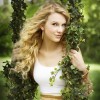Use of photos
I'm having some difficulty with the use of photos. In addition to my own photos, I have been using photos on the web which have a creative commons license. However, when I download these to my hub, some look fuzzy.
I tried experimenting with re-sizing the photos. For instance, a 29 KB photo, sized down to 16 KB, which was about 100 X 49 pixels after I got through with it. Still, the image wasn't clear, even after I changed it to "half-width" or "quarter-width" in the HubPages module.
Can you provide suggestions that may help?If you're making a photo smaller in KB, you're often removing detail, not making it clearer.
I've never, ever had a problem with fuzzy photos. I always use the creative commons search on Flickr. I usually right-click the photo and copy the URL of the photo, select "Web" and paste in the URL.
I notice you're not crediting the photos correctly - putting "flickr.com" under the photo isn't nearly enough. You must include a hyperlink to the photographer's photostream, which you can't do in the caption. I usually do it in the credits at the end of my Hub.
I also notice the photos are not terribly relevant to the content of the Hub.Thanks for commenting on my post. I don't have many hubs yet, so it will be easy to insert an additional photographer's credit on all of them. But, in my case, I search through photos at Flickr a lot, and yes, it seems many of them do turn out a bit fuzzy after they are transferred to this site. And I am doing the exact procedure as you are -- pasting the URL from the web.
If they are fuzzy after being uploaded to a Hub, it means they are too low a resolution.
Your right .....i checked u r pictures those are very low quality ,thats why u r getting fuzzy after uploaded the pictures
Hubpages is normally very good with images. Jpeg and Png images seem to work well.
~thranax~- Tamarindposted 16 years ago
0
I am having the same sort of problem with pictures. They look great and have high detail on my computer, but then when I put them on my hub they are slightly blurry. They still look great I think, but they are different. I regret to say I have no suggestions yet.
I am going to check to see if I can use a sharpening tool on these low-resolution images. But I may not have anything that is good enough. What kind of photo-editing software do you have, if any?
Update --
Well, well, I have actually learned something. I hope this helps someone who is puzzled about this problem.
I had been using Google Images to search for photos, limiting the search to "labelled for re-use". You will see groups of images matching your search terms, and if you click on one of them, you will then see a frame from Google that takes up about a fourth of the top of your screen. I was right-clicking on the image and copying the address from there. It seems to me it shouldn't make a difference, but when I went deeper and actually navigated to the actual web site where the photo was hosted, and downloaded the picture from there, I got a clear photo when I put it on HubPages. There was also a difference, in that one of the photos now displays stockvault.net at the upper left-hand corner of the picture frame, where before it did not. Obviously something is different in the way it downloads.
I had already noticed that I shouldn't be downloading pictures directly to my hard drive and then trying to post them, because that really makes them fuzzy. I just had them on my hard drive because I liked them.I wouldn't trust Google Images search if I were you - always make sure you go to the original location and check what it says on the actual site. The type of licence can vary, you need to know what it is.
Actually I always used to save the photos to my hard drive then upload them and never had a problem - it's the fact that you're not going to the original location that's the problem.Often that means you've copied the demo copy of an image that is actually for sale, or that you need to be a member of the site to download. The site watermarks the image so it's obvious that you haven't followed the rules of the site.
Can someone pass on links for photo sites, please, free of course. Flickr is blocked in the country I currently live in.
You can't use Photobucket. Photobucket allows its members to copy photos from anywhere on the internet. As soon as you've copied a photo, it loses all trace of its original source.
So most of the photos on Photobucket are actually already stolen.
If you read their T's & C's very carefully, you'll see they say you're not supposed to use the photos - but it's in the small print.
Ok, I understand about Photobucket. I haven't borrowed anybody's stuff there, although I do have an account with them for my own pictures.
Marisa, wonder if you would elaborate on the comment, some photos are not relevant to the hub. My poodle hub has only pictures of poodles. My acne hub has a graphic of the epidermis (courtesy of the Mayo Clinic)and a girl looking into the mirror. The acne one also does have an image of a paper cup, but that is for convenience, and conveys how it is used in the daily regimen. The rental house one has a picture of a house, and also a graphic of a credit report. Credit report is one of the first essential things I think of when I am screening tenants.
If the site where a photo is located isn't really clear about the use of their images, you could email the person who posted the photo, and ask them if it's OK to use the picture. If they say yes, you could always say "used by permission." It couldn't be much different than asking an author if you can use a brief passage from a literary work?Wow, I guess I didn't find the right How To hubs on this topic. I have a lot of back-tracking work to do.
Related Discussions
- 37
"Embarrassing Mistakes Hubbers Make" Newsletter
by Janis Leslie Evans 13 years ago
Regarding the latest newsletter about incorrectly crediting images, is it suggested that we take down all images that are not copyrighted or cites "google images" or "microsoft images." Should we, who are guilty, expect a violation email soon? Or worse, get idled?
- 10
Are deviant art pictures free to use
by Catherine Giordano 11 years ago
I'm very confused. I learned on the forum that I could use the google images tool to filter for art that was free to use. When I use the filter, pictures from "deviantart" come up frequently. When I go to the page, I don't see anything except a copyright notice. However,...
- 7
The importance of pictures
by David 13 years ago
I am wondering just how important pictures are in a hub, i have about 30 with pictures and about 30 without, but i havent seen a major difference in traffic or scores so is there a need for pictures and can they increase traffic.Also on the same note if i get a picture from a website without asking...
- 32
photos and copyrights...
by Jeff Davis 15 years ago
is it necessary to cite the origin of your photos if you downloaded them from somewhere? and is it necessary to copyright or somehow mark photos posted that you yourself has taken? thank you in advance for any input.
- 16
Can we use Google Images on our hubs?
by carol stanley 12 years ago
Can we use Google Images on our hubs?I see many hubs with google images and yet I heard we are not supposed to use them.
- 43
Illegal Use of Images
by Brittany Kennedy 14 years ago
A couple of weeks ago, I realized that I had not read the ToS about image use correctly and had to go back to all of my hubs and make sure the images were cited properly and were available through the creative commons. I see a lot of other hubbers that do not cite their images correctly and...