Amazon Assiciates
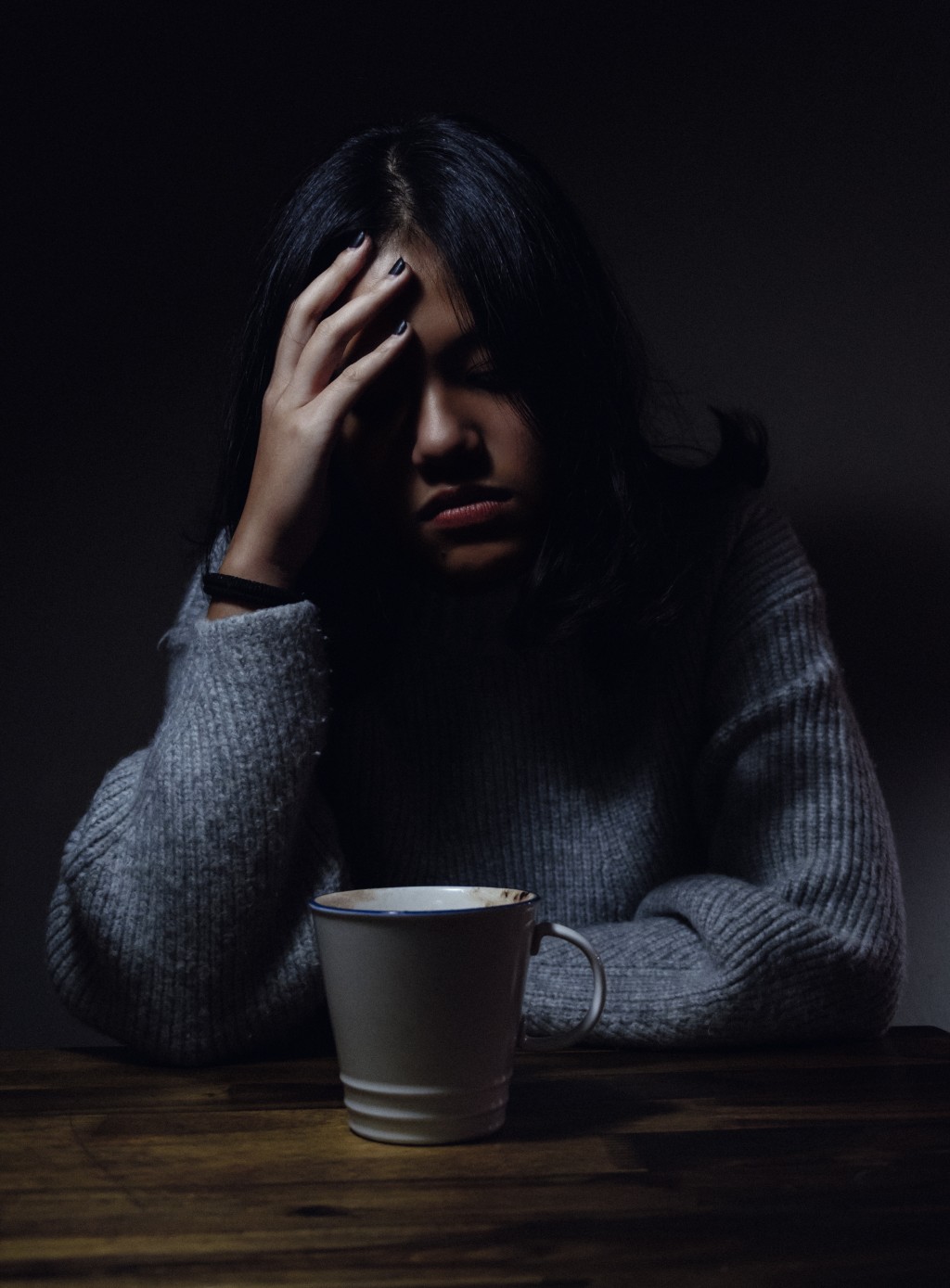
I'm kinda pissed and extremely dismayed. I've been with Hubpages and Amazon Associates for 5 years now and haven't made a dime with Amazon the entire time. I've reached out for help numerous times and not a single person told me that I have to get my Amazon links from the Amazon Associates website in order to get paid. 5 years!! I have over 500 articles with Hubpages including Amazon links that I now have to go back and change!Victoria, I was prompted to configure the Amazon Program when I set up my profile seven years ago. It's under Settings in the Earnings area. Go check to make sure you have all five payment settings configured.
I you used the hubtool to make Amazon links, those link work. The person advising you did not know you are on hubpages.
I checked one of the links on your "10 great books" hub and it is set up correctly. Either you have some other setting wrong, or people just aren't clicking you links and buying stuff.
Yes you only need to get links from the Amazon site if you use them on your own websites. If you set up via HubPages, either using your own id or through the HP Amazon program, you only need to enter your id once when you set it up.
Also I always thought that if you didn't make any sales on Amazon in 6 months then they would terminate your account. When you go into the associates panel do you see if you are getting any clicks?No clicks because I've been using links straight from amazon this whole time. Apparently you have to get the links from your personal amazon associates page for anything to happen.
There is no such thing as a personal amazon associates page. I'm not certain what the problem you are having is, but there's no such thing as an personal associates page. I just grab the links I want, and there they are, working for me.
From the way Vanessa describes it, it seems like she is going to Amazon finding the product and copying the URL in instead of creating an affiliated URL with her tracking code on it.
Even if that were the case it needs to be set up using the HP ad program (60 - 40 share).... and that would work if she was signed-up to HP's Amazon program. Then any Amazon capsule she uses will be tied to her HP affiliate account.
Otherwise, it is just an unattributed link.
GAYes, but when using links like linking out to any website on the internet, you do not need capsules and from the looks of it, this is the problem. She thought she was earning for every link she places even without the presence of an affiliate ID. This is why it is important that she use the amazon link or capsule from within HP and have her amazon associates ID on HP.
LoboBrandon,
How do I do this? And how does that fare for the 500 articles that I already have published? What do you suggest?There's nothing you can do about the links you currently have other than going in and changing them all - manually. Begin with your highest trafficked hubs/product related hubs.
I would suggest you do it using the HP Ad program and not by using links from the site stripe (Bev has done a good job explaining both methods).
If I remember right, you cannot place links from the sitestripe because then HP does not get a 40% share as your tracking ID is the only one being used. This was allowed for sure in the past but not more than 2 Amazon links (just like any other affiliate program). In short: forget about site stripe and copying links from Amazon.
Put in your amazon affiliate ID as Bev says and then you have the option to choose if you want to go with the HP Amazon program (HP gets higher Amazon commissions in some categories) or choose to show your tracking code 60% of the time and HPs 40% of the time (also through the HP Ad program). More about placing the links below:
You can use amazon capsules, but it is suggested that you use text links. Bev already explained one way to do this. But from my experience some times the search does not show me the product I want. In this rare case when editing your hub and a text capsule, hit HTML on the left (below the capsule sub title and above the text field), find the words you want to link to Amazon and use something like this:
<a rel="nofollow" href="AMAZON:B00178M9GM">Tomato Craters</a>
That's the example from one of my hubs. In this case copy this code replace the weird alpha-numerical code with the ASIN number of the product you want to link to. You can find this code on the product page on Amazon.
Exactly. When I logged into Amazon Associates yesterday, it asked me to register for a page. From that page I could see my tracking code and was given a place to search the Amazon store and get links for my articles. It even showed me how to use Recommended links and Native Ads. What's the HP Ad Program (60-40 share)?
Just use the link making tool built right into hubages. Becase hubpages has a valid associates account and you almost certainly don't (associate accounts with not sales are invalidated after a year).
That's what I do and I earn well from Amazon payments.
There are two ways to use Amazon affiliate links.
One is by using your own Amazon Affiliate account link, which you do get from Amazon - after signing in. Then an affiliates strip at the top of the page results allows you to click a product, (or search page results), to get a product link that contains your affiliate code.
But this will not work in HP's Amazon capsules. You must add your affiliate link to inline text.
To use the Amazon capsule, (or, I think HP now does inline links also), you must sign-up for HP's Amazon affiliate program and use that link - I think it is automatically inserted after you join Hp's Amazon program.
You cannot use both. It is either Hp's program, or your own.
You can check your affiliate link in your Earnings page settings tab. It will show you which program you are set-up for.
At least I think all that is correct. I used to use my own affiliate code, but just recently converted to HP's program, and was automatically informed my own affiliate codes would become inactive.
Hopefully I misunderstood, and VVanNess didn't mean she was just grabbing Amazon links - without using the affiliate strip. If so, there is no wonder she had no sales - those links were are not associated with anything but the product - no affiliation - no credit.
GAUnfortunately, that's exactly what I have been doing.
 When considering how Amazon even knew who to attribute the sales to, my husband asked about my affiliate link. I did some research into this and realized that for the last 5 years, I've been just using links from Amazon.com thinking that's how it worked. I want to cry right now.
When considering how Amazon even knew who to attribute the sales to, my husband asked about my affiliate link. I did some research into this and realized that for the last 5 years, I've been just using links from Amazon.com thinking that's how it worked. I want to cry right now.
Where is this affiliate strip?That's a real bummer VVanNess.
As for those 5 years and 500 hubs...
Check this with the HP team, but, it may be possible that if you sign-up for HP's Amazon program your old Amazon links may automatically convert to HP Amazon program links.
I noticed that when I joined HP's Amazon program, my in-text Amazon links, which were previously my own Amazon affiliate links, seem to have converted to HP program links.
But, I am not sure, so a call out to HP at team@hubpages.com is your best resource.
As for the affiliate strip I mentioned, (you probably won't need it for HP now), it pops-up automaticcally when you sign onto Amazon with your affiliate account name.
But here is a screenshot of it in the upper left corner of the browser screen.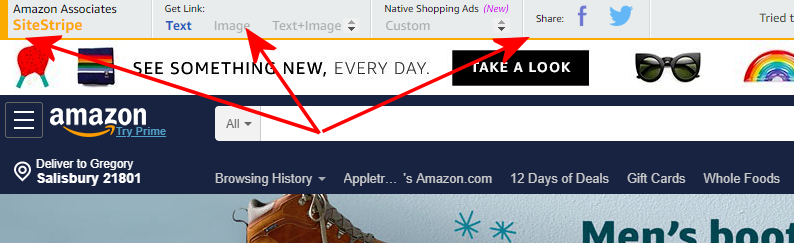
It appears right under your browser toolbar.
GA
People are talking about two different things here.
You can do it two ways. For both you need to have an Amazon affiliate account.
1. Getting your affiliate links direct from Amazon. Log in and right at the top of the product page you'll see the Associates' 'stripe'. It's a pale grey colour.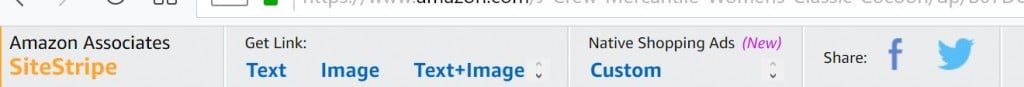
See that 'Get Link' and 'Text' right below? Click it and a special link with your code will come up. You can then add the link to anchor text within your article.
Or, my preferred option:
You configure your earnings affiliate accounts here: https://hubpages.com/my/earnings/affiliate/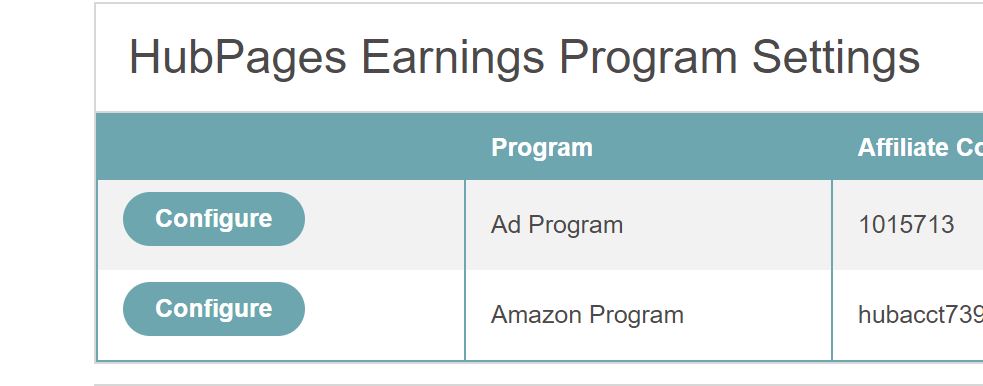
See the bit that says hubacct... followed by a number? Your code will appear there.
You simply type in your affiliate code from Amazon. The earnings are split 60/40 in your favour, but you have the opportunity to earn more because HP qualifies for a higher commission percentage.
Once that is in place, you can highlight the anchor text in the article, let's suppose it's a book title. You then click on the link icon in the edit bar of the text capsule. You'll see a tab that says Amazon. Click it and your book should be right there. Click it and the link will be added automatically.
You will have to add the links to your articles manually. There's no other way to do it. Remember that not every article will be suitable. I probably only add one link to about one in three articles. Stay away from capsules, they don't work so well anymore.
Edit: You mentioned in the original post that you have already got an Amazon Affiliate account, yes? So you don't need to apply through HP. Just add it to your settings as described above.It has always been my understanding that the only way to use Amazon on the HP site is to use the HP settings to be able to create the links. Private Amazon links, I thought, were for people who sell separately through Amazon on their own sites. I do not believe HP will convert the ones you've already inserted from your personal account with Amazon. Therefore, you will have to set up your HP Amazon account via the settings section and then go back and, one by one, replace the incorrect links with the correct ones. Even then, depending on what you're writing about and how you do your ads, you may still not earn much. However, this is the only way you'll have a chance to earn anything at all.
I see that many of your hubs are recipes. People seeking recipes seldom want to buy anything. Maybe once in a while, you can interest them in a related specialty cookbook or a special cooking pan. Mostly, they want to get to your page, grab your instructions, and head to the kitchen to cook it.
VVanNess, This was posted 4 weeks ago. I wonder how your Amazons program is going now. Did you change your Associate's links to HP Affiliate Links?
 So it looks like the Amazon links on my Hubpages account are good! I have been earning, just didn't know to see it. For some reason I still get regular emails from Amazon saying I'm not getting a payout though. It looks like I didn't need separate links from the Amazon Associates page for Hubpages.
So it looks like the Amazon links on my Hubpages account are good! I have been earning, just didn't know to see it. For some reason I still get regular emails from Amazon saying I'm not getting a payout though. It looks like I didn't need separate links from the Amazon Associates page for Hubpages.
My personal website, though, is a whole other story. haha All of those links need to be changed. Thanks for checking in. Since becoming more aware of my links and how they work, I've gotten a $30 boost on my link payments through Hubpages this month!But you aren't receiving payments through HubPages though? The advantages are that HP attracts a higher commission (although we have to share the sales 60/40) and you get paid however much you have earned (two months in arrears).
If you decide to keep your own links, you can set your payout level on Amazon itself. I keep mine high because I am in the UK so it's not worth paying fees on smaller checks. One day I'll reach my $1k I have had payout of up to $500 in the past, but that was with Squidoo.
I have had payout of up to $500 in the past, but that was with Squidoo.
Related Discussions
- 9
Amazon Links
by Leelin 15 years ago
Hi I'm writing some hubs to target some Amazon products. I have the Amazon capsule in 'choose specific products' mode and have added both the products webpage url, and the products ASIN number, but then when I check the resulting links on the link checker page...
- 17
Google Adsense
by Wendy 11 years ago
In order to sign up for HP's Amazon Program I have to:"Associate an approved Google AdSense account"I don't have an adSense a/c; I just now applied but don't know if my oldwebsite will help get me approved. All of my lenses use Squidoo's Aff code.So, does this mean I won't earn any money...
- 84
Amazon Associates Account being terminated for lack of sales.
by Mary McShane 10 years ago
I just got this email. Is terminating your account normal if you don't have any sales or referrals in 90 days????Hello,Thanks again for joining the Amazon Associates program. We’re reaching out to you because we have not seen sales activity on your account.At the time your application was...
- 27
Amazon Links in Your Hubs
by greg2biz2 11 years ago
How many amazon links are allowed in the hub?
- 13
Amazon affiliate report not working?
by Prashanth Yo 12 years ago
Hi all. I have set up Amazon Affiliate program on hubpages and featured Amazon products on a number of my hubs. Looking at it after a while, the link-type report in the Amazon account shows that no one has clicked on the products so far. I wanted to know whether this actually works, so I clicked on...
- 81
The HubPages Amazon Program
by Marina 11 years ago
We're excited to officially launch the HubPages Amazon Program, a new way for you to earn from Amazon products on your Hubs! The Amazon Program offers a very high Amazon commission tier because the volume of sales across all of HubPages is aggregated for the benefit of the entire community. Most...
















