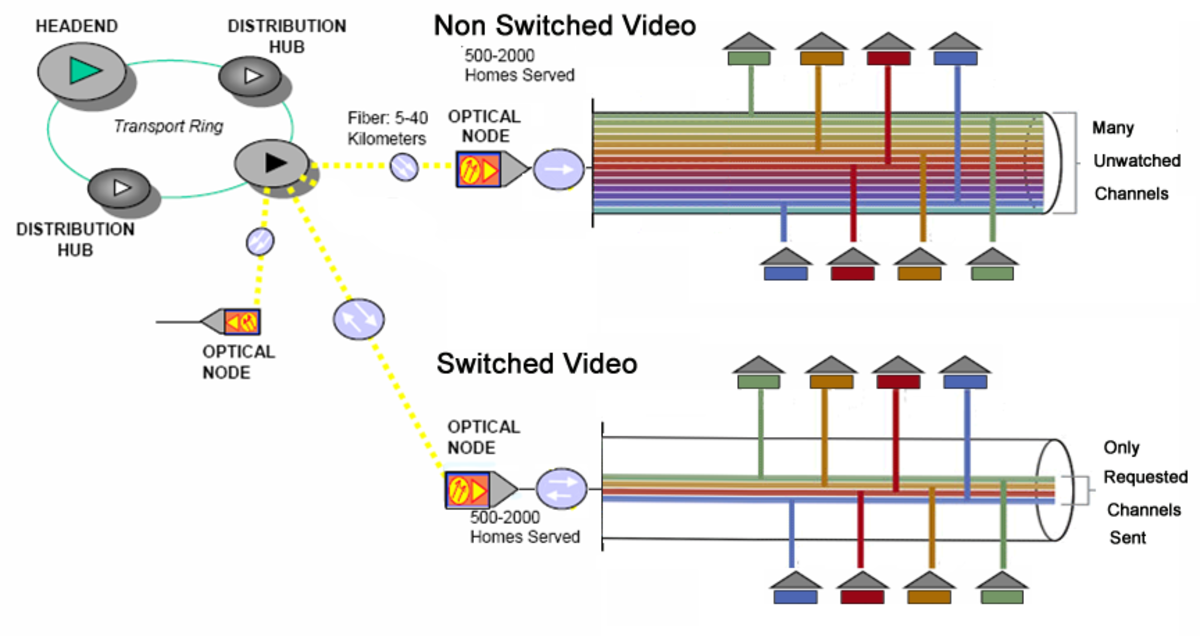What is a DNS Server, DNS Server Address, Errors and DNS Caching

What is a DNS Server: Article Summary
This hub will contain the definition of a DNS Server as well as answers on the frequently ask questions such as what is a DNS, what is a DNS Server Address, and what is DNS Caching, and for what DNS Caching is done.
Table of Contents
- What is a Server in a Network: Types and Kinds of Servers
- What is a Home Network and What is a Home Server in Networking
- What is a Computer Server and What is a Computer Server Used for
- What is a Proxy Server or a Web Proxy and How does it Work
- What is a File Server and what is a File Server Used For
- What is a Database Server and What is a Database Server Used For
- What is a File and Print Server: Definition and Differences
- What is Communication Server in a Network: Meaning and Definition
- What is a Directory Server, Directory Service and Active Directory
- What is an Application Server and What is an Application Server Used for
- What is a Stand-alone Server, Domain Controller and Member Servers
- What is a Web Server, What is a Web Server Used For, How Web Server work
- What is a Catalog Server: Find Global Catalog Server
- What is a Game Server, Dedicated Server, Listen Server, and Peer to Peer
What is a DNS and DNS Server: Definitions
DNS stands for Domain Name System. Domain names are a unique address written in alphanumeric that are registered in the Domain Name System. Every Domain Name is associated with Top Level Domains or TLD’s such as .com, .org, .net, .edu and .co. Some example of a domain name is the www.hubpages.com, www.yahoo.com and www.google.com. Every domain name has an equivalent IP address or the numeric name of the alphanumeric one. For example the www.google.com is an alphanumeric domain name and it is equivalent to 58.71.25.87 numeric domain name. Both are working when you paste it on the browser address bar. If you type www.google.com, you will be directed to google’s main page same if you type 58.71.25.87, you will also be directed to google’s main page. Furthermore, the alphanumeric domain name is just used for people to understand and the numeric domain name is used for the computer to understand. So, when there is queries and exchanging of information in a network or over the internet, the computer servers used the IP address to locate where the query is coming from in order for them to send the response for the query. That is how important IP addresses are. Without the DNS server it might not be possible to communicate over the web, because DNS servers are the ones that is use to hold all the lists of domain names inside the domain name system and its equivalent IP addresses. All web hosting sites has their own sets of DNS Servers that is used to save all the domain names and its specific address registered on them. When a certain domain name or a website is requested by the web surfer, the request will go to the specific DNS server that holds that specific domain name and find the specific IP address for that domain name. This IP address will then be used to locate the website that is requested by the surfer through the DNS server and send the pages to the surfer’s web browser.
RECAP for Better Understanding
Domain Name System – network of Domain Names
Domain Names – is Alphanumeric Domain Name that has equivalent Numeric Domain Name or IP Address
Domain Name Server – has sets of databases that hold all the domain names and its IP addresses, which helps to locate where a certain website can be found and process the request that is requested by the web surfer.
What is a DNS Server Address
DNS server address is the numeric address of a DNS Server. It is also used to know where the DNS server is located. There are numerous ways on how to find the address of a Domain Name Server, one for example if you are using a windows operating system, you just go to CMD or Command Prompt on the accessories inside the all programs in the start button of your computer, and type the ipconfig/all and you can see the DNS server you are connected with.
What is DNS Caching
DNS caching is usually done by both the operating system you are using in your computer and the browsers you use in surfing the web. The main reason for DNS caching is to minimized the time of transferring data when the certain website is just recently visited. By DNS caching, the page load will be fast because it does not need to go to the process all over again such as sending DNS request like the first time the user requested for a certain website.