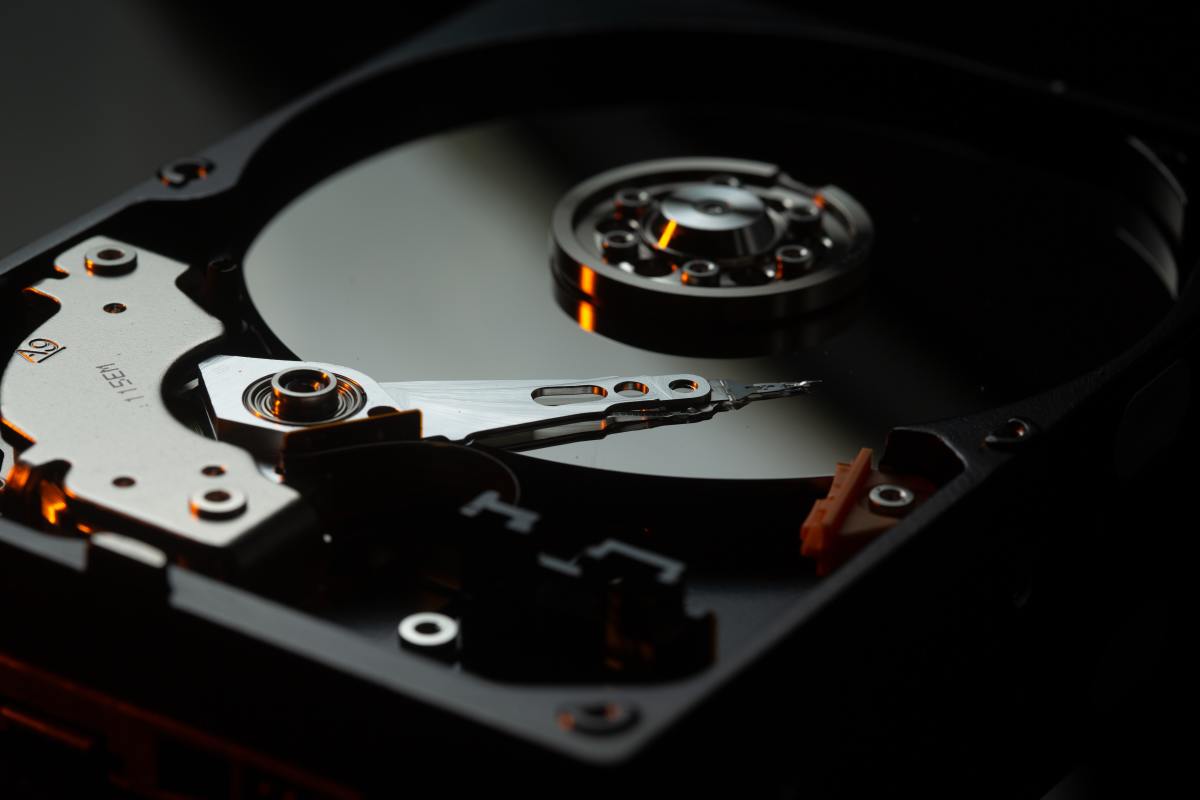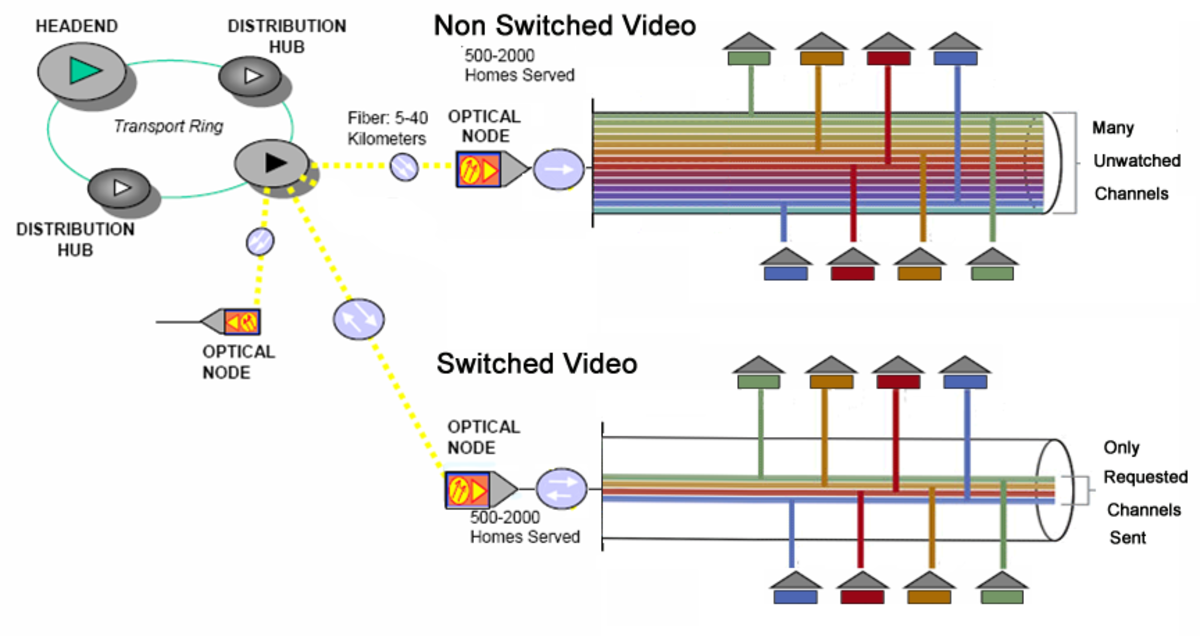What is a Home Network and What is a Home Server in Networking
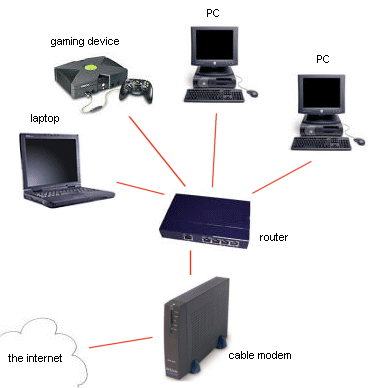
What is a Home Network: Article Summary
This article is about the definition of a home network, and answers to what is a home server in home networking as well as how can we build our own home network, and what things are needed to build a home network.
Table of Contents
- What is a Server in a Network: Types and Kinds of Servers
- What is a Computer Server and What is a Computer Server Used for
- What is a Proxy Server or a Web Proxy and How does it Work
- What is a File Server and what is a File Server Used For
- What is a Database Server and What is a Database Server Used For
- What is a DNS Server, DNS Server Address, Errors and DNS Caching
- What is a File and Print Server: Definition and Differences
- What is Communication Server in a Network: Meaning and Definition
- What is a Directory Server, Directory Service and Active Directory
- What is an Application Server and What is an Application Server Used for
- What is a Stand-alone Server, Domain Controller and Member Servers
- What is a Web Server, What is a Web Server Used For, How Web Server work
- What is a Catalog Server: Find Global Catalog Server
- What is a Game Server, Dedicated Server, Listen Server, and Peer to Peer
Definition of a Home Network
Home network is a kind of network that is used in private homes or residence. Usually, home network has small number of devices connected to each other than that of other networks such as office network, school networks and internet cafés. So, home network is easier to build than the others. Some of the common devices that are present in home networking is just few computers, printers, camera’s and speakers.
Things Needed to Build a Home Network
1. Network Adapters – or a Network Interface Card (NIC). NIC is used for the computers inside a network to communicate with each other.
2. Network Hubs or Switches – Hubs or switches are hardwares that have several ports which connect a computer to the other. It provides Ethernet access on the network. You can use either hubs or switches, but switches are more powerful than computer hubs, aside from that, it do have many ports for the devices to connect to.
3. Routers and Access Points – Both are intended for sharing of internet connections to the other computers inside the home network. This is one of the advantages of home networking, you can share your internet connection to the other without buying another internet plan.
4. Modems – Modems are used to connect to the internet. Example of it are the dial-up modems or broadbands and cable modem. This is often people used when buying an internet plan.
5. Network Cables – are used in order for a computer to be connected the other computers and/or devices inside the network.
Things We should Do and Learn in order to Build a Home Network
1. Prepare the Hardware needed to build a home network
2. Learn how to install the Hardware needed such as Network adapters in each computer
3. Learn how to connect the computers and/or devices you want to have in your network using hubs or switches.
4. Learn how to set a shared internet connection (optional), if and only if you want to access the web in your home.
5. Find a person to talk to or ask for guidance, especially those who has an experienced about setting a home network. You can also download detailed steps in the web about setting up a home network if you feel you want to experiment yourself.
What is a Home Server
If there is a home network then there should also be a home server. A home server is a certain computer that manages all the devices and applications that is connected inside the home network. Home server usually is the one which is used by the administrator inside a home network. It is also used for authorization and authentication processes, back up files, and for setting network configurations and limitations to what the user inside the network can only do. Home server has a right to decide on what applications are only accessible for other computers. When it comes on the security of a home networking, the level of security varies; it mainly depends on how private a home network is. It is very important that the administrator must choose a hard to guess but easy to recall usernames and passwords as well as maintain anti-malwares and anti-virus software to have a higher security against hackers and unauthorized access