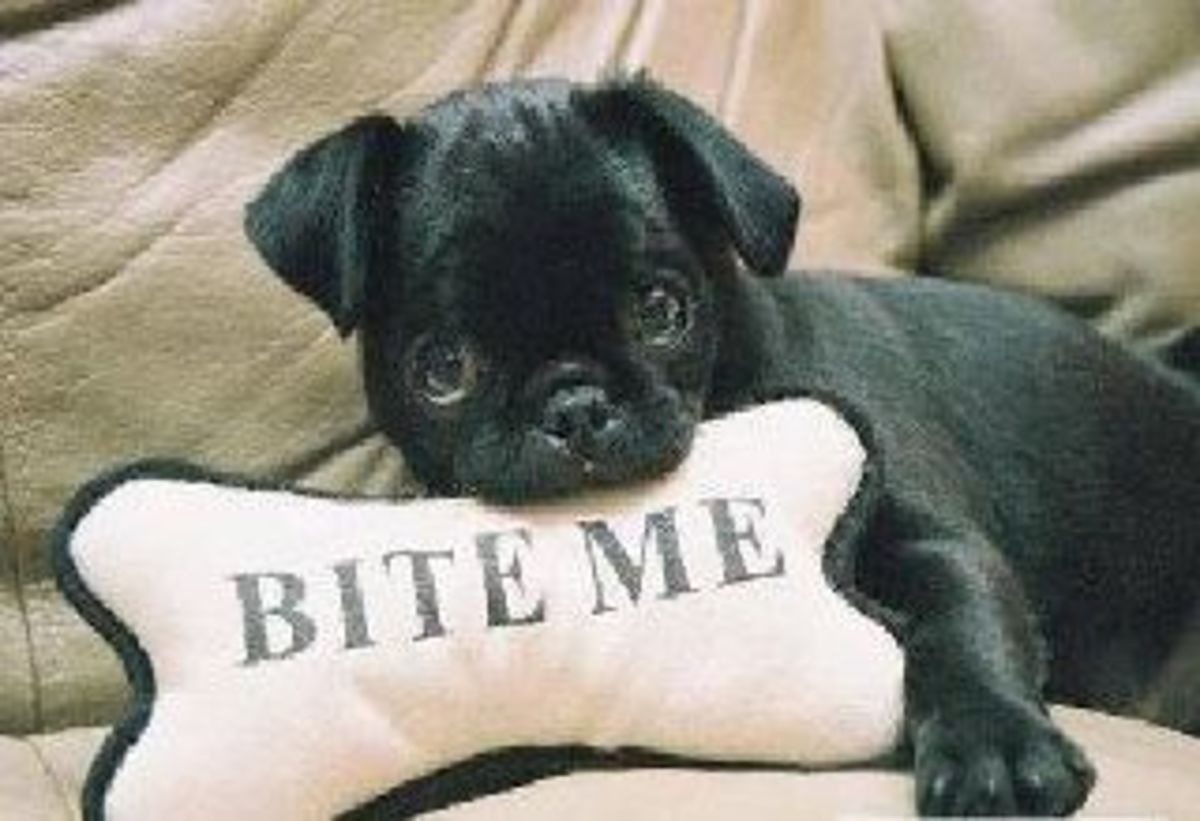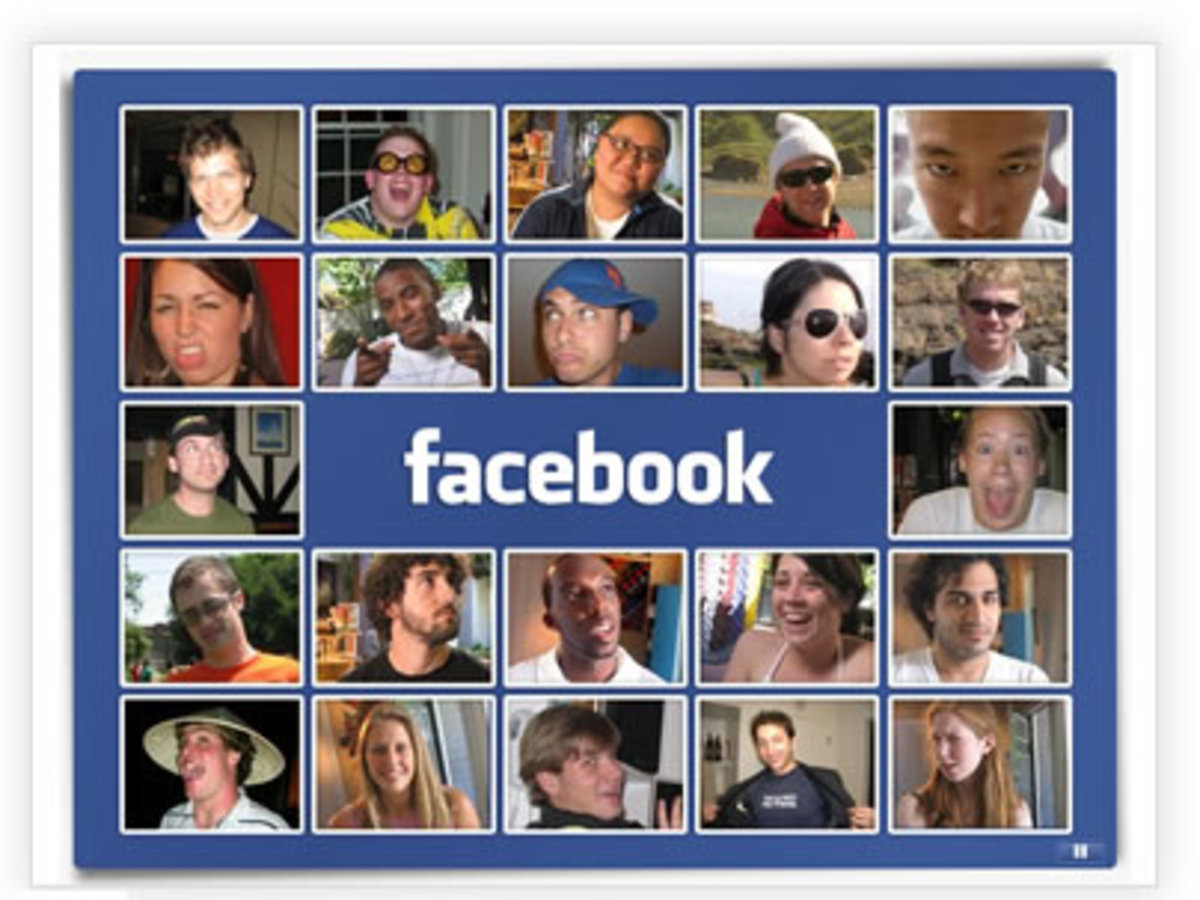- HubPages»
- Technology»
- Internet & the Web»
- Social Networking
How to Delete Facebook Photos To Remove Pictures From Profile

Introduction to Removing Photos From Facebook
Facebook is a great site for posting photos and telling the world about yourself. What happens though when you have an image on your profile that you no longer want on your profile?
Maybe you have out-grown then picture and you want to delete? Maybe the picture was fun a few months ago and is simply embarrassing now? Maybe you hate tagged pics you are in and are intent on removing tagged photo images? Maybe you just want to hide pics because you simply want to get rid of it?
I was in a situation where work colleagues wanted to friend me on Facebook and I had some pictures that were of me (let's just say, having too good of a time:-) I didn't want that so I took the photos off my profile. What I didn't realize is that it wasn't as simple as I thought to remove them. Not that it was overly difficult. There are tougher things to do on Facebook. I did an article (linked at the bottom of this article) on removing my email address on Facebook. I found that more difficult than removing my pictures.
With that in mind, if you want to learn how to delete photos on Facebook, keep reading below. I'll teach you to remove photos from your Facebook profile fast and easy.
A Little Bit About Facebook Photos
There are specific ways to delete photos from your Facebook profile. It depends on how the photos got on your user profile to begin with. If you uploaded the pictures yourself, there is a way to delete them that differs from if they are "tagged" photos. If you were "tagged" essentially someone else uploaded the pictures.
The first time I took down some photos, I found that the tagged pics were the ones that were slightly more difficult to remove. Maybe that is why you are here too. I'll explain removing the tagged photos first.
Get Rid of Tagged Photos on Profile
Step 1 - Log Into Facebook
Step 2 - Click on "Profile" at the top of the page so you are on your profile
Step 3 - Look to the side of the page of your profile, click the word "photos"
Step 4 - You are now on your profile page with your photos displayed. Click on the photo you want deleted
Step 5 - Now that the photo is opened look at the bottom of the photo. You'll see some links. Click on the "Remove Tag" link. If you are sure this is the photo you want removed, it will be deleted from your user profile.
If you do not see "Remove Tag", keep reading below. You may have uploaded the photo yourself. Slightly different (but largely the same :-) process.
Easy Gifts For FB Friends? (More on Removing Pictures Below)
There's more info on removing pictures from Facebook below. In the meantime though, if you are considering connecting with an Facebook pal beyond a simply email or wall / timeline post hear and there, consider sending them a gift card for any occasion. Click any product below to see more great gift card options.
Keep scrolling down more for great advice on removing photos from FB too :-)
Remove a Photo You Uploaded
If you have uploaded the photo yourself, the last step will differ from a 'tagged' photo.
Step 1 - Log Into Facebook if you haven't already.
Step 2 - Click on "Profile" at the top of the page so that you are taken to your Facebook profile
Step 3 - Look to the side of the page of your profile, for the word "photos" and click it
Step 4 - You are now on your profile page with your photos displayed. Click on the photo you want deleted
Step 5 - Now that the photo is opened look at the bottom of the photo. You'll see some links. Click on the "Delete This Photo" link. If you are sure this is the photo you want removed, it will be deleted from your user profile.
If you are not seeing "Delete This Photo" it is probably a tagged photo. See "Get Rid of Tagged Photo on Your Profile" above to get rid of that kind of picture.
Pictures on FB Poll
Ever Get Tagged on FB With a Photo You Hate?
That Should Do it!
Your selected picture should now be wiped away from your user profile. There are probably variations to getting to this point. The method I described above it the way I typically do it.
If you have a method of your own you'd like to share, please do so in the comments below. Would love to hear from you.
Trouble Getting Photos to Upload on Facebook?
Getting an error message or upload failure every time you try to post pictures on Facebook? I wrote a post that should help you to overcome this issue and get your photos uploaded to FB no problem
- Get Photos to Upload on Facebook
Click link above to get those photos uploaded easy
Internet Dating on Facebook and or Match?
The internet is filled with dating sites. Some free and some expensive. Match is a paid site so I suggest using it as cheaply and efficiently as possible. Here are a couple posts that should help you to do that.
- Get Free Months (maybe ;-) on Match Dating Sites
Click above link for free months dating on Match. This won't work for everyone, every time but it is worth a try.
Send a Facebook Friend a Gift? Easy Ideas
So you've got tons of "friends" on Facebook right? Some of them are truly great friends but others, let's face it, are people you just did a favor for by friending them lol. For those truly great friends consider getting them an easy, can't fail gift that they are sure to love. Amazon gift cards are a great, flexible way to give to those special people in your life.
Hide That Email Address on Facebook Timeline Profile
I'm not a big fan of exposing my personal email address on Facebook. I figure if someone wants to email me on Facebook, they can just email me through their platform. They don't need any more information. If you want to learn how to hide your own email address so it can't be seen on your profile or timeline or anywhere else, check out the post linked below. Plenty of other great internet help posts below as well. Please take a look.
Remove Email Address From View on Facebook
- Learn How to Hide Your Email Address on Facebook
Want some privacy on your FB page? Learn how to hide your personal email address so other Facebook users can not see it. Also... another great FB troubleshooting post below... - Trouble Getting Photos to Upload? Too Large? Fix Here Easy
If you are having a hard time uploading photos to your favorite site, they might simply be too big. Try this to correct your upload errors.
Have Enough Friends on Facebook? Get Out and Do Something With Them
Get your friends off-line and out and about in person. Facebook is not just about staying in touch on line, FB is about getting together with those you connect with. Here are some ideas of things to do.
- Live in PA, NJ, DE area, Take a Friend to Chestnut Hill, PA
Review of this small, quaint section of Philadelphia - Can't Find George Clooney on Facebook? See Him in This Movie
Film Review of Up In The Air starring George Clooney. Get your FB friends together and start the movie now. My review. - Looking for a Gift for a Friend That Has Everything... Here's an Idea
They've already got everything, so what do you get that special buddy as a gift. - Good Indy Film to Watch With a Friend
Real good film to watch with a buddy or lover or even just the family pet. Review of Half Nelson with Ryan Gosling.
Want More Facebook Info ?
If you haven't had enough information about Mark Zuckerberg's popular social media site (Facebook) check out some of the Amazon products below. You'll be taken to their safe and secure site where you can browse FB products until you pass out :-)
Check it out.
What Makes Facebook So Popular?
Keys to Facebook Success by Mark Zuckerberg