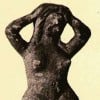Problem with trying to upload a picture
I am a new member and I have been trying to upload a picture from my computer with my first hub. I have been doing everything right making it jpeg etc etc and it just will not load and I keep getting the message "Unreconized file type, you should upload a jpeg, gif or pngfile" I have been trying everyday since last Thursday is there a problem with the site? or is it just me? I will never get to be a millionaire at this rate!!
Any answer will be gratefully received.
ThanksIs it .jpg or .jpeg?
That's probably a stupid suggestion. Someone more knowledgable about it than I will be along soon I'm sure. Oversized images may be a problem, but that's not what the message is telling you, so it's probably not that.
Did you try saving and retrying, just to sort of refresh everything? Probably also not very helpful. I don't really have a clue. Good luck!its both - joint photographic experts group
use of either extension shouldnt affect any program, site or browser but the two main OS name them differently
JPEG is the extension given by the Macintosh
and JPG is the extension used in WindowsI expect Macs still recognize .jpeg but nowadays an export from iPhoto offers .JPG only.
And as an aside, Unix systems don't use extensions to identify file type. They compare the initial bytes to a so-called "magic" file.
Mac OS X is a Unix system, but it has inherited some Mac ways of associating files too. You will find the /usr/share/file/magic directory on OS X, but outside of the command line, it is Uniform Type Identifiers that identify files and these are a much more powerful concept than the Microsoft or Unix way.
Not that any of that matters for this :-)
Posting duplicate threads is against HP rules - plus a waste of our time.
http://hubpages.com/forum/topic/50506But perhaps a new hubber might not have memorized the rules quite yet, and simply wanted an answer to a reasonable question?
Since you were not the one whose time he was wasting, don't let it concern you. I was trying to help him there, only to find this.
It's a common sense rule as well. When you repeat yourself in real life, chances are the person will think either you're an idiot or you're treating them like an idiot.

I'd love to say I agree, but it might be misunderstood. Now that the threads have been consolidated, I am anxious to see how the problem can be solved.
The idea of trying out Firefox or Chrome is an excellent one.
Another suggestion, which I had posted on that thread yonder and now will put here instead, was to try importing something else from the Web like Wikimedia Commons. No need to download the image, simply insert the URL.
If none of that works, perhaps the time to contact HubPages has come.
I was simply pointing out that common courtesy can be quite helpful, too; especially with newcomers.
Another solution to try would be saving the picture again in .png format--open in any viewer and select "save as" option, or if this option is not available, then open the picture in Paint--I know the option is available there.
This may be a silly question, but you say you "made it jpeg".
Do you mean it was a different type of file and you renamed it as a jpeg? Now here's the silly question - after you renamed it as a jpeg, did you make sure you could still open it?
Others are right, Internet Explorer does cause some strange glitches. If you're going to write on HP a lot, I recommend downloading Firefox as it will save you no end of problems.Hello ShadowSmart,
I had the same problem all of a sudden. This is what I did and it worked and the picture uploaded fast.
I have a flickr account and upload pictures to share.
To solve the problem I was having I uploaded my pictures to flickr then I saved it to my computer. I then uploaded it to the photo capsule and it uploaded within seconds.
When I first started to upload photos I never had a problem then all of a sudden I did. A Hubber told me to upload to flickr then save it to my computer then upload to the photo capsule. It worked and I enjoy sharing the photos I take. Flickr is so free and fun.Do you change the file type to jpg. when you upload from the photo location? I keep making the same mistake. Saturday the photo upload was not working. Keep trying. I see now that you changed to firefox. Good.
Thank you for your reply. Yes, the file is saved as .jpg
Yes we tried saving and retrying on many occasions with no joy. We even tried uploading a number of different images with the same problem.I would suggest emailing the file that isn't working to team@hubpages.com. Without access to the file, all anyone can do is speculate. There is not a wide spread problem with image uploads, so the problem is very likely something specific to the file.
Are you using internet explorer? It causes a lot of glitches on HP.
Try using firefox or chrome.Hello to all who answered my post. I would like to say thank you for your support and advice, I will try using Firefox or Chrome a little later on and will let you know the outcome. I would also like to apologise to the members who pointed out that I was breaking HP rules for duplicating my thread and was also wasting their time. This was certainly not my intention. After posting my first thread a little later on I realised that I had posted it in the wrong place and I replaced it in what I thought to be the correct category. I have to now accept that I have broken a rule but I did so unknowingly and assure all it will not happen again. With that said I hope I can be forgiven and be accepted as a new participating member of this forum and HubPages.
Many Thanks- Website Examinerposted 13 years ago
0
ShadowSmart, thanks for keeping us posted, no hard feelings and you are most welcome here.
I believe it - as far as I know that was the only noticeable distinction between the extensions ..once upon a time
My little g3 imac lives in a closet now - and outside of work (also once upon a time as a graphic designer) I havent touched a mac since people still said macintosh
I thought some systems also used to only recognize 3 letter file extensions?
and yes, its outside the scope of the OP, but this question happens a thousand times - in most cases, the 'use Firefox" answer is the correct solution..or the best they are gonna getThough I like Chrome better. Less crashing and hanging - in fact, I've had none with Chrome and it was a normal expectation with the bloated Fox.
Chrome just doesnt have the plug-in portfolio for SEO/IM that Fox does.
It does seem to slow a bit with every new update - not sure why they have to improve things to make them worse. My fireFox doesnt crash though .. i always assumed that was an issue with new users using incompatible plugins/conflicting plugins .. you have experienced that recently?
I use Opera for regular browsing - None of the other browsers even come close in speed on my systems, from a QuadCore Win7 Desktop to a linux netbook....they just dont have the plugins I need
Hi Everyone
I apologise for my delay in getting back to you all. If you recall you were kind enough to help me with suggestions when I could not upload a picture into the Hub. I changed my server from Internet Explorer to Firefox and now I have no trouble with uploading photos.
So Thank You All Very Much.
Regards
ShadowSmartMessage for Website Examiner.
Many thanks For your comment on my hubpage. This is my first attempt so fingers crossed!
I take your point concerning the avatar I will have to find something suitable.
Regards
ShadowSmart
Related Discussions
- 25
Pictutres will not down load
by killrats 14 years ago
My picture will not download to my hubs.Do I have to change picture format they are in jpeg
- 19
Can't upload images, on Chrome
by fen lander 12 years ago
I've never had this problem before and have always used Chrome. I try to upload a photo or other image from my saved files and the Hubpages uploader can't do it. This is driving me nuts! Anyone got any answers? Please?? Help....help...
- 16
Is Google Chrome, or Firefox, better than Internet Explorer?
by FaithDream 8 years ago
Is Google Chrome, or Firefox, better than Internet Explorer?I'm wondering if I'm going to run into problems with these. Has anyone compared these search engines? Which is the best one to use with Windows 7 ?
- 24
FIXED: Problem with sharing hubs to HP followers
by Peggy Woods 11 years ago
For the last several days if I wish to share a good hub from a HP author with my followers, it won't do it for some reason. Is anyone else having this problem?
- 43
Problem inserting photos into the hubs
by Peggy Woods 13 years ago
For the last several days I am having a problem inserting photos into my latest hub. These are not large files. It shows the photo as uploaded although the arrows keep turning as if it is still loading. When I save it...there is nothing there. Am actually holding off...
- 21
Can't upload photos to hubs.
by Holle Abee 12 years ago
I'm doing it the way I've always done it, but I can't upload any pics. ????????