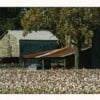Editbot
The new editbots are all over my hubs right now, the ones introduced just today. Now for some reason I can't do anything on my hubs in the edit mode. Neither can I leave the edit mode once in it. I must close down the window and reopen HubPages to get out of the edit mode.
Will improvements eventually evolve to the point where all we can do is read the hubs that someone attaches our name to? I think we're there now. I can't do anything at all to my hub in edit mode, so what's the point of emphasizing errors if we can't fix them anyway?I have a large number of hubs which show the Editbot icon symbols, including the new black ones, which have No Errors and No "show x corrections" buttons at the top of the page. Weird! I emailed the team but no response.
Open each hub, click on 'show corrections (new) then exit hub. Icons will be gone when you go back to your accounts page. The problem is everything you thought you did already has to be done again.

Thanks Jan. That cleared them except for one that show a bot but does not show a link to view the error. HubPages crashed twice while I was going through the 25 I had, mainly while in the edit mode.
My editbot pages do not show any corrections signs. What am I supposed to do. Just re-edit and guess?
Look at the new thread on this issue, not this really old one. The issues discussed in this thread are not related tot he current wave of editbot symbols which indicated the changes have been made and are a done deal. You see nothing listed because there are no new edits being made.
Au fait, I've got editbots all over my Hubs too, but I'm having no trouble editing or rearranging - I just tested it.
I don't know what to suggest, you could try posting in the Technical Questions section?They are confused a bit or perplexed. I have already mentioned two times how to edit them. One should think calmly and then start doing them.
I'm having no trouble getting rid of the editbots or going in and editing my hubs.
I have heard about edit bots..can please someone help Me by sayin how to usethem in My hubs
Edit bots were introduced more than six ms ago to repair spelling and grammar mistakes in hubs. Hub Pages did it automatically, the only power the writer had was to approve or deny the changes. You can't choose to use them yourself and may have to wait until the next introduction, if there will even be one. I suggest you use a program like Grammarly.
Same here. I've noticed it last week along with some with Hub Pro symbols. About twenty or so, I've spotted those same edit bots. And when I've checked those hubs, they have minor errors from one or two words, including one I've found in an old comment.
All of the original 'bots' are still on my hubs which have already been edited in some other way besides the 'bot' suggestions, as well as many of the new black 'bots' that indicate comment corrections.
In the initial round, I did view the correction suggestions by clicking on the 'view x corrections' tab. Once there, and if I decided to allow or disallow those edits, I went into edit mode to also make a few other minor changes, to cause a change in the "changed on" date stat, so as to keep track of which ones I'd looked at, and which not.
There are no new ones except for the new black icons, and yet, all of them are still cluttering up my stats page...and we have been promised a removal once they were reviewed...This is a great idea. I got tired of trying to review mine because I was always coming back to hubs I had already looked at.
Overall, I think it is working the way it is supposed to, and am not worried about the changes. Changes in hubs and comments are mostly punctuation and spelling.
That's interesting. I've reviewed a dozen of them and they haven't disappeared. Black bots for comments? Interesting. Mine are all white for both text and comments.
It's been several hours since I first tried to edit one of my hubs and I still can't do it. The original white bots are mostly gone from my account/stats page and it's now peppered with the black bots.
I can click on 'edit' and it takes me to the edit mode. I can again click on the 'edit' for each capsule, but then it won't let me edit anything. I can't access the organization where you move capsules around or anything. I can close the 'edit' of the capsule, but I get nowhere when I click on "done editing." I just have to close that window and open another one to get out of that mode and go anywhere else on HP. Crazy.After you click "done editing", the 'show corrections' bar disappears. And you can click the ' My account' or "profile" and open new ones. But the editbot will not go whatever you may do. It is fixed there for all time until the administration finds a way to get rid of them.
I have 374 of the Editbot aliens, despite having no errors in any of these tagged hubs and no correction buttons. They reminds me of Cybermen from Doctor Who

I know this is a really obvious question, but you never know. You ARE looking at these Hubs in read mode, and not in Edit mode, aren't you? You can't see them when you are in Edit mode.
I first looked at them in read mode, but then clicked on edit mode to make changes. Not changes relating to the bots, but changes I felt were in order separate from the bot's correction. I was able to open different capsules in edit mode, but could make no changes. I could exit the capsules from edit mode, but I could not exit the hub itself once in edit mode. I had to close the window completely and open a new window on order to go back to the hub's read mode or to go to a different hub, to a different page, a different site, or to do anything at all. Clicking on 'done editing' was like clicking on a link that is dead, nothing happened.
This situation lasted for several hours, but finally around midnight things started working normally again.
My thanks to everyone who tried to help. It worked itself out it seems and why it happened in the first place is anyone's guess. I tried to make changes to my hub about 4 times over a period of 6 hours or so to no avail, and then around midnight things started working as they should. I was able to make the changes I wanted and to exit the edit mode back to the read mode and close the hub again with changes saved.
Anyway, I very much appreciate the ideas and effort everyone made who responded and tried to help me solve this issue.I have the same problem with one of mine and matter what I try, It doesn't go away or show where the problem is.
I don't care about the editbot. It can sit there with the other synbols for this and that forever. I just want to be able to edit my hubs, and to be able to back out of the editing mode without having to close the window and start over. I know most people are hating the bots themselves, just the sight of them. They don't bother me. I just want to be able to make changes to my hubs, etc.
That is what I am telling. After editing, you click the "done editing" button and then go to the other hub by clicking my account or profile buttons. That is how to go back for you. No other option.
I'm so sorry you are having this problem, because I consider you one of the best writers here, and certainly one of the most thoughtful and knowledgeable. Perhaps if you try again in a few hours, the editing mode will work better for you.
I am busy right now just deleting a bunch of Hubs, since I cannot get a straight answer from anyone with any authority here. I will still keep my featured Hubs here ... until they unfeature the rest of them, I guess. It just isn't worth it to keep beating my head against the wall without any support from the administrators! LOL
I wish I could help you with your editing problem. I am currently not having any problem in the edit mode ... but I guess that could change.Thank you Deborah. It's mainly frustrating. It makes no sense that I can't edit my hubs if I want to. Appreciate you taking time to respond and all your kind words. I wish you good luck with the issues you're having too.
Try logging out of your computer, shutting it down, unplugging at the wall, walk away and make yourself a drink, read the paper for 15 minutes - and then come back and plug in again, power up and log back in and see if it's changed.
Sometimes you just have to make your computer forget what has been happening!
I occasionally have this problem when using Google Chrome, Au Fait. When "edit mode" won't work I usually find that by logging in with Mozilla Firefox it works ok.
Today I did see the black bots next to the white bots. Now I hope when I review the same reviews with the bots again, it would disappear. Hmm.
Got to admit. When I first heard about them I thought they'd be good as they would be a chance to improve the hubs, but the way it's been worked out is plain dumb!
We're getting the 'editbot' but there's no way to go in and actually make changes especially when they're in the comments sections!
Let's face it people making the comments don't want to be worrying if their comments are 'grammatically correct'! They just want to say what they think and be done with it! I think a serious re-think has to be done here as the way it's been applied is counterproductive!
If we are going to have 'editbot' going through our hubs then I learn nothing by having a 'bot' make changes for me! I'd rather have it tell me where the changes are needed and build a way that I can go and make them (even in the comments)!
Another frustrating part is most of the changes I need to make I put it in right the first time and the spellchecker told me it was wrong so I changed it !! Now the editbot is telling me the spellchecker is wrong! Which one should I trust?The comments are changed automatically by the editbot--all you can do is say yay or nay by either leaving the box checked to say 'yay' or say 'nay' by un-checking it.
As far as content within your hub, it works the same exact way. Accept; leave the box checked; revert to what you had, un-check the box.
But, I do agree with you about the inconsistency with the spell-checker within the capsules! That needs to be addressed--make up their minds.
The issue I had trouble with there was dates: 1960's or 1960s. The internal spell checker said the former example was wrong, and wanted the apostrophe; the edit bot said the apostrophe was wrong, and wanted the latter version. MS Word, where I write all my originals, doesn't care either way, and I consider that a far better spell-check tool.Me too - LOTS of them. In fact I got really frustrated with the number of editbots I saw (re art history hubs) which related to an apostrophe which I would NEVER have included in an indication of a decade.
First they change my spelling and then they tell me I've done it wrong!!!!
Just LEAVE MY WORDS ALONE and stop creating problems which waste people's time!
I finally was able to remove some bots from my hubs, when I exited it out and went back to the feed. When I checked, it was gone. I only saw one hub with a bot by it so far today.
How to Erase Printed Errors in Hubs
Visit My Account - See if any of your Hubs have edits applied to
them. Hubs with edits have a robot icon next to their titles.
1. At the top of the page you will see
edit stats Delete (show 2 corrections)
2. Click on (show up to x or 2 corrections)
3. After clicking on show 2 corrections, you will be able lo
see "edits" highlighted in orange.
4. You can uncheck the box to the left of the edits (Take out the
x in the box.)
5. Click another time so you can uncheck the 2nd edit.
6. After you have finished, click HubPages
7. For more editing, start the process again.
Hope this helps both of you. I did have a problem before but have managed to delete all mistakes.
Related Discussions
- 183
HubPro edits
by Anne 9 years ago
So for the last couple of weeks I have actually been studying at University.I now log into my hubpages account and some editor has made all these changes. It reads so stupid.I am furious that someone has touched and changed my hubs! HOW DARE YOU!I notice my earnings too have gone down.My email to...
- 367
Meet Editbot, Launching Today
by Marina 8 years ago
Happy Thursday, everyone! In August we pre-announced a new tool that fixes common spelling and grammatical errors across the site. Today, Editbot, the first iteration of the tool, is live on a small percentage of Hubs and their comments. It will be gradually rolled out to all Hubs over the next...
- 6
Bad language on Hub in Edit mode
by Les Trois Chenes 13 years ago
I have just been back to edit this hub <link snipped> and find a list of obscene words at the top of the page. What is happening? Thanks.
- 38
Some serious flaws with Quality Assessment Process
by Giselle Maine 11 years ago
Yesterday I went into edit mode on one of my non-featured (idled) hubs but DID NOT make a single change. (The reason I went in there was because I just wanted to look at my summary, which I can't do without going into edit mode). I did not do any typing whatsoever. To my surprise,...
- 10
Edit Mode
by Shilo Eagle 13 years ago
Every time I try to go into the edit mode on any of my hub pages I am receiving an error message. Anyone else having this issue?
- 33
Amazon Capsule not showing up in Hub?
by Keith Abt 12 years ago
I posted a new Hub this morning which included an Amazon capsule with 8 or 9 related items in it. However when I went back to look it over after publishing, the Amazon capsule was not showing up, there's just a blank space where it should be.When I went into "edit" mode I can see the...