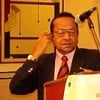I'm getting the indication of broken links on many of my videos,
I'm getting the indication of broken links on many of my videos,
though clicking of these links even within the hub opens the video..
Is anyone else facing this problem?Yep, the same happened with me yesterday. But only with the YouTube capsules, everything else is working fine. I was waiting until today maybe it will get fixed on its own, but this morning I changed the links and the indication is gone. I don't know what caused this, but was annoying for sure.
And I am happy that I was able to find videos similar to the previous ones.- whowasposted 11 years ago
0
This can happen from time to time. It's usually easy to fix. Do the following:
Click on the black exclamation mark that appears next to the hub in the stats page of your account.
You will see a box giving you the option to 'retest'. Click that.
Most likely this will resolve the issue immediately.
Sometimes it is an unfortunate coincidence that there was a temporary problem with the link when the test was done.
This should always be the first step as it is a lot more simple than re-doing all your links!
Hope that helps.
You are very welcome rajan jolly! Always happy to help

Thank you, I had a broken link, did as you said and worked for me

Well Arren123, you are very welcome. I had the same difficulty myself once and another hubber helped me out. I'm sure you'll be happy to do the same for someone else.

I didn't try uploading any videos as yet hope you solve the issue
I have had the same problem for a couple of days now. Hubpages have been notified. Click on the broken links icon and the video will come up click retest and it seems to sort it out. Good luck Rajan.
Hi rajan, same here for 2 of mine. When I edited the hubs, the video capsule were empty. I clicked on it and it brought it back. The warning is still there when I view my account, but I know the links work so I'm assuming the warning will now disappear.
- KDuBarry03posted 11 years ago
0
Sometimes this could happen if you are using a video via YouTube and they had to take off their video due to the YouTuber violating some rules. Nothing on your part.
Yes Keith, I have found that as well. Thanks for the clear explanation
I was able to fix it by clicking on the broken link icon, Michael. Thanks.
I did and also the following sent for your help if need be.
Just replace with another and search for equivalent Video through Google Search.I'm having the same problem with photos and links to other hubs. The broken link icon is popping up, but when i check the links, they all click through just fine. Must be an HP bug.
Yes I had that problem yesterday with a YouTube video. There was a broken link icon on one of my hubs. I click on the video and it worked just fine so I deleted it and embed the video again. The broken link icon would not go away no matter what I did. I am glad you ask this question because now I can find help from some of these answers.
This is has happened to many of my hubpages. I have done RE-TEST (as explained by whowas) for such broken link hubpages. After test, the message disappeared.
Related Discussions
- 32
FIXED: Alert for broken link for videos (retest links)
by Steve Andrews 11 years ago
Today I have had several alerts for broken links in my hubs that turned out to be videos and all were actually working when I tried playing them,
- 33
Is it OK to leave a broken link on a hub?
by Rochelle Frank 10 years ago
I have a YouTube video at the bottom of a hub which used to be viewable, but now is not. However, the introductory still picture still shows up and it is very pertinent to the subject. It is of a piece of art that was auctioned at a record breaking price. The question is: is it all right to leave...
- 19
KNOWN ISSUE: Link showing as broken on broken links page after fixed
by jodijoyous 9 years ago
I had six hubs showing broken links yesterday. I corrected all of them, but two are still showing the broken link icon. And, the edit date hasn't updated. Anyone else seeing this?
- 130
Hubs being flagged with broken links, but the links are not broken.
by Sherri 12 years ago
This is a great feature HP has...flagging Hubs where links within those Hubs are broken.However, just in the last 20 minutes, four of my Hubs showed on My Account page as having broken links. Only one did. (As in, there was no yellow text when looking at those Hubs in edit mode, for three of...
- 15
False Broken YT Links are Happening, Again!
by Kenna McHugh 4 years ago
It's not professional, and readers are getting a false impression. Has anyone heard why false YT broken links report this keep happening?
- 9
broken links
by Toni-Roman 9 years ago
We are supposed to fix broken links by either removing them or replacing them. Fine. We don't want broken links any more than HubPages does because it makes for a Hub that we as Hubbers would otherwise be dissatisfied or not proud.I go to the capsule containing the broken link, click on...