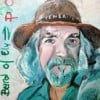Today I have had several alerts for broken links in my hubs that turned out to be videos and all were actually working when I tried playing them,
The only thing I can think of, is perhaps the original videos have been updated, and they needed a little "refreshing".
It is just an idea.
This problem has happened here before and for other people too. It is annoying because unless you check that the videos play or not you can trust the HubPages alert and delete perfectly workable videos as I have done in the past until I realised that the alerts are not always right!
I agree! I was on the diplomatic high road, but am also frustrated with links that are being targeted as broken, or not applicable in Hubs, and those alerts are innaccurate or uninformed.
Thanks for speaking up.
Well, I find it a further time-waster! Also problems that have happened once you would think would get fixed and then not happen again but this is not the case!
This has been sent to our engineering team so hopefully we can get it addressed going forward as we are aware this keeps cropping up.
As several people have pointed out you can retest and resolve most of these warnings here:
http://hubpages.com/my/hubs/broken-links
Happened to me, too. I even deleted the video link, published, edited again and reinserted the link, published, but it still had the same 'broken link' warning. Who has time for this?
Yes, it is a lot of nonsense and certainly no improvement to this site!
I'm having this problem too, but a while ago someone made a helpful forum post about a quick way to get rid of “broken” links that aren’t really broken. I can’t remember who it was, but their advice was very useful, because I didn’t know how to do this myself! If you go to “My Account”, then to “Broken Links”, the problem links will be listed. Then if you click the “retest” box beside a link a message comes up that says the link is good and the problem is solved. If the message says that the link is bad then you know that you have to edit the hub. Even if you have a lot of broken links that aren’t really broken, it’s quick to click the retest button on each one.
I was having the same problem and this cleared it up, thanks Alicia.
Thanks for this info! I will give it a go now!
Thank you so much AliciaC! This solved my problem completely. I had tried everything from removing the links and inserting new video modules but nothing seemed to work. The retesting part worked like a charm.
Just tried this myself and as the links were good the broken link symbol disappeared. Thanks for the tip Alicia!
Thanks for this info--I'll go try it now. I just wrote to TEAM..a second e-mail in as many days about the same issue...on two different hubs.
In both instances, the supposed 'problem' was with video clips, which, when clicked, loaded and played just fine, thank you very much! And no, there was no inordinate delay in loading/playing--it was nearly instantaneous--within 2 or 3 seconds. Have people become that damned impatient???
Regardless of the fact that the fix may turn out to be simple, that's not the point!
The point is, why should we have to deal with this? Shouldn't HP be finding and fixing the glitch that is causing bogus broken link warnings????!!!!
P.S. I just went to do that test/reset, and it did fix the issue, but the links were not "broken," but the message at the 'broken links' menu said, in each case, "forbidden." WTH???!!! They reset fine, so obviously I did not select 'bad' or 'forbidden' videos in the first place... This is a very annoying glitch that needs fixing NOW.
If they had been 'forbidden,' that should have come up right away upon trying to insert the link in the capsule.
As I have pointed out it is also finding bad links that are not even there because the hubs they referred to have been deleted! I too find this very time wasting! I had one today about a tropical fish and had included four videos, all of which HubPages reckoned were not working, and all of which played just fine!
i had multiple 403 forbidden errors too - in every case, they tested fine from my acct and when i looked at them w/o being logged in to HP
easiest is just ignore this stuff until HP decides they care enough to fix their system - either the video capsules or their testing is off.
You have saved the day, and stopped some great irritation for me. Thank you AliciaC
Yep, this is the best way to do it. I had over twenty potential broken links yesterday. Every single one of them tested correctly. the issue was resolved immediately.
Thank you Alicia, you solved the problem for me too. The retest showed it was OK without having to go into edit.
I still have problems with it. The retest lists Facebook profile links as bad but when I click on them they work!
In another hub it finds two bad links but they are not shown in yellow in editing mode and they don't exist because I deleted the hubs.
Deleted
I don't want to delete the text or the links seeing as the hubs are promoting people on Facebook which is the whole purpose of me sharing them in the first place.
Same problem here. Any of my hubs which have videos included are showing up that the links are not working, even though there is nothing wrong with them.
TBH Bard,I wouldn't worry about it too much for now. Public readers can still view the videos and they cannot tell that there are issues when you are 'logged in' to Hubpages so from a readers perspective all of our hubs should still be working properly regardless.
Also, Google's crawlers do not log in to HP when indexing your pages so it shouldn't make any different to SEO or anything like that either.
Thanks for posting, Sparkster! Sorry to hear you have this problem too!
I had six "broken link" symbol on Hubs. I hit the retest button and they were fine. These were all for videos that were good after all.
Me too, all. I had to "repair" broken links today. A few were because of unpublished "sleepers." If they were in the links to some of these hubs, they'd be broken. You are right, Bard of Ely, the videos were working. I think the problem is the site could not connect to them.
Why would "the site" be unable to connect, when everyone else can, from within the site??!!
Does not compute!
My guess is that because this site supports many Hubbers, it will have many servers and computer server hubs...perhaps the one they use that connects to video links in our hubs could not register them somehow. If that is the case, hope it's fixed now.
I hope this isn't taken as a violation of the "Do not start threads for the sole purpose of promotion or posting links." but this hub is flagged as having two broken links, but they are alive and well:
http://unnamedharald.hubpages.com/hub/D … nd-Avatars
I have "reset" the (same) URLs, made sure I made some innocuous changes and saved the video widgets and republished the hub to no avail.
Just thought I'd mention how I got the "broken links" to go away. As I mentioned, the URLs were good and, when I looked at the hub it was fine, but despite resetting them in the Video widget, they were still reported as broken (I had two "broken" links).
I added two brand new Video widgets, filled them out like the others and deleted the original Video widgets. Problem solved.
Hi everyone!
Just a friendly note that this problem should be fixed now by engineers. Let us know if you're still experiencing broken video link issues!
by Mike Russo 6 years ago
Have you had this happen to you? I searched for the highlighted broken link but I could not find one. So how do you clear the notice?
by Paul Deeds 17 years ago
We just made a small update to the site. The biggest change is the addition of the broken link report. It will show you broken links in your text and link capsules.We'll be trying to test all links about once a week, and re-test broken links every 24 hours or so. A link could be...
by Don Simkovich 13 years ago
I noticed today that I've got several broken link icons on a few different hubs. The links go to hubs of mine that are live. I went in earlier today and tested the links and they tested fine but still show as broken. Has anyone experienced this before? If so, what advice do you have on what to do?
by Nathan Bernardo 8 years ago
Ironically, the HP FAQ on Broken Links has a link that leads to a 404 Not Found page on the site it's directed to. The FAQ page here: http://hubpages.com/faq/#broken-link-checkAn aside, though relevant, I still have a warning about a broken link from one of my Hubs, but the link is not a broken...
by jodijoyous 11 years ago
I had six hubs showing broken links yesterday. I corrected all of them, but two are still showing the broken link icon. And, the edit date hasn't updated. Anyone else seeing this?
by Janet21 15 years ago
Just wanted to say, what a cool feature!
Copyright © 2025 The Arena Media Brands, LLC and respective content providers on this website. HubPages® is a registered trademark of The Arena Platform, Inc. Other product and company names shown may be trademarks of their respective owners. The Arena Media Brands, LLC and respective content providers to this website may receive compensation for some links to products and services on this website.
Copyright © 2025 Maven Media Brands, LLC and respective owners.
As a user in the EEA, your approval is needed on a few things. To provide a better website experience, hubpages.com uses cookies (and other similar technologies) and may collect, process, and share personal data. Please choose which areas of our service you consent to our doing so.
For more information on managing or withdrawing consents and how we handle data, visit our Privacy Policy at: https://corp.maven.io/privacy-policy
Show Details| Necessary | |
|---|---|
| HubPages Device ID | This is used to identify particular browsers or devices when the access the service, and is used for security reasons. |
| Login | This is necessary to sign in to the HubPages Service. |
| Google Recaptcha | This is used to prevent bots and spam. (Privacy Policy) |
| Akismet | This is used to detect comment spam. (Privacy Policy) |
| HubPages Google Analytics | This is used to provide data on traffic to our website, all personally identifyable data is anonymized. (Privacy Policy) |
| HubPages Traffic Pixel | This is used to collect data on traffic to articles and other pages on our site. Unless you are signed in to a HubPages account, all personally identifiable information is anonymized. |
| Amazon Web Services | This is a cloud services platform that we used to host our service. (Privacy Policy) |
| Cloudflare | This is a cloud CDN service that we use to efficiently deliver files required for our service to operate such as javascript, cascading style sheets, images, and videos. (Privacy Policy) |
| Google Hosted Libraries | Javascript software libraries such as jQuery are loaded at endpoints on the googleapis.com or gstatic.com domains, for performance and efficiency reasons. (Privacy Policy) |
| Features | |
|---|---|
| Google Custom Search | This is feature allows you to search the site. (Privacy Policy) |
| Google Maps | Some articles have Google Maps embedded in them. (Privacy Policy) |
| Google Charts | This is used to display charts and graphs on articles and the author center. (Privacy Policy) |
| Google AdSense Host API | This service allows you to sign up for or associate a Google AdSense account with HubPages, so that you can earn money from ads on your articles. No data is shared unless you engage with this feature. (Privacy Policy) |
| Google YouTube | Some articles have YouTube videos embedded in them. (Privacy Policy) |
| Vimeo | Some articles have Vimeo videos embedded in them. (Privacy Policy) |
| Paypal | This is used for a registered author who enrolls in the HubPages Earnings program and requests to be paid via PayPal. No data is shared with Paypal unless you engage with this feature. (Privacy Policy) |
| Facebook Login | You can use this to streamline signing up for, or signing in to your Hubpages account. No data is shared with Facebook unless you engage with this feature. (Privacy Policy) |
| Maven | This supports the Maven widget and search functionality. (Privacy Policy) |
| Marketing | |
|---|---|
| Google AdSense | This is an ad network. (Privacy Policy) |
| Google DoubleClick | Google provides ad serving technology and runs an ad network. (Privacy Policy) |
| Index Exchange | This is an ad network. (Privacy Policy) |
| Sovrn | This is an ad network. (Privacy Policy) |
| Facebook Ads | This is an ad network. (Privacy Policy) |
| Amazon Unified Ad Marketplace | This is an ad network. (Privacy Policy) |
| AppNexus | This is an ad network. (Privacy Policy) |
| Openx | This is an ad network. (Privacy Policy) |
| Rubicon Project | This is an ad network. (Privacy Policy) |
| TripleLift | This is an ad network. (Privacy Policy) |
| Say Media | We partner with Say Media to deliver ad campaigns on our sites. (Privacy Policy) |
| Remarketing Pixels | We may use remarketing pixels from advertising networks such as Google AdWords, Bing Ads, and Facebook in order to advertise the HubPages Service to people that have visited our sites. |
| Conversion Tracking Pixels | We may use conversion tracking pixels from advertising networks such as Google AdWords, Bing Ads, and Facebook in order to identify when an advertisement has successfully resulted in the desired action, such as signing up for the HubPages Service or publishing an article on the HubPages Service. |
| Statistics | |
|---|---|
| Author Google Analytics | This is used to provide traffic data and reports to the authors of articles on the HubPages Service. (Privacy Policy) |
| Comscore | ComScore is a media measurement and analytics company providing marketing data and analytics to enterprises, media and advertising agencies, and publishers. Non-consent will result in ComScore only processing obfuscated personal data. (Privacy Policy) |
| Amazon Tracking Pixel | Some articles display amazon products as part of the Amazon Affiliate program, this pixel provides traffic statistics for those products (Privacy Policy) |
| Clicksco | This is a data management platform studying reader behavior (Privacy Policy) |