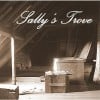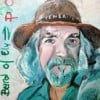Hubs being flagged with broken links, but the links are not broken.
This is a great feature HP has...flagging Hubs where links within those Hubs are broken.
However, just in the last 20 minutes, four of my Hubs showed on My Account page as having broken links. Only one did. (As in, there was no yellow text when looking at those Hubs in edit mode, for three of them.)
Anyone else experiencing this?I had this too just a few minutes ago; a highlighted link showed in one marked hub, but not in another one that was also marked. I did find that an Amazon capsule in the second hub had no product showing, but I don't think that is part of the broken link warning system.
On the other hand, the broken link also affected another hub dealing with the same subject matter, but that hub had not been marked as having a broken link.I have a whole bunch now flagged, too. I checked some (not all--there are too many!) and cannot find one that is broken.
I am so glad that I stumbled on this post. I thought I was missing something. I checked mine and they were fine, but 4 are listed as broken. At least that was what showed last time I checked. I started to think that maybe I could access the link and my guests could not.
To protect my own sanity, I will not check again until tomorrow.
Yes, I went ahead and deleted about a dozen, assuming they weren't working until I came across a tagged hub that gave no clue where the broken link was. Ended up it was embedded within the text from an article Google no longer tracked. Interesting that it was to point out some things that are buried for an actress's better pr/public image.
Yes I have a thread that insists Blogger's main page is broken lol - I checked and the link worked through the hub fine... not sure what the bug is but I'm sure it will get worked out

This thread made me go check. I've suddenly got a half-dozen warnings myself.

I think I'll wait to see what HP has to say about this.
I can confirm I have the same thing going on

Glad you all responded so quickly...we are all monitoring what our Hubs are doing. There seems to be a screw-up here.
hey, so do I. Late afternoon, I only had 1, and I didn't check it yet, but now there are a number of them! it's an invasion of exclamation marks.
I just checked some of mine. A few didn't have any highlighted links. Others have links to my other hubs with trackers, but they still work.
Hello, HP, Yoo-hoo!
We know you are reading and listening. Something's rotten in the state of Denmark.they must be doing a check today and found some broken links r someone is flagging like crazy!
I had about 5 broken links..they were fine a hour beforehand..
I believe I have recognized 2 patterns so far.
One has to do with the referral trackers previously mentioned.
The other has to do with linking to others' articles using the pre-subdomain link format. I guess I might as well go update those.
It seems to me that the broken links shown on my account page have nothing to do with what you describe, but perhaps I haven't dug into this the way you did. Maybe it is a subdomain issue. But I wouldn't update those links until hearing from HP. This was supposed to be a seamless transition.
An update:
Yep, changing the link to the new subdomain format made the error notice and black triangle go away. And the link wasn't even highlighted.
@Sally. Yes. I, too, hope HP can find some way to do a mass-conversion. I dread having to go through all the articles one-by-one and doing this myself.
You have already done the research for HP that they should be doing for themselves...maybe they knew about this, and maybe they didn't. But now that they do know, let them fix it so you don't have to do that fixing one-by-one. I assure you, I'm just sitting here waiting for HP to fix it.
I went through all of mine - most had no highlighted links, plus I checked them to make sure they work.
The one that was flagged earlier did have two links that no longer worked.
Two others had youtube videos that had violated YT TOS, and two videos are now set to private.
So.. it was worth it to find those that didn't work, and those warnings are no longer there.
But the warning remains on those that have no highlighted links. And all of those links have trackers. But those aren't all the tracker links I have.
dinner time.I had a bunch come up too, and one doesn't seem to have anything close to a broken link anywhere. I email the hubstaff to ask about it.
I don't think Freemasons have anything to do with this, but it is an interesting thought.

I have five-- but no time to check them right now. I'll wait and see if they are fixed.
I just had this problem, although I didn't check to see if they were broken, just assumed they were and just swapped about 6 Youtube videos with fresh ones

Well, that's interesting, I think. Were those YouTube vids highlighted in yellow while in edit mode on HP? And after you swapped them out, did you still see the nasty HP broken link icon on your Hubs in the My Account view?
Yeah they were in Yellow, when I changed them the triangles went. Although I also had one which was not a video and in the comments, when I deleted the comment the arrows still there :S
This sucks...but I have faith that HP will fix it. Or not (which goes both to my faith in general as well as to HP fixing things).
I just deleted all the "listed" broken links. The first two said invalid after hitting the test button. I hope this was not just an HP error!!!
I'm not sure I understand your comment...what did you delete? I had no listed broken links, only warnings from HP on some of my Hubs that there were broken links in them, but when I went into those Hubs, there were no links highlighted in yellow, and no broken links.
On My Account page, I clicked the broken links at the top left of the page and when I got to the broken links page...there were the links in question listed and the Hub. I hit the "retest" and it tells you if it is invalid or working.
It listed 2 at a time until I went to the hubs and deleted the links. Then when I went back to the broken links page, there were 2 more listed. I then deleted again.I have no idea how to understand what you just said. I followed the same path, through the "retest", and still the Hubs on My Account page are showing bad links where there are no bad links. What did I miss of what you said?
When I hit the retest...the first two I tested showed the links were Bad. I deleted these links.
For some reason, the broken link page only shows two at a time. Since my Statistics page show more than two broken links, I went back to the broken links page and two more were showing, so I went to the hubs and deleted the links for all hubs that were showing.
After all the deleting...my Stats page no longer shows broken links.Gee, that's interesting. I don't know if you and I are talking apples and oranges or what. I get a flag on a Hub, or in the Broken Links feature, but when I go into the Hub, there is no yellow highlighting on any Hub, as in, there is no link to remove.
So, I remain confused about what you are saying.Have you deleted any...and the bad link symbol stills shows up?
Have I deleted any WHAT? Hubs? No. Any links, no...there's no link that's highlighted in yellow in the flagged Hubs, so why should I delete any links in any of those Hubs?
I was wondering if you deleted any links. Mine were highlighted. It has to be a HP glitch if you are not seeing them highlighted then.
I went through this last fall where I saw a couple of broken links that were never highlighted in the hubs, and all links were good, so I just hit "ignore." The warning finally went away, but it took a while.I think you and I are now talking all apples.
That's the point: the Hub is flagged as having broken links, but when you go into edit mode, no links show up in yellow. And yes, I'm ignoring the warnings, and so the notices may go away...but if this is the way it is, then this is definitely a bug.
Here's a cheerful thought.

I wonder what Google thinks of all those 301 redirects embedded in our hubs?
Not cheerful, as you know, and not appropriate to this thread.
 Oh wait a minute...maybe you are thinking the 301s accompanying the domain name switch are wreaking havoc on verifying valid links...maybe there's something to that.
Oh wait a minute...maybe you are thinking the 301s accompanying the domain name switch are wreaking havoc on verifying valid links...maybe there's something to that.Yep.
 And even after HP fixes whatever is going on, the Google checker might still have the same attitude that the current HP checker now suddenly seems to have. Another speculation is that maybe HP was trying to have the HP checker mimic the Google checker. Maybe they succeeded. Again, that's just pure speculation.
And even after HP fixes whatever is going on, the Google checker might still have the same attitude that the current HP checker now suddenly seems to have. Another speculation is that maybe HP was trying to have the HP checker mimic the Google checker. Maybe they succeeded. Again, that's just pure speculation. 
Tsk, tsk on HP. Where was their change management plan? I can't expect them to anticipate every reaction from Google, and again, this conversation is outside the topic of this thread, but it is interesting.
I just want HP not to flag my Hubs for bad links when there are no bad links. Is that a lot to ask?This brings up an interesting question. What should the purpose of the link checker be?
A. To notify us of a bad link?
OR
B. To notify us of a link that Google would classify as a bad link?
They are not necessarily one and the same.
I've seen this happen a few times. It's annoying but it's just a glitch.
I just checked mine and it's about half-half - some had real broken links and some didn't.
The broken link checker doesn't run constantly, I believe - they do a sweep every now and then. Sounds like on this run, it hasn't worked quite the way it should!I'm glad you have inside information on how this is going, but this is the first time in three years that I've seen the broken link icon on a Hub title where, in fact, there is no broken link. And it happened three times tonight, all at once. Others have experienced the same thing. Maybe the "broken link checker" isn't sweeping as it should, or maybe there's a bug that needs to be fixed.
I've seen it several times over three years - not in such large numbers, but I've definitely had it happen to me, and I've seen forum posts about it too.
Most of my "genuine" broken links were to videos, which had been removed for copyright violation - looks like Youtube must've done a big purge.
I'm not too worried about the ones where I couldn't find a broken link - it's a glitch, this thread has reported it, it's been acknowledged, and it's not a huge deal.
What I'm worried about are the "broken links" which are to other Hubs - I'm concerned that could mean the 301 redirects aren't working, which would be a huge issue.
I had the same issue. Three of my hubs showed they had broken links. I went in to fix them only to find that a different hub then those three had a broken link and it wasn't flagged. Now I feel the impulse to individually check each hub when I get more time.
I am such an idiot - I didn't check the forum before "fixing" my links with new material. My broken links were all video links, so I just replaced them with new youtube video links (similar videos) and didn't test them. I wish I would have seen this on the forum first!
Mine were all video links and I too fixed them and posted new video to them. Then came and checked the forums so Leah guess we did the same thing.
Hey...one or two of them really were broken!
LOL
And new content never hurt anybody I don't think.
I had about 7 broken links, and actually, they were all broken. They were links from youtube.
Hello, Everyone. I've been trying to recreate this problem and haven't been able to. I had a few broken link exclamation point warnings on My Account page, but when I went to correct them while in edit mode, they were broken and needed to be changed. I had a few videos that were broken as well as a few links in the comments capsule. Make sure that you check out your videos and your comments for the yellow highlighting and that you are in edit mode. (You will only see the highlighted broken link when in edit mode of a Hub.) I'll report the issue to our engineers to see if someone else can find the answer. I just wanted you to know we were looking into it. Have a great night!
Hi Robin! I have 30-50 broken links all the sudden. I've checked a number of them out and have found none so far in Edit mode and check those in yellow highlighting, they still work.
Thanks for letting us know it is noticed and for reporting to your engineers, as it seems something more is going on.
So can you see the broken link in this one? http://psycheskinner.hubpages.com/hub/Horse-Shoes
I also had yellowed links that did not seem to be broken by I got rid of them anyway. but this on, there is nothing even in yellow that I can see.
- Will Apseposted 14 years ago
0
I had about ten warnings, mostly You Tube vids. Some genuinely were broken. Some appear to be fine so I left them.
This page has 2 out of the 3 vids flagged but they are all working (for me at least): hxxp://willapse.hubpages.com/hub/Coffee-Bean-Grinder I have four hubs that show broken links.. all of which are internal links and are working perfectly..Even the ones with yellow links.... team HP please look into this.
Most of mine were video links that are no longer available or denied access. I left one of them-- because even the video introduction screen added some information to my hub. Is it OK to leave 'broken' links up, or is there some penalty?
I know it might not please the viewer to be denied the video... but...?Me too. Every time I check there's another broken link, but when I click on it, it's not broken.
What is happening to HubPages?Robin, I think one of the problems is that some links have had this added to them at the beginning:
http://hubpages.com (then it goes on to do the rest of the link starting with the full http:// again.
If you all go into the edit screen for some of the links in the affected hubs, you may see one or more of the URLs looking like this.
There may be other issues, but this is the one consistent thing I noticed.HP! You are awesome! I've just discovered that most of my 301 redirect links embedded in my articles have been auto-converted to the new subdomain format. The black triangles I am getting are for the few 301 redirects that were not auto-converted. I am fine with that. Your auto-conversion of the other 95% has saved me God-only-knows how many hours of work. Many, many thanks!


















Update:
It does look like I'm going to have to kill off one hub though. Check out what the auto-converting program did to everyone's profile names.
http://paradigmsearch.hubpages.com/hub/ … h-Language
Google would become major perturbed for sure.
Edit: Note to fellow hubbers. Don't bother clicking the link. I have already unpublished this hub. I didn't want Google classifying my whole subdomain as substandard.
I have already unpublished this hub. I didn't want Google classifying my whole subdomain as substandard.Your hub is still cached. Everything seems to works fine- link wise- from the cached version. I'm puzzled
http://webcache.googleusercontent.com/s … ogle.co.thparadigmsearch wrote:
HP! You are awesome! I've just discovered that most of my 301 redirect links embedded in my articles have been auto-converted to the new subdomain format. The black triangles I am getting are for the few 301 redirects that were not auto-converted. I am fine with that. Your auto-conversion of the other 95% has saved me God-only-knows how many hours of work. Many, many thanks!











Update:
It does look like I'm going to have to kill off one hub though. Check out what the auto-converting program did to everyone's profile names.
http://paradigmsearch.hubpages.com/hub/ … h-Language
Google would become major perturbed for sure.
Edit: Note to fellow hubbers. Don't bother clicking the link. I have already unpublished this hub. I didn't want Google classifying my whole subdomain as substandard.
I have already unpublished this hub. I didn't want Google classifying my whole subdomain as substandard.
Thanks. I was going to check that, to see if google had already discovered them. They sure have. Oh, well. I now have over 100 incorrect profile name links in that hub. Even though clicking them eventually gets the visitor to the correct destination, I'm still guessing that Google is not thrilled with it.
I'd really like HP's opinion on what Google's opinion of those links would be. I've gone ahead and republished so that others can see what the heck I'm talking about.
http://paradigmsearch.hubpages.com/hub/ … h-LanguageUpdate.
Well, bless HP's fuzzy little heart. Every one of those links has been fixed.
Every one of those links has been fixed.
I suddenly popped up with 8 or 10, of which about half were bad.
All of the actually bad links either had a second "http://hubpages.com" added to the front or ".//..//" added after the "hubpages.com"
None of these were changes I've made; they appear to have suddenly appeared just today.I also had a rash of broken links.
Some were indeed broken, mostly youtube links.
I had 2 that insisted there were broken links yet none were outlined in yellow.
The rest work fine, but are pointed towards the old domain and contain referral links. I marked them 'ignore' as they do still work.What is meant by a "potentially broken link". I got flagged for that with two urls within a hub, but there is nothing wrong with them. If I edit the hub to get rid of them, it will ruin the actual hub.
I am ignoring it until I can figure out what I should do.Why would editing ruin the Hub? You can edit your Hubs any time without doing them any harm at all.
"Potentially broken link" means what it says - the HubPages filter has found a hyperlink in your Hub which doesn't go anywhere.
It may be a link to a Youtube video that's been deleted, or a website that's disappeared, or a photo on Flickr that you uploaded. That doesn't look good to a reader and Google doesn't like broken links either, so they are worth fixing. However the broken link checker seems to be having a few problems right now, so don't be surprised if you go to edit and can't find anything broken.
The problem with my links was that they all point to hubpages, not even my profile in the old domain, but were still working. I had to manually change the links to the new subdomain URL and the warnings disappeared.
The links in question were links to a couple more of my published hubs that were related to the subject of the hub they were published in. They were not hyperlinks, but actual urls within the body of the hub, with explanatory sentences about what they were. They still work perfectly. To edit them would take chunks out of the hub, and I am just not sure that I want to do that at the moment.
Just ignore them unless we all get told otherwise. If you go to the stats page and click on Broken Links, you should have an option there to ignore.
Whether it's a word or the actual URL, if it's blue and it's a link, it's a hyperlink. As Izzy says, if it still works it's probably OK to ignore it - but if you've switched to a sub-domain and your URL is still showing the old URL, you could update it to the new URL and the problem will go away.
Everybody has been switched to a subdomain by now. It's HP's responsibility to make those old URLs function according to the new standards. Hubbers should not be responsible for updating URLs to avoid broken link flags.
In one of my Hubs that was flagged I did find three broken links, but they were not highlighted in yellow. In other words, I went through every link in that Hub, one by one, to discover the three that weren't working.
One of them was this:
http://http//hubpages.com/../_2j9q556hm6go2/hub/Summers-Coming---Cool-Beverage-Recipes
which should be this:
http://trish1048.hubpages.com/hub/Summe … ge-Recipes
Another was:
http://hubpages.comhttp//hubpages.com/h … rangements
which should be this:
http://isela.hubpages.com/hub/Flower-Arrangements
The third was a page no longer on the Net.
I then went through the other two Hubs showing the bad link flag (again, none of the bad links were highlighted in yellow), and found more bad links having the same pattern as in the two examples above. I've fixed them all, and the bad link flags are now gone.
Hope this additional info helps.I've exterminated 2 more black gremlins as well. Both were 2 old remaining redirects that I changed to the new format. Another happy day in the neighborhood.

Yep, I also got a bunch of broken links that weren't broken. Started to change a couple and because they weren't broken i didn't bother with the rest. Hopefully this will be fixed soon.
I just wanted to let you all know that our engineers are working on it. Thanks for your patience! Cheers!
All my little, black critters have suddenly disappeared...



The links that everyone is seeing as broken all consist of having ../ in the URL, which is invalid and returns status code 400 (Bad Request).
Most web browsers appear to drop the ../ in the URL for convenience sake, which is why the links seem to be fine upon user inspection.
For now we will count the error code 400 as OK until we can find a way to help everyone fix these types of links.Oh, wow, thanks ezhang! Sounds like quite a job. Appreciate all your help.
I have found that the ../ relative url occurred with every link I entered using http:// in front of the url in text capsules.
I further discovered that if I enter a url without the http:// then those links remain correct and do not convert to relative. Must be some code you have that does that. It looks like HP puts the http:// back in anyway. But if I specify it then it messes up.
Yesterday I got the broken link icons on a majority of my hubs. I edited each one to reenter the url without the http:// and that fixed them.
Hope that helps discover the problem.Would you like to put this into plain English so that Hubbers can understand what to do with Hubs that are flagged for broken links where there's no yellow highlighting to show those broken links?
I have no idea what an error code 400 is, and I don't care. I'm here for a positive user experience...please tell me what to do or, better yet, what you are going to do, and when, to keep my experience here fruitful.
IS HP going to fix these links, or are Hubbers supposed to go through their Hubs and links one-by-one to fix this?Hi Sally,
As mentioned above,
"For now we will count the error code 400 as OK until we can find a way to help everyone fix these types of links."
These warnings should have gone away now (as of sometime this morning). We'll try to find a way to automate the process of fixing the links.
I hope this answers your question.This being a writers site, you probably should have "these warnings should have gone by now" not " went away".
Sorry probably had too much vodka
Vodka or not, you pointed out something important. HP has a public voice, including where it's spoken in their own forums. If that voice isn't appropriate, accurate, and a reflection of HP's quality standards (those standards they'd hold Hubbers to), then it's a detriment to HP, meaning a credibility issue.
Guess that's something HP has to deal with.
Sorry, ezhang, it doesn't. What I want to hear is that HP will fix the whole thing, or that each Hubber has to fix it himself (with instructions on how to do so).
Your explanation is hedged in "ifs" and "shoulds".
I appreciate that you are working on the problem. But sometimes, the best update to your user base is something like Robin's simple words, "I just wanted to let you all know that our engineers are working on it. Thanks for your patience!"
I still don't care what an error code 400 is.Hi Sally,
Simply put:
- Hubbers won't have to take any action.
- The warnings should be gone now.OK, so you and HP fixed it. There should be no reason for folks to post to this thread for help. That's all we needed to hear.
I still have one.
Link goes to an ezine article I wrote n a related topic. Link works so I'm ignoring it.Hi Uninvited Writer,
I took a look at the errors on your account, and it appears that they are caused by broken YouTube videos. Bad videos should have a pink warning message above the video when you edit the hub.In the "old days" of working with HP, dead links to YouTube videos were quite simple to detect...you'd get that warning on your Hub (broken link), and when you went into your Hub NOT in edit mode the video was black/empty. Simple to fix.
Pink and yellow? What's next, blue and green (that would be an awesome challenge for folks who are blue/green color-blind)?
Yellow works nicely as a flag, when it works.
ezhang, Nope. I still have one. I fixed all the errors by re-entering the URL without the http://. But one broken link error icon has not gone away. When I re-edit that hub, it does not show which link is the broken one. I tried fixing each of two in that hub and the error.still remains. I doubt they are getting a 400 return because they both properly link to the destination when I click them. It's only that one hub that remains a mystery.
I would love to know why your code changes my links to relative links when I use http:// in front. I guess this is happening to other hubbers since you found relative links all over the place. I had posted about this in another forum here a couple of months ago. But just starting to become apparent now.Hi Glenn,
I checked your account and the only hub with a broken link warning is the hub "Frivolous Lawsuit By Firing Elder Care Aide"
It looks like the broken link is the YouTube video embedded in your hub, which is no longer available. You can take a look on this page:
http://hubpages.com/my/hubs/broken-links
I'm not sure why links were changed to relative links to be honest. I believe it might have been a bug with the text module earlier (I believe it's fixed now though).Thank you ezhang. I missed the YouTube capsule since it was not highlighted. I fixed it now be removing that video.
It's good to know that there is more information on broken links in the "Broken Links" report under our account. That should be shared to all hubbers. Very useful.
As for your comment that the bug was fixed with using links in text modules, I guess that means it was fixed in the last day or two. Because I still had it happen recently. It would be good to tell us how we should specify url's... With or without the http:// in front? That should be mentioned in the URL entry box so people don't make that mistake.Hm... if you're still seeing this happen in the past few days, then there must still be a problem somewhere. The next time it happens again, could you report the problem in the forums, with the specific steps that led to the bug?
Being able to reproduce the bug will help us fix it.
Thanks.Well actually I did report it two months here. There's a lot of info in the thread there on the problem.
I can't remember the last time I ran into it. Might have been yesterday or it might have been a few days ago. Time seems to get away from me with being busy. Anyway, I'll post it in this forum if I see it's still happening. But the specific steps are clear...I never had a problem with links getting messed up as long as I removed the http:// and let HP add it. But if I specified the URL with the http:// then it got changed in two ways. Sometimes it added a second http:// as I mentioned 2 months ago. And other times it would change the url to a relative url. Relative url's are fine within the confines of a website. And I can see why you had code to change this as such. But now that we are in individual subdomains, the relative coding no longer works.
A solution would simply be to fully qualify all url's. If a hubber specifies the http:// then leave it as is. If they don't, then add it. But I think its asking for trouble to have code that adds it in all cases so that it doubles up and becomes a bad link. And the conversion to relative should no longer be used.
It should be easy enough to write code that converts all relative links to fully qualified so that we Hubbers don't need to fix hundreds of hubs. This fix can be made automatic. Just be careful with fixing links that contain referral trackers. The integrity of those trackers should not be lost in the process.
How to specify URLs should not be something we have to think about when building a Hub and incorporating links. That's HP's job. Capture a link off a website, plug it into your Hub, and that's the end of that, or so it should be.
The http:// mess-up that we've seen in bad links is because HP doesn't have their link redirects straightened out yet, specifically regarding their own internal site linking.
That's not our job, it's theirs.
Basically, Edward is saying that the system was incorrectly seeing broken links, and he made a tweak so that it won't any longer, i.e, you should no longer see incorrect link warnings in your My Account page. Please let us know if you are still seeing incorrect warnings. Cheers!
Robin, his post doesn't address the errors caused by the other issue explained in this post:
http://hubpages.com/forum/topic/80939?p … ost1745685Who is Edward, ezhang? I have an uncle called Edward in English, but he is also known as Edzchu, which is the diminutive of his given name, Edwardo, in Polish.
Just wanted to clear this up, because I didn't know who the Edward was that you were speaking about.Edward is Ezhang, a HubPages engineer. He is stil working on the problem, but we think that it has something to do with Youtube. Are all of the links that you are seeing warnings on Youtube videos?
Ty Robin (about Edward, too). No, none of the Hubs that were flagged for broken links had videos or broken video links. All the the Hubs flagged for broken links had NO yellow highlighting to show where the broken links were.
I think Edward still has work to do.
Hmm, well too late...I already deleted all the broken links that showed up yesterday as soon as I signed in and found them.
Yes. I see incorrect warnings both on the broken links page and accounts page.
I had a lot of these warning show up yesterday and like a fool assumed that the links didn't work so deleted a lot of them, only to find that they do work and this is a lot of nonsense. I now have the tiresome job of trying to remember what I deleted from where and putting links and videos back! Many of the warnings were for videos but they play OK. I found that out by adding a new video and getting a warning for it when I knew it played as I had only just tried it out!
I just checked all of mine that showed the broken link indicator. A few actually did have broken links, but all of the following hubs still show broken links when all of the links work correctly.
http://kccbigcountry.hubpages.com/hub/F … ntry-Songs
http://kccbigcountry.hubpages.com/hub/O … Good-Songs
http://kccbigcountry.hubpages.com/hub/O … ind-Chimes
http://kccbigcountry.hubpages.com/hub/Feel-Good-Songs
http://kccbigcountry.hubpages.com/hub/B … r-of-Texas
http://kccbigcountry.hubpages.com/hub/Well-Fry-Anything
http://kccbigcountry.hubpages.com/hub/Forget-About-How
http://kccbigcountry.hubpages.com/hub/Daddys-Music
http://kccbigcountry.hubpages.com/hub/H … -a-SnowmanI checked one of your hubs at random. I'm wondering if youtube did the same thing as hp as to reformatting their urls, and thus the broken-link indicator is being triggered by the same 301-redirect syndrome that was happening here. Just speculation, you will have to confirm or refute on your own.

I just checked and had a rash of broken links notifications and most of them were youtube videos. When I checked them out in edit mode, the vast majority of them still worked...only a few were discontinued. So this is still a problem.
I also had several marked for broken links and some were but others were not, plus I had some video links marked. Most of those were broken but one wasn't and I removed it and re-entered it all to no avail as it still says its broken. Now I have a new pixilated image message on a hub I already fixed a month ago! Very frustrating.
Lots of mine were and are, yes! But also links to fellow hubbers.
For those of you who are seeing the broken links icon, you can go to this page to check the specific link that we believe to be broken:
http://hubpages.com/my/hubs/broken-links
For links that appear to work fine, you can simply click the "retest" button to get rid of the warning message.
It's possible that your link is actually working fine, but happened to be down at the moment that our system checked your link. YouTube seems to have this problem in particular. If your video seems to work fine, just click the "retest" button and the warning should go away for that link. Otherwise, if the warning does not go away, but you're confident that your link isn't broken, you can simply click the "Ignore" button.What if there is no indication of where the supposed problem is supposed to be? I have hubs with nothing highlighted but it still reports a problem! What if the link is in the text and there is no Retest option?
Hi Bard,
Any link that we suspect to be broken, will be listed on this page: http://hubpages.com/my/hubs/broken-links
If you find that the links seem to work, then just click the "retest" button on that page.
The highlighting of broken links in edit-mode should be working now as well.
Now several of my trackers (invitations to new hubbers to join) are no longer working. Is this because of our new sub-domains? What do we need to do to correct that?
Hi Peggy! Can you give us a little more information? What exactly do you see happening with your trackers? Thanks!!!
Robin, I'm surprised you don't know. I raised this 4 weeks ago http://hubpages.com/forum/topic/79259 and in that thread there was a link saying it had been reported 4 week prior to that.
Just go to the links I mentioned in that thread which still haven't been fixed. Except for mine, I fixed all mine manually.
They look like this http://http/_fcab/user/new
The missing highlighting for broken links in the hub editor should be fixed now. Also, the referral tracker hyperlinks should also work now too.
OK, thanks for that,ezhang! I have just gone through them all and removed the broken links, however, I disagree with you on all those left in the list because all the links work. I have just tried them. They are all Facebook links. I have had this problem before. HubPages doesn't seem to be able to cope with links to Facebook but sees them as broken.
Hi Bard,
I took a look at the facebook links you're referring to, and it looks like those links only work while you are logged into facebook. I tried one of the links while logged out of facebook, and I got an error message.
If I'm logged into facebook, the links work with no problem. I would say that it's safe to just mark "Ignore" on the facebook links.
Related Discussions
- 21
A potentially broken link has been detected in this Hub. It is highlighted below
by Mike Russo 6 years ago
Have you had this happen to you? I searched for the highlighted broken link but I could not find one. So how do you clear the notice?
- 12
Why might I have broken links to hubs that are live?
by Don Simkovich 13 years ago
I noticed today that I've got several broken link icons on a few different hubs. The links go to hubs of mine that are live. I went in earlier today and tested the links and they tested fine but still show as broken. Has anyone experienced this before? If so, what advice do you have on what to do?
- 15
"Broken Links" not Broken?
by Alison Graham 8 years ago
Two of my articles on PetHelpful are showing as having broken links. In the first instance, when I look at the article, the link is a picture. This link http://www.sxc.hu/photo/679862 is showing as broken but is in fact clearly showing as a black cat drinking so I think this may be a 'glitch'? In...
- 7
KNOWN ISSUE: Delay from edit for Broken Links indicators to update
by Katherine Tyrrell 10 years ago
I am getting really fed up with seeing this message2 potentially broken links have been detected in this Hub. They are highlighted below. You can correct the link by editing the containing capsule.The reason is because NO LINKS ARE SHOWN as broken or potentially broken. There's nothing I can do as...
- 51
Site Update -- Broken Link Report
by Paul Deeds 16 years ago
We just made a small update to the site. The biggest change is the addition of the broken link report. It will show you broken links in your text and link capsules.We'll be trying to test all links about once a week, and re-test broken links every 24 hours or so. A link could be...
- 12
My first broken link notice
by Janet21 15 years ago
Just wanted to say, what a cool feature!