FIXED: Link capsule title from "test Link" for title w/ '
If I add a link at the bottom of a hub and the title has an apostrophe 's', it comes out like this:
Poem: A Stay-at-Home Mum's Quiet Day
Is this how the readers see such titles? If so, what can I do so that it makes sense, please?Only other choice would be without apostrophe " Mumas " ; we the readers would be happy either way, is my guess.
( where's the poem please?)Will the links tool accept apostrophes, can't remember if it will or not. Mumas? That's cool but never heard it used before.
It does make sense as it has shown up here, but every time I use an apostrophe in a link it shows up on the hub like this:
A Stay-at-Home Mum's Quiet DayI just typed it up the way it appears with the & # 0 3 9 : s and when I pressed 'submit' it jumped to show the title correctly. I've now put a space between each to show what I get instead of the apostrophe and I hope it will show up this time.
Are you saying that is not how you would like the link to show?
Do you have the title or URL for the Hub about which you are speaking?It should have been, e.g.: A Stay-at-Home Mum's Quiet Day, but each time it comes up as A Stay-at-Home Mum & # 0 3 9 ; s Quiet Day instead of the apostrophe (without the space between each character). It has come up that way in any titles that has an apostrophe. However, thanks to Howard S's comments (see below) I know how to fix it - it will take quite a while! I'm still mystified as to why no one else seems to have had this problem.
Glad to hear you got it working.
But it sounds like you had to copy formatted HTML from a text capsule to a link capsule, though. Is that the case? If so, I will send this to our engineering team so they can address the issue.I think I may be missing some key info as I just tried to post both a link in a text capsule and in a link capsule with an apostrophe in the linked text and it worked for me.
Here is the test Hub I built:
http://matthewmeyer.hubpages.com/hub/Te … ie-capsule
Here is what I put for the link capsule:
Link URL:
http://Google.com
Link Title:
Poem: A Stay-at-Home Mum's Quiet Day
I want to confirm some things:
1. Is the issue related to the URL you are using?
2. Is the issue related to the link capsule and not the text capsule?I just did it and it happened to me. I opened an unpublished hub - Tell Your Story. Added a link capsule and added the url to this hub:
http://millionairetips.hubpages.com/hub … ee-Cereals
The title has an apostrophe in it, but the code shows up instead of the apostrophe.
"List of Gluten Free Cereals by Kellogg's, General Mills and Other Companies"
Yes, the problem only happens in links capsule, because in the text capsules we provide our own words. In the links capsule, we let the field autopopulate.I think I finally understand the exact issue.
It isn't related to you entering a title with an apostrophe and is changing it, but related to the title that results from clicking "Test Link" for a Hub that has an apostrophe in the title.
I will send this to our engineering team to be addressed.
In the meantime, you can manually edit the link title in a link capsule.
So for this URL:
http://millionairetips.hubpages.com/hub … ee-Cereals
The resulting title from "Test Link" is:
"List of Gluten Free Cereals by Kellogg's, General Mills and Other Companies"
Until this is fixed, you can manually change the title to
"List of Gluten Free Cereals by Kellogg's, General Mills and Other Companies"I think I finally understand the exact issue.
It isn't related to you entering a title with an apostrophe and is changing it, but related to the title that results from clicking "Test Link" for a Hub that has an apostrophe in the title.
I will send this to our engineering team to be addressed.
In the meantime, you can manually edit the link title in a link capsule.
So for this URL:
http://millionairetips.hubpages.com/hub … ee-Cereals
The resulting title from "Test Link" is:
"List of Gluten Free Cereals by Kellogg's, General Mills and Other Companies"
Until this is fixed, you can manually change the title to
"List of Gluten Free Cereals by Kellogg's, General Mills and Other Companies"
This happens to me every time I add a link via the links capsule to a hub or article that uses apostrophe. For some reason it uses the code instead of the apostrophe. I am able to fix it by editing it, but it would be nice for it to work right the first time.
Ah, so the issue is with URLs that have an apostrophe?
Does anyone have an example of such a URL?No in this case it is the title that has the apostrophe. The problem is happening in the title field.
I am not sure what would happen if the URL would have one. It probably wouldn't matter, because the system should be able to find it either way (?).I just looked through my hubs and none of them have apostrophes in the URL. Apparently the start a new hub tool that creates the URL takes them out. The problem is with the way it pulls up the title.
I tried to reproduce the issue in Firefox 18 and Windows 7, but title with apostrophes seem to work fine for me.
I think I might still be missing some small detail in order to reproduce the problem so I can send it to our engineers to address.
If someone can provide the exact URL and title text that is problematic, then I can try those values.If it works like that now, it's changed. I have several urls created by HubPages that contain apostrophes. The links capsule tool, however, changes them to code in the "link title" field (not in the "capsule title" field).
I've spent too much time on this Hire me.
@BlossomSB The way you see links in the Hubtool should be how users see them as well. Did that answer your question? Let us know if you need further assistance.
The conversion of apostrophe to an html encoded form was I problem in our software. I believe it is now fixed.
As Mark stated, this issue should now be fixed.
This is just a shot in the dark, but I wonder if Australian custom and US custom are the same when it comes to apostrophe placement? I have no idea, but I thought I would bring up the possibility so as prevent possible miscommunication.

Hi Blossom
The way it looks already makes sense - a quiet day of a stay-at-home mum. I'd say leave it like it is
I don't understand the problem. Has it come out different to what you expected? What do you think is wrong with it? It looks fine to me - and it's the correct use of an apostrophe. What am I missing?
I think I might be missing something to- looks fine as is!
- Gypsy Rose Leeposted 13 years ago
0
What you wrote looks good to me. I know that there have been times the apostrophe wasn't accepted and then it would be mums-day but that's alright too because the poem is what counts and if one can understand the title then no prob.
The problem is that Blossom SB used the Links Capsule, which does not accept apostrophes. When she types the question here, we don't see her problem. The solution is to copy the contents of the Links Capsule and paste it into a Text Capsule.
There are two other differences in moving from Links to Text Capsules. One is that Text adds to hub word count; Links doesn't. This is usually desirable.
The other is that Links update dynamically when the summary of the linked article is updated. Texts do not update dynamically, but allow you to insert your own summary (and title) for the article, which can often be worded better than the original.
========================
Post script: After testing, this seems only partially true. The problem seems to be with the pasting action, but can be corrected by editing. An apostrophe worked in Links summary, but required editing in the title of a linked hub. I may have seen this in Text Capsules as well, but don't recall the specifics. I know I was able to correct by editing within the capsule so, there again, it probably had to do with pasting. I generally draft in Microsoft Word before pasting into capsules@Matthew Meyer: For an example, see the first capsule in my unpublished sandbox hub http://howards.hubpages.com/hub/Hubs-on. In that links capsule, the url looks fine, but the title that is auto-generated requires editing to replace the hexa-octal whatever code with legible punctuation. This is most evident with the links capsule open and attempting to add a url where the title contains an apostrophe.
I will do some research so I can send this to our engineering team.
Are there other capsules that have seen the same issue?
@Matthew, it does not affect text capsules or Amazon capsules. I did not test further. If I have seen it elsewhere in the past, it was perhaps on RSS or News--now irrelevant.
@Matthew: Your example does not illustrate the problem. Use a url with an apostrophe. I gave an example awhile ago (you have access to my unpublished hubs, right?) This is what the capsule in that hub looks like:
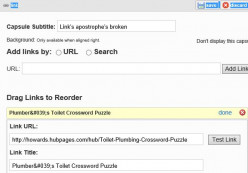
Er, not sure why it's not displaying here.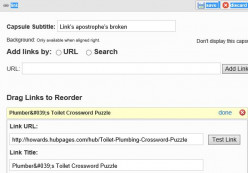
Related Discussions
- 25
Is HP going to far with snipped amazon capsules.
by Catherine Giordano 8 years ago
I understand the rationale for removing amazon capsules. I'm very careful not to include amazon capsules unless they are 100% relevant, and I can provide a personal opinion. I rarely do more than one per hub.HP is not only snipping amazon capsules on hubs for niche sites, but also just to have a...
- 16
Why only 2 in-text Amazon links?
by Brandon Hart 12 years ago
I like to add in-text links when I'm talking about certain products as I not only think they are some of the most effective, but also some of the most helpful. What I don't understand is why there is a limit of 2 in-text amazon links whereas we can make a slew of Amazon links using the Amazon...
- 25
New Way to Use Amazon Capsules?
by Jean Bakula 7 years ago
I am almost ready to publish a new article, and I want to add two Amazon Capsules. I know how to do it the old way. But I saw on lobobrandon and a few other's hubs a different way. There is just an orange "A" and what looks like a hyperlink, and when clicked, it takes the reader right to...
- 29
What happens if I put a snipped link back in?
by LongTimeMother 9 years ago
My most recently snipped hub is about a specific product that is not readily available in stores. It used to have an amazon capsule, but that was deleted courtesy of HubPro a while back. Made no sense to me at the time because I've had multiple sales through amazon for that product, but I didn't...
- 33
Strong Association between Plunges and RSS or Links Capsules
by Dr. John Anderson 14 years ago
I apologise to Marisa, as I have no intention of 'stealing her thunder' for her excellent hub gathering statistics on the Plunges and Surges - http://marisawright.hubpages.com/hub/Hu … es-survey. I have looked at another aspect which was not included in the survey. I looked at about 10...
- 19
Amazon Ads/ No product found !
by Saadia A 7 months ago
Hi everyone,I am having issue with the Amazon Ad Capsule as when I insert my Amazon Link, there is no preview for it and all I see is "No Amazon products found" . But when I check the link in a separate window, it works and loads the same product. Even after publishing the article, I...


















