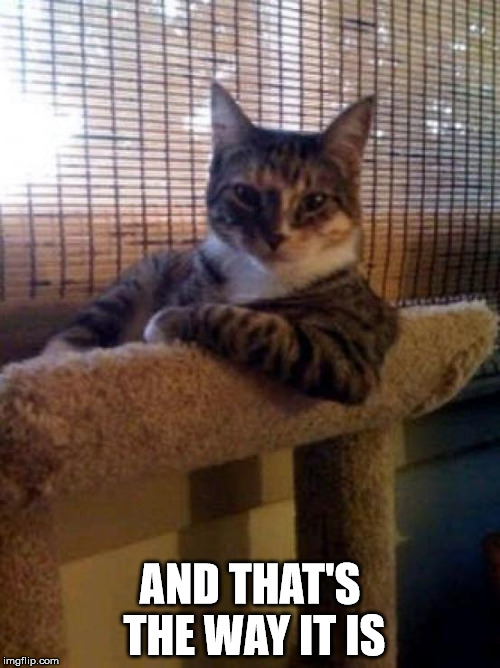Is HP going to far with snipped amazon capsules.
I understand the rationale for removing amazon capsules. I'm very careful not to include amazon capsules unless they are 100% relevant, and I can provide a personal opinion. I rarely do more than one per hub.
HP is not only snipping amazon capsules on hubs for niche sites, but also just to have a hub featured. Within a day of publishing a new hub, I sometimes get an email informing me of a snip and it is just to have the hub featured. I think a robot is doing this and not an editor. Does anyone know?
Once, I did an amazon link (not a capsule) and I saw a sale from it. The next day the link was snipped. How does that make sense?
Sometimes I include an amazon link or capsule because it is part of the content. I feel the reader might want to take a look at a book or film or whatever mentioned in the text.
I don't want to be a pest and complain to HP every time I get a snip notice. What do you think about contacting the team?I think most of us writers would agree that they do go too far, but there is not much we can do about it. I have some Amazon links to books that have been allowed. The thing is to tell the reader what is special about this book, why are you recommending it? What can they expect to learn from it and what makes it better than other books on the subject? By HP's way of thinking, just because a book is on the same subject as the hub is not a good enough reason to allow a link.
I always do give my personal reaction to the book and those books get passed the review.
But let me give an example. I have a hub is about how personality traits and political views correlate. . One capsule gives anecdotes about how Fox News has changed the personalities of some people for the worse. There is a documentary about this and I discuss this documentary in the capsule. So I used an amazon link so people could see that this is real and know that I am not making it up. I saw one sale before it got snipped. I wasn't even hoping to sell the documentary. I just wanted readers to know about it.
you mean remove the amazon capsule? I remember that one cannot add 2-3 capsule in a hub
There seems to be some confusion on their end at times. One recent article of mine was snipped as soon as it went live. They took out my amazon text links. Well, I put them right back in the article exactly how I had it. The article was moved to a niche site just so within a couple days.
I'm scared if I put them back I'll get unfeatured forever. And if the article is on a niche site, I write the team and ask permission (giving an explanation) before adding a capsule back.
Once I had an article on a niche site without an amazon capsule and I find a newly published book that was a perfect fit. I didn't dare add it until I contacted the team. They just gave a boilerplate response about amazon capsules. I added it without incident.There is absolutely no risk it will be unfeatured forever. UnFeaturing is never a permanent sentence - if you edit the Hub, it gets reviewed again, and if it meets all the rules, it will get Featured again.
If you put the Amazon capsule in again and they don't like it, they will do one of two things.
They may snip it, but they'll leave the Hub Featured. If they do that, you can try adding it back with a different description, or you can contact them and try arguing the case for why they should allow it. As an example, I have one Hub on a niche site where they snipped an item, I put it back, they snipped it again, I put it back - that happened four times before I finally sent them an email to argue my case (and won). However never, at any point during that time, did the Hub get unFeatured, and it didn't get moved back to the main site either.
They may unFeature the Hub (though that's very unlikely if it's already been moved to a niche site). If they do that, just delete the Amazon capsule. It will get Featured again.
I've found the best thing to do is to accept the "snip", then once it's moved to the niche site, put it back in. I have found that you're less likely to have trouble with an Amazon link than an Amazon capsule, though. Do you know how to do those?
I actually think it's MORE considerate to just put the links in without asking. It takes a staff member a second to check your Hub and snip an unsuitable link, whereas it would take them time to open, read and answer your email.That's good to hear. I got several amazon capsules snipped, and some were very good sellers. It seems that every time I edit a niche hub it triggers a review, and if there is an amazon capsule, it gets snipped.
I like to hear that you put it back in, I've not been that brave, I guess.
I don't have any amazon links. Is that easy to do?It absolutely triggers a review when you edit a niche site article. In case you didn't know already, they really want you to use the text links to amazon now.
Yes, I have lately also received emails to use text links to Amazon. Even if your article is a rave review of a book you liked, that would seem to be enough to put in an Amazon capsule without restating how you enjoyed the book, think others will too, yada yada yada. It's so hard I rarely use Amazon anymore.
I think it depends on the editor, actually. If you look at some of the Hubs which Glenn Stok has had accepted, he still uses capsules. The key seems to be to include a generous amount of description inside the capsule.
My text links are being snipped. I put them in after writing about the product in the text. I'm going to try putting one back and see what happens. It rally belongs in the hub.
This week I had $100 of merchandise sold (2 items). Neither of items was related to the content of any of my hubs. It brought me close to $10 in revenue. It would take about 4000 views to earn that same $10. Every time something like that happened, I get angry over this amazon capsule policy. I follow the policy very carefully and I still have links and capsules snipped. I'll never know how much revenue is lost.
I'm not advocating putting amazon links in willy-nilly, but no link means two chances for revenue are lost. I lose the chance to have a sale of the item I included in the hub and I lose a chance to earn from whatever other items are bought due to that link.
Often someone buys the item I put in the hub and then buys other related items.( I'm assuming that it is the same person because it happens on the same day.)
Yes, Amazon links are easy to do. Just highlight the text and click on the chain icon as you usually do - but instead of pasting a URL into the box that comes up, scroll down a bit and you'll see where you can search for an Amazon product. You can paste the ASIN number into the search box and it will bring up exactly the product you want.
As for putting a product back in - it's not that big a risk, really BUT do make sure you're choosing and describing the product correctly, otherwise it will just get snipped again. Your product must be directly relevant to the TITLE of your Hub, and you must say why you, personally, recommend the product. That means using "I", "my" or "mine" when you talk about the product. If you write an impersonal recommendation it won't work.
I was snipped this morning, too... the only thing that I can see that was taken was my sales module - I only had one. I don't understand why though since the relevant content was in the text module immediately above it.
I had planned to spend today editing one of my longest hubs to add sales modules for some of the items that I've found to be most helpful, but I'm no longer sure if it's worth my time to do so, regardless of what I think I'm adding to the hub in reader experience by taking the time to do it.We allow products in articles and in most cases will not snip them if:
1. You have personally used the product and give a genuine, first person review of the product. (This is really important for products on Network Sites!)
2. They are 100% relevant to the content.
3. A reader would be happy to see the link and not confused or feel like they are being sold something for the benefit of the writer.
Helpful Tips:
- Use in-text links that are less distracting to the reader.
- Consider the topic of the article. Search engines may expect to see products on commercial topic. In most cases, an article on poetry shouldn't have a product. You can check this by Googling your main keyword and seeing if products are shown.
- Think about reader trust. Ask yourself if you would be adding the product if you had no financial gain from it. What is your intention? If it's to help the reader, then include it. If it's for your benefit, consider removing it.
- Only include products that are specific and the reader might have a difficult time finding, e.g., if you're writing a recipe article and linking to flour on Amazon, this will always get snipped.
- Take a look at your sales for that particular product. If you have had no sales (this includes gateway sales of other products from this page) then remove the product. It's not in your best interest to keep the product.
We understand that our policy on products is strict, but our intention is to ensure that all articles and all Network Sites are protected. We were told specifically that Amazon products were a problem.I can't look at my sales or sales history because I don't have any yet! I'm trying to come back after 6 years away and in a new niche area where I am trying to reach out to new Catholics who might not already have the basic items used in the faith... so immediately snipping me before I've had a chance to figure out what works isn't the best thing that I need right now.
How to know if a product has got any sale or not? Is there any report that shows it in our earnings statistics?
You can find it under My Account > Earnings > Amazon Sales Report.
Yes you can, but you need to be clever about it. If you're having trouble with getting products snipped, a good idea is to post the Hub in the "Improving your article" section, and we'll advise how to do it. Don't forget to tell us what the product was and what you said about it.
Once you get the knack, you'll know what to do in future.
Related Discussions
- 19
Amazon Ads/ No product found !
by Saadia A 6 months ago
Hi everyone,I am having issue with the Amazon Ad Capsule as when I insert my Amazon Link, there is no preview for it and all I see is "No Amazon products found" . But when I check the link in a separate window, it works and loads the same product. Even after publishing the article, I...
- 25
New Way to Use Amazon Capsules?
by Jean Bakula 7 years ago
I am almost ready to publish a new article, and I want to add two Amazon Capsules. I know how to do it the old way. But I saw on lobobrandon and a few other's hubs a different way. There is just an orange "A" and what looks like a hyperlink, and when clicked, it takes the reader right to...
- 46
Regarding Amazon and E-Bay Modules and Links within the body of a Hub
by Sally Gulbrandsen 9 years ago
Why is it that excessive links to Amazon products seem to be permitted when they are added to the body of hub rather than as a Module on the side? In my naivety, I did not realise that this was permitted. Will these links survive when hubs are selected and moved to the niche sites?
- 22
Have a Not Featured – Quality hub and not sure why . . .
by Gemini Fox 11 years ago
Had never done a “sales” hub before so decided to try. Have tweaked and tweaked this hub but it still keeps on being not featured due to quality. Getting a little T’d . . . http://geminifox.hubpages.com/hub/Green … t-Friendly- Have every single one of the “goal” (attributes) boxes ticked off...
- 29
What happens if I put a snipped link back in?
by LongTimeMother 9 years ago
My most recently snipped hub is about a specific product that is not readily available in stores. It used to have an amazon capsule, but that was deleted courtesy of HubPro a while back. Made no sense to me at the time because I've had multiple sales through amazon for that product, but I didn't...
- 18
Can Someone Help Me With This Hub? Can I save it?
by Teeuwynn Woodruff 7 years ago
Hi all, This is a father's day gift buying hub suggestion hub I wrote called 15 Awesome Father's Day Gifts for Nerds and Geeks. It's not being featured because of quality. I took out the links that weren't Amazon capsules and those weren't snipped...https://hubpages.com/holidays/15-Father …...