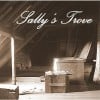HubPages Tips: Using keyword research to make a good Hub great!

I was looking through a few of the HubChallenge Hubs and I wanted to give you all a little advice on how to use the Google Keyword Tool to give your high-quality Hub it's highest traffic and earnings potential possible.
I used a current HubChallenger's Hub as an example (Jane@CM I hope you don't mind, Jane) so that you all could see what I'm talking about.
Check out the video over here on YouTube and you'll see how I came to the conclusion that Jane's Hub could go from good to great just by doing a little bit of keyword research (it only takes 5-10 minutes).
Take a look and let me know what you think and keep up the great work, HubChallengers!! (I'm working my way up to 30 right there with all of you!)I think I got this Keyword thing down pat,..but who knows, I'm a newbie,....Any feedback from the pros would be appreciated,..constructive critizium does not hurt. It's great how people pass so many great tips along !!!
If keywords (tags) are so important to a Hub, how come the tags suggested by the HubPages system are of such random and poor quality?
Well, we think that they're pretty good, although it's probably a better option if you can do a little research and come up with them yourself.
Personally I would be WAY more worried about the title and content that the Tags, although a few good tags can help out your Hub a little bit.Keywords in the title and URL are way more important than the tags. The tags come in because the tag pages themselves are listed in Google (sometimes higher than the individual pages), so if you tag correctly, you hitch a ride on these tag pages, where someone clicks the tag page and then clicks your hub because it's listed towards the top (if you've got a good hubscore). I've got traffic to my pages this way.
Watched it Ryan, though I'm not doing the challenge.
Nice info and no doubt will prove helpful.Glad you liked it, FrogDaddy -- hopefully I can knock a few more of these out as I feel inspired to do so.

Then that's even better. The more tips and advice for those involved the better. And let's face it, it's public info so everyone can access it - two for one

I was wondering how you film it though?
It's funny that I came across this forum. Just last night I went into Google adwords/keyword search tool and did a search on the subject of three of my hubs and added 10-12 new tags to the three hubs. Today, no difference in traffic or my rating....I guess it takes a while? I have also written 11 hubs and my earning couldn't buy a cup 'o joe. But I will keep at it.....Thanks for reading.
Thanks so much Ryan. I am quite blown away that you chose my hub. I did change the title
 Now I'm going to do a happy dance!
Now I'm going to do a happy dance!Now add in more keyword.
You have at least 2-3 headings you could make into "preparing for college" keywords -
The first one BEGS for it - make your first subheading
"Preparing For College - Dorm Room preparation"
and do the same with some others - split your subheads into chunks and have one heading above them with the keyword in - eg
"Preparing For College Money-Saving Tips"
with Amazon, and the savings type subheads under it.
Hope this is making sense. Keywords in more subheads will help.
i also used the google trends thismorning and it helped..
I remoevd a lot of keywords that were too general and added the ones more relevant. Seems traffic is going up. Got 4+ hits in less than 2 hours.. amazing.Just wait until a month or so from now....it will take a while for your Hub to rank, but when it does you'll be good to go. Just keep on publishing so that once your Hubs do start to see traffic that you've got about 20-30 other ones already published right behind it.
I am still a little unsure about this whole keyword "thing" but this was very helpful! Thanks Ryan : )
The more I read about this stuff...the more I'm learning. Thanks!

Thanks Ryan, extremely useful and timely as I am learning to reap the benefits of being on hubpages.

I'm glad it helps! I'm looking forward to doing more.

I'm bumping this so new people don't have to dig down four pages to find this gem of a thread.
- PJ_Deneenposted 16 years ago
0
This is an excellent video Ryan, but I feel like such a noob. I can't seem to get Google Adwords to work for me. I signed up for an account, but haven't given them billing info. Do we have to pay just to use the keyword tool?
This is a "gem" of a thread, so I'm doing my bit to bump it up, as Darkside did a while back.
I am now going through my Hubs and taking a more critical look at keywords and keyword phrases. Not only might that do my existing Hubs some good, it will also make my new ones even more, well, let's say, traffic-friendly.
PJ_Deneen, I have an account with Google, I signed up for AdSense through HubPages, and that's all I seem to need to access the Google Keyword Tool. There are others here who could give you more and better advice, but those are my two cents and I'm laying them on the table!Thanks for this. I'm still getting the hang of incorporating keywords. I feel like I'm learning a whole new language in terms of navigating online writing.
Thank you as well for this very useful thread. I'm just new here so I'm trying to familiarize myself with how to maximize my being a hubber.

I've linked to this thread twice today so I thought I'd get it to sit on top of the heap for casual thread browsers to see it and check it out.
Let's be clear about this: No matter how good your hub is, it won't get found and read without keywords.
This is the single biggest thing that will make you earnings at hubpages, so do bear it in mind!- EmpressFelicityposted 16 years ago
0
Fantastic video - thanks! So the message I'm getting is: do some keyword research using the Google Adwords keyword tool to find (a) the number of people likely to do a search for a particular keyword, and (b) the cost per click. Then try and incorporate as many high traffic/high paying keywords as possible into the actual title of your hub and the summary text. I also get the impression that adding sensible Hub Pages tags to your hub is potentially useful, but not nearly as useful as putting high paying keywords in your title/summary text.
Would this be an accurate summary? Thanks Ryan, I'm still learning. There's a whole different set of parameters to consider when writing for on line visitors than writing for print. I've got a long way to go but with hubs like this, I can only get better! Hope this bump helps as well!
Related Discussions
- 31
HubPages Tips: The importance of having an awesome title
by Ryan Hupfer 16 years ago
I didn't really think that it was appropriate to create a video for this, but I did want to bring up something that's as important as anything else when it comes to writing a Hub (well, besides writing great content, of course) -- coming up with a great title. Out of all the things that can truly...
- 56
What hubs/hubbers really helped you with keyword research?
by sunforged 14 years ago
There are tons of hubs on keyword selection and the various tools one could use to make the process easier.But, like most things 'net - they are mostly copies of copies of copies or poorly strewn together theories by intermediate writer-marketers ..So I ask... what was truly masterful, what made...
- 26
HubPages Tips: creating an effective URL
by Glen 16 years ago
There seems to be a bit of confusion as to the most effective URL naming protocol and to make matters a little more complicated, I strongly belief that the hub claiming system that is in place is making things a little... messy,Lets look first at the most common methods of URL structure. Here we...
- 19
Is it title or content, which one is important for keyword research?
by Tumba 15 years ago
Hey all, I want to know is it the title that needs to be taken care of while doing the keyword research or the content or both?For example, I have written following hub against the keyword "six sigma definition". Please let me know if I need to do some changes in it. Here is the...
- 47
HubPages Tips: General
by Glen 16 years ago
These will no doubt be covered and recovered and already taken for granted by most, but here are a few stray thoughts I've herded together...30 Hubs in 30 Days HubChallenge Tips* Start whenever you want. Though a group of us will be setting sail on Friday 24th.* If for whatever reason you're unable...
- 48
Is it better to spend hours on keyword research or just pump out hubs?
by Ethan Green 13 years ago
I've read a lot about the importance of doing keyword research, but then you also get the impression that to really do that research properly can take a long time unless you get lucky early on or really know what you are doing. So I wonder, with some people pumping out huge amounts of hubs, are...