HubPages Tips: The importance of having an awesome title
I didn't really think that it was appropriate to create a video for this, but I did want to bring up something that's as important as anything else when it comes to writing a Hub (well, besides writing great content, of course) -- coming up with a great title.
Out of all the things that can truly make or break a Hub's performance and potential, coming up with a good title is probably one of the easiest things to make sure is right. But, even though it's one of the easiest things to do, it's probably one of the most looked over steps when creating a Hub. So, I wanted to write a little something about and share some tips on how to create a good, solid Hub title. Listen up, kids, this is very important (hey, even you in the back!)
Also, something else to know before we go into this is that these tips are for those Hubbers who are looking to get search traffic and not those Hubbers who are strictly publishing Hubs for the HubPages community to read.
Here are some simple steps to think about every time that you're coming up with a title so that you know you're using the best one possible:
When creating your title, never use any type of wording that is overly personalized and only has meaning to you. When coming up with a title you need to really think about what other people would search for if they were looking for the information that you have written about. Using the Google Keyword Tool can help out with this immensely as it shows you exactly how much search traffic certain keywords are receiving each month. You can check out my last HubPages Tips post for more information on how to use the Google Keyword Tool.
An example of a personalized title would be something like Dealing with Ralphie (and loving every minute of it) if Ralphie was your (big) dog and your Hub was all about how to potty train him. Instead, you should create a title that's something more along the lines of How To Potty Train A Large Or Big Dog In Your Home. This title would be a much better explanation of what your Hub is about and although your Hub is about your dog named Ralphie, no one is ever going to be searching for that, but they will definitely be searching for topics that have to do with dog potty training.
Here is a screenshot of the search volume for dog potty training related keywords: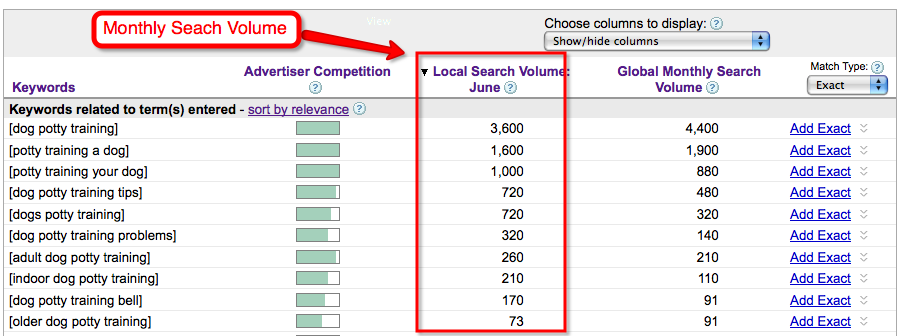
I hope this helps you think things through whenever you're adding titles to your Hub -- just be sure to take your time and make your titles count because they are very, very important!
Thanks for listening and a new HubPages Tip coming soon.
- sandra rinckposted 16 years ago
0
I just though I could share another title tip.
When writing the hubs, I try to put as many keywords into the first paragraph as I can. It shows up better in a search. - pgrundyposted 16 years ago
0
Wow, thanks Ryan and Sandra. Great tips.
When you do keyword searches, does it hurt or help to have more than one frequently searched keyword in the title? Also, I've heard that it's better to find a very specific niche string of keywords because otherwise you'll be at the bottom of the Google search. What do you think?You could have more than one, but I usually stick with just one. I try not to stuff too many keywords in there because sometimes it just makes the title sound awkward.
Once I have the keyword in there I try to make the title sound as appealing as possible so that once it does make it up to the first couple pages of Google it will catch the searcher's attention.
One other tip that I would give is to create your own, custom summary instead of letting HubPages automatically summarize it (which can sometimes sound a little odd depending on your first paragraph)
Here's where you add your custom summary: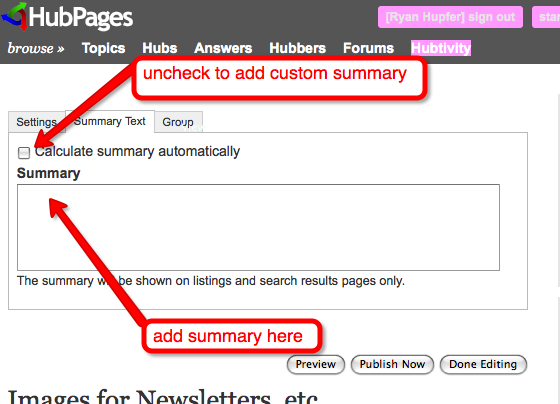
You can read more about customizing your Summary Text here in the HubPages Guide:
http://hubpages.com/guide/hubtool/settingsGreat question, Pam, I've been wondering that myself. Thanks for the info, Ryan.
You hit a very important point right on the nose. If you can find 2 good sets of keywords to use in the title you are potentially doubling your traffic. I learnt this early on from the famous Bum Marketer Travis Sago.
Something like Litter Training Your Kitty-Teach Your Kitty To Use The Litter Box. This works great and also works great in article titles.
Dale
Great info. I also have a question. Is it better to stick to one good (frequently searched for) keyword and repeat it several times (as editors/webmasters have asked me to do when I write for them) or try to include several keywords/phrases that are coming up as frequently searched for? Which will attract most search traffic?
I use one main one and sprinkle a lot of secondary ones in there too - but they're usually fairly long hubs so they can take them. I get good results from that.
The information in this threat needs to be turned into a Hub.
- pgrundyposted 16 years ago
0
Wow, I didn't even know that summary bit was there! (I'm so quick on the uptake here!) Thanks. From now on I will definitely do that.
- pgrundyposted 16 years ago
0
Hey Dale, thanks! I'm just starting to take marketing my hubs more seriously, just in the last few months. Mostly it's because freelance work is getting harder to find than it was two years ago. Tough to compete with the $1 for 500 words gang, especially when they're in the U.S. and have corporate resumes. Now THAT'S depressing!

- pgrundyposted 16 years ago
0
On the up side, it's probably for the best, since most of the people I know here at HP say the bigger money is in building ad revenue.

I wish I had the time and the staying power. Some of my older hubs do pick up a buck here or there, but I'd need to be much more targetted and consistent than I am. Now that you're writing more hubs Pam, is the adsense beginning to grow?
Hi Amanda--It is. I have just under $150 this month and I should have monthly payouts here onward unless my earnings drop. It took me 10 months to get my first payout, 5 to get my second, and a month and a half to get my last one, and now I'm making the threshold in a single month.
Not exactly a fortune, but better than a kick in the pants!
Really great tips!
When I start a new hub it´s always difficult to find a catchy and powerful title.
I´ll try to use some of these tips to improve my titles.
Thanks!When using more than one keyword phrase--and it's important to go for phrases, as single words tend to be ultra-competitive--they should be related. Dale gave a great example above of using two related keyword phrases: Litter Training Your Kitty-Teach Your Kitty To Use The Litter Box. Both phrases reinforce each other. That's important because if you throw in too many different concepts you will dilute your Hub and it will not rank as well.
Another good thing to remember is it is okay if your title has a little sales appeal to it. Remember if people are searching your phrase then they are looking for help to a problem which you just happen to be supplying. You provide them just enough information to make them need the rest of which they will in many cases pay for.
SLAM DUNK!
There's some major education going on down in the 30DHC forum!Great advice and several things I was unaware of. I was trying to keep titles short not so descriptive. It must show with a rip roaring $2.20 earning on my first 50 hubs!
Yes it is true, titles do bring in search visitors, long tail hubpage titles that provide a descriptive promise of what the hubpage article is about is more likely to bring in people to read your articles....I've been updating some of my old hubpages with better titles and tweaking some of the keyword content too, to optimize and also update inaccurate content from when I started out on here nearly 3 years ago(Been that long?...time flies and all that!)
Great info! This is fantastic! I have renamed a lot of my old hubs a time or two trying to experiment with what works best. These tips are great!
that little red x in a box is quite shocking.....some day I'll have to get you to teach me how to insert images here. I've been able to copy someone's and do it...but not a new one.
right click on the pic, hit properties, copie the http site, then when the code is pasted on the forum, put a [img]in front of the code and a[/img]on the end. I can arrest people and save lives....but it took me forever to figure that out, haha.
He he he....I did it! See, you taught me something today! Thank you much! The part I had been missing before was the properties part.
glad I could help, now I don't feel so much of a dumb ass with that dumb wheel thingy.
And the dumb wheel thingy is why I didn't feel so dumb asking for YOUR help.
 It's called teamwork.
It's called teamwork.
Does the image have to reside on-line? I know I asked this before, and Misha mentioned he kept his images in an unpublished hub.
I tried that, but my score crashed so badly with an unpublished (substandard) hub I gave it up.
Is there another way to store them or does one just go grab what ones needs at the time from whatever on-line site?- Aquaposted 16 years ago
0
Wow! I didn't realize we could write our own summaries now. So many things have changed here at HP. Thanks for the info!
Related Discussions
- 31
HubPages Tips: Using keyword research to make a good Hub great!
by Ryan Hupfer 15 years ago
I was looking through a few of the HubChallenge Hubs and I wanted to give you all a little advice on how to use the Google Keyword Tool to give your high-quality Hub it's highest traffic and earnings potential possible. I used a current HubChallenger's Hub as an example (Jane@CM I hope you don't...
- 140
Anyone using Hubpages Exclusives for High-Potential titles?
by Thallia Roberts 13 years ago
While entering "pant..." I got an interesting hub title suggestion:"Smart Ass Thong Panties for Moms Product Review"Sure is an interesting topic! I suppose it would be fun to write about, but it would probably get flagged.Has anyone else experimented with the topic/title...
- 21
Where do you get topics or keywords you use when you write your blog or hubs
by sir_tallest 13 years ago
Where do you get topics or keywords you use when you write your blog or hubsI have been looking for good keywords and topics to write with but somehow I have not found keywords nor nice topics,,,,please can you share your ideas with me
- 15
Should your url be your title?
by Dorsi Diaz 15 years ago
When I first started writing at HubPages I was under the impression that one should make the url and the first title of their hub the same.So my question now is: When trying to write the url for maximum traffic, how much should you really deviate on the main title? Or does it even matter if the key...
- 26
Something I Just Discovered about titles and URLS
by yoshi97 16 years ago
For a long time it has puzzled me how one of my hubs keeps doing great, when it shouldn't. You see, I started a hub on one topic and then changed my mind in the middle of it.Now, back then I had no idea you couldn't change the URL later, so I was horrified when I was stuck with a URL that couldn't...
- 44
HubPages Tips: Paying attention to the smaller details
by Glen 16 years ago
Once you've researched, drafted, edited, proofed... and before you've published your hub, you should think about a few things you could do to do it justice and add some extra appeal to it.1) Photo or Illustration? I like at LEAST one image. That way when it comes up in the hub search results it has...






















