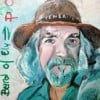You can now convert Hubs to Videos
- Will Apseposted 13 years ago
0
- Arlene V. Pomaposted 13 years ago
0
- FatFreddysCatposted 16 months ago
0
Heads up, Hubbers! We just announced on our blog that it's possible to convert existing Hubs to Videos.
Some important points on this front:
-It's really easy to do this just by going into edit mode for any Hub
-Converting already successful Hubs to Videos could boost their earnings
-The change is irreversible, so proceed with caution!
For a bit more detail, stop by the blog post.
Big thanks to Edward for making this possible!
that is wonderful! Thank you so much for implementing this feature. I just published my first video hub and now I will go back and see if other ones should be converted. Kudos!
If you convert an already published hub to a video hub, does a video have to be uploaded to it ASAP? Will it still be published, but with an empty capsule? Or will it remain unpublished until a video is uploaded?
You'll have to upload the video file first. When you make the conversion, you do so by selecting one of your uploaded videos first. ![]()
I need help on this, I can't see the convert to video
Deleted
This Video on Ik Kil Cenote used to be a Hub. By converting it, I've permanently added an autoplay video to the top and it is now treated like a video in search engine results ![]()
Simone, thanks for the link....I understand it now. ![]()
I am sorry I don't understand what this is saying. We can already add videos to hubs. We can even create our own videos to add to our hubs.
What does that mean when a hub is converted to a video? Does that put a label on it, like a type of hub, like a recipe hub?
You can directly upload a video now just like the video hubs on your pre-existing normal hubs.
Yes it does. Videos get special treatment in search engine results, and Hubs that have been converted to Videos have a HubPages-hosted video permanently stuck to the top. This video plays automatically when the page opens, as most dedicated online videos do. The benefit HubPages Videos get is that they also have all the benefits of a Hub below.
I don't think I understand either. Is there an example of a hub that we could look at?
 0
0I have a feeling it is not so much the average hubber that you should be addressing but those people who are already making videos.
Is it more profitable to put them out here than on You Tube? If it was, it could mean a flood.
To my knowledge, it is. I've been cross-testing the platforms with my personal videos.
I'm reasonably smart but this doesn't make much sense to me either. The blog offers virtually no explanation. An example would be great. This feature appears to add a video to the start of the hub. Why not just allow a video capsule there instead? Why isn't it reversable? Why would you want a video before the hub starts? Surely it makes more sense to embed the video at a relevant point in the text? I must be missing something here - what is the benefit? ![]()
Could the benefit of this be that the hub appears as a video in search engines? I'll stop guessing now and wait for someone to explain!
Thanks for letting me know I wasn't clear enough, Gina Coole. I've updated the blog post.
This is so cool! I just converted my hub to a video on my laptop, using my phone as a hot spot, while in the car zooming down I-90 at 80mph! (Don't worry, I'm not driving.)
First you must download your video onto your computer or into your account, under "videos."
Then you go to the hub you want to convert and hit "edit." Once in the edit mode, there is a button that reads: "convert this hub to video" or something along those lines. When you click it, you can upload any video from your computer or your account video library. Once done though, you have a video hub, no going back.
Hubpages and modern tech rock! So cool!
I hope I did it right after all this...
http://mrsmenagerie.hubpages.com/video/ … uper-Smart
Hi, Mrs. Menagerie, your Hub is great! It stuck several times for me, but that might be my computer. I noticed when I went to your profile page showing your Hubs, this Hub has a little red bar beside the small photo of your Hub that identifies it as "video". When I get brave enough, I'll try this.
That is so cool, Mrs. Menagerie! Great Video, and thanks for sharing the example!
This is great. I was worried because I may start recording video games and would like to add video content to my older articles.
I don't clearly understand what you are saying. Do we create our own videos and then convert or is the conversion automatic? Can you provide a little more detail please? ![]()
Never mind. I believe I understand, I will try it from my cell phone on one of my new hubs. I have created a hub and will complete with a video. ![]()
OK I can see people think this is 'cool' but what is the benefit? What you end up with is a conventional hub with a video at the start. Surely you haven't really turned the hub into a video - you've just embedded a video at the front of the hub?
Is the benefit that the 'hub' now appears in search engines as a 'video' or something else??
Right-o! Plus there's the potential to earn more money from that page.
As I read the posts I was asking the same questions and it occurred to me that a video hub can be uploaded to youtube for additional traffic...cheers
Is there any difference between this new feature and including a video to existing hub? If I understand well, the new way expects there will be video only and no text, right?
I am asking because the text is also important for SEO and good SEO is the best way how to drive traffic to the hubs.
This just allows you to add your own videos to your existing hubs your text will remain
lobobrandon is right.
1. The text and other capsules you include are DEFINITELY important
2. The SEO benefit is that special treatment your Video gets in search engine results. Adding a Video Capsule to a Hub does not do this.
To find out more about benefits of video hubs, follow this link...
http://hubpages.com/learningcenter/videos-on-hubpages
Thanks for this - it explains everything! ![]()
Thanks for sharing that, Mrs. Menagerie ![]()
Just so you guys are aware, there is a typo in this HP hub. The second point at the bottom of the hub reads as follows: "T publish an unused Video, mouse over it and click the icon to the left."
Obviously, it should be "To", thought you guys would like to know...
What do I need to change in order to make the video hubs show up as "videos" in the search results?
I published a video hub and it shows up in the search results, but it looks just the same as any other hub. It isn't reflected as a video. Any ideas on what I need to change?
It might take a while for the video tags to be recognized.
 0
0I could not use the HubPages video program from the get-go, so I established a YouTube account because I found it to be hassle-free. No matter what I did with the HubPages video set-up, I could not load my video from my camera. And once you select "video" while setting up your Hub, the program expects you to do this--even if you don't have a video available. Or you find out that you don't have one because it won't load. This video system on HubPages may work for some Hubbers, but I never liked bringing up a Hub and automatically getting a video.
I am one to read the article. Then look at the photographs or illustrations. AND THEN, I decide whether or not I want to visit the video offered. Believe it or not, what it comes down to it for me, it will always be the writing. Still.
I do enjoy making my own videos through YouTube because I am a HAM. But they are always located at the bottom of my Hubs so my reader can check it out or move on. When a video comes at me from the very start, unless it is truly fascinating, I will move on.
Want my attention? Write, and write well!
I do have one video hub and it is doing very well because of the subject matter and plenty of text to go with it. Mostly, though, when I'm reading hubs, I tend to skip the videos because they keep starting and stopping due to my slow connection. Doesn't matter whether it's on YouTube or HubPages, I get frustrated when I have to keep watching a little circle going around every couple of seconds. Drove me nuts trying to watch a debate live stream and missing half of it.
One thing I don't like about the video hubs is that the videos start automatically. If it's my hub, and I have to visit it to check something, I get very tired of the repetition of the first line. I tend to forget about it until it starts up and I have to scroll up to shut it off. I think it would be nice if the viewer could control when it starts.
If you don't want to feature an autoplay video at the top, Arlene V. Poma, going with the Video Capsule is definitely best.
It all comes down to what you want to highlight. Videos on HubPages are meant to be videos. Yes, they come with all the perks of a Hub, but they're designed to be videos, first and foremost.
I admit I don't really understand this. If all that it does is allow you to have a video at the beginning this was what I used to do some years back until it was explained to me that having a video or an image at the start was a bad idea because you want viewers to focus on the ads towards the top of the page.
I converted one of my hubs that wasn't getting much Google love to see how it would fare. Well, what do you know? It's getting way more traffic than it was previously. I'm quite pleased with the results! I'm one of the few hubbers NOT using HP ads, so unfortunately I won't stand to benefit from the ads on the video, but the extra traffic will certainly convert to extra earnings. Off to convert more hubs!
Maybe I had better convert some of mine?
Update: just found out it isn't that simple. There were no videos to choose from and no option to go and browse for one on YouTube.
This specific feature (turning Hubs into Videos, or creating new Videos) uses your own videos that you upload. You can upload your own videos here in My Account > Videos > Upload
Thanks for explaining! It won't be of much use to me then as I don't have many videos of my own!
I have done an unpublished test run. Taped something with my webcam and edited on Windows Live Movie Maker. Uploaded to hubpages and it worked. So I look forward to doing the real thing with a camera phone in order to improve existing articles.
The webcam quality did not translate too well so I definitely will have to use a better camera or more lighting. But sure has potential for great hubs.
 0
0You're about a decade too late.
Video hubs were discontinued years ago due to lack of interest.
Fantastic! A 12-year-old thread reopened so late to find that it has become out-of-date already.
Copyright © 2026 The Arena Media Brands, LLC and respective content providers on this website. HubPages® is a registered trademark of The Arena Platform, Inc. Other product and company names shown may be trademarks of their respective owners. The Arena Media Brands, LLC and respective content providers to this website may receive compensation for some links to products and services on this website.
Copyright © 2026 Maven Media Brands, LLC and respective owners.
As a user in the EEA, your approval is needed on a few things. To provide a better website experience, hubpages.com uses cookies (and other similar technologies) and may collect, process, and share personal data. Please choose which areas of our service you consent to our doing so.
For more information on managing or withdrawing consents and how we handle data, visit our Privacy Policy at: https://corp.maven.io/privacy-policy
Show Details| Necessary | |
|---|---|
| HubPages Device ID | This is used to identify particular browsers or devices when the access the service, and is used for security reasons. |
| Login | This is necessary to sign in to the HubPages Service. |
| Google Recaptcha | This is used to prevent bots and spam. (Privacy Policy) |
| Akismet | This is used to detect comment spam. (Privacy Policy) |
| HubPages Google Analytics | This is used to provide data on traffic to our website, all personally identifyable data is anonymized. (Privacy Policy) |
| HubPages Traffic Pixel | This is used to collect data on traffic to articles and other pages on our site. Unless you are signed in to a HubPages account, all personally identifiable information is anonymized. |
| Amazon Web Services | This is a cloud services platform that we used to host our service. (Privacy Policy) |
| Cloudflare | This is a cloud CDN service that we use to efficiently deliver files required for our service to operate such as javascript, cascading style sheets, images, and videos. (Privacy Policy) |
| Google Hosted Libraries | Javascript software libraries such as jQuery are loaded at endpoints on the googleapis.com or gstatic.com domains, for performance and efficiency reasons. (Privacy Policy) |
| Features | |
|---|---|
| Google Custom Search | This is feature allows you to search the site. (Privacy Policy) |
| Google Maps | Some articles have Google Maps embedded in them. (Privacy Policy) |
| Google Charts | This is used to display charts and graphs on articles and the author center. (Privacy Policy) |
| Google AdSense Host API | This service allows you to sign up for or associate a Google AdSense account with HubPages, so that you can earn money from ads on your articles. No data is shared unless you engage with this feature. (Privacy Policy) |
| Google YouTube | Some articles have YouTube videos embedded in them. (Privacy Policy) |
| Vimeo | Some articles have Vimeo videos embedded in them. (Privacy Policy) |
| Paypal | This is used for a registered author who enrolls in the HubPages Earnings program and requests to be paid via PayPal. No data is shared with Paypal unless you engage with this feature. (Privacy Policy) |
| Facebook Login | You can use this to streamline signing up for, or signing in to your Hubpages account. No data is shared with Facebook unless you engage with this feature. (Privacy Policy) |
| Maven | This supports the Maven widget and search functionality. (Privacy Policy) |
| Marketing | |
|---|---|
| Google AdSense | This is an ad network. (Privacy Policy) |
| Google DoubleClick | Google provides ad serving technology and runs an ad network. (Privacy Policy) |
| Index Exchange | This is an ad network. (Privacy Policy) |
| Sovrn | This is an ad network. (Privacy Policy) |
| Facebook Ads | This is an ad network. (Privacy Policy) |
| Amazon Unified Ad Marketplace | This is an ad network. (Privacy Policy) |
| AppNexus | This is an ad network. (Privacy Policy) |
| Openx | This is an ad network. (Privacy Policy) |
| Rubicon Project | This is an ad network. (Privacy Policy) |
| TripleLift | This is an ad network. (Privacy Policy) |
| Say Media | We partner with Say Media to deliver ad campaigns on our sites. (Privacy Policy) |
| Remarketing Pixels | We may use remarketing pixels from advertising networks such as Google AdWords, Bing Ads, and Facebook in order to advertise the HubPages Service to people that have visited our sites. |
| Conversion Tracking Pixels | We may use conversion tracking pixels from advertising networks such as Google AdWords, Bing Ads, and Facebook in order to identify when an advertisement has successfully resulted in the desired action, such as signing up for the HubPages Service or publishing an article on the HubPages Service. |
| Statistics | |
|---|---|
| Author Google Analytics | This is used to provide traffic data and reports to the authors of articles on the HubPages Service. (Privacy Policy) |
| Comscore | ComScore is a media measurement and analytics company providing marketing data and analytics to enterprises, media and advertising agencies, and publishers. Non-consent will result in ComScore only processing obfuscated personal data. (Privacy Policy) |
| Amazon Tracking Pixel | Some articles display amazon products as part of the Amazon Affiliate program, this pixel provides traffic statistics for those products (Privacy Policy) |
| Clicksco | This is a data management platform studying reader behavior (Privacy Policy) |