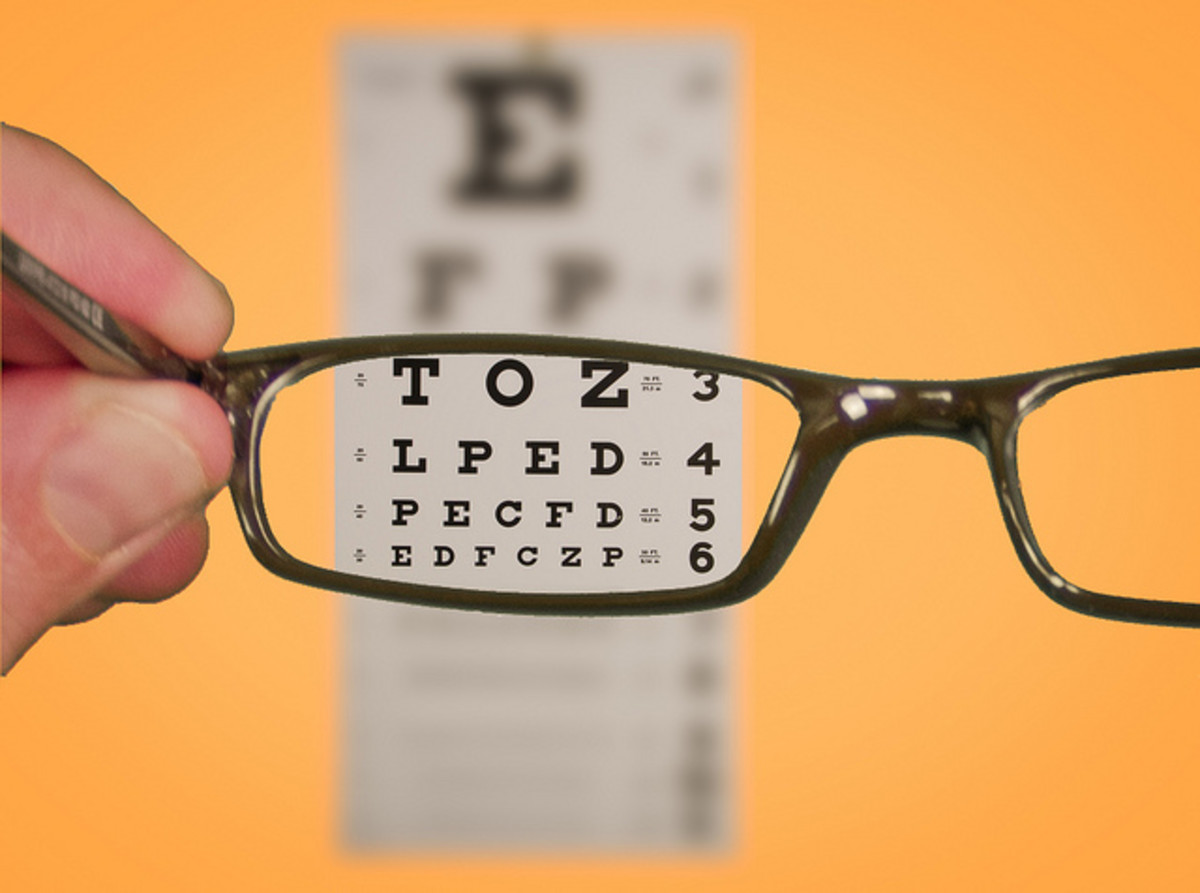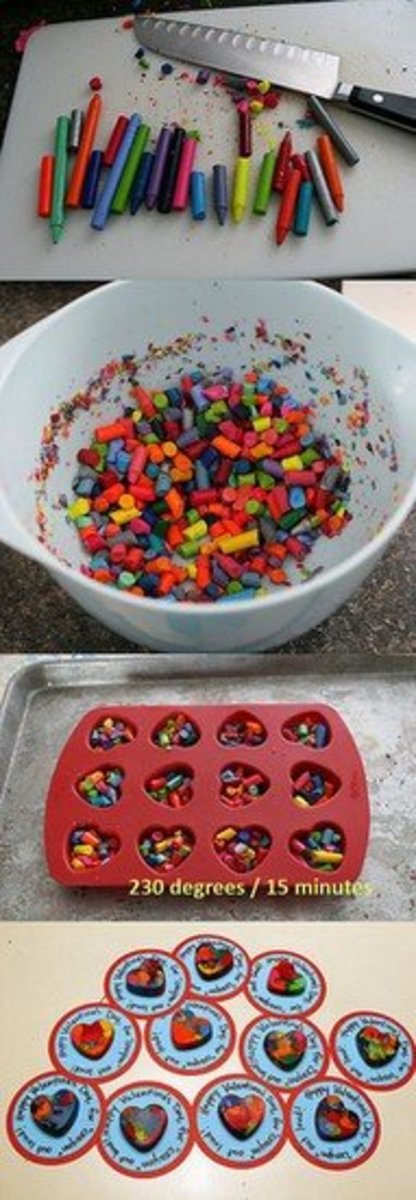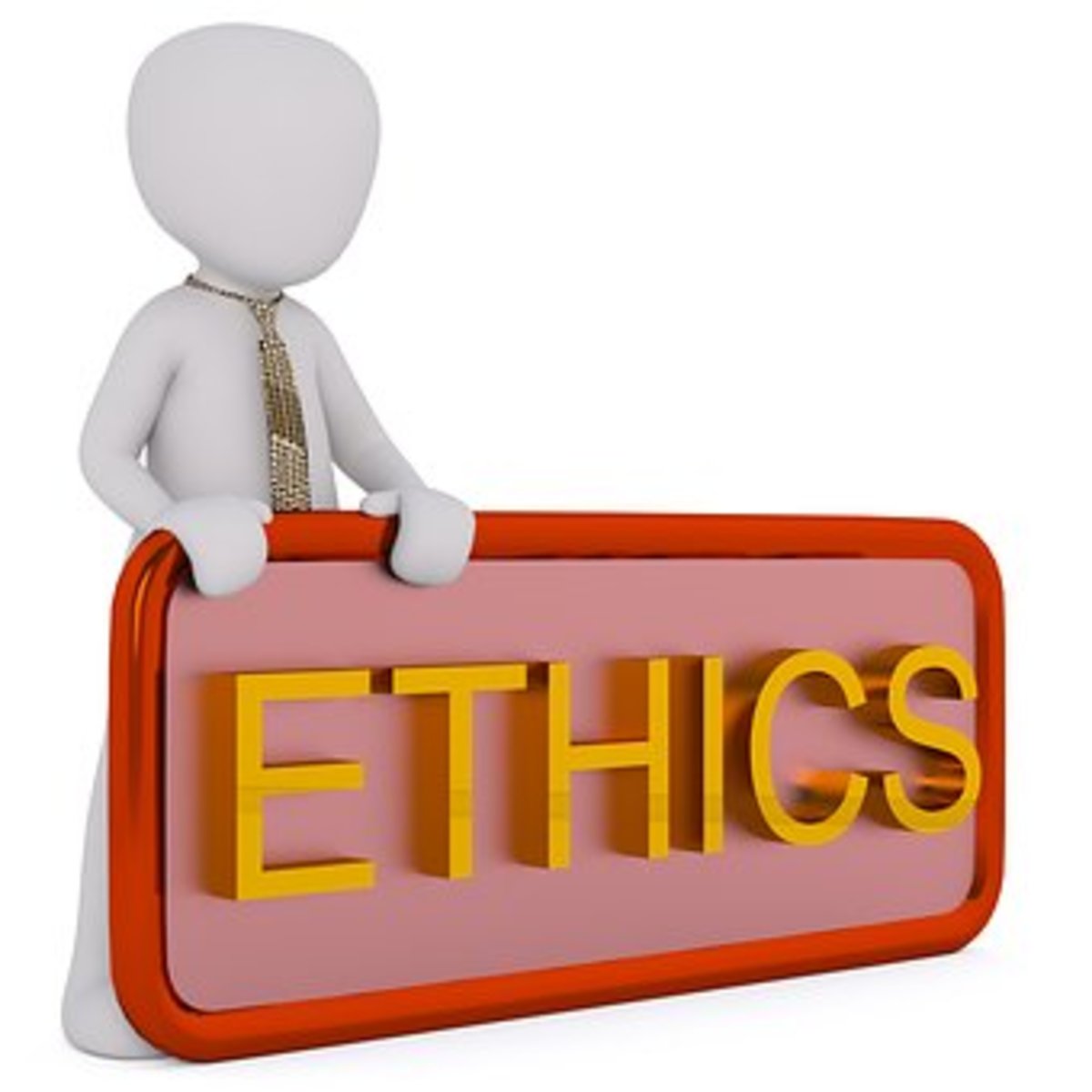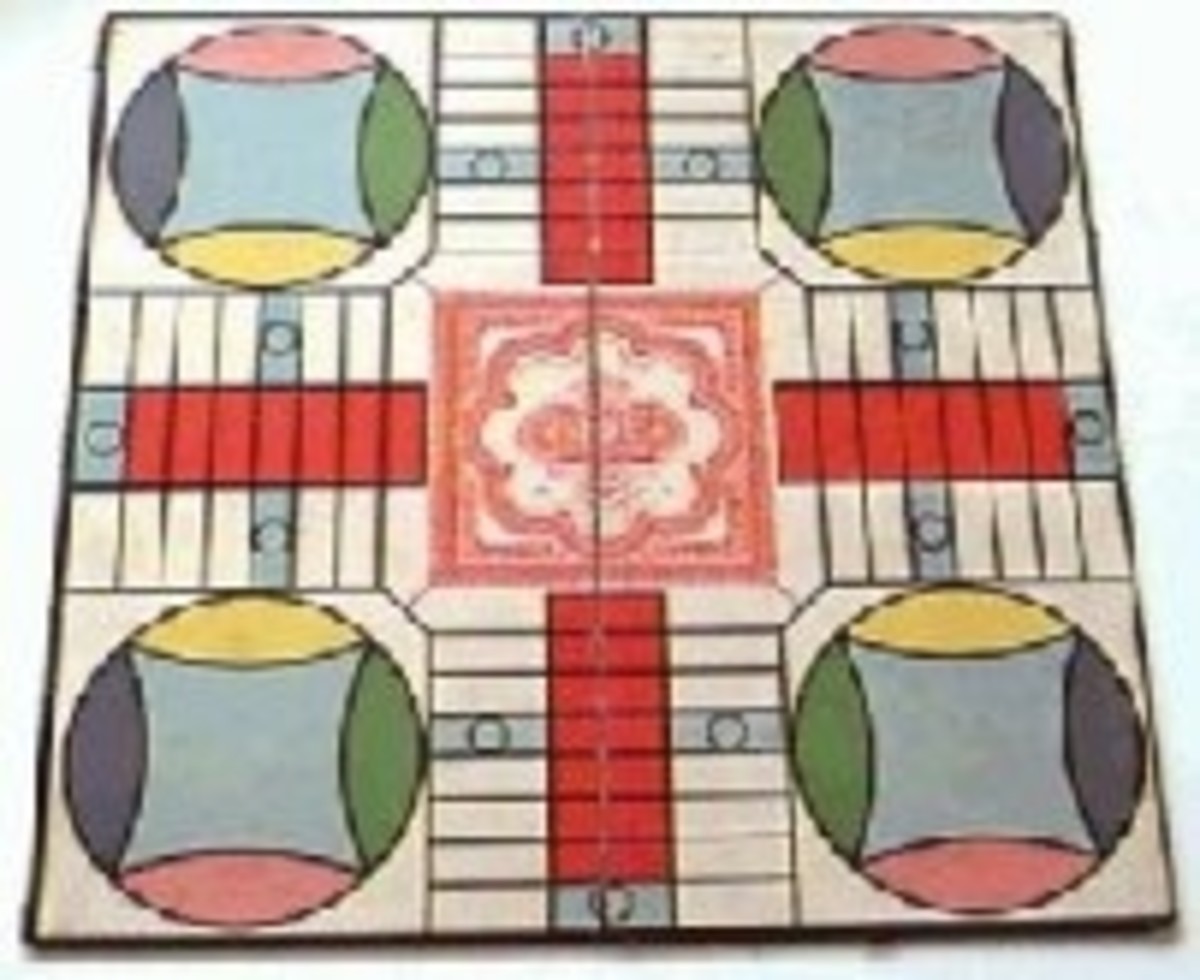Embrace Technology Early-How To Enhance Learning Through Blogs,Wikis,Videos And Podcasts
Elementary students online lost in wonderment


Technology In Education
Students across the world are actively embracing technology in a big way. Social media,such as Facebook, Twitter, MySpace attracts the most users,irrespective of age. Most students are given guidelines by their school teachers to do a web search on Google to find matter relevant to their subject topic to complete any assignment. A teacher who utilizes the tools on the internet to engage her /his students in the classroom with active learning is a sure winner. Normally, students do not like their teachers being slow or out-dated,and it is the responsibility of every teacher to challenge herself/himself with professional development, particularly in the area of the use of internet in education. Some teachers use Power Point presentations in the classroom that are boring and not very interesting. Because, the students are more adept at creating better presentations. Some use videos to supplement their teaching but again, there are very few educators who actually go through the trouble of creating their own and simply find something relevant from youtube or their online library.
How Can Parents Help Their Children In Embracing Technology To Enhance The Learning Experience
Irrespective of age, today's children are exposed to laptops, mobile phones, ipads, ipods,and their use. Surfing the internet and engaging in activities such as chatting, emailing, and succumbing to peer pressure on social media are seen as a must for every child, adolescent and young adult. Some parents are at a loss when it comes to dealing with their children if they are not familiar with the electronic gadgets. And some, are only used to surfing online to find information they require. And some love shopping online. Well, like I said, earlier that teachers today need to upgrade their technology skills for use in the classroom, so also with parents. Some parents do not know that the internet can be a source of creativity for their children as well. Most have the idea that you need to take some course or other for computer skills and that the internet is a vast library for reference-some kind of encyclopedia, available 24x7. True, information-all kinds-are available on the internet, but you have to learn the art of making the right choices that help you come up with relevant information you are seeking. Also, there are a lot of FREE internet tools that can come in handy to create your own website,blog,podcast,etc,. So, how does all this help students to learn subjects taught according to curriculum?
Ask any student if he would like to create a website all on his own and see his name on it everytime he posts something. You bet you will see his eyes pop out with a "Can I really do that?" And if you answer in the affirmative, also suggesting that he can use his own voice for podcasts, and his new camera for making videos, he is going to beg you to begin showing immediately.
Benefits of Using Technology In Learning
Instead of wasting time on social media and simply surfing online, students learn to use these very media to enhance learning. Peers come together on common platform and engage in meaningful exchange on subject matter, on their blogs, wikis, and Facebook, instead of bullying online and sending hate mails to their teachers.
Techy Things That Your Children Will Love To Do
Children love activities that are fun, engaging and challenging. And most are hooked onto the net for various reasons. They love to watch videos on youtube, listen to music and download their favorite mp3's to their ipod or mobile phone. They simply love the apps on their mobile phone particularly the ones that help the keep in touch with friends. Their fingers are adept at typing away SMSs. And surfing the internet is a favorite pastime for most and that includes playing games online.
Given the above, what if you told them that instead of just seeing, listening ,playing and reading what other people have created, would it not be worth developing their own website, write on their own blog, host their own podcast and of course, create their own videos to share online. Would that not be more fun,and would they not like people from other countries leave comments on their blogs and videos?
How will it help my child in learning?
Overall development of a child is absolutely important for a strong individual personality in later years. Facing life's challenges today is far different from what it used to be and it keeps changing at an enormous pace.Thi s being the digital age, digital literacy is essential for all and mor so for the student community. These days, classrooms are not restriocted to the four walls but are part of the world wide classroom. Global strides in technology and the ease of use has prompted many educators to use technology in their classroom for enhanced learning. And the students love it! In some schools where the teachers do not keep up with technology, their students are at a loss, because, they are light years ahead of the teachers and they lose interest in the subject matter which becomes boring.
Here is where parents can come in. Most students are already exposed to the internet and use it brilliantly. All you have to do is give them a different perspective and create in them a passion for creating online stuff on their own. Do not worry about the cost. Most web 2.0 tools are free to use. And they will learn to be adept at creating stuff that is useful for themselves, their peers and students from around the world. Their grades will improve as they have now a paperless classroom and their classroom is online 24x7,and accessible from anywhere. Not only can students create online projects, they can save, organize and share their work according to their subjects and topics.
PowerPoint Presentations are useful for studies and business. And most students and teachers are already using these. But the quality of these presentations leaves much to be desired as all do not make use of the full features available such as narration and animations.
PowerPoint presentations once created can be made into a video adding interesting audio and transitions. And these can be achieved by simply uploading to websites such as Animoto.
Create a BLOG
Class blogs are becoming increasingly popular wherein all students of one class including the teacher create a single blog and each student gets a chance to submit articles, called posts. Aside of this, they can be encouraged to start a personal blog wherein they get to pick a subject matter and deal with it the way they want. The best part of a personal blog is the student strives to create quality posts and takes it up as a challenge. Getting people such as friends and teachers, parents to comment enhances their creativity. And did I mention their spellings get better, though they may use spell check. English improves greatly and they begin to use proper sentences that are grammatically correct and love to write more, creating larger, more interesting articles. Create a blog with Blogger, for it is easy and there are plenty of gadgets for students to choose from. New templates designer makes it even easier to dress up your blog.
Start a WIKI
Wikis are collaborative efforts, and can be utilized to create collaborative projects among students of a class. Each student gets to edit the same article according to the subject topic. You can embed videos, audios,pictures and make it real fun. Wikispaces is great for students to create a wiki.
Create a PODCAST
Audio podcasts can be created using free software such as audacity for recording and editing. All the student needs is a good microphone and speakers.
For example, a student learning French or Spanish, can make his/her own notes and translations and learn out of it. Other students can comment on these or add to it. Adding audio to each post will encourage them to listen to pronunciations correctly and master the language.
Make a WEBSITE
This one makes every student sit up. Watching their articles of interest take shape alongside videos and gadgets which they can share with the world. According to their passion and interest such as football, or tennis or their pet dog, a website can make them creative enough to show the whole world. The simplest website can be created online from Google sites.
Adding speaking avatars to your website can be engaging and fun too.
Make a VIDEO
Creating videos are much easier these days,and even children are adept at it. Capturing videos and uploading them to their blog or video blog also called vlog and adding tags, description according to the subject matter will help them learn better and this can be shared with others. They can also upload to video sites such as youtube and metcafe.
Save and Share BOOKMARKS online
The internet is a vast library of resources and students get a wealth of information that they must process for any project or subject. Bookmarks such as delicious come in handy and they are sure to be able to organize their information better for later use.
Use FACEBOOK and TWITTER
Students these days are virtually online and mostly on sites such as Facebook and Twitter. They get to use their mobile phones to send text messages and post to the social media sites. Students can be encouraged to use these sites creatively such as sending tweeting about websites that are relevant to their subject topic,and keeping update with the classroom activities when they cannot attend. Facebook activity can be made more interesting by sharing useful information regarding class or subject topic.
Having aGmail account becomes necessary for students and teachers. You see, a gmail account qualifies you to sign in to all things Google and that includes Google sites, Blogger, Youtube, Google Reader and Google Docs.
Google Reader can be utilized to send all RSS feeds from your favorite blogs or websites (and that includes your friends' blogs) so as to be able to read all at one place. As and when they get updated.
Google Docs is sure to interest every student. Be it a word document, spreadsheet, PowerPoint or a diagram/drawing, they can be done on one's own and saved even as pdf, or one can choose to allow others to edit online in real time. Always saved and available to anyone you choose, Google docs can be accessed from anywhere even when you are on holiday in a different part of the world. You do not need to carry your laptop around.
Once online, students generally engage themselves in activities that require less use of their brain such as playing games and viewing what others create. But, once they are smitten by the creative bug, they will find their own websites that help them create something online which engages them and challenges them and making them ready for the world to come. And did I mention, their brains learn to adapt and become more creative. Audio visual aids in teaching and learning are going the digital way and it is only wise to give all students a head start for a great career.
My blog tips on the use of Technology in Education
Student Bloggers
Useful Hubs
- How To Make Money Online As A Tutor
Today,due to the global recession,job layoffs,inflation,people are looking for alternate sources of income.Some are looking to supplement their income.Let me introduce you to a truly rewarding profession. ... - Use Of Technology In Education
Laptops,ipod,mobile phone,iphone, are gadgets that are taking the place of textbooks and libraries.The internet connectivity has brought in a revolution in the minds of even babies.Education has taken a... - 10 Super Brain Foods For Your Kids
Do you want your kids to do well in school?Do you want them to be good in sports and music as well?It certainly pays to take a look at the daily diet given. Are your children getting proper nutrition and at... - Exercise Your Brain To Improve Concentration And Memory
Mental health is as important, if not more, as one's physical health. Whatever be your age,a human brain needs to be exercised regularly in order to improve upon one's concentration , memory and IQ which... - The Secret Behind Indians Performing Well Academically
Education in India is imparted in Government run schools and for those who can afford it,expensive private schools. From the time a child is born,the parents set about the task of educating the child. It is... - Memory Improvement-Smart Tips And Easy Techniques
Forgot your Anniversary ? Lost your car keys? Don't know where you left them? Can't find your best friend's address and you need to send her a card before Christmas? Are these sounding familiar? Do you find... - How To Build Your Child's Moral Values For A Strong Spiritual Foundation
Spiritual Principles need to be inculcated in every child in the home, school and church so as to fulfill their potential here on earth. Starting a family, a couple finds themselves learning to cope and... - How To Make Your Own Superhero
Walt Disney comics and Marvel Comics have been popular among children and the child at heart. Watching these on celluloid made the characters come alive and take on a personality all their own. Superheroes... - Yoga For Children-Exercise The Mind And Body !
What Is Yoga ? Originating from India, Yoga is a form of meditation and exercise for the body. Relaxation and breathing techniques are interspersed with yogasanas or body positions that help one relax. In... - How To Create A Speaking Avatar For Your Website And Increase Profits
An avatar represents the person or the company in any website or blog. Psychology of those surfing online is such that a picture paints a thousand words,a character engages a viewer for a longer time and a... - How To Improve My Handwriting
English or any language in the world is used to communicate.It is not enough to speak good language,one must also be able to express oneself in the written form.Creative writing or just plain letter... - Bedding Collections For Kids
Decorating kids rooms are time consuming especially if you have a child you dote on. Yes, your little prince /princess deserves the very best, and so also the room he/she spends most of her/his time. Choosing... - Parents As Role Models
A good role model is one that 'walks the talk'. In other words they also 'practice what they preach'. This is particularly true with respect to parents, teachers and elders who are in the company of... - How To Find A Job Using Twitter
21 st century recession has seen many being handed the pink slips. Job searching just got more crowded. Enter the new online social media. Going viral and mobile is the need of the hour to find that dream... - Bringing Up An Only Child
Your first bundle of JOY! And the only one! Whatever the reason for you to opt for an only child, giving it the best is all you care to think about. Whether you are a single parent, or whether the child is... - How To Learn English Online
English is the most spoken among the nations of the world. English is also the one language that non-English speaking people want to learn. International schools the world over,teach subjects using English as... - How To Successfully Manage Weight Loss For An Obese Child
Today, most children and adolescents in the age group 6-19 are in the overweight group and on their way to becoming obese for life, shown by surveys conducted by health and nutrition government agencies....