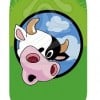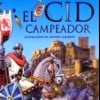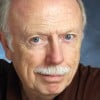What Would Happen if you didn't Approve a comment?
What Would Happen if you didn't Approve a comment?
Under new comments there is 2 buttons... APPROVE and SPAM
But what happens if you press neither? If nothing, then is the approve button really neccasary? or should it just be a default until you hit Spam?This is a comment where the hub pages considers it to be possibly spam. Sometimes the comment isn't spam at all. If you like the comment then hit approve. If you dislike the comment for some reason hit the spam button, and more options will appear where you can then select to deny it. If you don't make any selections then the person who went to the trouble to make the comment will always have a message on their activity that this comment hasn't been approved yet. If it's a hateful comment then definitely deny it. It's totally your choice & have fun.
I think it goes into "comment limbo" which is in a place between comment heaven (like "best answer") and comment hell - which is rated to a place where it doesn't even show up anymore. If you agree that you are a cool writer, etc., just approve it and let the cycle of life continue. Sunrise, Sunset, Shalom (in the spirit of Rosh Hashana). Amen!
Some comments give you the Approve or Spam options; others give Approve or Deny.
No comment appears until and unless you approve it. If you leave it unmoderated, I don't know if it eventually goes away. If you deny it, you can delete it or mark it spam. If you mark it spam, it goes away.
Hope this helps!Since I have seen comments answered a year later, I believe it just stays there until you do something with it.
There is an option to set your comments to all approved. You can always delete comments later if you find them inappropriate or distasteful. These are rare in my experience.
I like to personally approve all the comments on my hubs, as I like to read them and reply to the person that commented.If you press neither, then the comment will remain unmoderated until you do something. They don't disappear unless you delete them.
If you don't want to have to approve comments, then you should change your global comment setting appropriately. I approve everything to keep spam and unrelated comments off my Hubs.My guess is that if you have your comment settings not to display unless approved, then the comment would never be shown. If you hit spam, then you will block further comments from that person's ip address. So, you can approve the comment, do nothing and it will never be shown, or hit spam and never be bothered again (hopefully).
Of course, none of that matters if you have your settings set to automatically show comments!Approve button is necessary. For a comment to show, the click of that button is required in order for comment to be published (for those whose global setting is set to moderate comments). An inaction of clicking means that you do not approve and the comment will not show on your hub. Although you as author may see the un-approved comment (as long as you are logged in). Others will not see the unapproved comment.
It wouldn't show up in your article. That pretty much sums it up...
I only consider not approving a comment if it is gratuitously offensive and or insulting without making any point or having any substance.But i have come across certain elements such as the frog guy and other extreme right wingers who usually don't approve comments they disagree with.
I am super new here, and I'm glad you asked. I've been wondering myself. All I can add to your question is that I've gone to bed without approving comments, gotten up, and there they were. I would imagine that this would go on indefinitely- until you either approve it or deny it. Also, from what I've gathered, they do disappear in their entirety when the Hub is deleted by you.

I think since Hubpages is a high authority site that if the comments were automatically approved until you marked them as spam then spammers would get the benefit of links for a day or more until it was marked as spam. This would get around and the spammers would then take full advantage of Hubpages and you would have spammy comments all over the site.
You can set up your hubs where the comments only appear when you approve them. In that case, not approving them means they won't show up on your hub.
Otherwise the default is that they will appear unless you deny them. In this case, even though they are in limbo, they will appear on your hub.
I like the fact that there is an approve feature even though I have it set up that comments appear even if I don't approve them. Like Molometer said, this way, I have a reminder that I haven't responded to the commenter. When I respond, then I approve the comment.I think that the comment will not show if it is not approved. Not sure about that but it would seem logical.
Dependant on your options, once a user comments it will be displayed on the hub. If you deny it, it will stay there for you to look a but it will not appear to the public. You can approve the denied comment whenever you want.
If you click on deny, it will show you some more options. Delete and Spam, both will delete the comment however the latter will flag the user and they will be reported for moderation.
Hope this helps.
~ JakeWhen I have an unapproved comment, there are two buttons: one says "Approve" and the other "Deny." If I click "Deny" then two additional buttons appear. The first is labeled "Spam" and the other is "Delete Forever."
If the comment was Spam, click "Spam" -- the Hubpages filters will then try to block other comments from that Web address.
If the comment is inappropriate or one you don't want on your hub, then you click "Delete Forever." The comment will disappear in about 24 hours or less.
I hope this helps!
BusterThe comment would stay in a staging que waiting to be released to the public or deleted.
Related Discussions
- 21
Should I delete or approve?
by lady rain 11 years ago
Non-hubbers have been leaving positive comments on my hubs but the problem is they are using lazy text lingo like: "Really awsm tis s super.... I juz luv it ... n tq soo much!!!" I have approved some of these comments in the past, though I was not even sure if they were worthy of being...
- 20
"Unverified Person" left a comment,
by Maria Cecilia 15 years ago
have you experience this, an unverified person, meaning not a member of hubpages visited your hub and criticize your hub and photos... how are you going to react? I clicked the deny option coz it does not look good to me. Do you think I will need to adjust because being here in hubpages I am prone...
- 26
Do you accept or deny comments that leave a link to someone's website?
by L Izett 14 years ago
Do you accept or deny comments that leave a link to someone's website?I don't mind people leaving a link to one of their hubs but I don't know about people leaving a link to their own website.
- 9
Filtered Comments on Hubs?
by Janis Leslie Evans 12 years ago
What does it mean when your comment does not post immediately on a hub but you can see that others do? Is it related to the "accept or deny" buttons in the comment section on our page? Seems there's another level of regulation I'm missing because it doesn't happen every time. Some...
- 15
Do you approve comments from guest users that only leave links?
by Wesley Meacham 12 years ago
Do you approve comments from guest users that only leave links?A guest user commented on one of my hubs leaving a link to a book about the same subject. They don't actually say anything they just give the link to the book. Since there is no actual comment in the comment would you approve it or...
- 11
Some comments I make on hubs are immediately unapproved - why?
by Yoleen Lucas 11 years ago
Some comments I make on hubs are immediately unapproved - why?In two instances, I made a comment on a hub that didn't appear; it just said it had to be approved by the author first, and it thanked me for participating in the HubPages community. When I looked at my activity on my profile page, it...