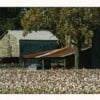So Far So Good?

So far I have upgraded Windows 10 on two of my computers—a desktop that had Windows 8.1 and a laptop that had Windows 7. Perhaps its just too early to tell but I have mixed feelings regarding this new operating system. I have three more computers that are eligible for the upgrade and I am wondering whether or not I should cancel my reservations. I may just wait and see how it does with the systems where it is already installed.
Has anyone had any positive results so far with the upgrade?I have decided not to do the upgrade because I had my tech guy update my older program to 7 and it just barely works with my laser printer and scanner. I'll wait the four years and then buy a new computer plus compatible equipment.
It seems that MS likes to keep us buying things, which I find annoying as well as costly. A jump from a 7 upgrade to a 10 is a big leap, and I know nothing I have will work with it. Not looking forward to spending thousands of unnecessary dollars!If you are up to date with your Windows Update, you may see a small flag in the system tray next to the clock. Clicking on that will "reserve" you a copy of Windows 10, but it also checks to see if your system is compatible and will run well with Windows 10.
The upgrade to Windows 10 is free, and probably 90% of what works on Windows 7 will work on Windows 10 from everything that I have read, but you can always check with the printer manufacturer or other vendors that you have hardware from. They can tell you for sure.
I just upgraded my 8.1 to 10. I'm like you, I just think it's a bit too early to make a full conclusion. I too am having mixed feelings about it. However, I seem to be getting used to it more everyday. When I got my laptop with 8.1, It took me longer to feel comfortable with that program. I'm thinking, since I am having an easier time with 10, I may stick with it. They give you a month to make up your mind. Should be sufficient for me to do so.

I have it on a desktop, a Dell laptop and a Surface Pro 3. So far I like it much more than Windows 8.1. It seems more cohesive and I am gald to say it works with everything I used before the upgrade. I wrote a hub with ten tips for Windows 10 if you are interested

http://jonathanwylie.hubpages.com/hub/1 … Windows-10I was looking at your hub and it is great reference material. I plan to refer to it whenever I hit a "speed bump" with Windows 10. Thanks bunches!
Thanks for checking it out! Feel free to keep in touch if you have questions

So far so good with me too. I like the return of the start button. However, it does use more system resources. But it's fast, I like it. I'm on about my 4th day using it though...
"Finally, we will access, disclose and preserve personal data, including your content (such as the content of your emails, other private communications or files in private folders), when we have a good faith belief that doing so is necessary to:
1.comply with applicable law or respond to valid legal process, including from law enforcement or other government agencies;
2.protect our customers, for example to prevent spam or attempts to defraud users of the services, or to help prevent the loss of life or serious injury of anyone;
3.operate and maintain the security of our services, including to prevent or stop an attack on our computer systems or networks; or
4.protect the rights or property of Microsoft, including enforcing the terms governing the use of the services – however, if we receive information indicating that someone is using our services to traffic in stolen intellectual or physical property of Microsoft, we will not inspect a customer’s private content ourselves, but we may refer the matter to law enforcement."
http://bgr.com/2015/07/31/windows-10-up … o-opt-out/
You might want to read some of the many articles floating around, if you don't mind them spying on you I guess it might be good, personally this is not something I am ok with!It's always good to set things the way you want them in terms of privacy, but this is really no different that what Facebook does, or ANY Google product that you have used...ever!
 Just read their terms and conditions. Most of the time we just check the box to agree, but almost all of them have something similar.
Just read their terms and conditions. Most of the time we just check the box to agree, but almost all of them have something similar.
There are a lot of articles like this floating around, but I think they are making more of this issue than they need to. Microsoft are not just snooping on your data as and when they want to, or just because they can. The agreement says "when we have a good faith belief that it is necessary" and the scenarios they list seem reasonable to me, so I for one am okay with that.
There are other things you can disable, but you lose functionality with their software. For instance, you can tell Cortana not to remember anything about you, but then Cortana is not as useful to you. It is the same scenario with Google Now, except the only way I know you can opt out of Google Now is to just not use it. Siri, in iOS 9, is going in the same direction.
Remember too that Microsoft is giving Windows 10 away for free, so although it would be great to have a secure, private, productive, dependable product we can use for no cost, it just doesn't exist any more. If you are not paying for the product, you are the product! It is the way of the world today if you use technology.
I like this article by Jeff Utecht. Sums it up pretty well from my point of view: http://www.thethinkingstick.com/privacy/And everything you just said is why I stick with minimal internet functions, with outdated software, and as much disabled as possible. Thankfully facebook does not track my personal emails or other personal files in my computer or I'd have to give them up too! My personal freedoms just aren't worth risking but so much for technology.
...and that is absolutely your choice. Everybody has that decision to make and as long as we make it with an informed mind we should have nothing to worry about. There is often a trade off between convenience and privacy and we all have to decide where we fall on that spectrum and who we trust with our data.
You are of course right that Facebook do not track your email or private files, but only because those are not services they currently offer. They track just about everything else, and if you use Instagram or WhatsApp you are part of the Facebook family whether you like it or not. Oh, and by most recent accounts, they still track you after you leave Facebook: http://www.wsj.com/articles/what-you-ca … 1407263246
I did the upgrade yesterday and so far so good here. It does seem faster than 8.1, and I like the reversion to the standard start menu and old school desktop with a modern look.
For anyone who is interested, here was my Windows 10 Install adventure.
Great comments everyone!
I have a Microsoft Vista that I updated to Windows 7 Pro but I don't know how she will take Windows 10. It's a Sony Vaio so she's in really good shape. She has BD ROM but I haven't been able to play any blueray disk.
I still love my Windows XP but I'm afraid she's a dinosaur! Well ... I guess with me time will tell.I really don't think I like the idea of being "spied upon" by my operating system. I have enough paranoia with my TV.
Well ... I have finally upgraded my desktop, my all-in-one, 3 laptops and a tablet to Windows 10. My Windows XP desktop will remain the same and my, yes Windows 98 dinosaur is resting happily in the closet. I still haven't made up my mind about it 100% yet, though. I don't think I am going back to Windows 8.1 but I do have 30 days to decide.
It seems that recently I have been bombarded with a lot of updates to my Windows operating system. I'm not really complaining; just noticing this. It also seems to search out updates for other software which I think is a good thing. I still haven't given Windows 10 "two thumbs up" yet but it is definitely a vast improvement (in my opinion) over 8.1!
You will likely continue to see updates appear. Microsoft have said that Windows 10 will continue to evolve, and they plan to update it on a regular basis - more regularly than with Windows 7 or 8. There is supposed to be a fairly major update planned for this Fall (November?) and another late Spring, but smaller updates will continue to roll out in between after they have been seeded and tested by the Windows Insiders group.
Thanks for the info. It's great to know that there is always someone in HP who knows what is going on. Appreciate you.
Just got some major upgrades with Windows 10 and Windows Pro 10. They both were well needed. Microsoft Edge hasn't been a great success with me lately. In fact sometimes my computer acts as if it has a mind of its own.
I haven't used Edge that much and won't until browser extensions are enabled.
Unless Microsoft makes some serious improvements to the stability of Edge, more people may be using Google Chrome!
Related Discussions
- 19
Windows 10 Has Infected My Computer! Protect Yours Now.
by Kylyssa Shay 9 years ago
So I've been getting the Windows 10 pop-ups for the last several months and I've been clicking the "no thanks" button on every one. This morning, I wiggled my trackball to wake my PC from sleep mode and fracking Windows 10 had installed itself and only needed me to press the accept or...
- 28
Is it really bad to keep using Windows 7?
by Sherry Hewins 7 months ago
Now that official support had ended, do I really have to give up my old OS? Windows is very pushy about saying I should just buy a new computer, and not even bother upgrading, even though they also were very pushy about trying to get me to upgrade my existing system to Windows 10 for free a couple...
- 14
Is it worth upgrading to Windows 10? 7 is offering a free upgrade. What are the
by Shauna L Bowling 9 years ago
Is it worth upgrading to Windows 10? 7 is offering a free upgrade. What are the pros/cons?I'm not sure I want to take advantage of the offer. Has anyone tried Windows 10 yet? If so, what are your thoughts? I'm comfortable with Windows 7. Does the latest version provide a better user experience?...
- 22
The Constant Evolution of Windows OS
by Jacqueline Williamson BBA MPA MS 11 years ago
I have been using Microsoft OS since the days of MS DOS and there was no UI. When Windows 3.1 came out I thought that was quite a unique change and it made me not have to remember all those command codes. Then Windows 95 came out and I was happy but when Windows 98 came out I was elated! I only...
- 40
Help! Computer Experts-Windows 7 Upgrade or Whole New Windows 7 OS?
by Michael Willis 15 years ago
I thought I was buying the whole Windows 7 from Dell when I wanted to upgrade from Vista. I now find out that this is just an "Upgrade" which means that Vista is still on my hard drive, just with Windows 7 running. I have to keep Vista for 7 to work. Dell tells me that Vista is still...
- 8
Should we accept the free Windows 10 Upgrade from Microsoft?
by Andrew 10 years ago
Should we accept the free Windows 10 Upgrade from Microsoft?Windows 10 is a free update from Microsoft...do you think it wise to update it from 7 to 10 after seeing how many problems 8 caused? Do you foresee a large amount of upset users? Do you support this 100%? Are you upgrading right away or...