Can you have too many tabs open on your computer and if so how many is too much?
Can you have too many tabs open on your computer and if so how many is too much?
I usually end up with quite a few open at a time while writing due to marketing on social networking sites (that's my story and I'm sticking with it), email and of course HubPages.
Most of the time I don't notice it being slow unless sending an email with extensions but have had people mention, "Wow, you sure have a lot of tabs open," like they noticed I have a boil on my neck or something.
Just wondered if it's a bad thing and if so what can happen?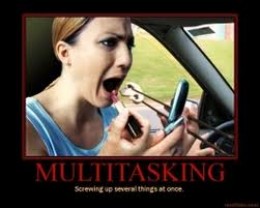
They are wrong - its a much better way of using your browser (in terms of speed and convenience) than opening a load of windows.
The reason it can be a bad thing is because your computer can only do a certain amount of things at once, and the more it does, the slower everything else runs. But if you are just browsing (hubpages/email/social networks), you have no reason to want your computer to run that quickly.
So no, its not a bad thing, and nothing perminant can happen - the only issue really is if you have Msn, Skype, and your browser with 10 tabs open, while you are also playing music. Thats when things may start crashing/running very slowly, unless you have quite a good computer
Hope i helped
No it's not a bad thing generally speaking. The issue sometimes arises, with Firefox in my case) when you want your browser to remember those tabs and to restore them again when you next open up your browser.
Firefox has a habit of forgetting them at the least convenient moment, ususlly when they install an update.
There are plugins that you can install to manage your tabs and bookmarks but none of them are perfect either in my experience.
The other thing is that having lots of tabs open will eventually slow your computer down.too many things open at the same time basically means your pc will not function at optimum speed ... nothing dramatic will happen to your pc apart from it slowing down a little ... if that's the way you're comfortable then carry on.
I'd say it's a matter of personal prefrence and the capability of the computer you are useing. As long as it's not hurting anyone and it works for you don't worry about what people say.
I have just counted my tabs and I have 14 open as I write but I have just had a tidy up and closed some down lol…. My husband and son both say they don’t know how I work with so many tabs on the go at the same time.
I personally find it easy to move around using the tabs it is almost instantaneous. Like you I always have my yahoo account open so I can deal with my emails these take me to a variety of pages where people have left a comment on one of my hubs or on some of my content in RedGage and of course when people have answered my comment.
I have Face book and umpteen other sites that I am a part of open to keep up to date with what is going on there and it would be tedious if I had to open a new window each time.
My husband and son both tell me that it will slow down my computer having so many open at one time. But to be honest seeing as I am not downloading anything most of the time I don’t really notice it being slow (if indeed it is) and beside that I don’t move that fast myself so it suits me fine.Your computer can lock up. It's more an issue of memory than anything else. I have had about 50 tabs open before in 2 browsers... so other than my own head exploding form confusion I dont think there is a limit other than the browser crashing* or computer crashing.
*This is the most likely outcome.The answer is...it depends. When you open tabs, there is data being stored by your browser in your memory. Many tabs open means lots of data. Lots of data means lots of memory. If your computer does not have a lot of excess memory, you could run into problems. Sames goes for the speed of your CPU. If your virus program uses lots of computing cycles scanning for viruses in your tabs, lots of tabs means lots of activity by your virus program. (If any of your tab is on a page that is regularly updated or has flash running, this could use up some memory).
This means the short answer is if you are having problems reduce the number of open tabs. (You can always use bookmarks.)My son constantly complains about me leaving some 50 or more tabs open on my side/account in the laptop. He says it slows down the pc, but I'm always researching several things so it just happens; plus writing in various sites as well. So I don't know if my 50 or so tabs is the "most."
Depends on what you open
 If you open a bunch of youtube clips (assuming that's your story, lol) then you will surely feel the burn.
If you open a bunch of youtube clips (assuming that's your story, lol) then you will surely feel the burn.
Speed/performance will depends on how powerful your PC is CPU/RAM
Just my two cent worth.
P.S. I usually have 2 browser open and have around 40 tabs open total.Depends on how good your laptop is. My old laptop would start tripping after 28 tabs........but this new one can handle it just fine. I prefer staying between 10-15 range....just cuz it suits me. I don't like too many tabs, but usually need many open because I don't like finding those tabs again. (the ones used more stay open every time I open my browser).
Late response...but....heh.
Related Discussions
- 157
Is there a such thing as too many pairs of shoes???
by Holly 14 years ago
My husband complains about my obsession with shoes- he says that there is no rational reason that I should have; at last count 162 pairs; of fabulous-expressive-conversation starter- shoes...I have boots of different styles/shades and heights-I have heals with straps some without- I have sneakers...
- 45
Do you think doing too much for a guy in a relationship, turns him off?
by BobbiRant 8 years ago
Do you think doing too much for a guy in a relationship, turns him off?A friend told me that doing too much for a guy, his laundry, cooking, shopping, especially in a new relationship, can turn a guy off. She said the more he does for himself makes him feel better. Do you agree?
- 30
Too Many Ads
by Mark Ewbie 12 years ago
I don't like my pages - they look spammy. Too many adverts - just like any other garbage site that personally, I would back arrow out of.Try logging out and viewing your own pages. Worth sharing with a friend? Look at my adverts - there's some content in there somewhere.Below is...
- 26
In your opinion: what is the leading issue that we face in today's world?
by Alexander Pease 13 years ago
In your opinion: what is the leading issue that we face in today's world?
- 43
Can you say, " I love you " too much?
by Kim Kennedy 12 years ago
Can you say, " I love you " too much?
- 186
Is it Good to be Over committed to serving God?
by Lawal Abiodun 10 years ago
Is it Good to be Over committed to serving God?Is it possible for it to be a wrong thing to do, by being too serious with God's work and being less serious with other things? Even if serving God with all our might and strength is always the right thing to do, could we possibly do it in a wrong and...
















