Are less pics and images the trend?
I'm researching for my latest hub article and noticed that the top articles on the subject (at the top of Google) don't have a lot of images at all. They typically have one pic at the top, several links throughout the text, lots of blocked text, and are fairly short but very well written by pros. Also, no ads throught the article. This seems to go against the grain of what we are encouraged to create here at HP as "stellar."
My question: Is this the trend for mobile users? Should we try this out to see if Google responds better to our work if we drop the bells and whistles?
Even if not including all the hubtool jewelries means a lower hubscore, maybe searchers will still find them and want to read them. Perhaps they are looking for information and don't want to be distracted by a lot of images, polls, videos, etc. Thoughts please.Well, it's interesting; sometimes when looking at articles at the top of search engine results for certain keyphrases, I see a lot of short articles too. And, like you said, not a lot of extra media; no video, etc.
However, I actually think the bells and whistles give HP an advantage. For instance, though I'm speculating, I think a table that gives someone a quick reference of the main points of an article will be found to be useful to a reader, more than sifting through an article to find the main points. I think that's the point of the bells and whistles; to be a step ahead of the other articles on the subject with some extra features that make it better for the reader in some way.
The point about mobile is very important. Matt Cutts, Google's head of webspam, the guy at the head of running the search engine's algorithm updates, has said that mobile is becoming more and more important. Sites definitely need to consider mobile users, there are a lot of them now. A site, to be successful, must be mobile-friendly.You got it right, janshares. A publicist told me that the formula is an introduction or two paragraphs, 5 to 7 bullet points, and then a summary paragraph at the end.
People want to scan what they are looking for. So subtitles work just as good as bullet points. But I was told the shorter the better. Stick to NEW material that you have researched.
If the hub isn't worth one picture and lots of research, it's not worthy of Google. Side bars are ok when they add something to the article or point to the major top of interest.
Remember, the reader scans the post from the top left hand corner down to the right corner when it comes up on the web. So have something in the top to catch the eye.
And back to your question: half of all views are done on mobile apps. So small, quick, is better UNLESS you are contributing a major research article.This is a real coincidence that you brought this up, Jan. I have been wondering whether my stellar hubs or non-stellar hubs get the most traffic and compare them once in awhile.
I love creating stellar hubs. Put a time consuming challenging project in front of me and I go for it to do the best I can. I just wonder if it is worth it and would like to see a survey from mobile users / non-mobile users to find out what readers prefer.
I used to have the thought that one well-chosen image and really good text packed with detailed information was the best type article to create. I often prefer reading this type myself, for if I want to see more detailed images, I can look them up myself. It is more important to me that readers absorb my informational text rather than get distracted with several images, polls, videos, maps, etc. Quite often, if a reader looks at an image or map and reads the source, they will go to the source and see other info they want follow, thus taking them away from our hubs.
These are my thoughts on the subject. Maybe we can run a little survey to see what readers prefer?@janshares I agree with you. There is a modern trend towards "written for mobiles" rather than simply writing "responsive" pages that fit various screen sizes. Google has realized this and has started issuing warnings that pages that are not "mobile ready" will be given lower rank in April 2015.
The next stage is to rank for "written for mobiles" - simpler concise pages that render quickly on mobiles and deliver what users want simply and easily. "Stellar" will be a dinosaur after the eruption of G's wrath.
However, Pinterest is very important for traffic and having 2-6 images of high quality is essential.
In my opinion HP has gone for "Engagement" => time spent on the page, whereas G has gone for "User Satisfaction" (much harder to measure), and the SERPS reflect this now, and will do so more in the future.
The other point about Stella hubs is that they take hours and hours of time to write. It is better to write 10 smaller concise hubs that deliver exactly what users want that 5 mammoth Stella hubs stacked with stuff most users don't need or want. Getting traffic is hit and miss. When 3 of the 10 appear to be on the money you can add extra information to improve them without going overboard. This is better than getting traffic from 1 of the 5 Stellar one's that work. This tactic may yield 3 times the traffic for the same amount of work, given that only 20% of hubs you write may be successful due to competition etc.
Think about it in terms of a Pizza Site. What users want is to order a pizza quickly and easily on mobile devices. The site should go straight to the point - options for ordering pizzas. The Stellar way is to have a complex page packed with stuff about the company and its policies, ingredient lists, photos of the shop, staff profiles, policies etc. etc. - lots of stuff, but with ordering as a button somewhere on a page. Writing for Mobiles is a new form of writing - I call them 'Jane' pages rather than 'Stella'.
Deliver what users WANT in a way that SATISFIES them on their mobiles - that is G's ultimate objective, and if you write pages to deliver this outcome you will be on the right track, IMO. Simple, concise, well crafted pages - written for mobiles.Excellent breakdown of the issue with the perfect use of metaphor, janderson99. This makes so much sense to me and confirms what I was feeling about where we're going with the HP model. What I'm learning with internet writing is that it's a unique animal that morphs and morphs to fit the needs of its environment. Thanks, j.
You provide some very good points to think about, janderson. And you are right about stellar hubs taking hours to format, not to mention the heavy research for appropriate images.
I think for awhile I am going back to a more basic and simple article that gives the reader the information they are looking for without all the doo-dads.Janderson, I am in Asia right now and most colleagues and friends use the mobile to do everything online. I think short, interesting and answers questions many readers ask is the way to go. In fact, short articles and to the point are often harder to craft. Most of the long ones are just paraphrases of researched articles. Anyway, thanks for these insights.
Just to follow-up the point about "user satisfaction"
'HP has gone for "Engagement" => time spent on the page, whereas G has gone for "User Satisfaction" (much harder to measure)' - On another thread Paul E states: "we see time on page as highly correlated with user satisfaction".
This reminds me of the comment made by one of my supervisors "Messiness is a sign of Creativity" - I have strived to be creative ever since!
Albert Einstein, “If a cluttered desk is a sign of a cluttered mind, then what are we to think of an empty desk?”
This link provided extra information on dwell time as a potential ranking factor.
http://www.wordstream.com/blog/ws/2014/06/10/
Just to add in my personal two cents, I am not a fan of having a lot of distracting, semi-related photos and other gadgets when they don't really add much to the conversation. If the topic is highly aesthetic or really requires screen shots or other graphics to make its point, I understand using several graphic elements. However, I am not a huge fan of pages that utilize a bunch of irrelevant stock images, personally. Now, I will continue to add such elements to my own hubpages since that is the current recommendation, but I wouldn't do it if it weren't suggested for content that doesn't really require graphics. I think, for my personal viewing, a simple, text-based formatting is fine for authoritative, quality content.
This conversation is interesting. When I moved over to HP, I got advice on design. I was told that I should work towards limiting white space and that text should be on the left and images on the right (no big images or Amazon ads in the middle to break things up).
I designed one recently with this in mind. Because of this thread, I decided to see what it looked like on mobile. On a PC/Laptop the images complement the text. On my tablet, it looks horrible! It came out like text, image, image, ad, text, table, image, image, etc. As was said here, the images and text all go to the middle, so no matter how you arrange them, they won't look this way on mobile. I suspect it even looked worse because on my table I read everything in landscape since that's how my cover/stand is set up. I suspect hubs don't look the same on all mobile (tablet versus cell phone) and whether the person reads in landscape like me or portrait.
It's made me think about going back and changing the photos. Maybe putting them into a gallery or using larger photos in between text since that is how it's going to look on mobile anyway. If I was on a tablet trying to read this type of history article, the clumped up photos would really be annoying. I might leave the page because I wouldn't want to scroll.
Now, I wonder how my other hubs look on my tablet.This is precisely why I asked the question, MelRootsNWrites. We all need to start looking closer at our hubs and if we need to modify how we use the hubtool to optimize mobile viewing.
Jan,
Looking over a few today, I noticed the ones that looked the worst are the ones with multiple photos or photo and amazon ad to the right of a text box. One photo or one ad looks fine, multiples through off the formatting on mobile.
HP had a new blog post today which emphasized what we're talking about, i.e. full text boxes and photos over a two column format.I looked at some of mine today, too, and found the same. It was one of my poem hubs that looked worse via mobile. But one looked fine. The poem where I broke up the stanzas into separate capsules had either a pic, an ad, a poll, etc between every stanza! Yuck. The poem hubs where I put the poem into one capsule looked fine and all the pics were lined up one after the other. I may re-format some of them and see what happens.
I will check out that blog. Thanks, MelRoots.Melroots: I looked for that blog but could not find it. Can you please post the link here? Thanks.
Good info on that blog. It's located directly under HOTD on your hubfeed.
TimeTraveler, here's the link:
http://blog.hubpages.com/2015/03/23/hub … -makeover/
It is easy to miss because the title refers to Hubpro. There's some good general info. on formatting hubs and how images should be used for mobile.
HP manually disabled ads from a health and fitness hub because of what it regards as mature content or partial nudity. The hub is blocked in red. I removed all images and links to fix the problem but it is still blocked in red.
I prefer to readhubs with interesting pictures and polls, just text alone, i won't stay longer than 3 seconds
Besides, the judiciously creative use of photos enhances the hub, making it more attractive to the reader.

Good question. I wish there was a definitive answer!
It's interesting to see the trends in mobile use and what people using mobiles need - straight fact, lots of cutting edge info and a slick style of writing? Are mobile users more pushed for time so won't really appreciate lots of images. Then again, hubs with a lot of 'clutter' might appeal to those who like to take their time when reading?
I guess you might have to experiment a little - see which of your hubs are the most successful over say a 3 month span?
It's a tough one. Some topics need good quality images to enhance the text, others don't.Excellent points, chef-de-jour. It all depends on several factors as you've pointed out. I think I will do my next hub with all the bells and whistles since I already have them and see what happens. In the mean time, I may remove some images in other articles and see what happens. And maybe my next hub, I can see what happens with fewer images. Thanks for your suggestions.
I have been going through hubs lately and moving the images on the right side and smaller. For example, Ebay sellers are being advised to make smaller images so mobile buyers can see the listing easier. I think this is the new trend and although I prefer large images I may need to shrink all of them for ease of viewing.

Interesting, Stacie L. Over the past several weeks, with all the changes with HP, I've been making all of my images larger. Seems I recall that being the advice a couple months ago for mobile-friendliness. I guess we're going back to square one, as the images are now too big for mobile. Thanks for the info.
Bear in mind that no matter how small you make your images, they will appear full width on mobile devices. Ads also will appear full width, and if you do not create them as such, they may appear out of order for viewing on mobile devices.
A few thoughts on this:
- As of the end of 2014, more images (up to a point) were correlated with appearing higher in Google search results; Searchmetrics produce a yearly report ( http://www.searchmetrics.com/wp-content … s-2014.png )on the main factors that influence Google rankings
- Better performing pages had (on average) around seven images each. Bear in mind that every image on our pages would be considered an image (including our profile pics, related hub pics etc)
- Google has stated on their webmaster blog that they will be giving more emphasis on mobile optimized pages to mobile searchers, starting in April 2015. At the moment, it's not clear what 'mobile optimized' will mean, although it could well mean fewer images, but we'll have to wait and see.
- One of the advantages of having more, relevant images is that the images themselves drive quite a bit of search traffic. I created a separate forum thread on this: http://hubpages.com/forum/topic/128906 - Here were my findings: 'having a number of images with good captions that can be searched for can increase your queries by six times, your impressions by four times and more than double the number of clicks to your hubs.'
You could be right in that fewer images have an impact on search, especially on mobile. I expect more data will come out about this after April when Google makes the change and we'll be able to understand what it will do to our placement.Paul, I really appreciate the detailed info here. Sounds like there are advantages in having more or less images, depending on the context. But it looks like we'll know more soon about how an increase in mobile users will dictate how to use images to our advantage. Thank you very much.
It may be the trend for certain demographics and topics. I think it helps to know your targeted audience and how they search. What is most important to them in a search. If you consider yourself a typical member of your targeted audience, what do you like to see on a page with your search results?
Mid April, Google will add 'mobile-friendly' to its mobile search ranking algorithms. I checked one of yours to see the results with Google's mobile friendly test tool. Here is the result: https://www.google.com/webmasters/tools … Quick-Stew
Your page is mobile-friendly. If you click on the links, it gives more info.
I recently read that a goldfish has a longer attention span than the average human. We want a page to load within a quarter of a second. In some respects, the age of social media has made us illiterate. The stats are sad.Great info. I didn't know about the test tool.
Thank you for sharing the link to the Mobile-Friendly Test.
Cool tool!I just ran a mobile friendly test on this page here! It said it had good, non-spyware links.
Wow, thanks for that info and test of my hub. That's good to know. That hub has a lot of images so I'm on the right track, at least for recipe hubs. It doesn't surprise me that recipe hubs with more images would be more mobile-friendly. Searchers want to see the cooking process and the food.
The hub I'm working on now is informational. These are the types of hubs that I see with no images which rank high. It definitely depends on the topic whether or not images enhance the reader experience or just take up space. Thank you much, rebekahELLE for you insight and valuable info. I will definitely make use of the mobile-friendly test tool and look forward to seeing what happens with our Google rankings in April.
A goldfish? Oh dear. Yeah - we are in trouble.
HP does have a problem with slow loading pages - I'm on the super-duper turbo speed, have a fast computer and all my browsers are up to date, but there are times things will stall and spin while waiting for a page here to load.
Facebook also has mobile issues (slight pause for me to applaud - I use the site, but can't stand MZ). I got rid of the app on my iPad, because it took forever to load or do anything. I'm sure they're going to lose traffic until that is fixed.If a goldfish has a longer attention span than the average human, we are in a very sad state of affairs. Oh my dear!

To get back to the subject at hand, the issue of photos depends upon the text. For some texts, more photos delineate and illustrate the point of the text while on others, less photos usually suffice. One method does not fit all.
It is funny that this topic came up just now I had been looking at HP's resluts on Quantcast and they have dropped about 5% again. It is interesting that over 2/3 of HP traffic is now from mobile devices!
This clearly indicates to me that the site needs to be mobile optimised right now and we should not be waiting for Google to slap us yet again. I agree with the comments made here and the smaller picture to the right is definitely a good idea if we are wanting to optimise our Hubs for mobile.It is good to have the right images that people want to see.
I notice what kind of images get shared the most on Pinterest.
(and) Which images are right up there in 1st or 2nd place on Google and Bing.
Sad to say, I could get rid of most of my images on HubPages.
For the most part, searchers want to look at images of popular subjects.
What gets shared most on StumbleUpon are mostly fun / funny stuff that entertains.
Stumblers are not as interested in product pages or in-depth long articles.
Give them entertaining images and they will Stumble it around the planet.
Jan, Phyllis Doyle, mentioned doing a survey.
Stumblers like quizzes.
I think it's to do with PageSpeed, the time it takes for a page to load up.
Google takes PageSpeed VERY seriously, and can even lower rankings of sites with a lower PageSpeed than their competitors.
Compressing images for the web is usually the best for Hubbers who want to include images but keep their PageSpeed lower at the same time.
Interesting observation, though!This is just my opinion, but I think as far as photos go, give the reader what they want and forget what Google wants. If it is a how-to that needs photos, give them photos. If it doesn't need photos, get rid of them. They just slow down the speed. I agree that Hubpages already has a problem with loading speed.
Some hubs do need lots of photos. My gardening hubs that show different kinds of flowers is a good example. They want to see the different varieties in bloom to decide if they'd like to include them in their own garden.I agree, but IMO I don't believe that everyone who reads a recipe hub or a gardening hub needs photos for all the basic steps in the process. It may be better to provide a link to the basic "how to" stuff and concentrate on providing images for the more advanced steps for the topic. I think we should assume that 70-80% of readers know the basics, and so it is wise to remove the clutter. IMO
janderson99, I was thinking about my hub about my favorite daylilies. Without photos, it would be nothing. The reader wants to see what they look like.
I agree about recipe hubs. Sometimes the photos just seem to get in my way. The same with some how to articles.
Absolutely, Barbara Kay. How-tos need photos regardless of what Google likes. I guess we just have to pick carefully which ones are best and more useful.
Thanks experienced hubbers. Your responses have been extremely helpful and enlightening. I'd love for HP staff to weigh in since it looks like this may become a priority for us in terms of proactive preparation regarding the introduction of Google's mobile-friendly algo in April. I'd like to get on this now so our ranking won't have to go any lower.
- calculus-geometryposted 10 years ago
0
It depends on the subject and there's no one-size-fits-all magic formula. Look at all the contradictory advice given on the forums. People offering their magic formulas for what they consider the right way, but they all have different writing styles from one another, and what works for one doesn't necessarily work for other. You have to use your good judgment to decide what style will best serve your readers.
So true, calculus. Being clueless, I've had my share of "helpful" information from the forums that didn't work for me. Each situation is so individual as you have stated well. My hope is that with this thread, we can pull out some tid bits about trends and best practices so we can stay ahead of the game.
I think all of this has much to do with your topics. Some require photos, etc...others, not so much. Who is reading your work also is important.
That is very true - we all have our own style and what works for one may not be right for another. I want to play a little with my style and see what gives me the best results.
Here are some questions to ask yourself that will help you make decisions around how to format individual hubs:
What age is my target reader? Older readers are less likely to be using smart phones. Teens and young adults tend to use their phones for everything.
Is my main keyword phrase something that people look up during work time (ie: on a desktop) or during leisure time (when a mobile search might be more likely).
Does the topic/keyphrase require a really long hub with lots of photos or am I just trying to boost hubscore/meet all the style tips? You're better off focusing on your readers needs (rather than what you *think* HP wants) and keeping your writing tight. Never use filler or fluff because readers hate it.
What does google analytics tell me about the device types people are using to find my hubs? Look at the stats for individual hubs, not your whole account.
I'm sure I'll think of more in a while, but that's it for now .
.That's interesting about Analytics. I notice when I use it in Real Time, most of the readers are using some kind of mobile device. I'll have to look at what devices are being used more specifically now.
That is plenty, Susana S. I really appreciate those wise and helpful suggestions.
Hi Susana S,
You make a lot of good suggestions. I think it's a mistake to think older people aren't looking up everything on their smartphones though. Since phones become obsolete so quickly now, they have so many new features on each phone, and they are getting easier and easier to use. I don't even get appointment cards anymore, why waste paper when I can just type it into my smartphone? There's a test to check if our hubs are mobile friendly, and many of them already are.
Despite the fact I prefer to use a computer rather than a phone to access the Web, I hate pages that thrust numerous images and videos in my face. This plethora of useless decor usually means the actual information provided is sparse indeed.
In the rare cases when I specifically want images or videos, I adjust my search to find them. Generally though, I am looking for hard information in words, which can be pasted into my own reference documentation, where they can be cross-referenced and merged with other verbal information.
Overuse and needless use of images and videos is, in my view, a consequence of the dumbing down of the Web. What was once conceived of as a resource for academics is now unfortunately seen as a plaything for morons with a reading age of 5 years or less.Thanks, WriteAngled, you speak truth about overuse and distraction.
I just ran that Mobile Friendly test on my one best and one worst performing hubs. Both came back Mobile Friendly. The first one was written three years ago before I knew zip about online writing. The second was written within the past three months. Take from this little test what you wish!
Thanks for that test, TIMETRAVELER2. Interesting result. But I guess we need to know the criteria for "mobile friendly." Hopefully, most of our hubs, old or new, will pass because we employ decent formatting that doesn't take up a lot of loading time. Also, your comment above about knowing who's reading your hubs, also mentioned by rebekahELLE, is spot on. For example, the academia or scholarly type will probably want less pics and more substance.
I think it's worthwhile to take a look at our hubs on different devices. Also HP ads show up in-between capsules which basically adds more 'images' unless one has ads disabled on their device. I'm not sure more images is the best way to go if mobile search/views is what we're formatting for. I know, personally, I don't want to scroll through too many added images/ads when I'm on my mobile device.
Thanks for pointing that out about the HP ads, rebekahELLE. I was surprised to see how they are placed when I looked at one of my hubs on mobile. We don't have any control over that except as you say to turn the ads off. We don't want to do that but we can limit the number of images to cut down on distraction.
I think the overall trend in web content writing is less photos and easier to read text formatting such as bold headings and bullet points as someone else mentioned. I don't know if it's a trend with Hubpages because I think it's part of Hubpage's "brand" to be graphics and photo oriented. But, the rest of the web not so much.
I'm in the middle of changing the format for my website to a responsive format since Google has gotten after me about it not being mobile friendly. It is a major task since there are about 25 pages.
The one piece of advice I got which really helped and would work here, it to create your Hub using the mobile preview and then tweak the few problems you see when viewing the larger version. That might help to eliminate that annoying ad showing up right in the middle of a thought, because you happened to divide it into two text capsules. It will also show you where you images will appear so you can plan better.
I am going to start reviewing all my Hubs on Mobile preview and adjust from there.You can test mobile friendliness of your specific hubs by posting URL to this page of Google.
https://www.google.com/webmasters/tools … -friendly/
While I have not done anything special in any of my Hubs towards meeting Google's criteria (whatever it may be), I am mostly getting "Awesome! This page is mobile-friendly." message for most of my Hubs. As somebody mentioned, HP must have already done their part well to bring in this optimization.
Most of my articles are very lengthy, interspersed with several photos etc. So, it looks to me that as of now, whatever judgment HP has made about desirable length, format etc and advise us to do are valid.
Related Discussions
- 88
Short and long hubs and bells and whistles. HP should adapt
by Eric Dierker 12 years ago
Hubpages needs to make some effort to be inclusive of short thought provoking hubs.I have been visiting Bubblews and Zurcker and find one factor that is interesting and in keeping what I see as a reality. Many people have really short attention spans -- Twitter and Facebook bear this out. My...
- 39
Writing for Social Media vs Search Engines
by Christin Sander 11 years ago
I know, we should write for both and I do, but the majority of my traffic comes from social media and lately I've stopped honestly caring about trying to figure out what Google wants. My highest ranking hubs for example do exceptionally well on Pinterest, FB etc. and get little to no Google...
- 74
Updating the Site Hierarchy Today
by Paul Edmondson 10 years ago
Hi Hubbers,We've been engaging with some outside help on helping bring more traffic to HubPages. It's going to be an iterative process where we take recommendations, test them out on the site, and adjust. The first round of changes we have been working on is the topic hierarchy. ...
- 27
Is less than 700 words acceptable?
by Larry Taylor 2 years ago
I understand why HB likes longer articles, and on some subjects it's easy to reach 700, 800, or more words. Sometimes though, I say everything I want to say on a topic and I'm done at between 450 and 600 words. Trying to add more text to reach the recommended minimum of 700 makes the hub look......
- 36
Should I write more hubs or stop at a certain point?
by Daniel Mollat 7 years ago
Does having many hubs count much to gaining more income in HP? I wonder how some hubbers have less than 50 hubs yet are deriving a good amount of revenue from good traffic numbers, while other hubbers have hundreds of articles and are just doing so-so income. I've noticed that updating and...
- 28
Making Ridiculously Long Articles More User Friendly.
by LyttleTwoTwo 13 years ago
I write for a smaller niche, and it is seasonal. I have been penalized for this and am now forced to put all my information into one gigantic hub ... it looks awful, its ridiculously long and quite frankly many are going to land, go cross eyed and leave. In an attempt to salvage my writing which is...