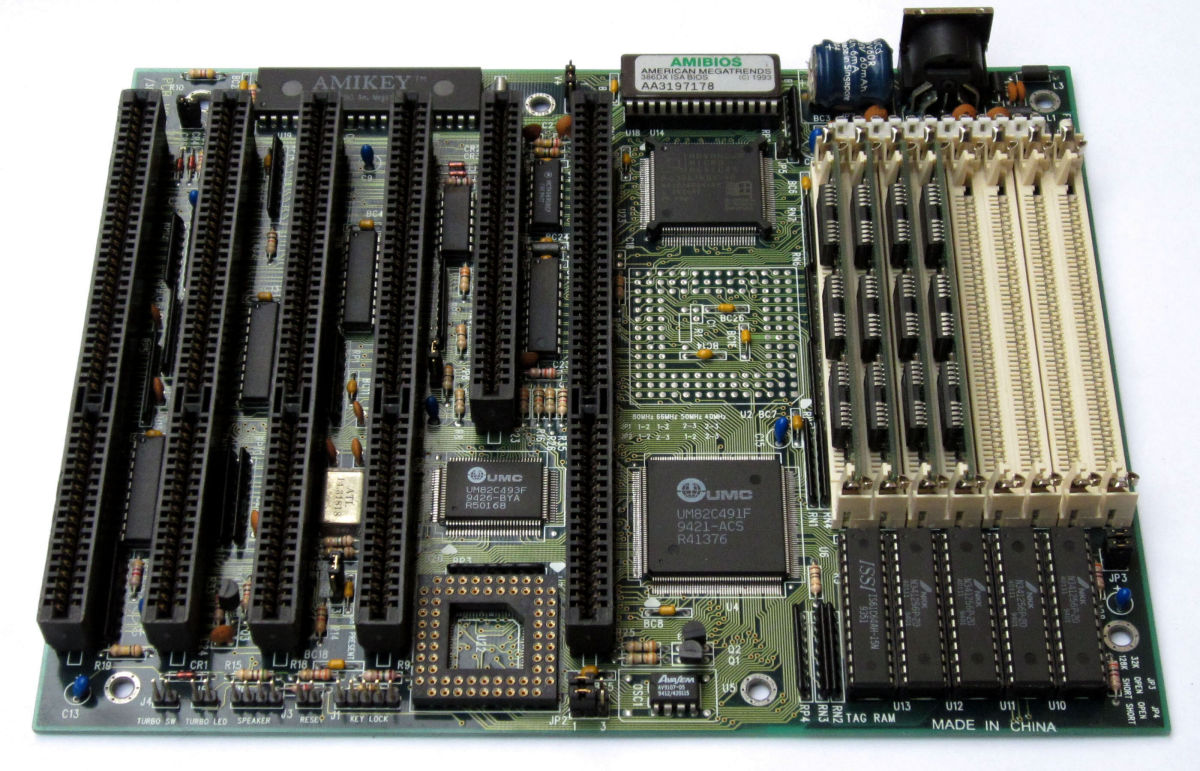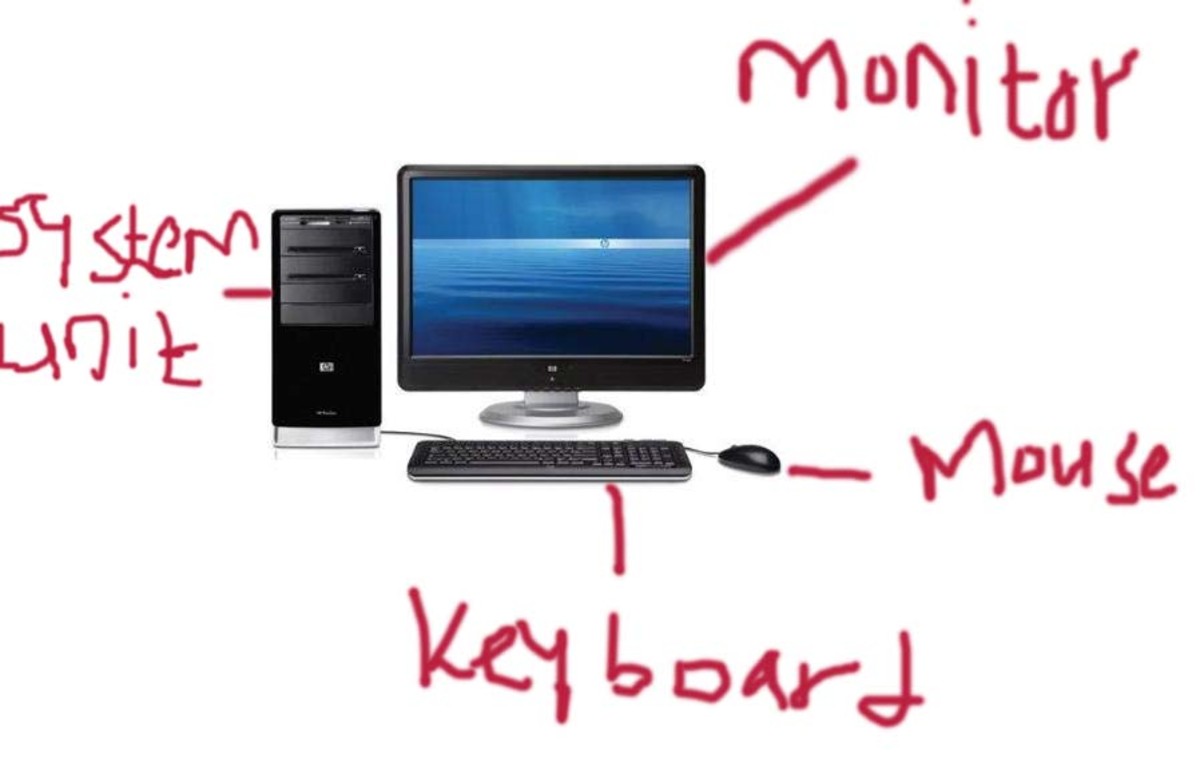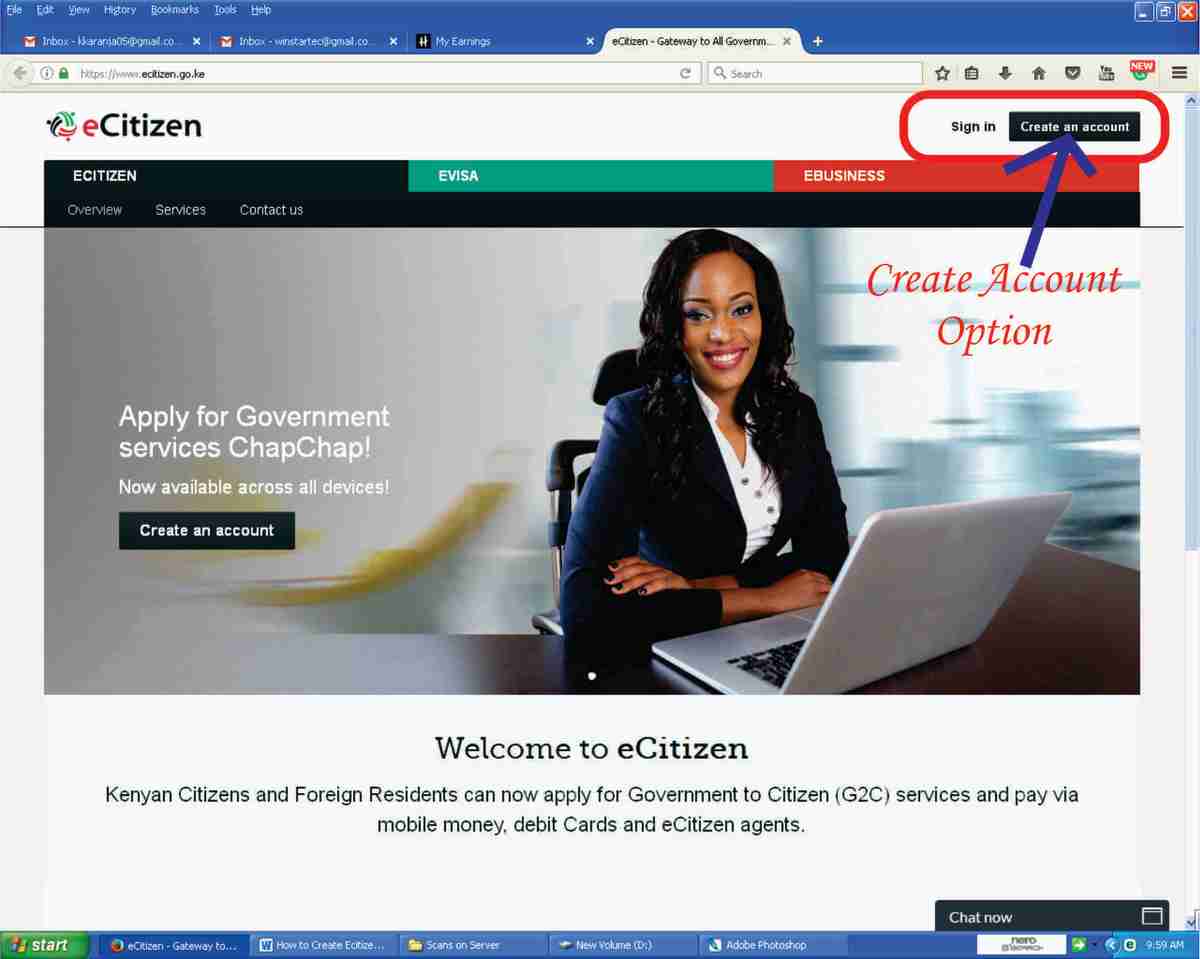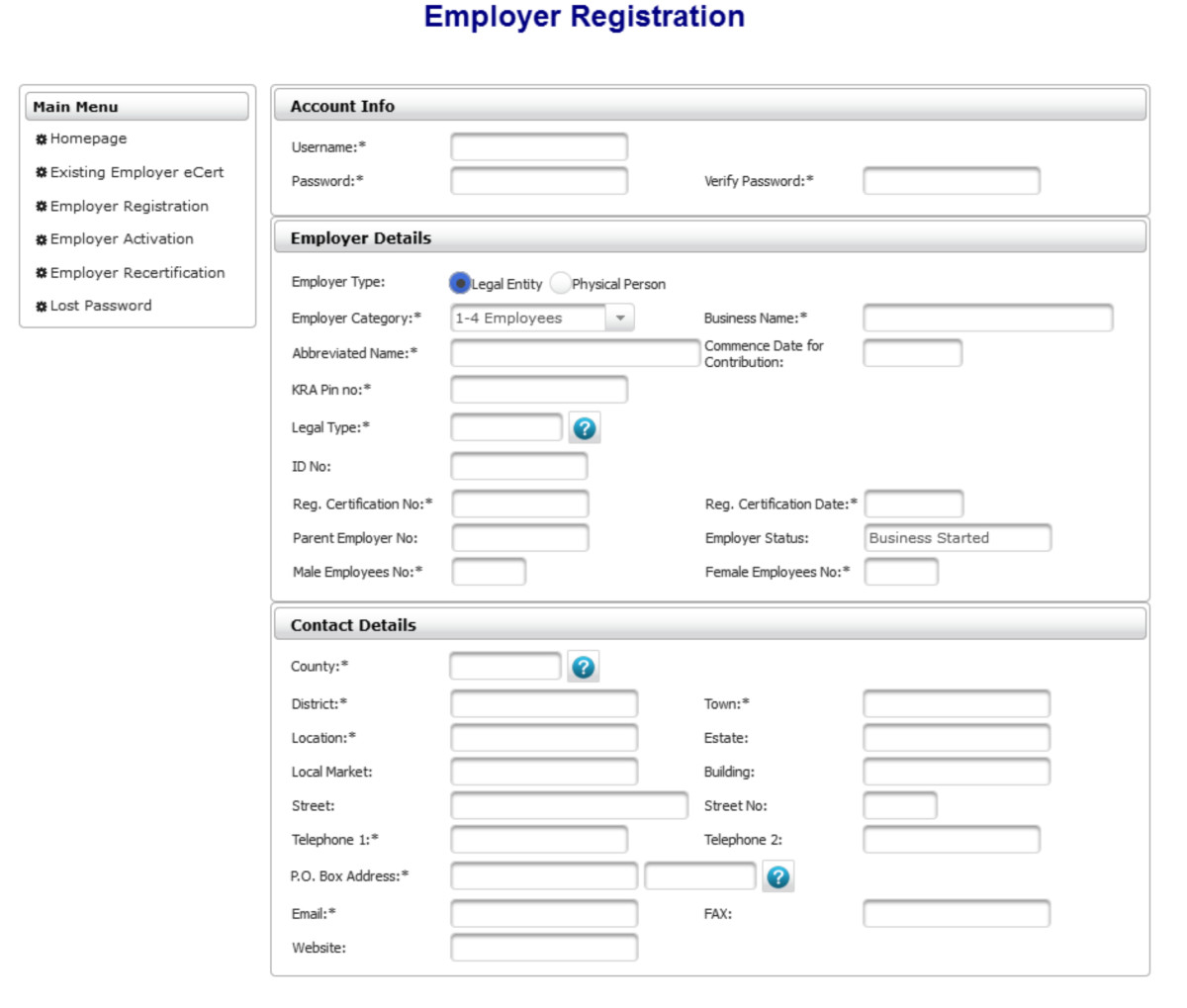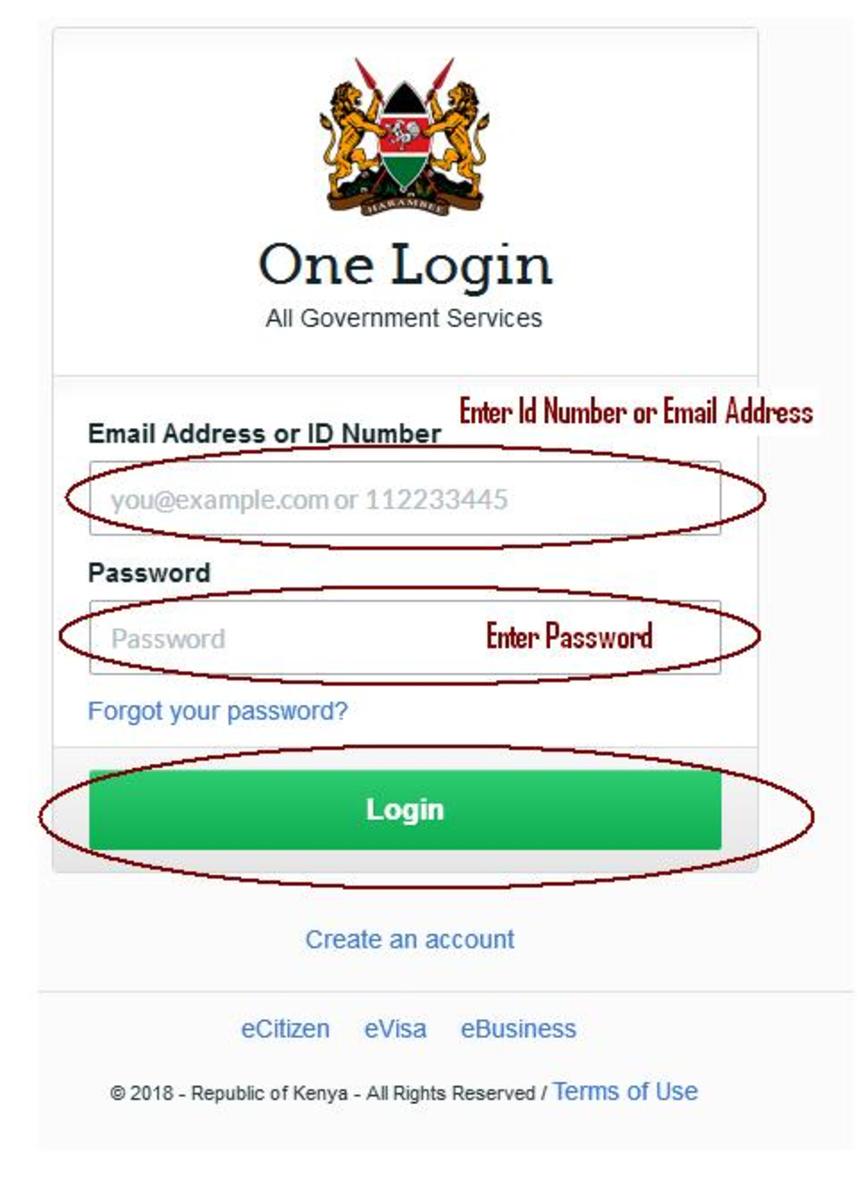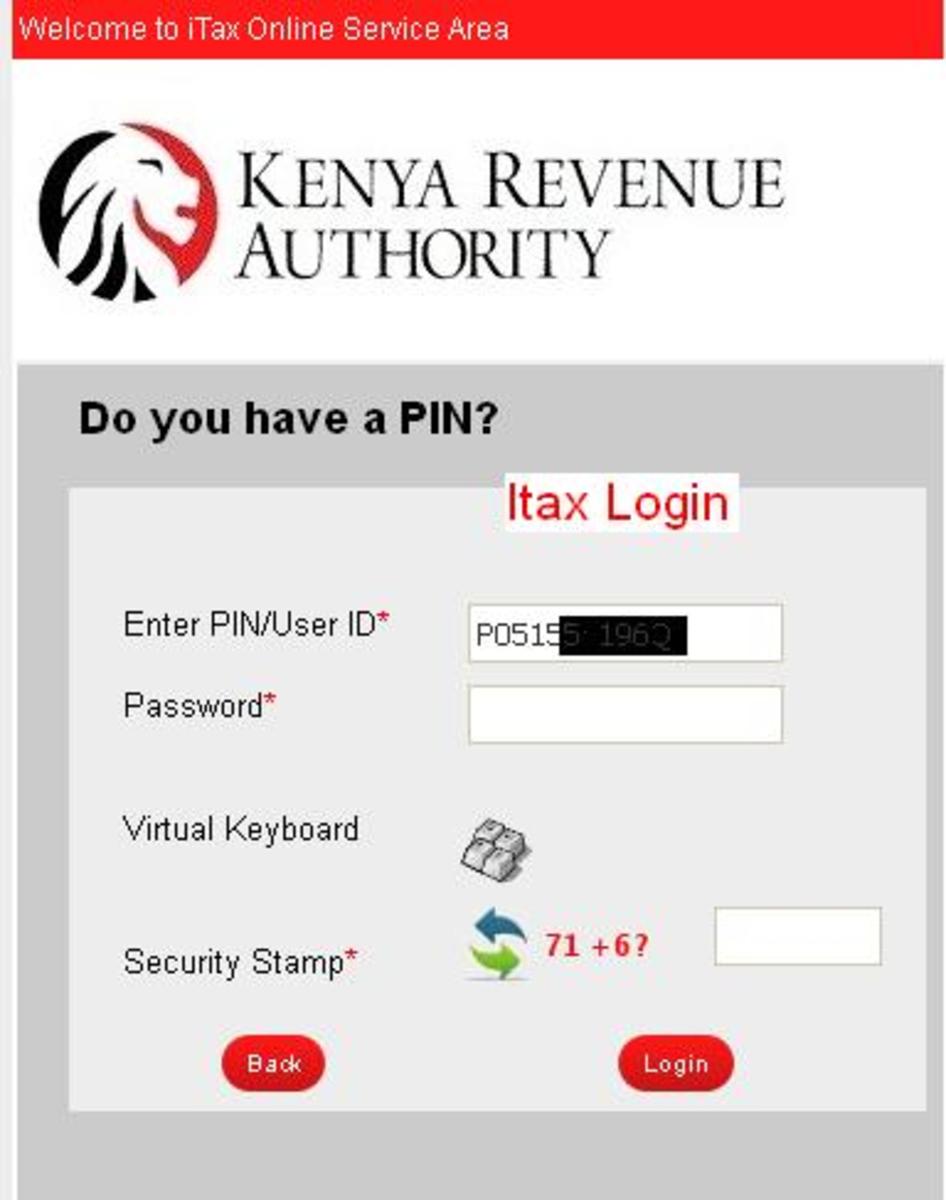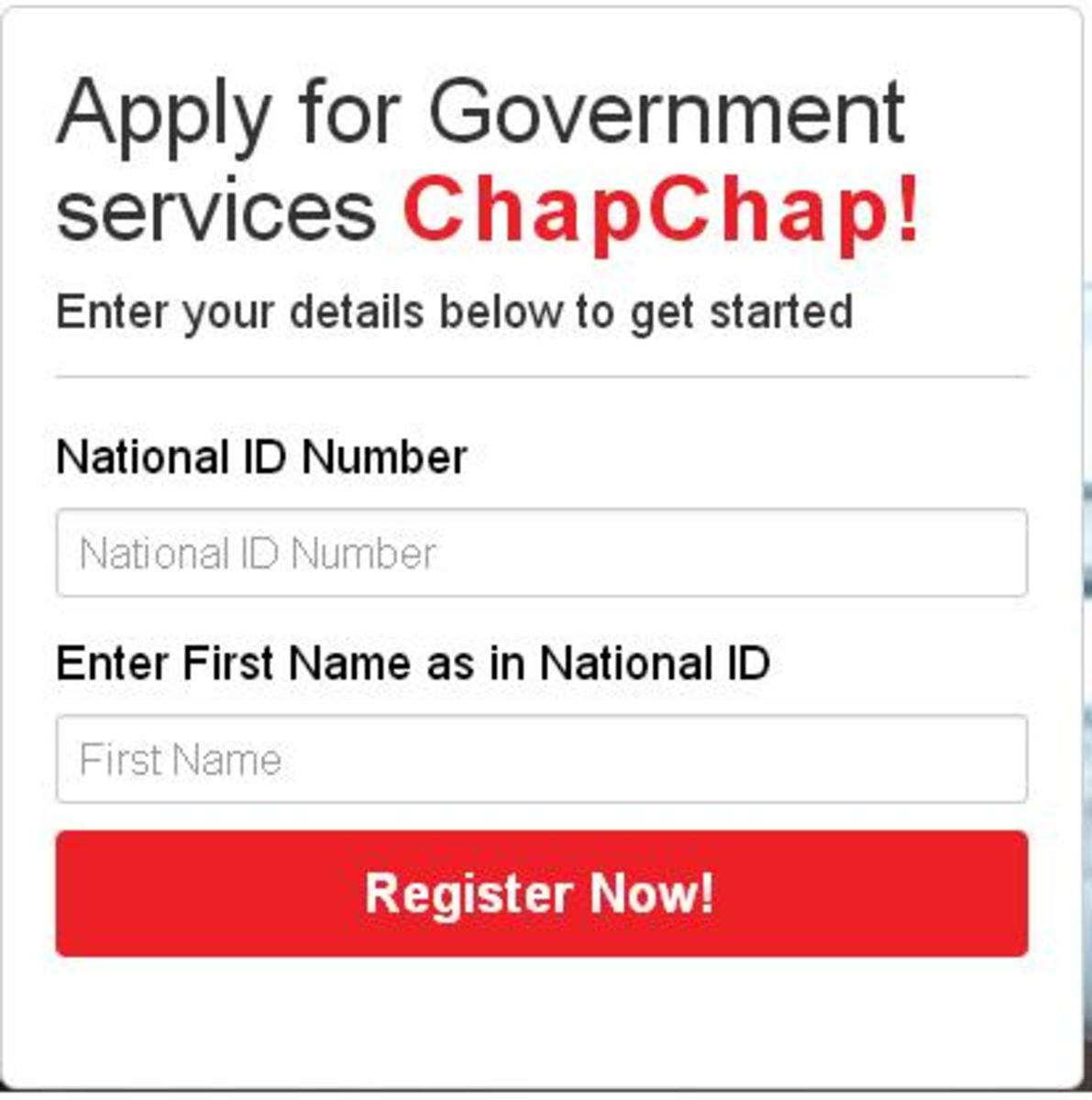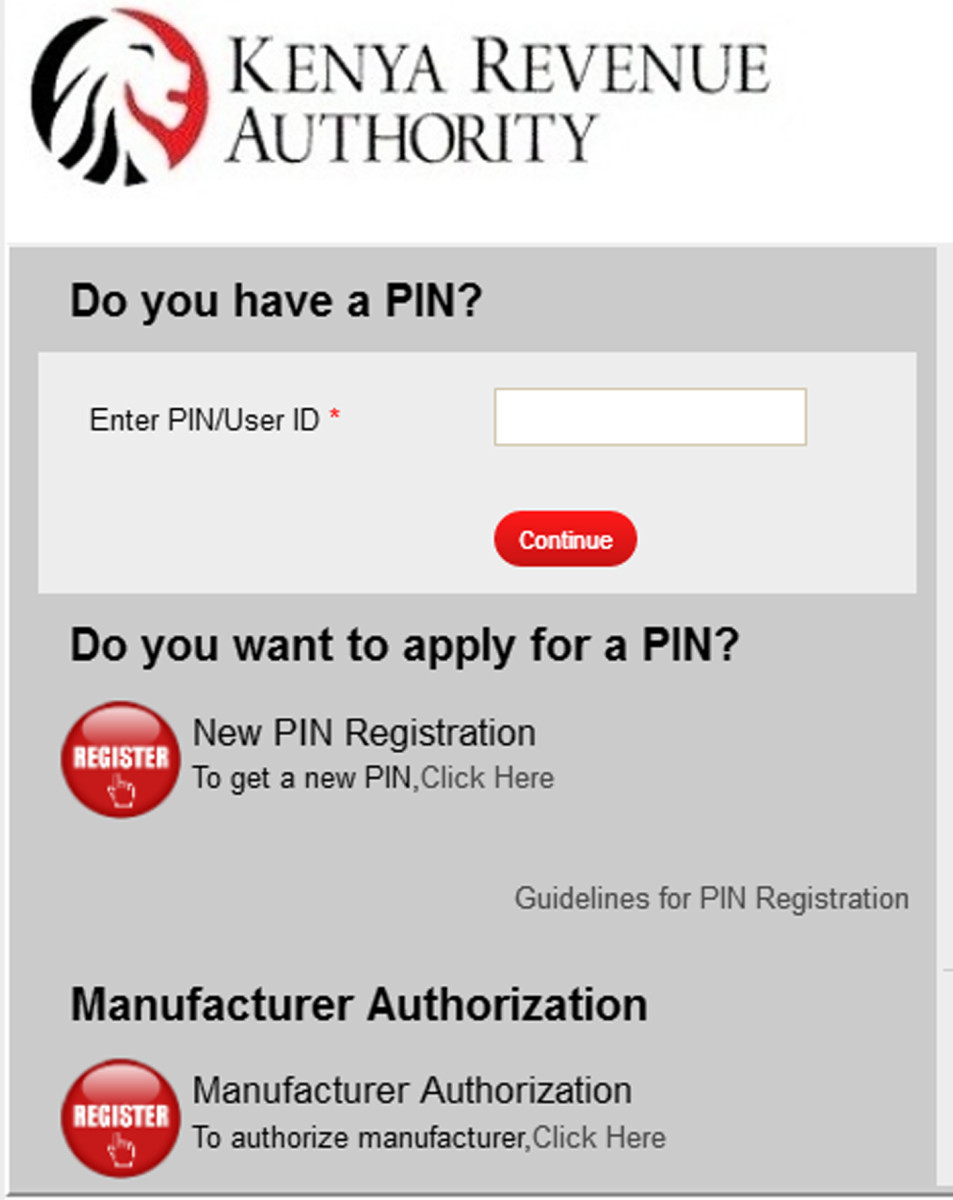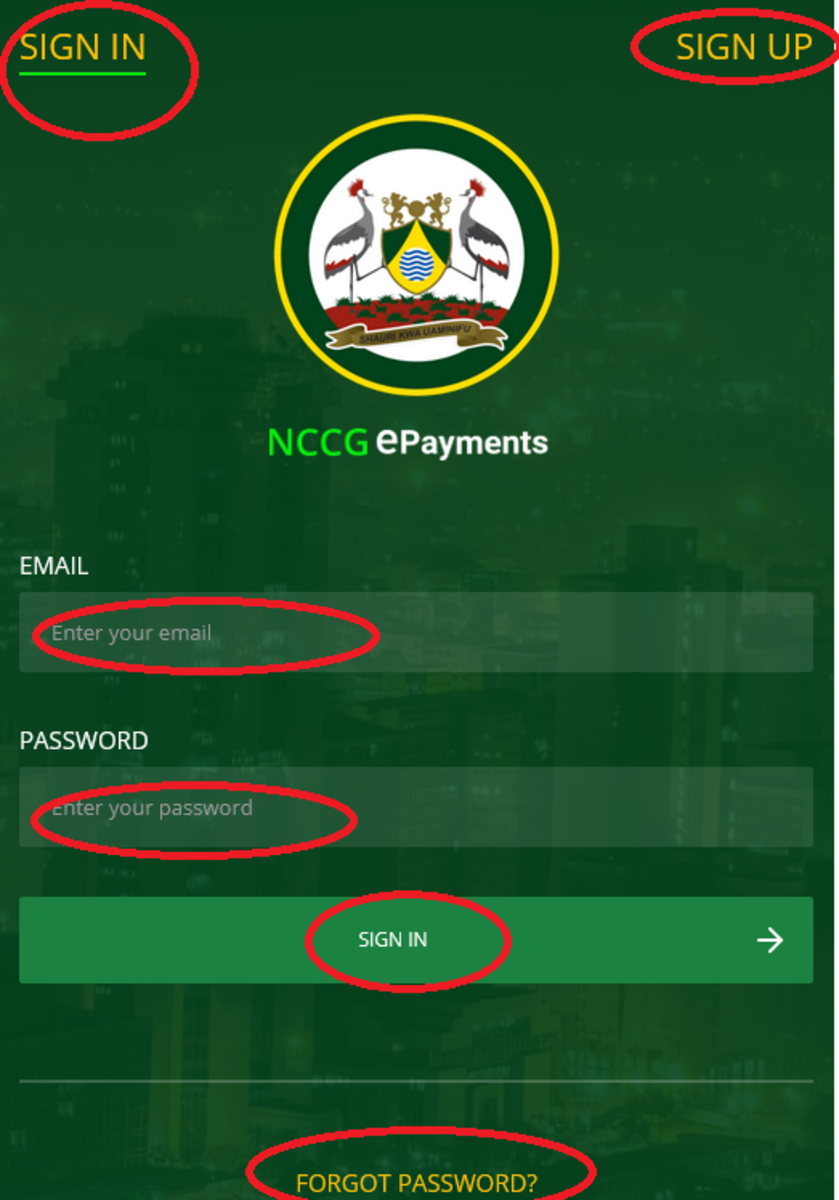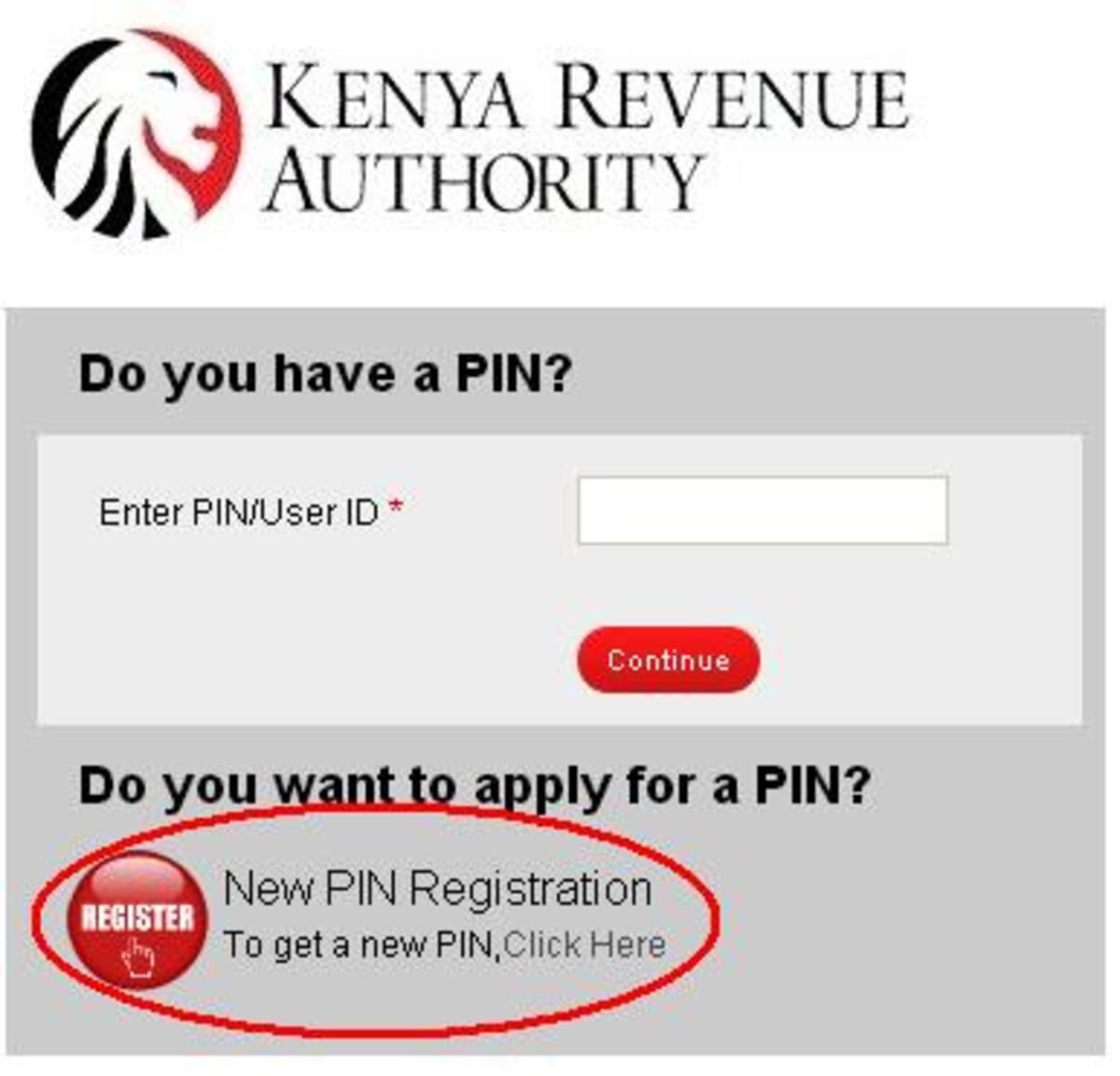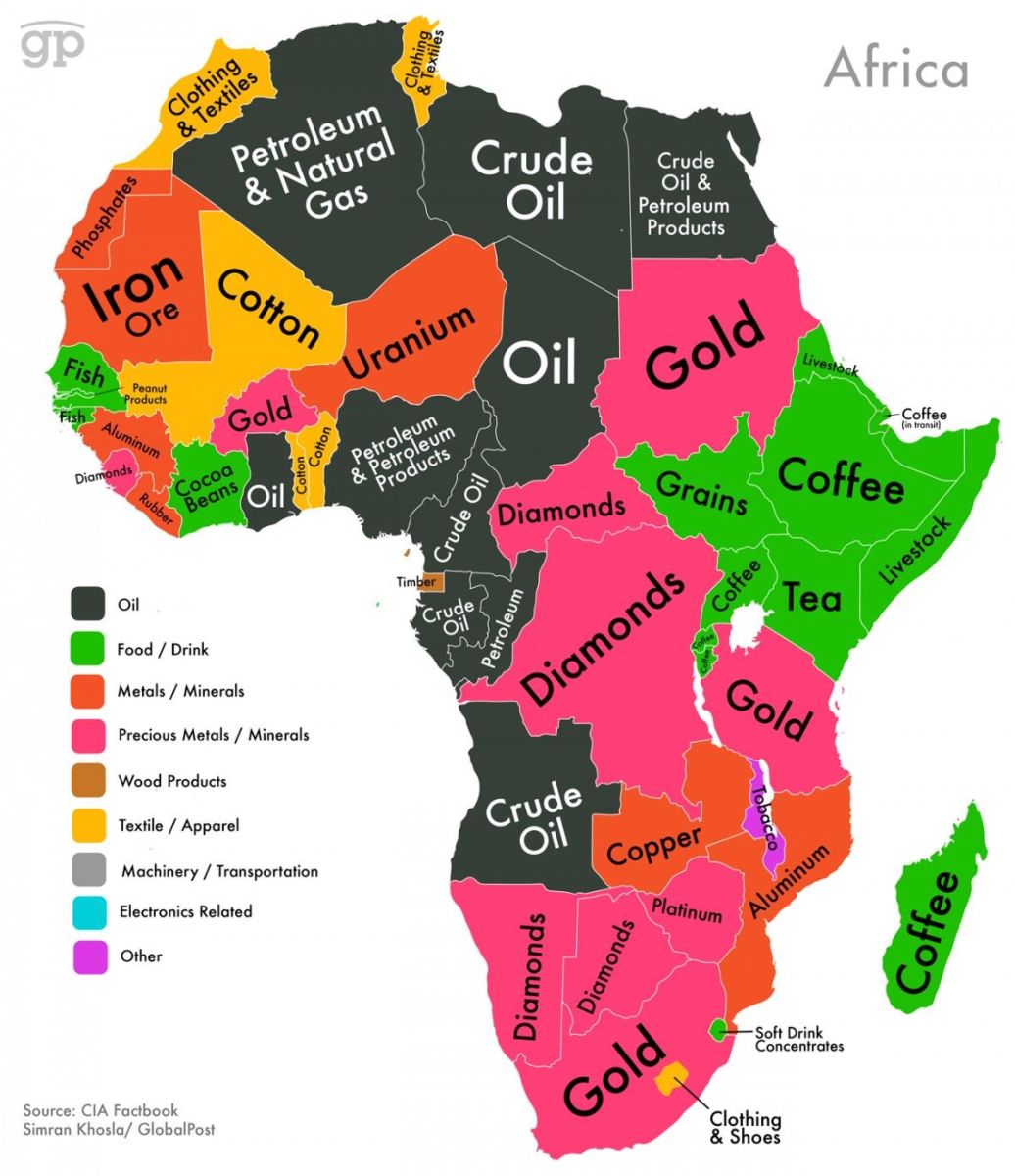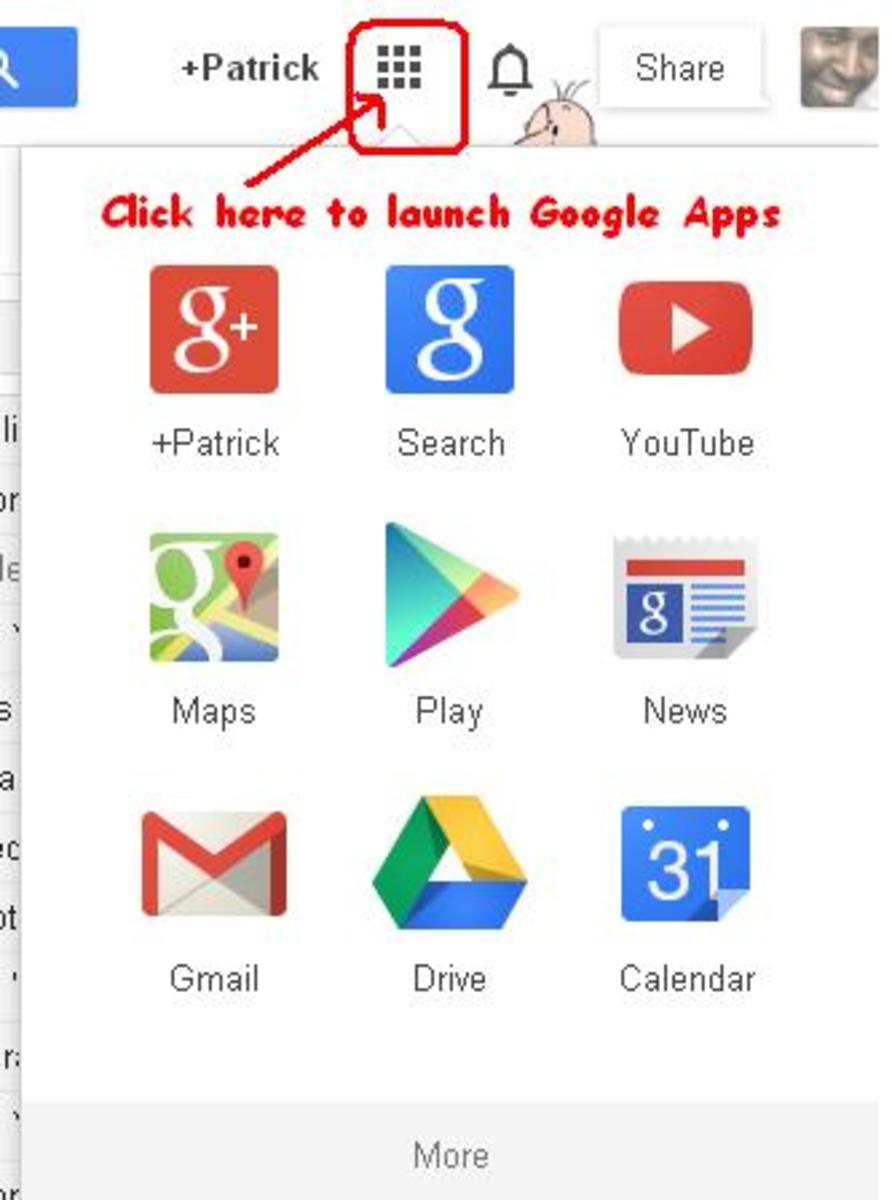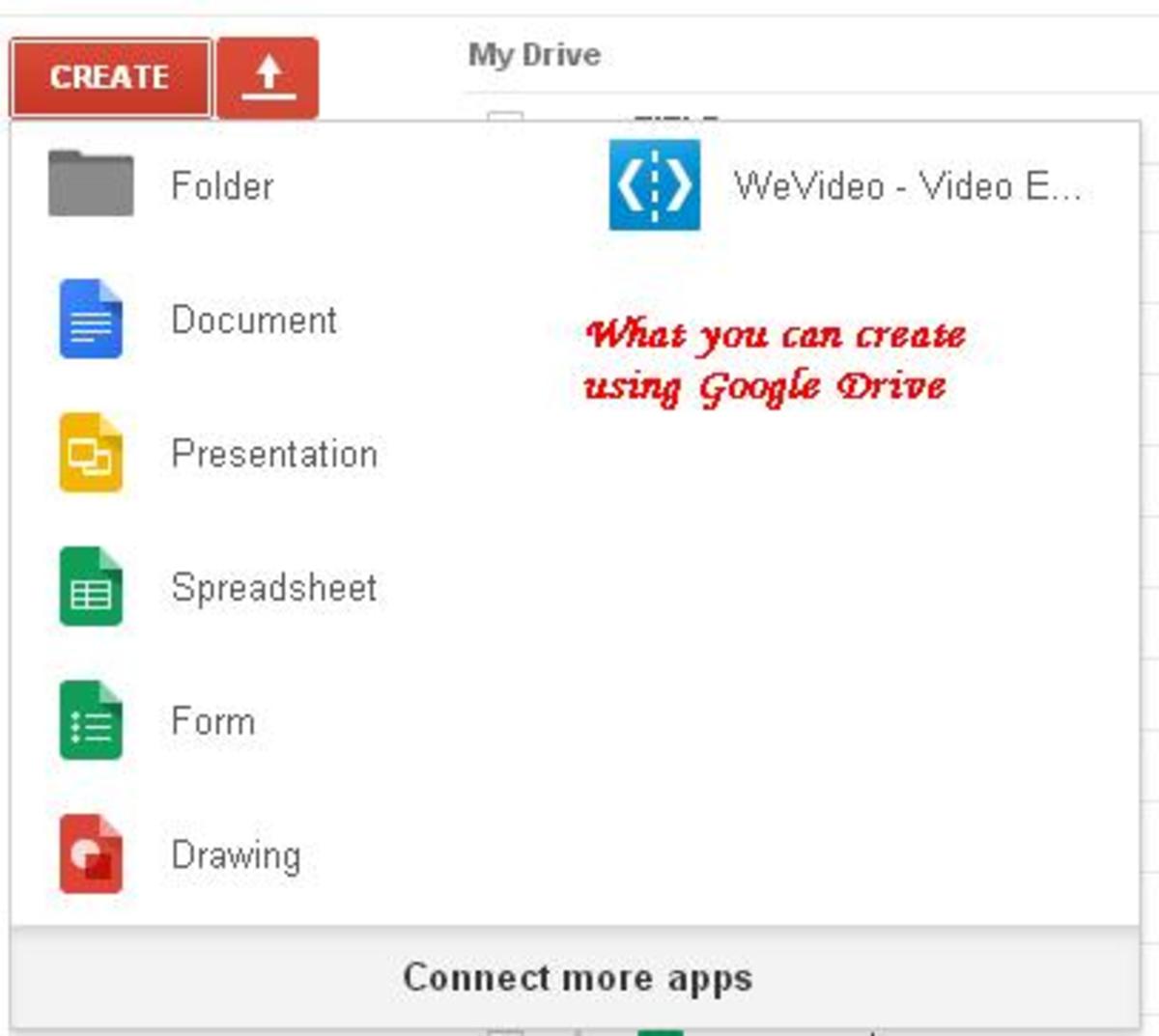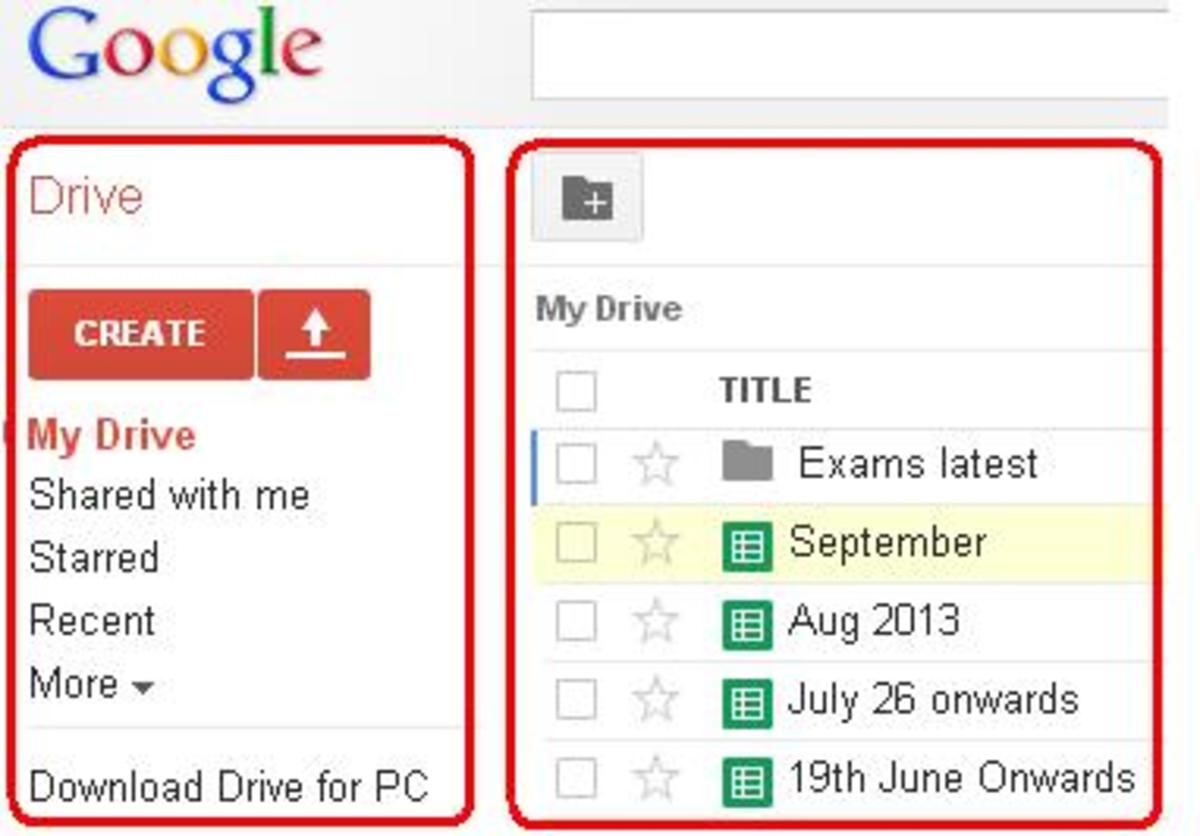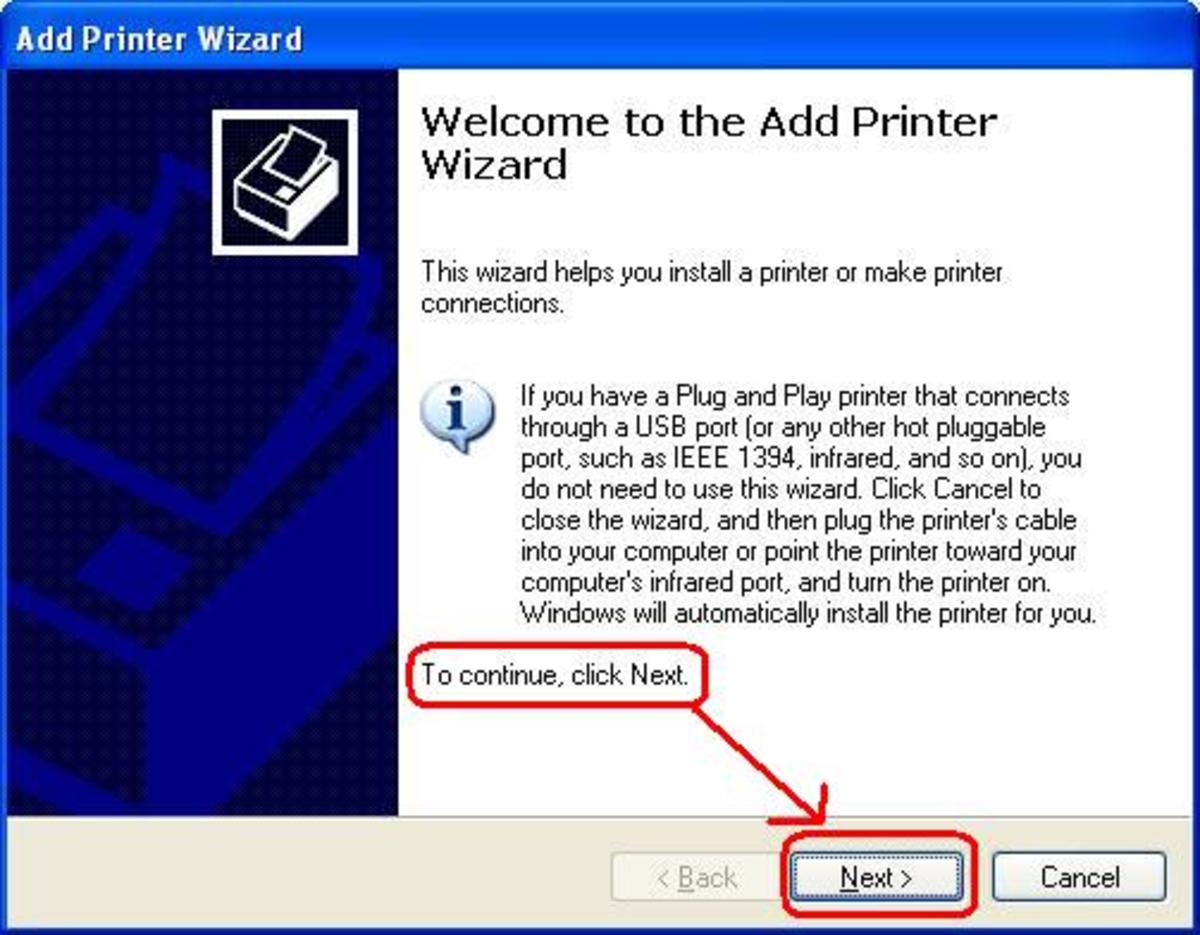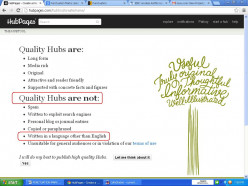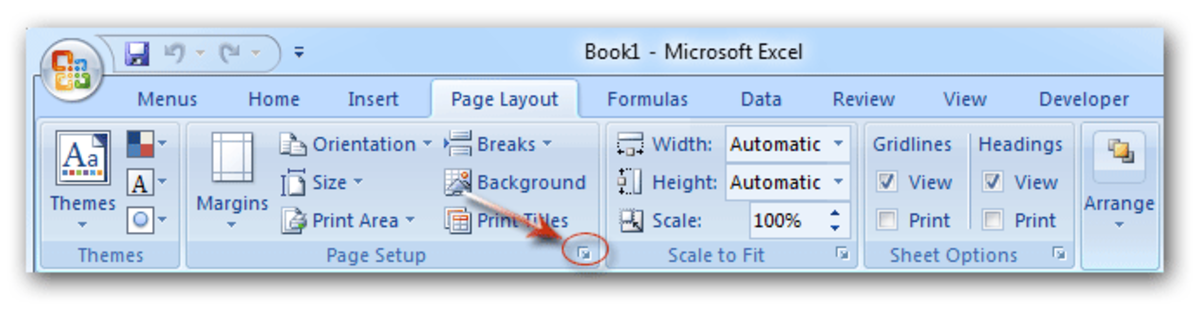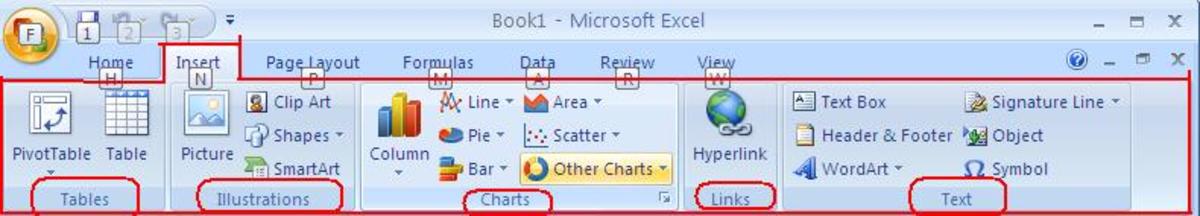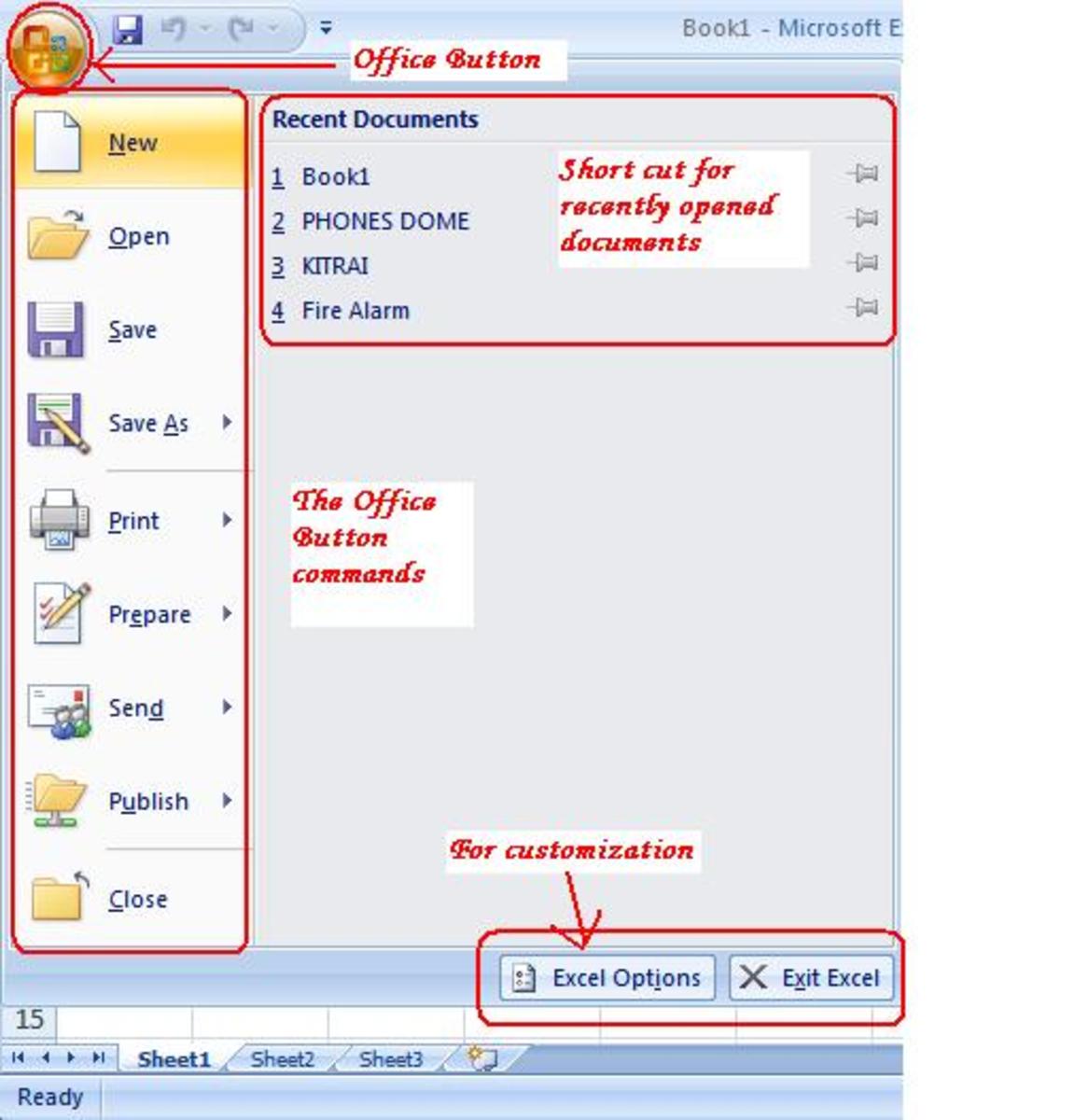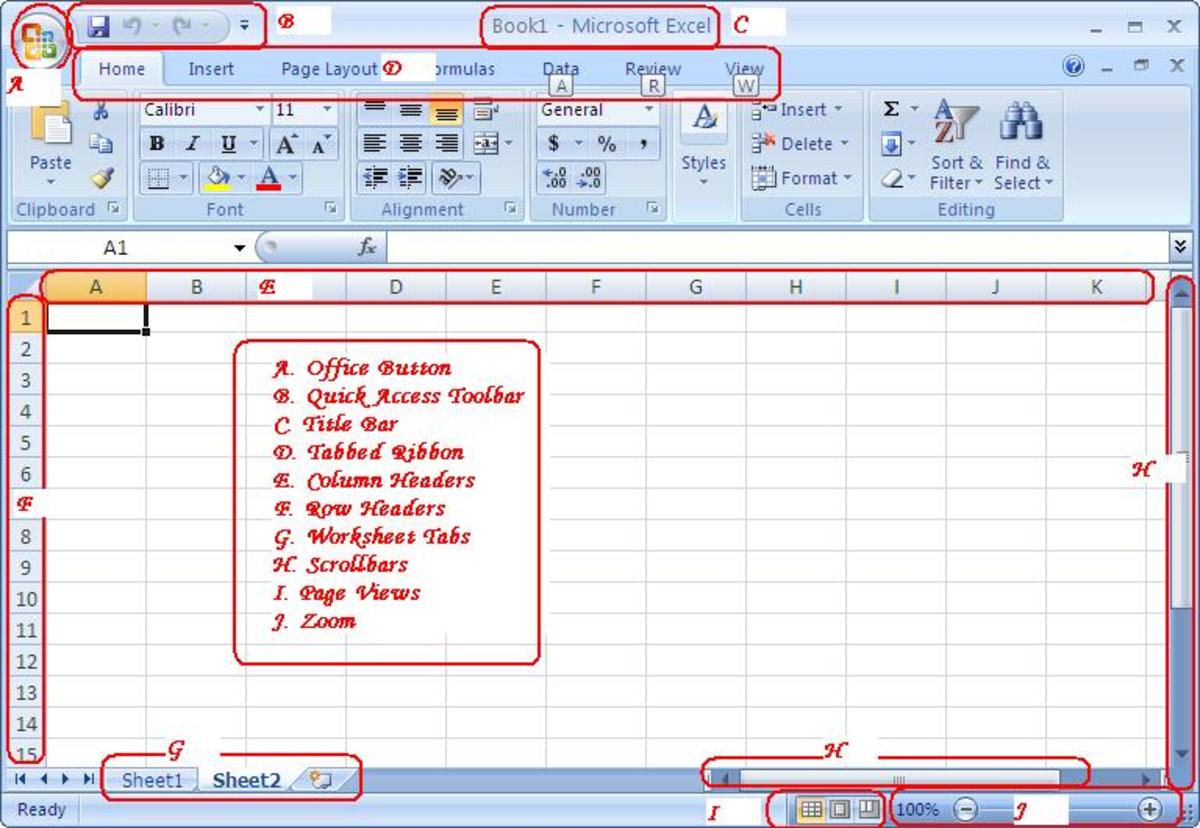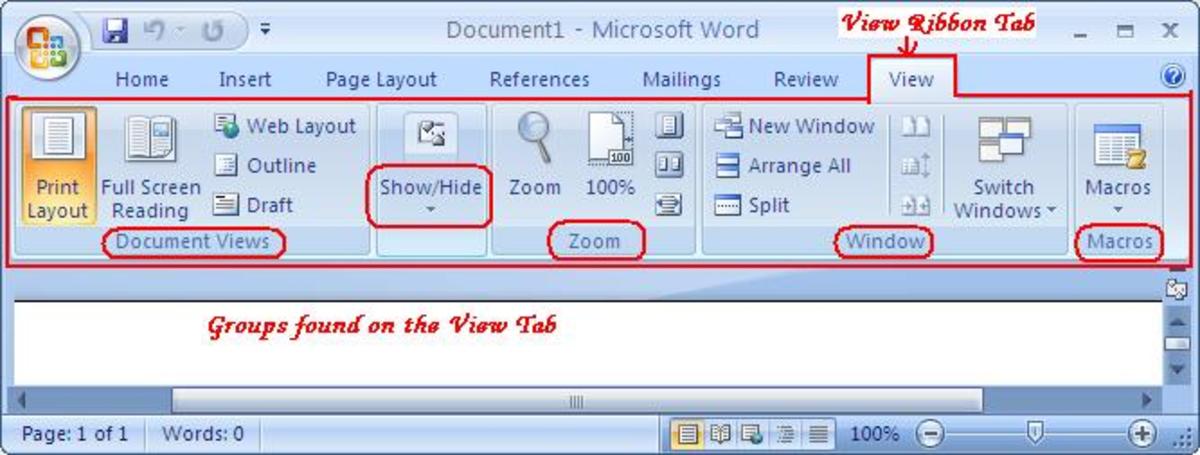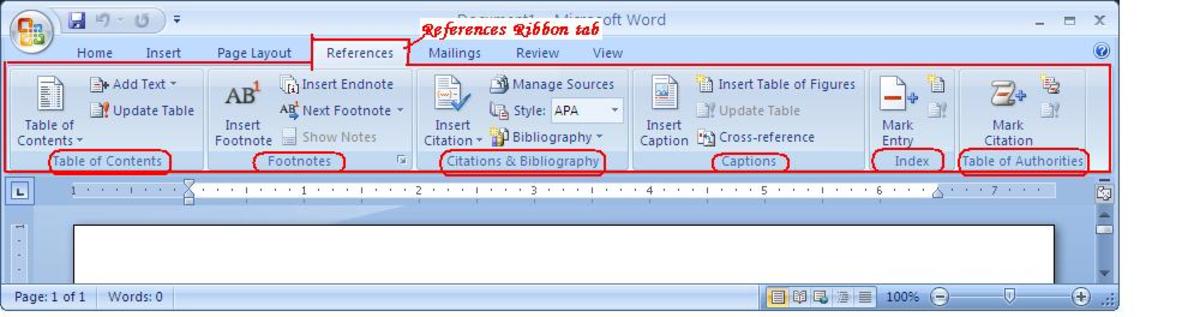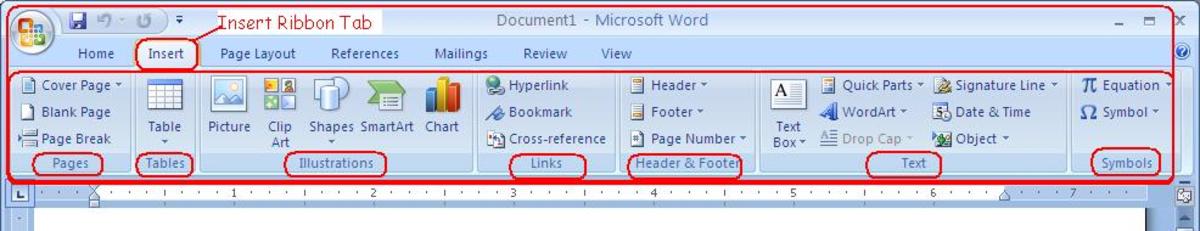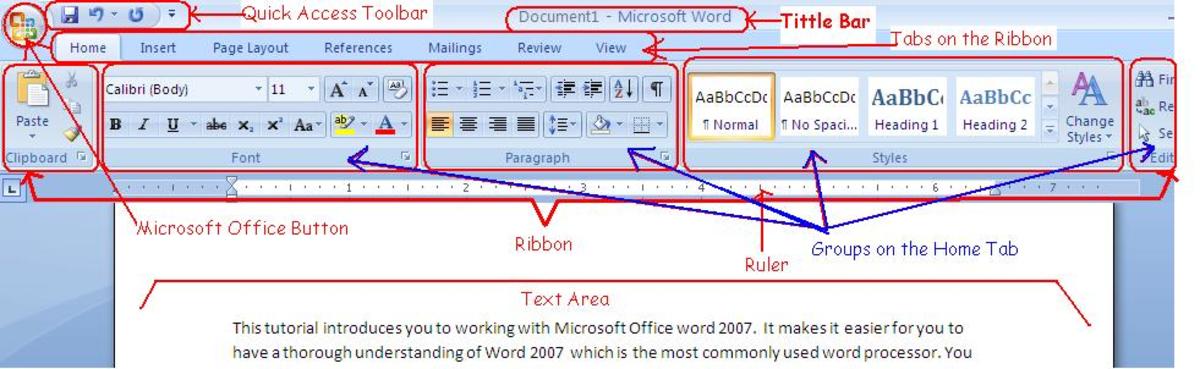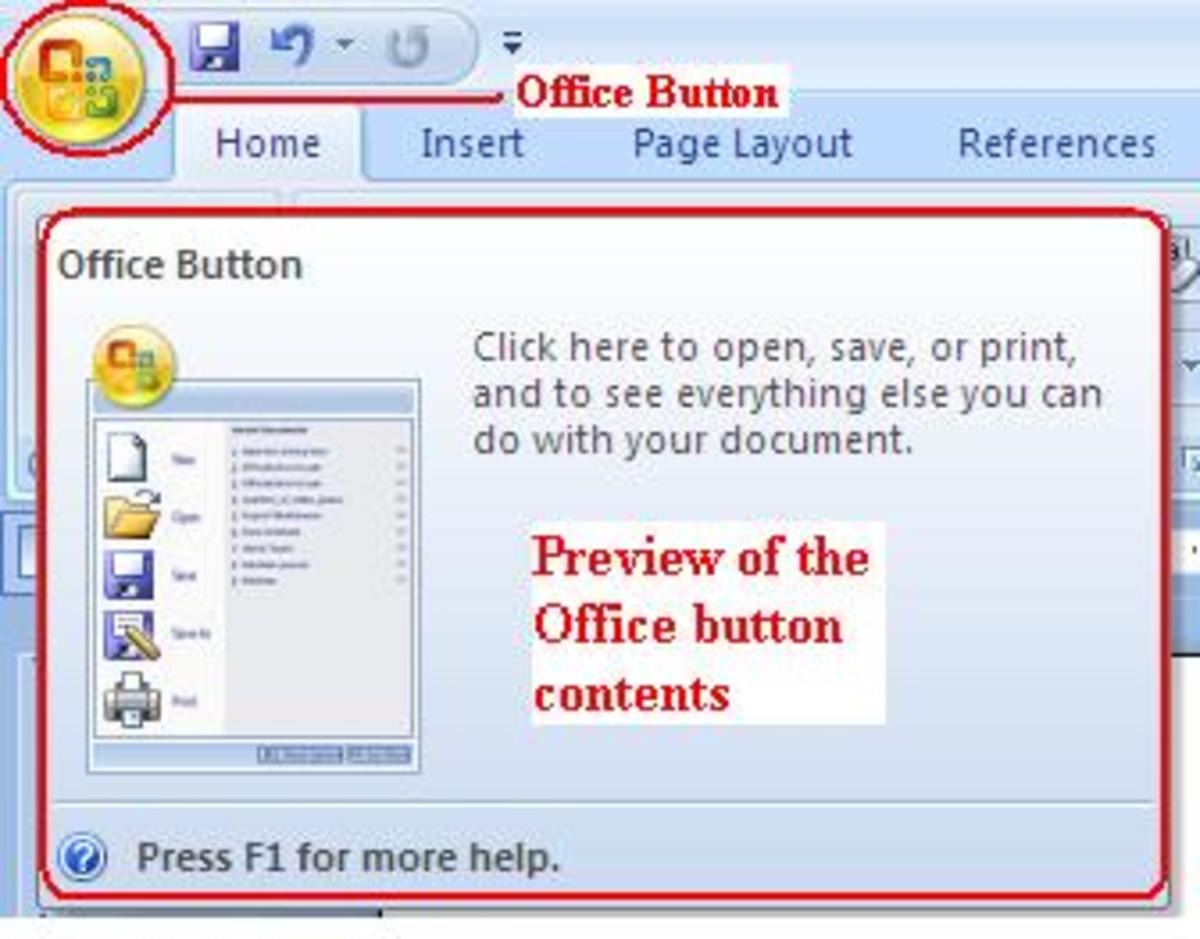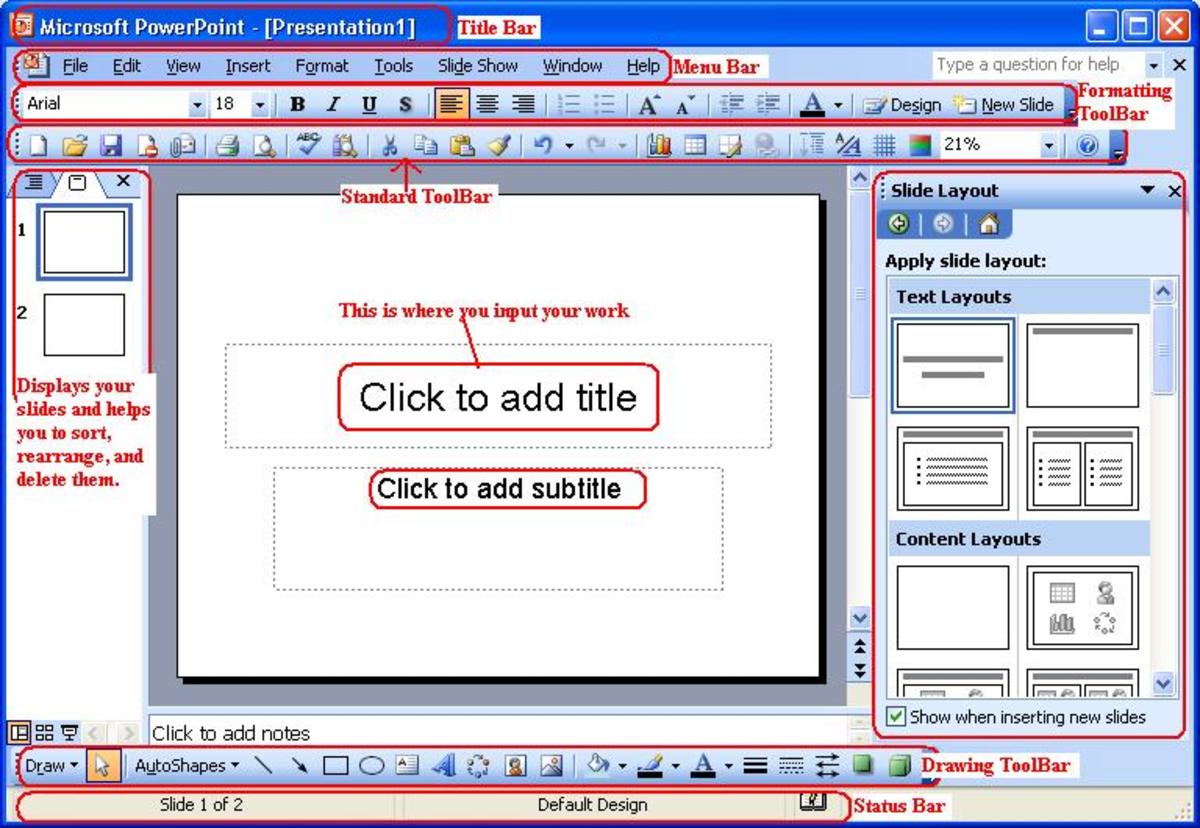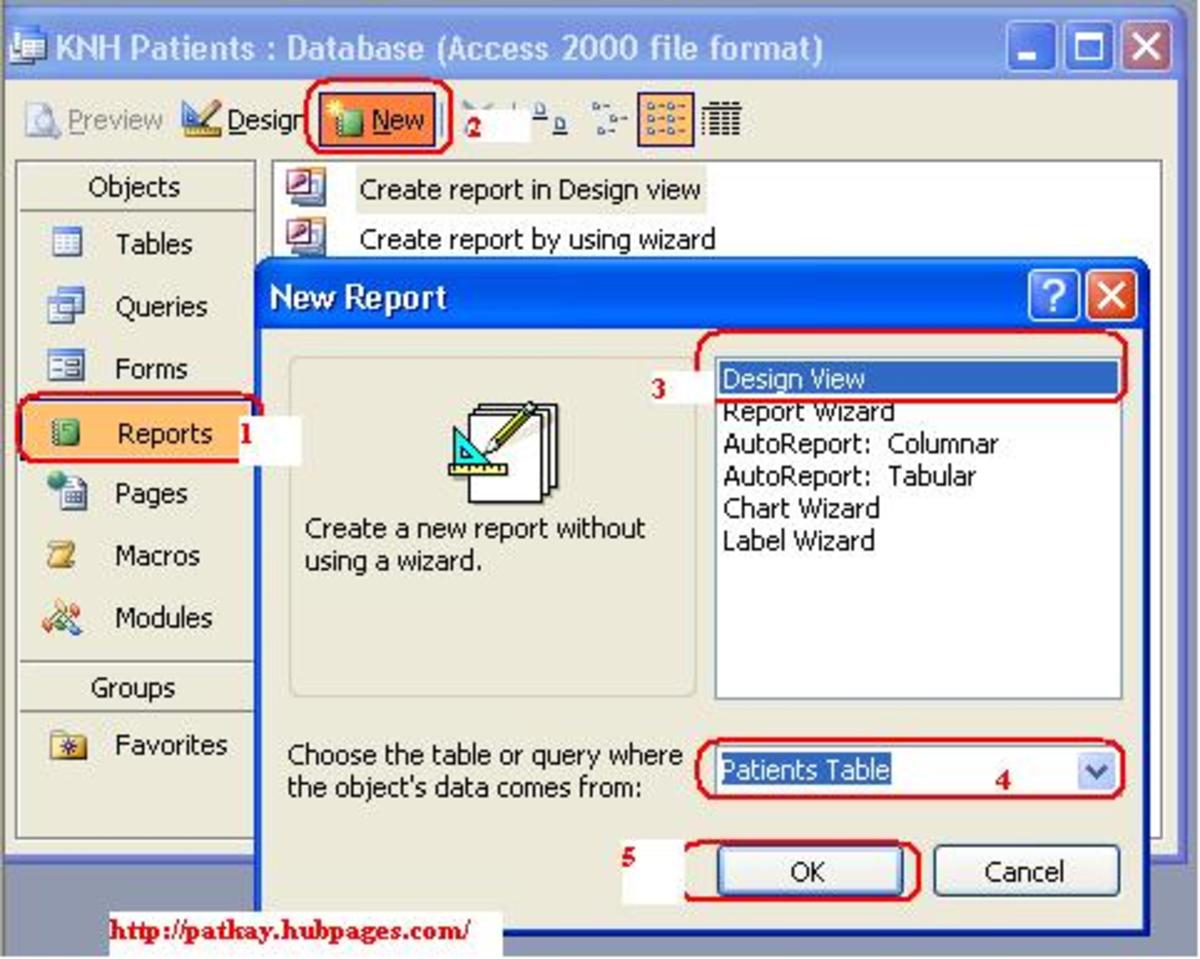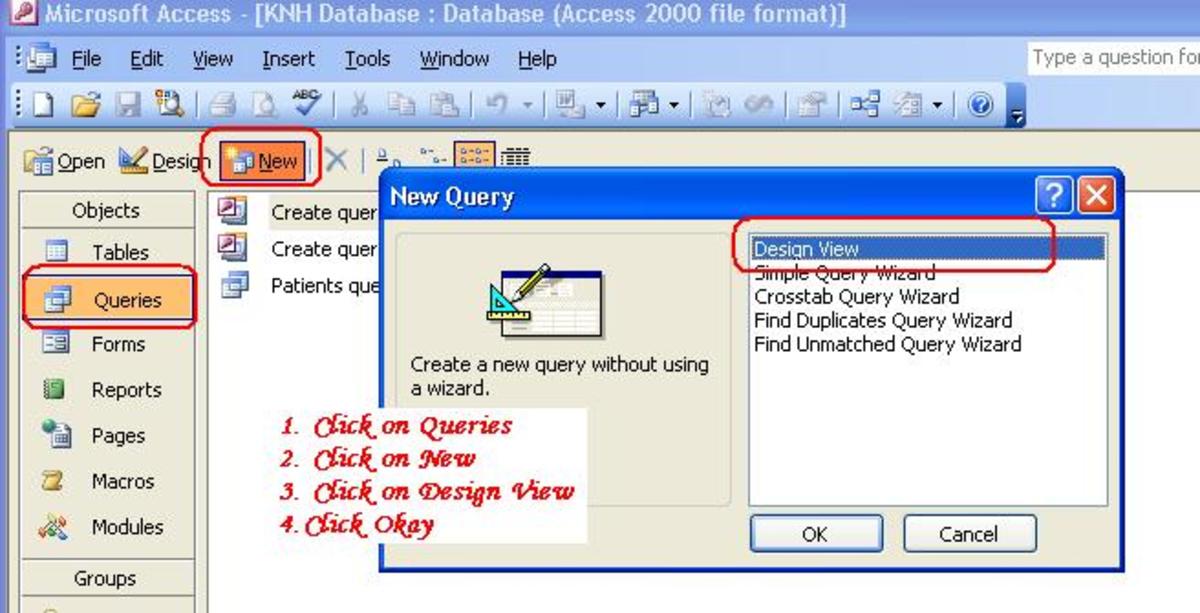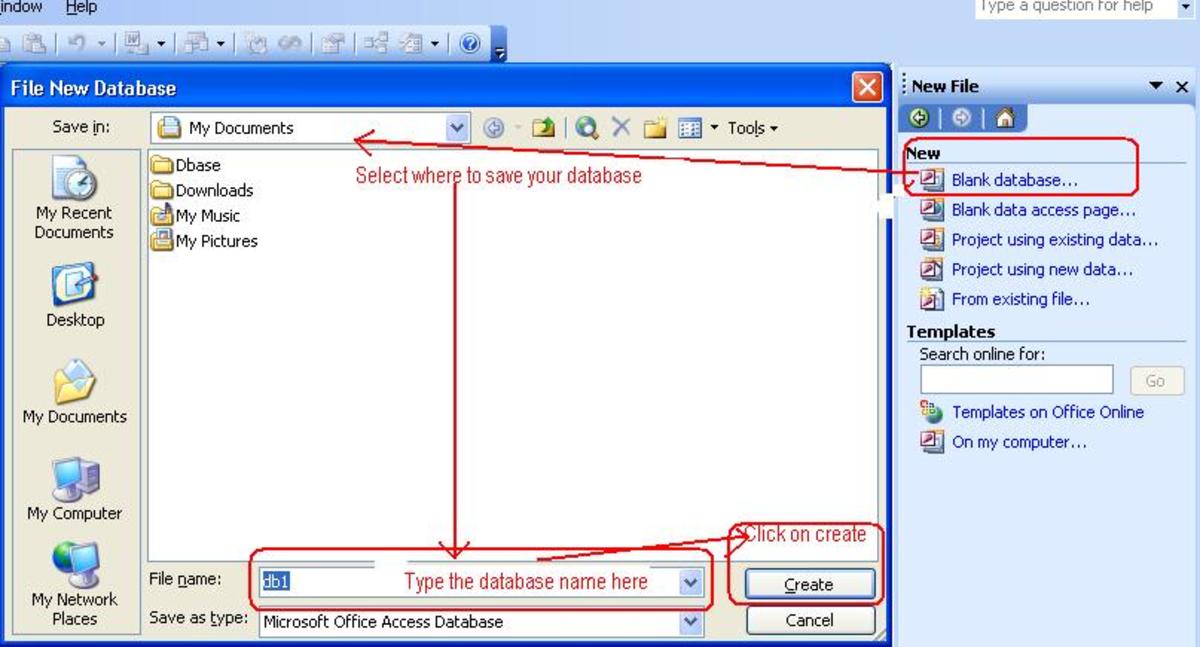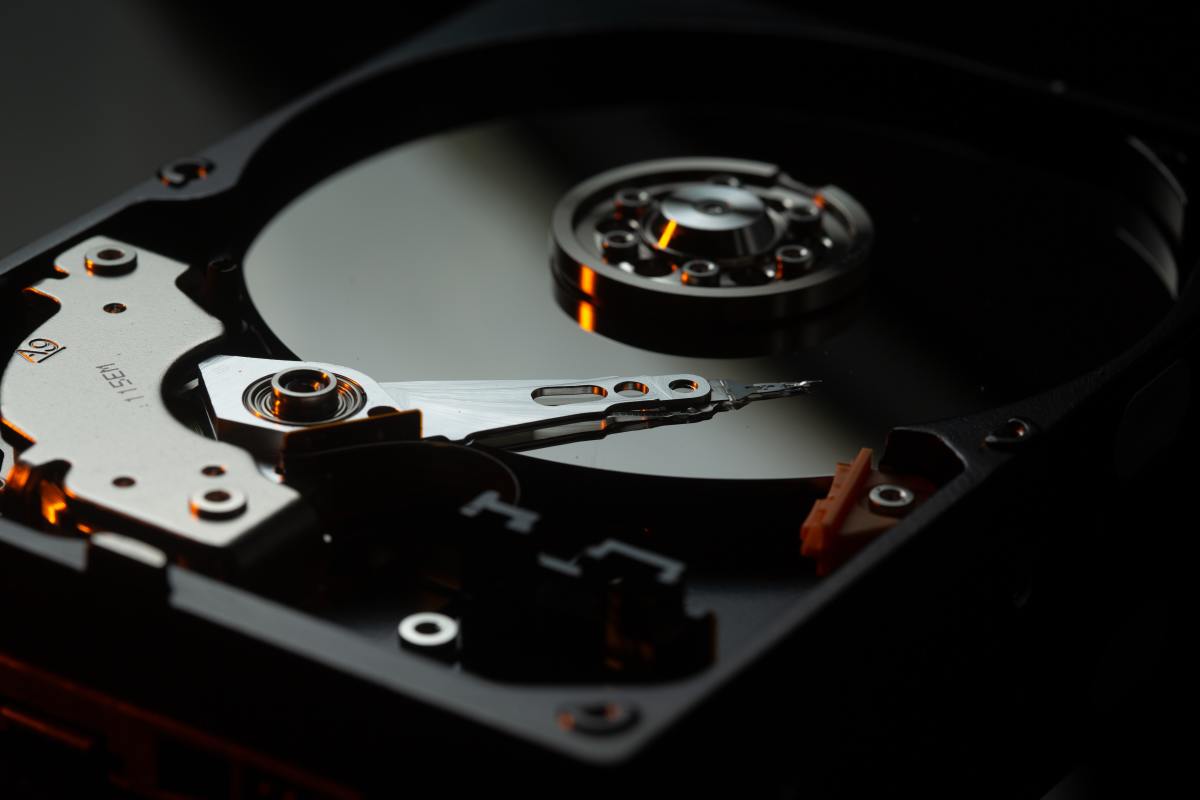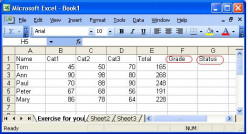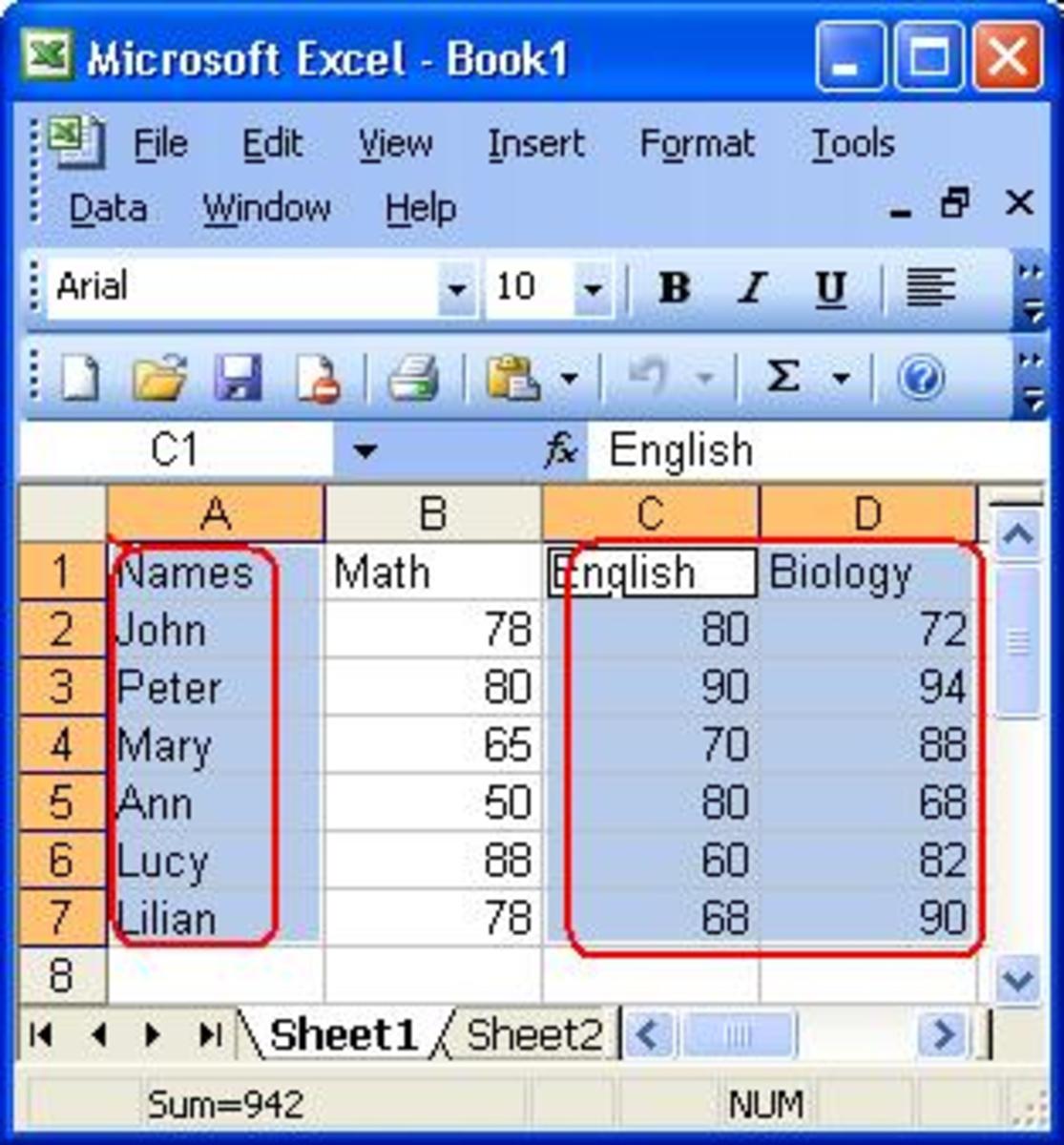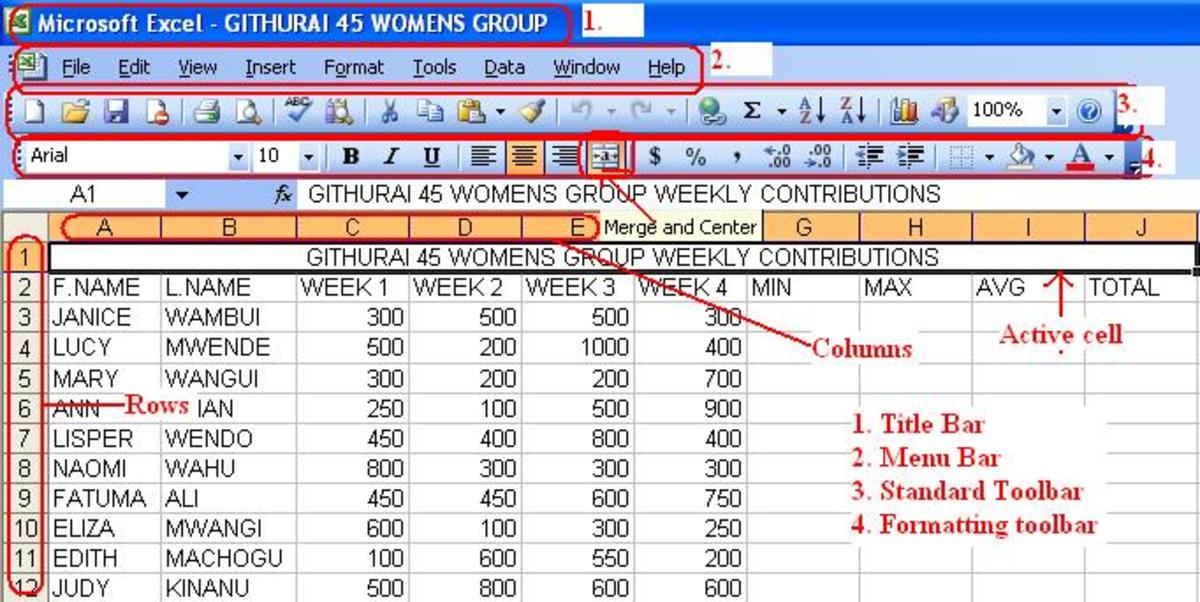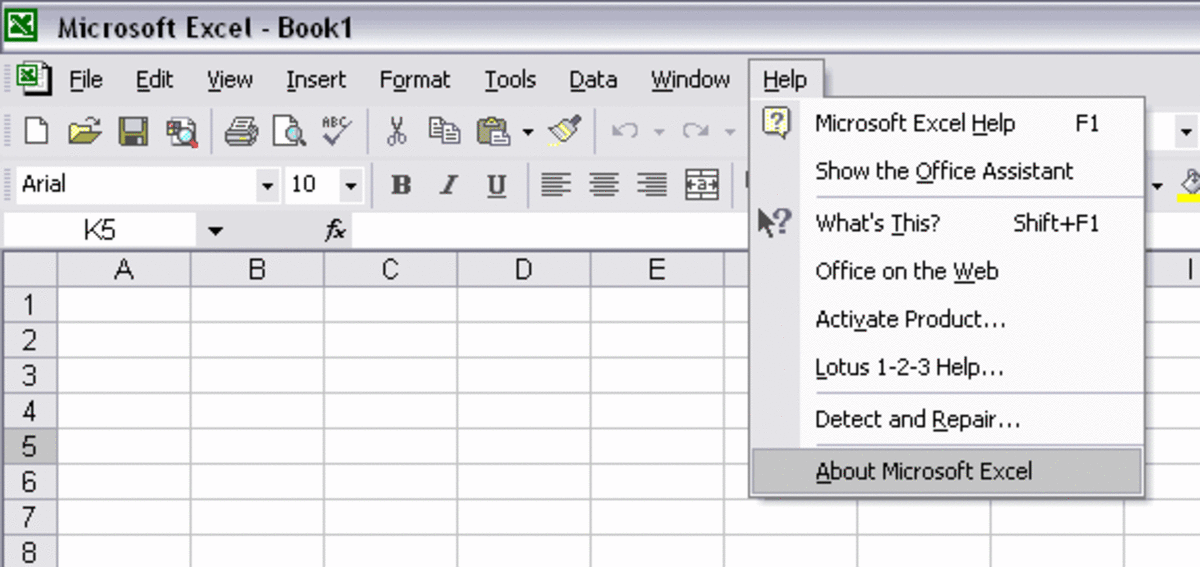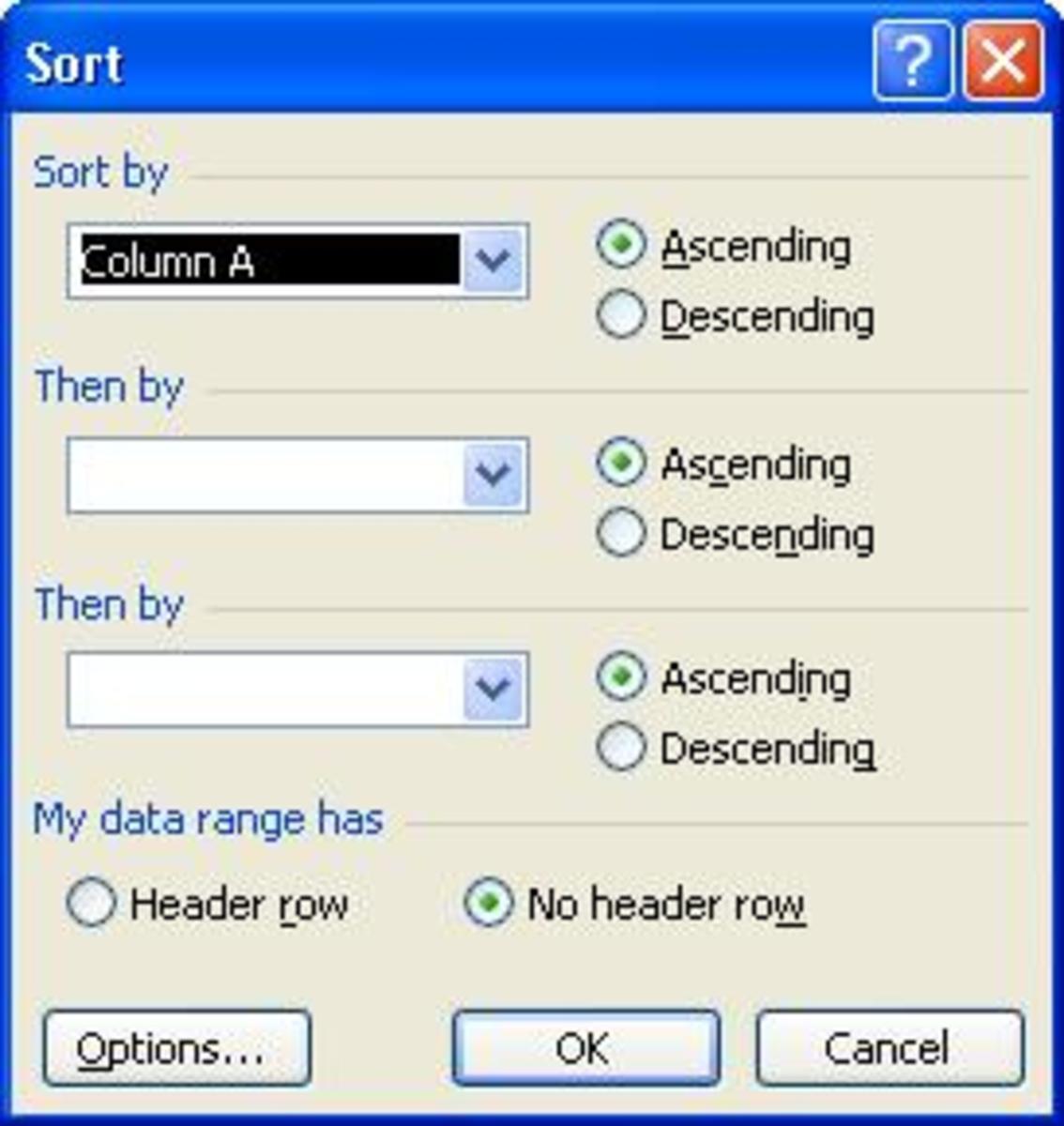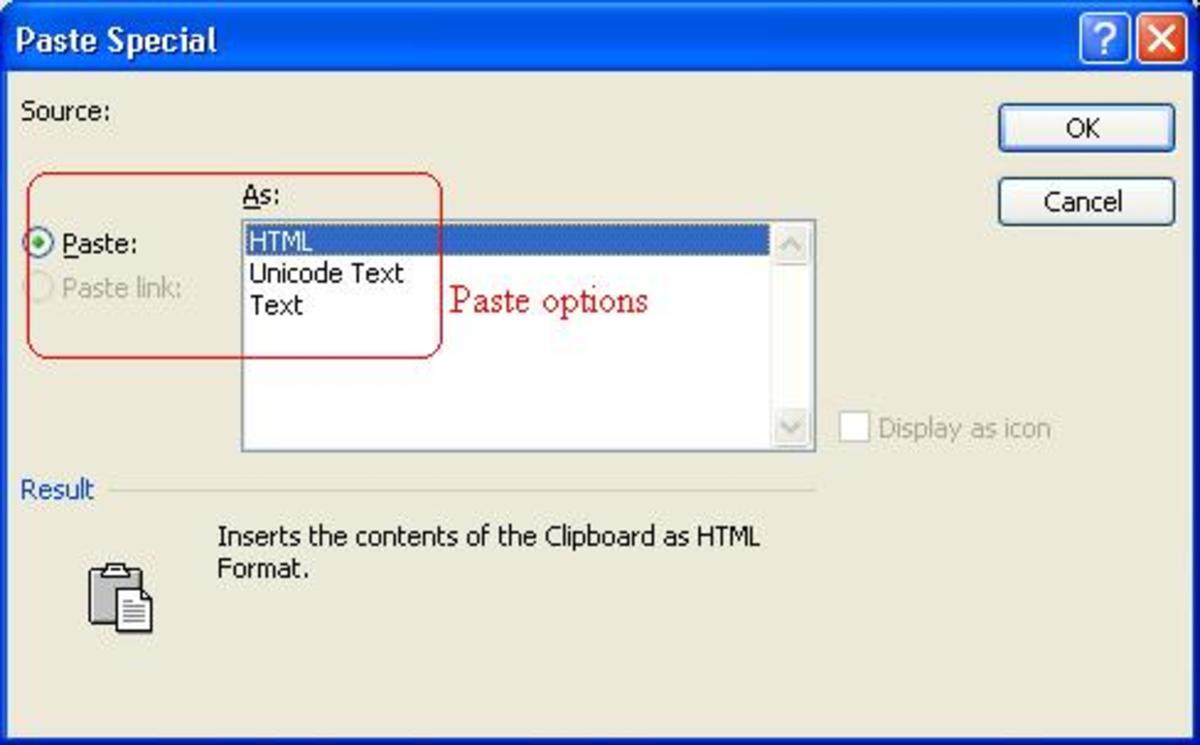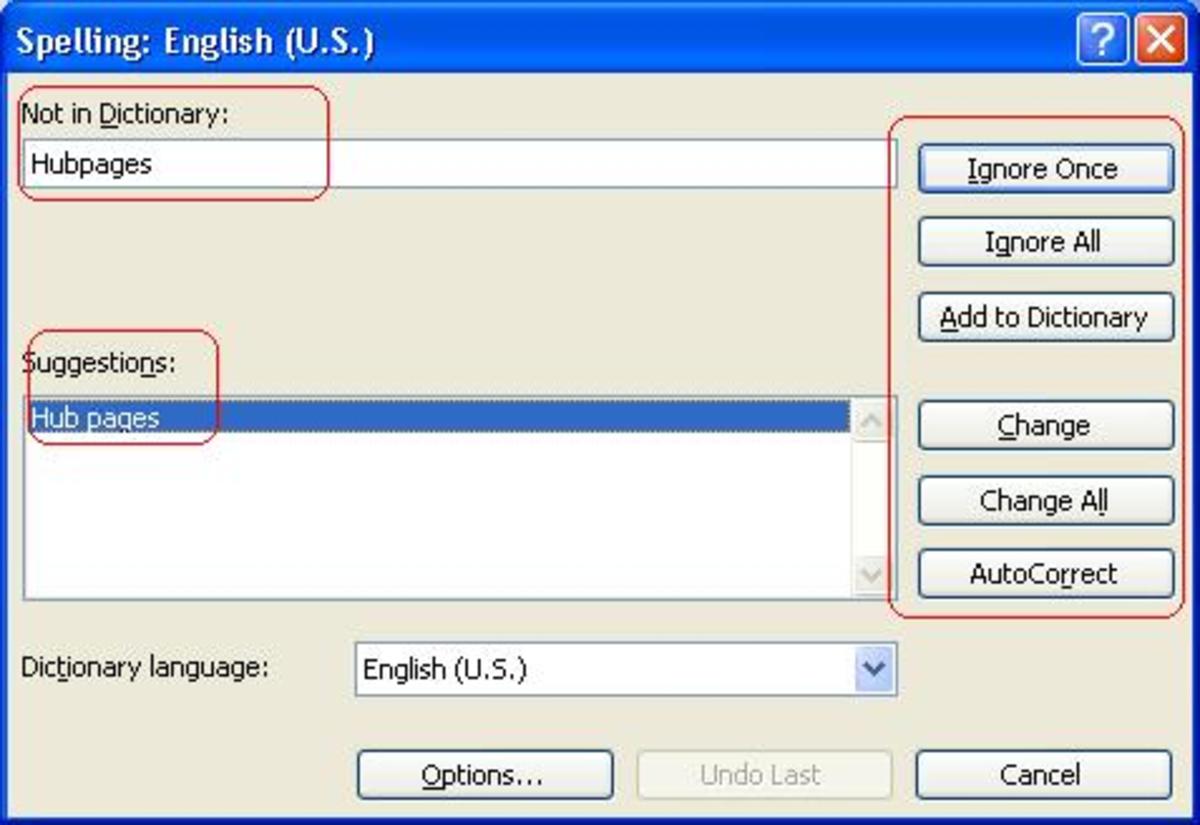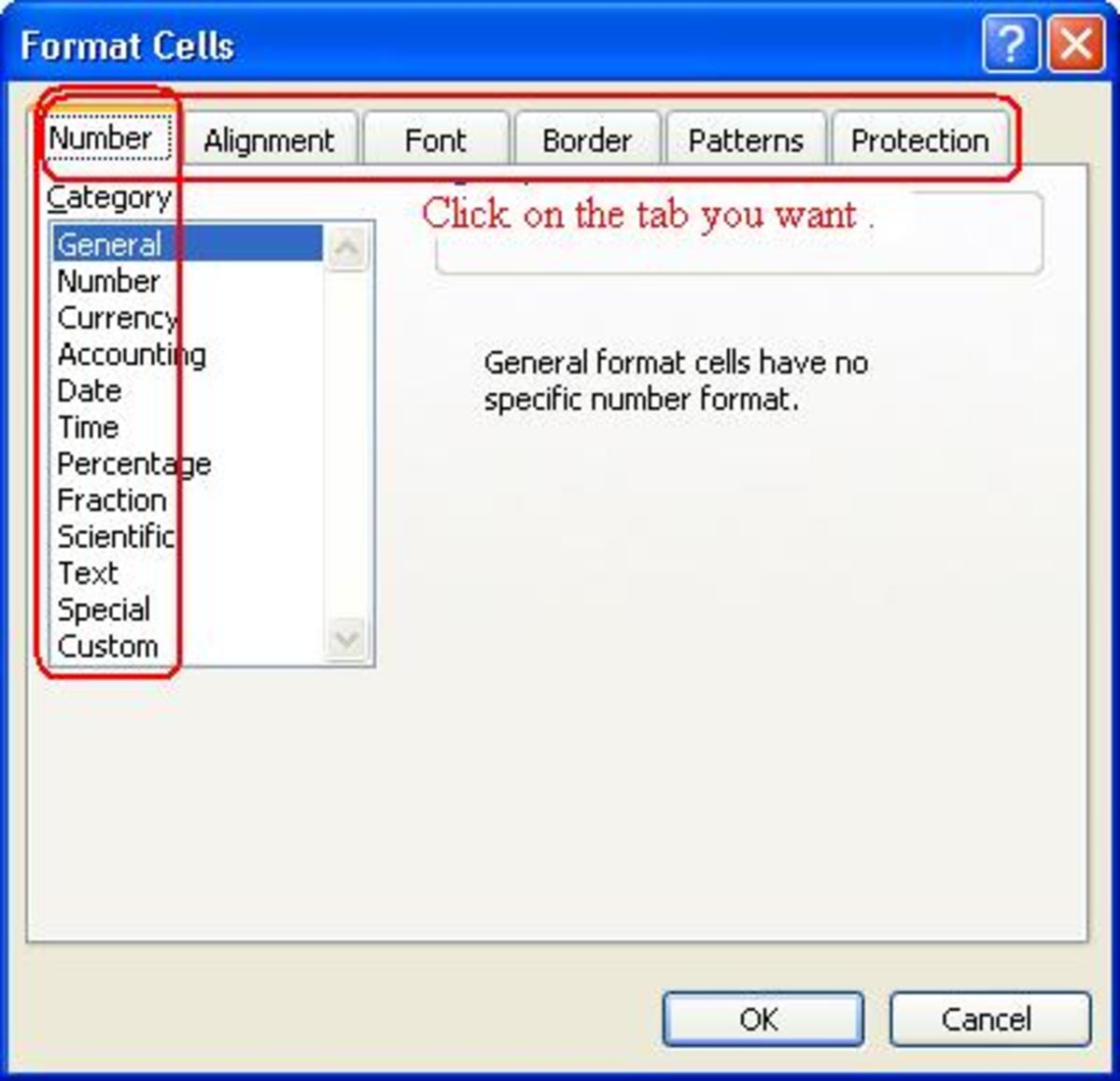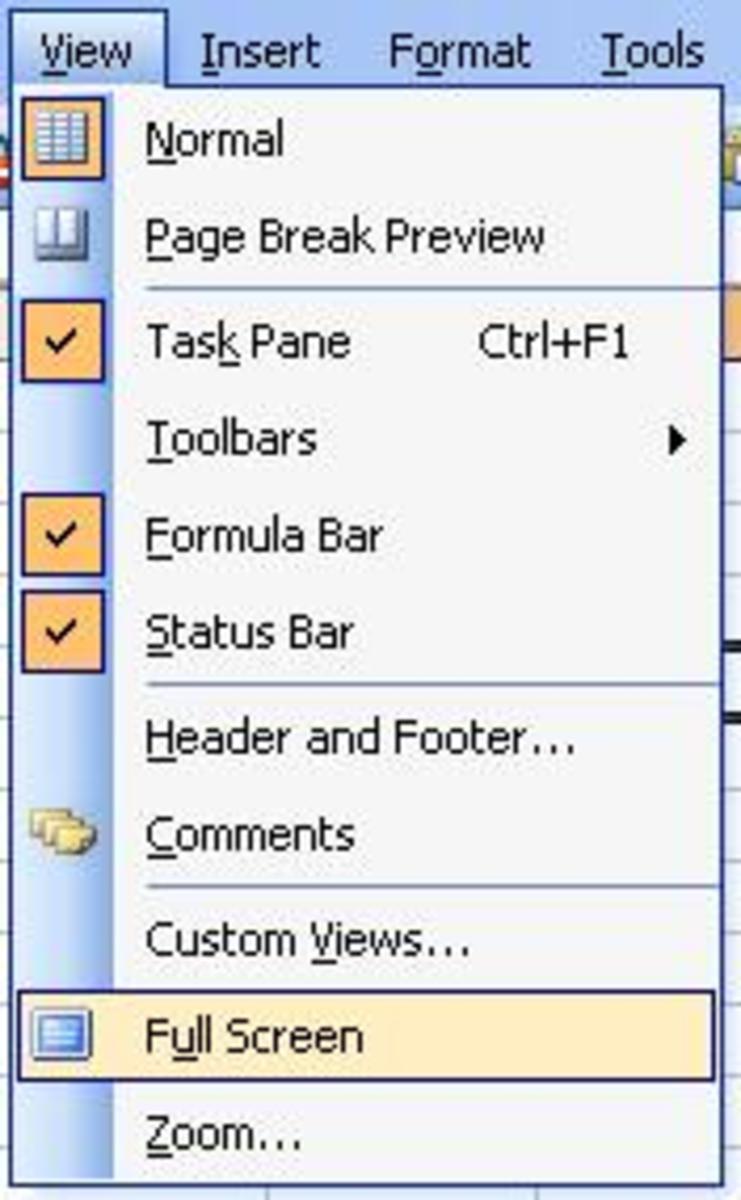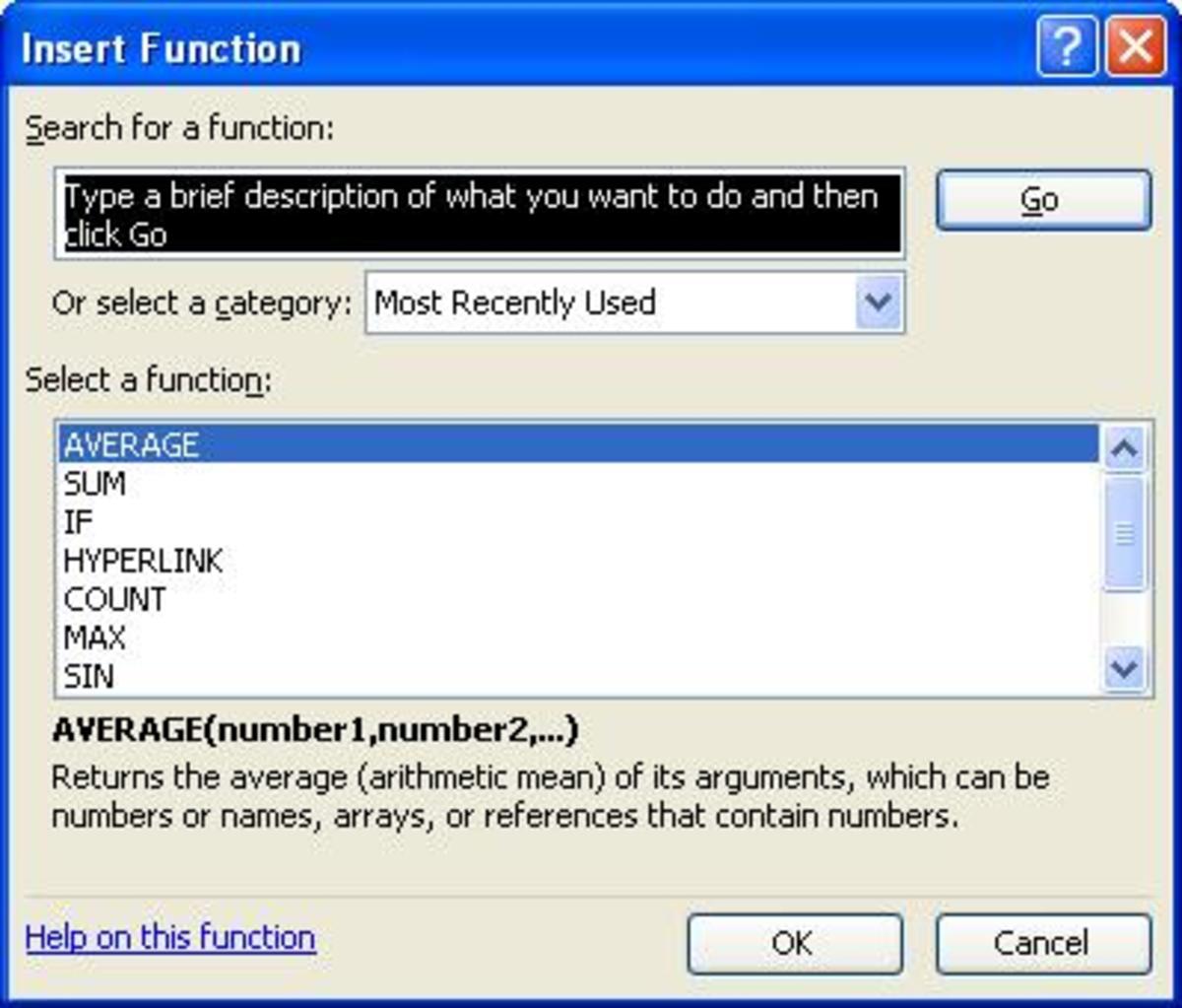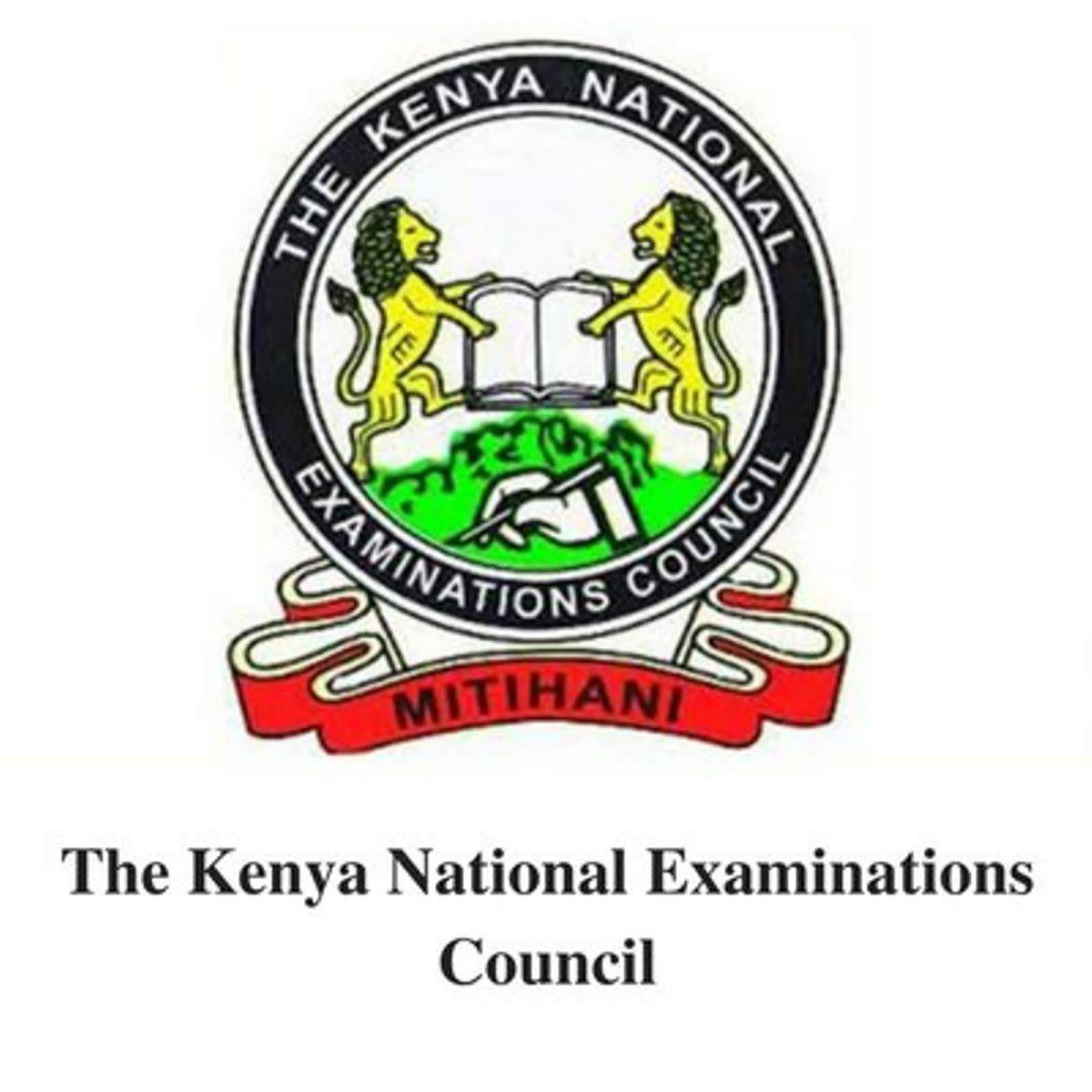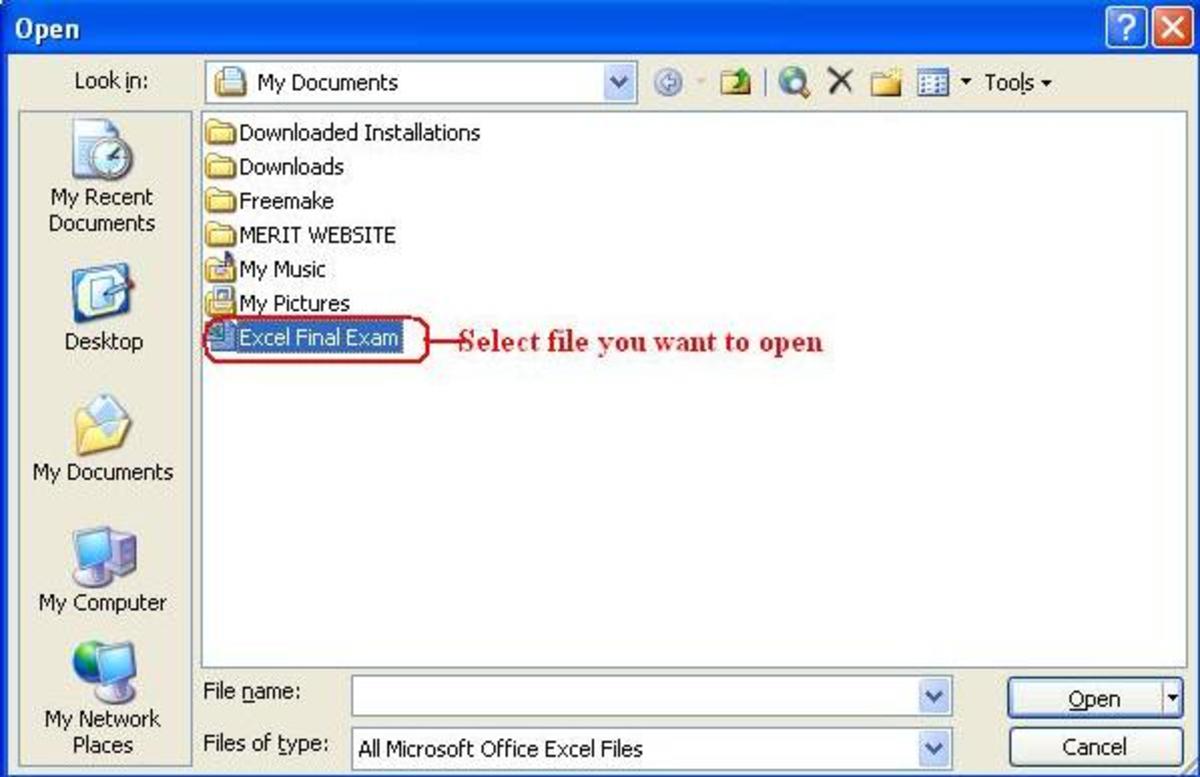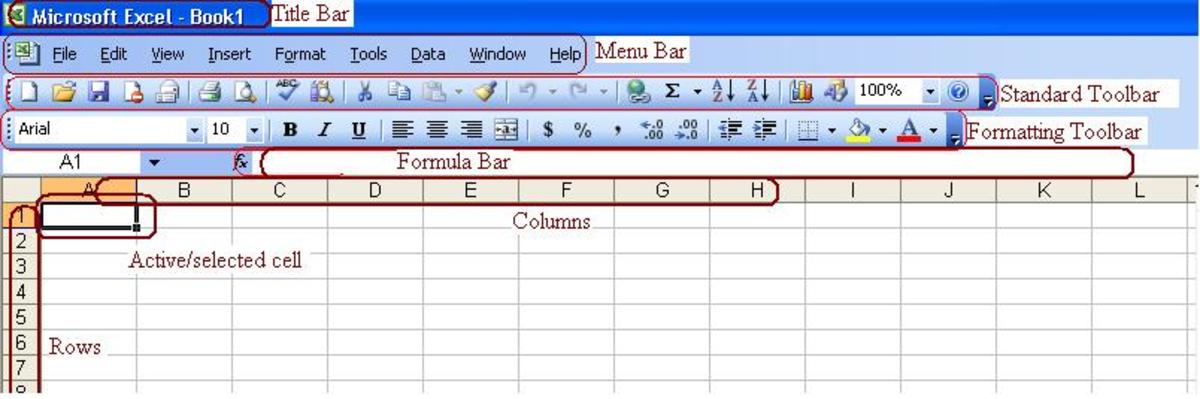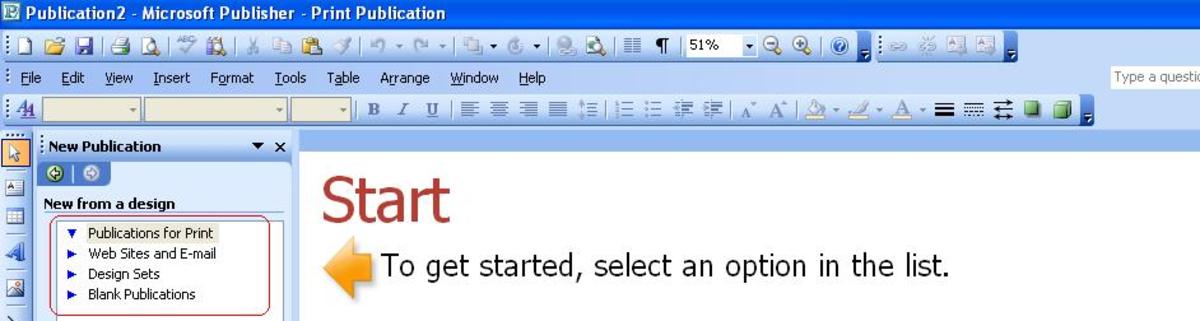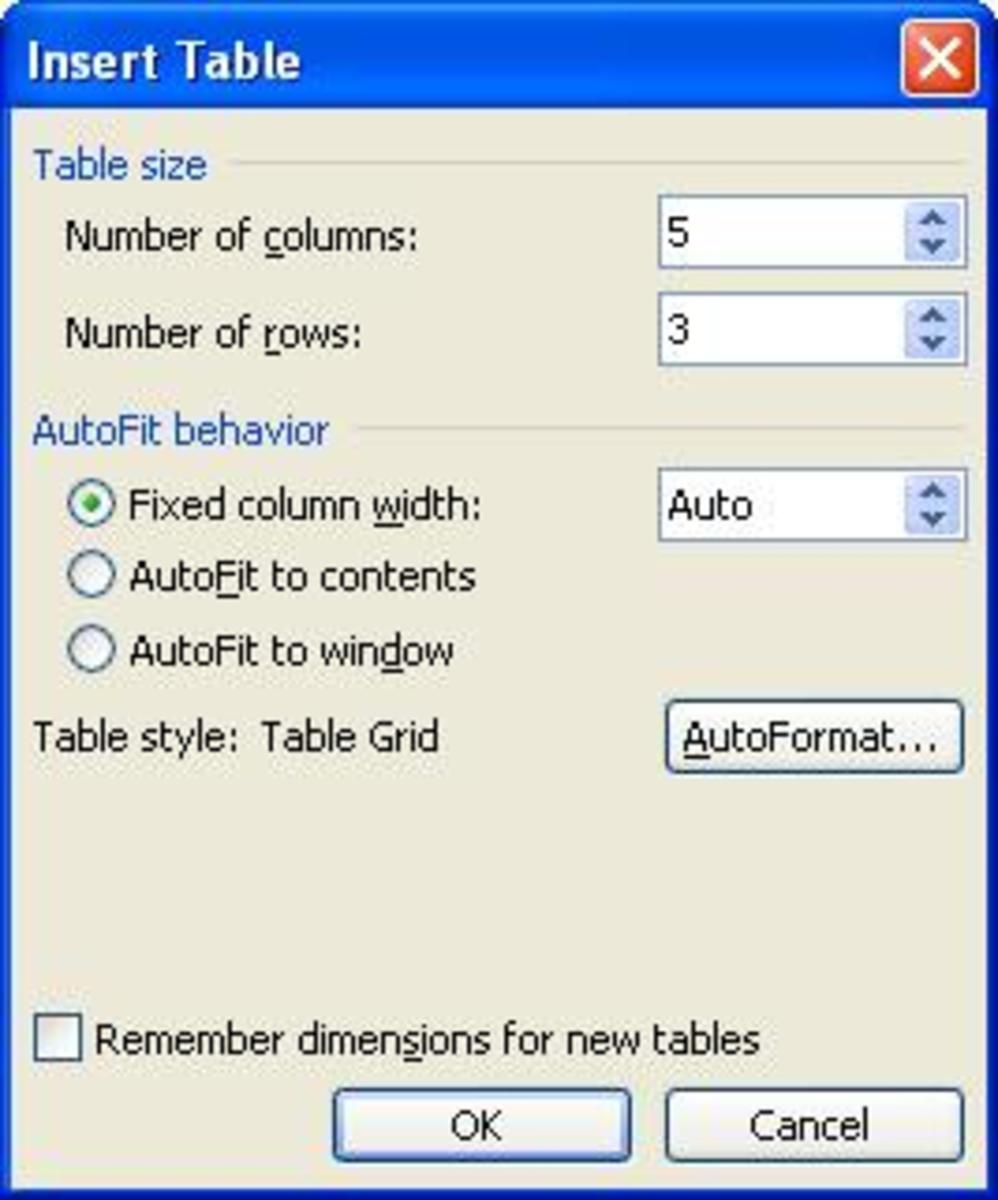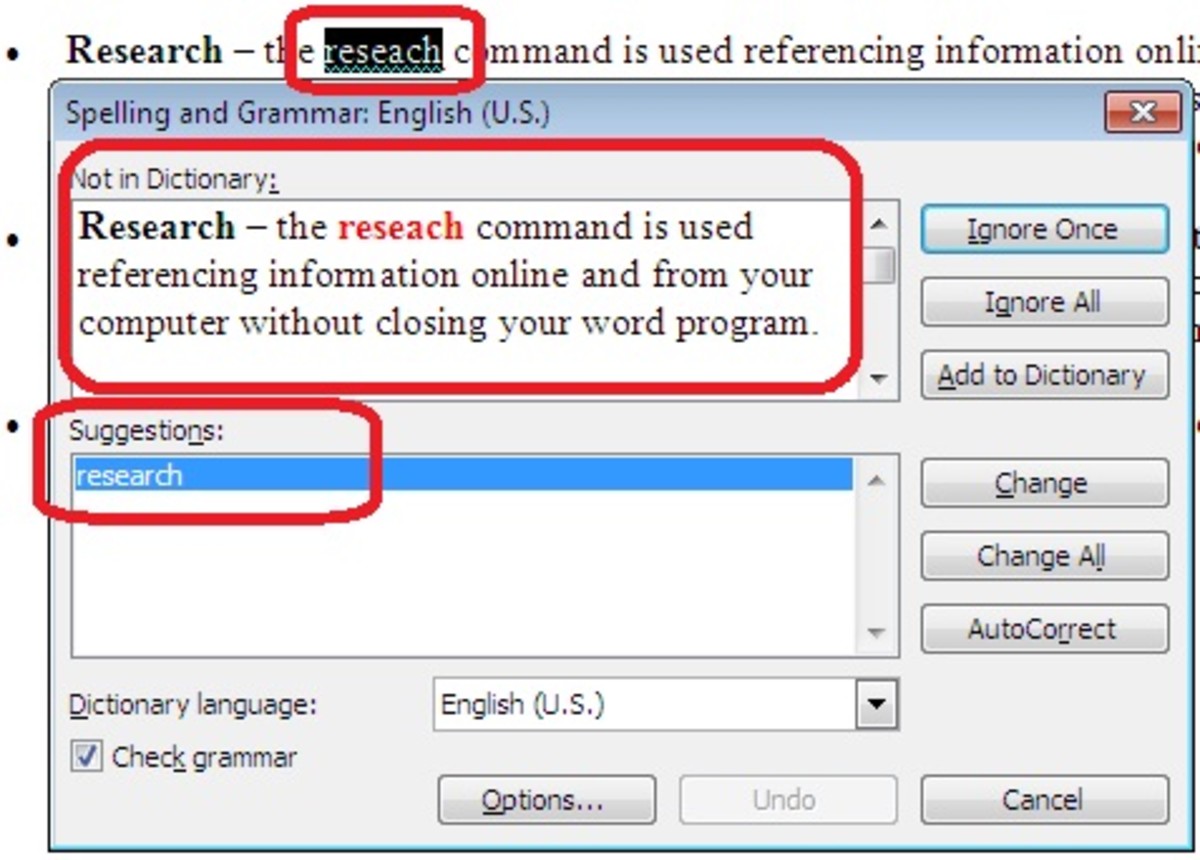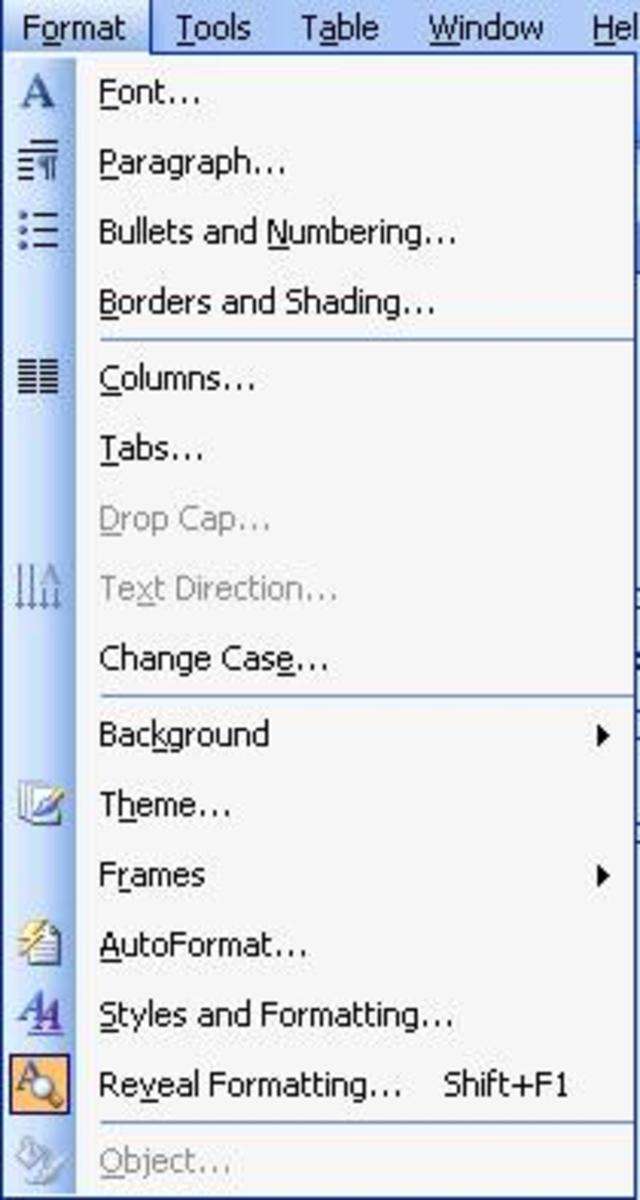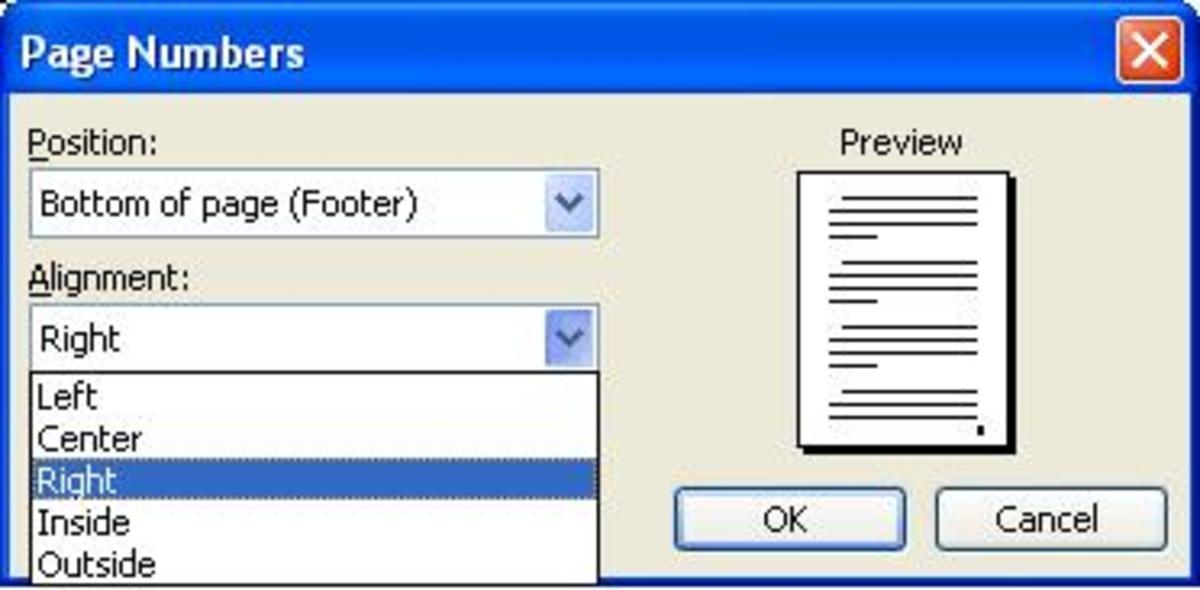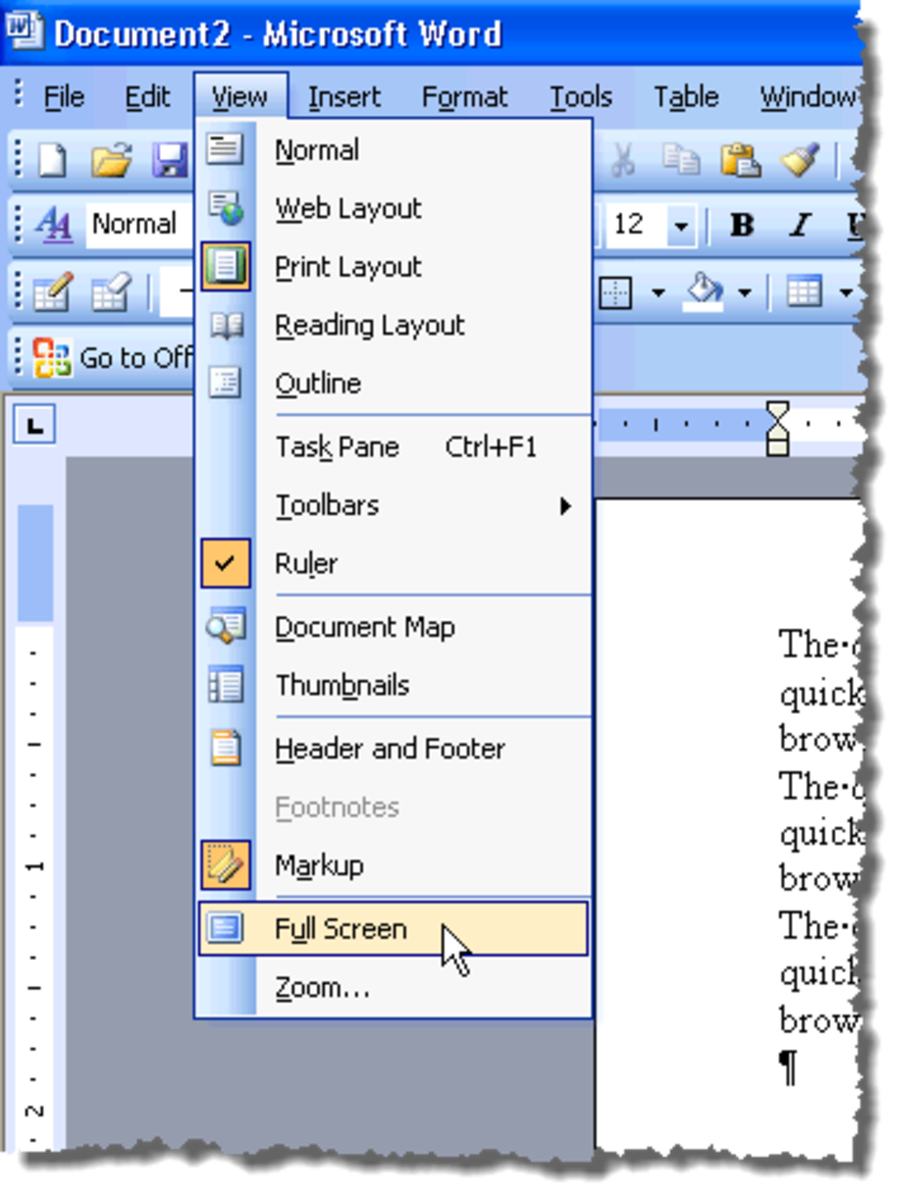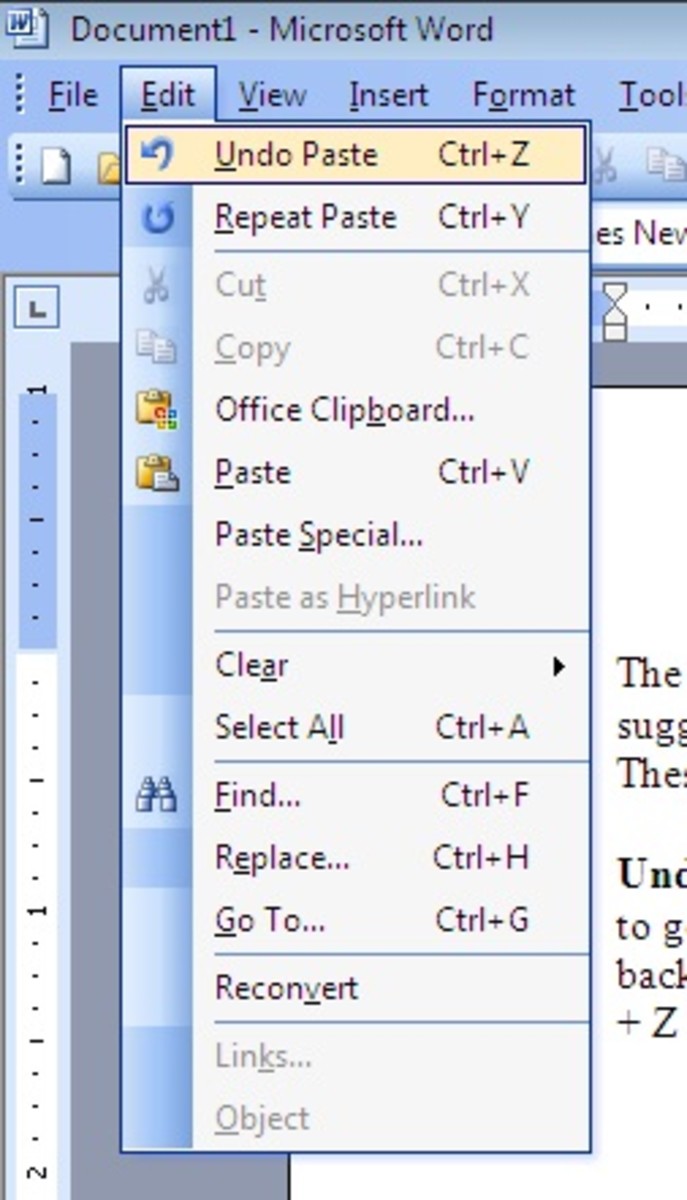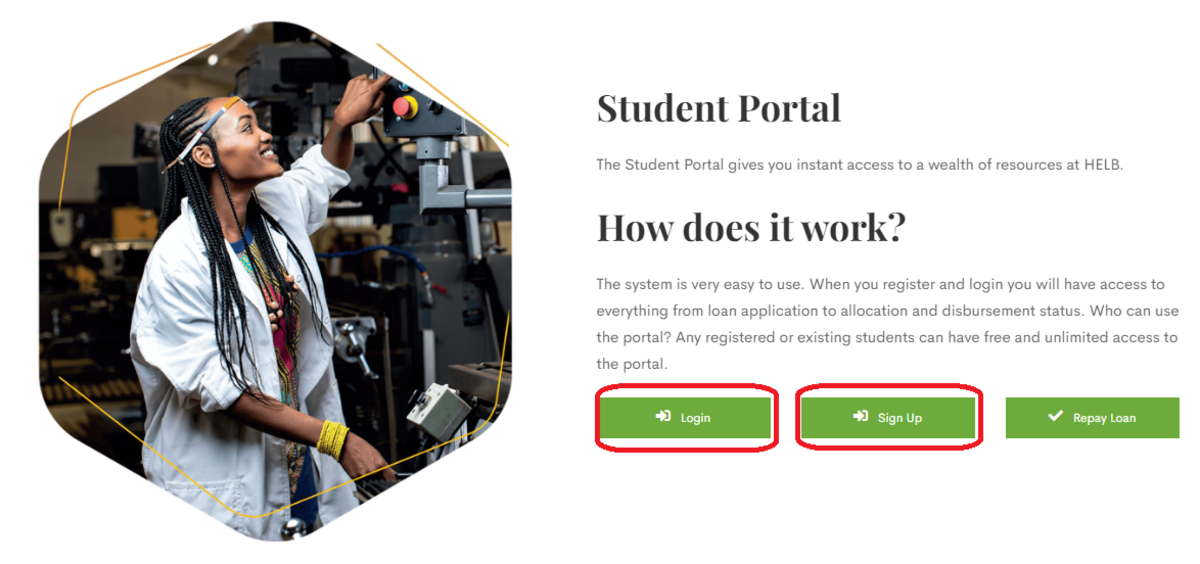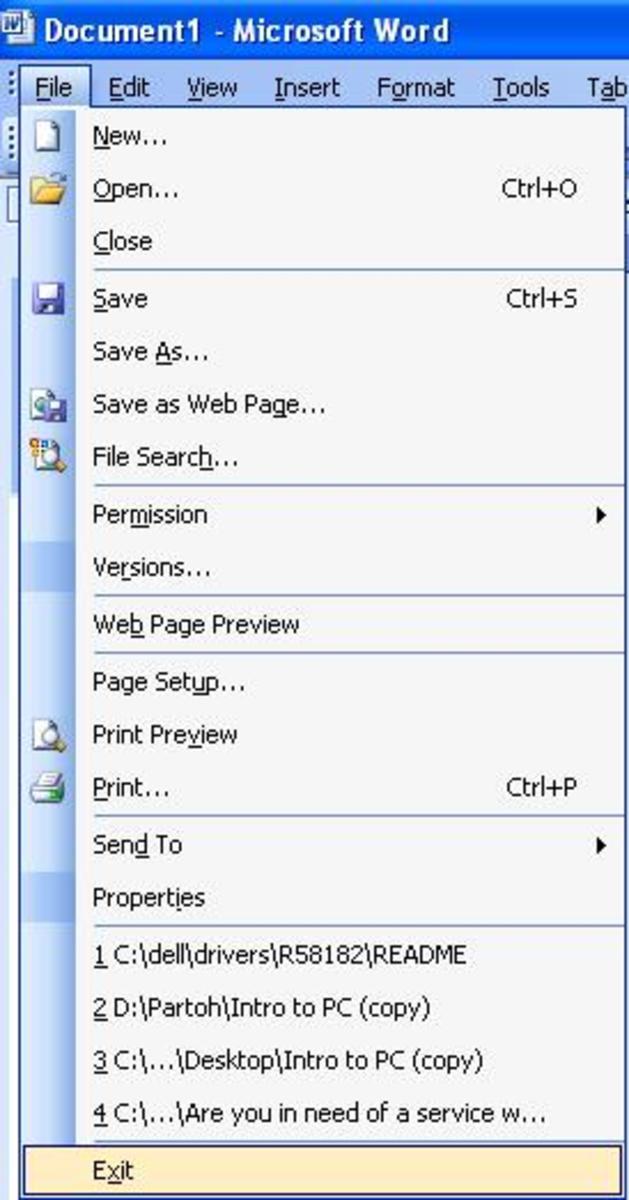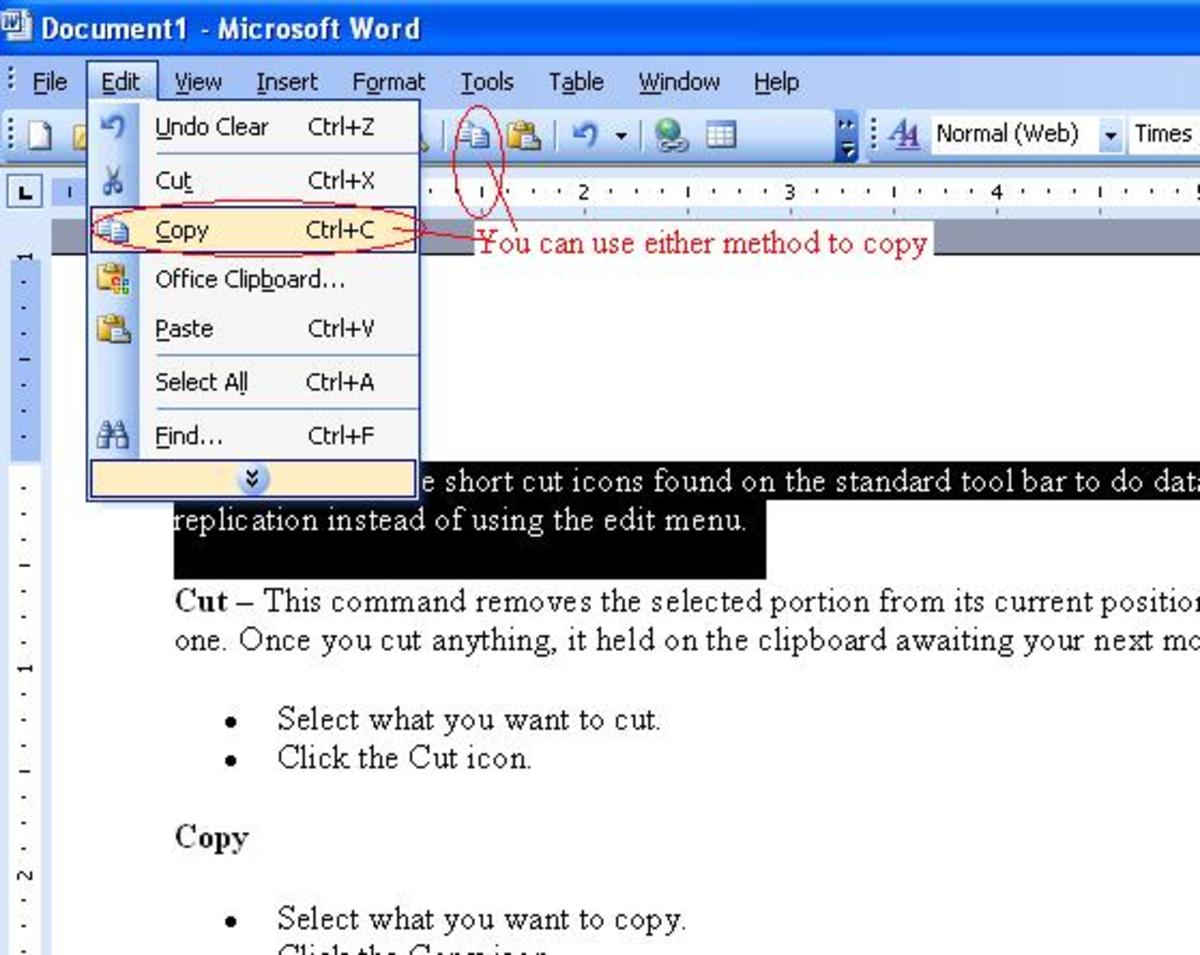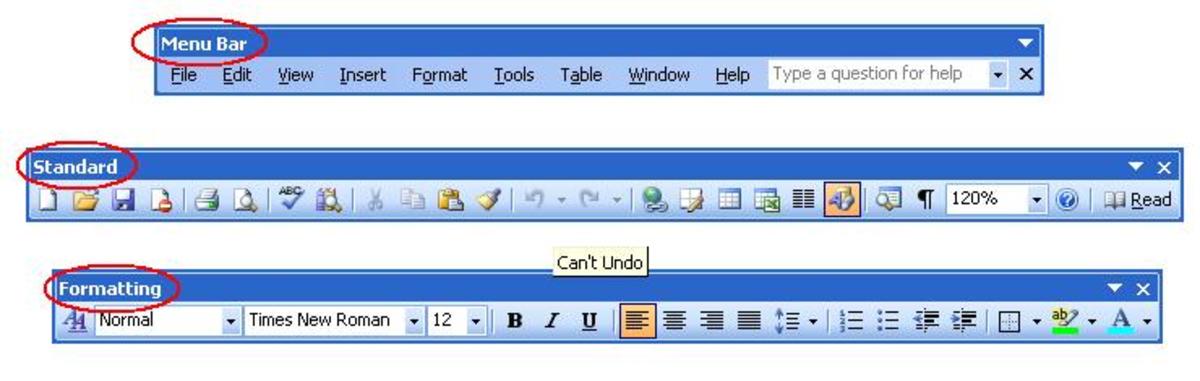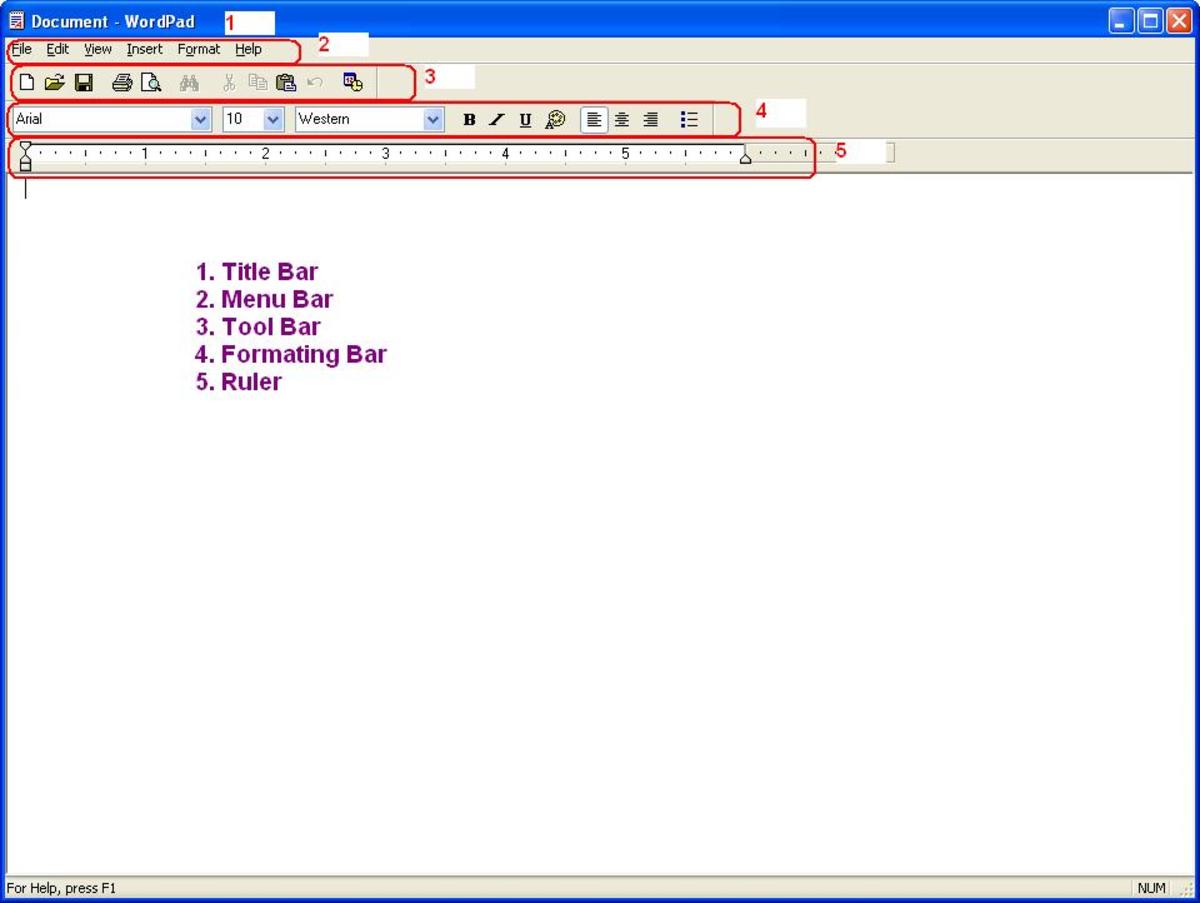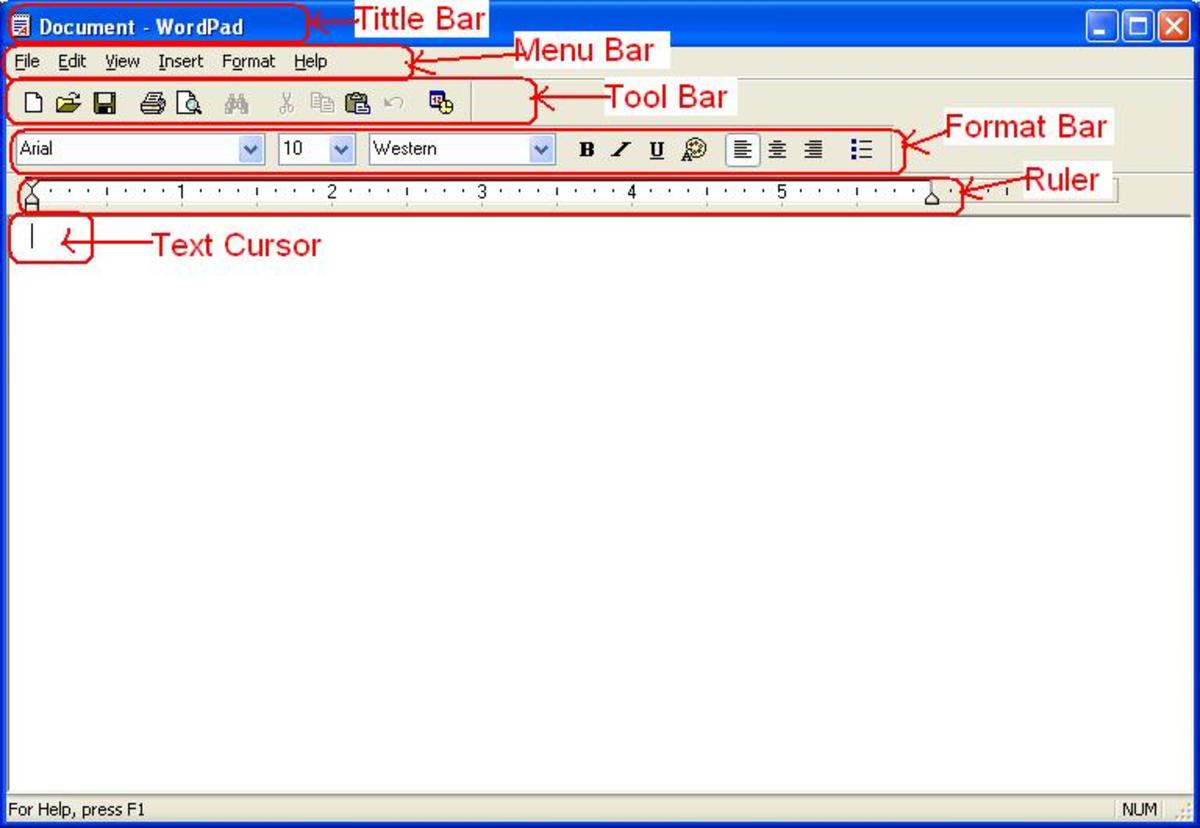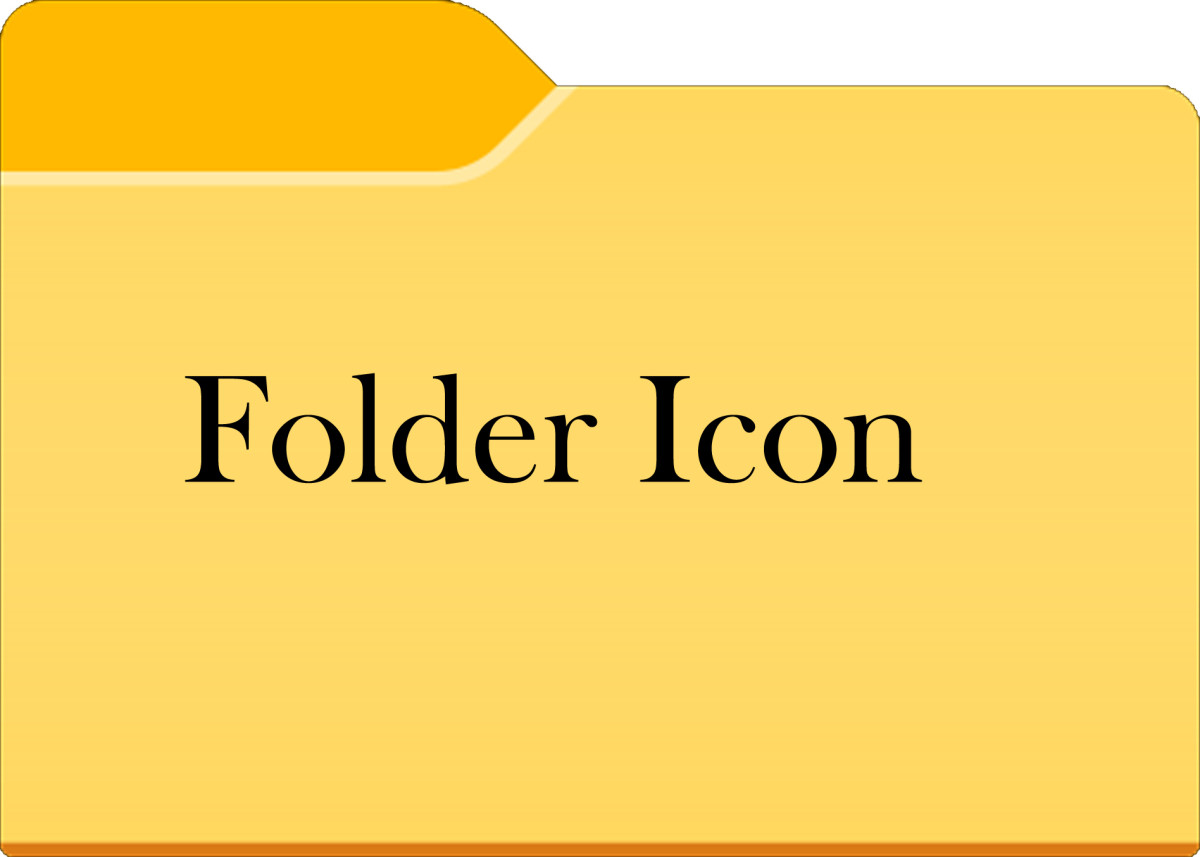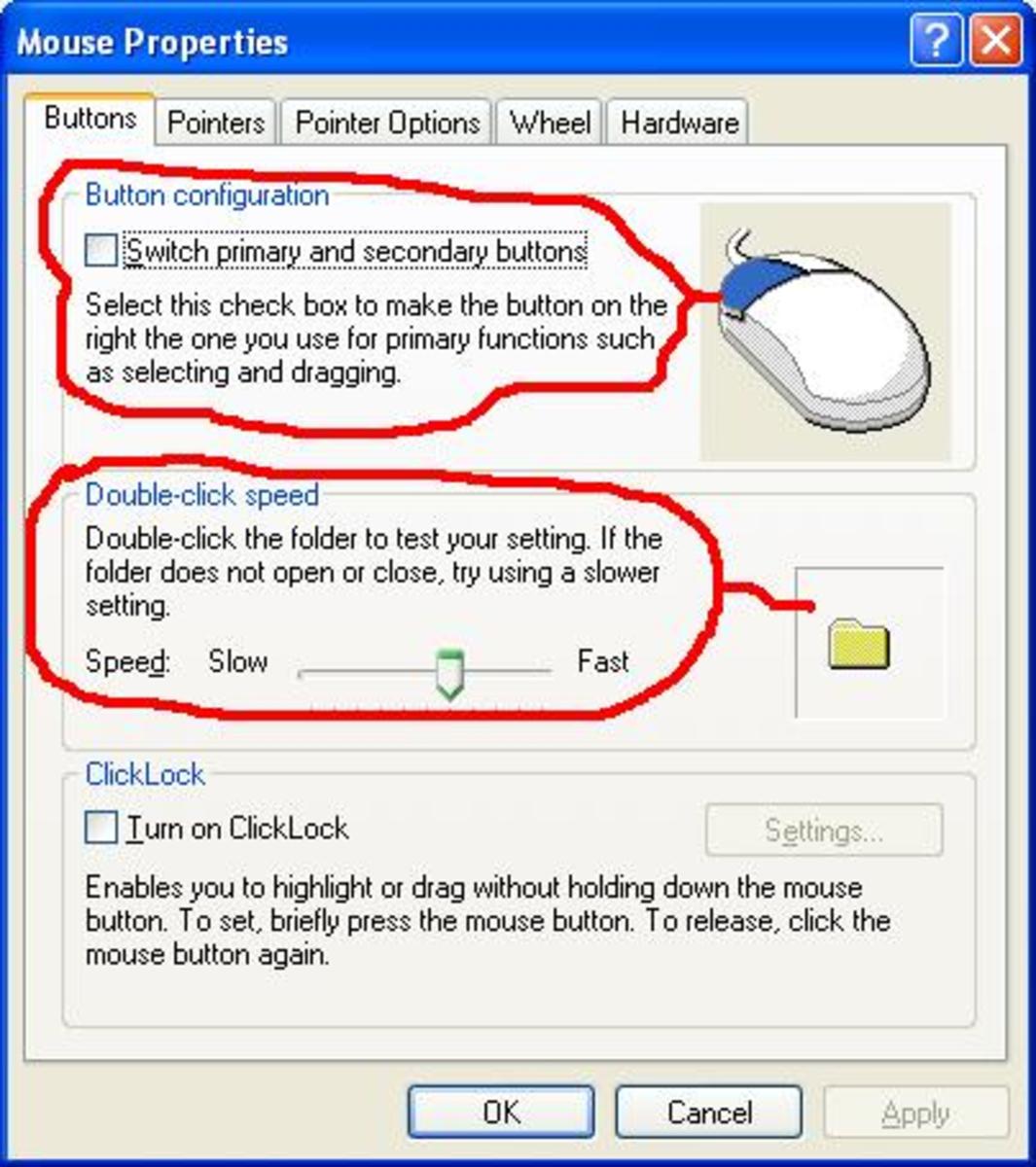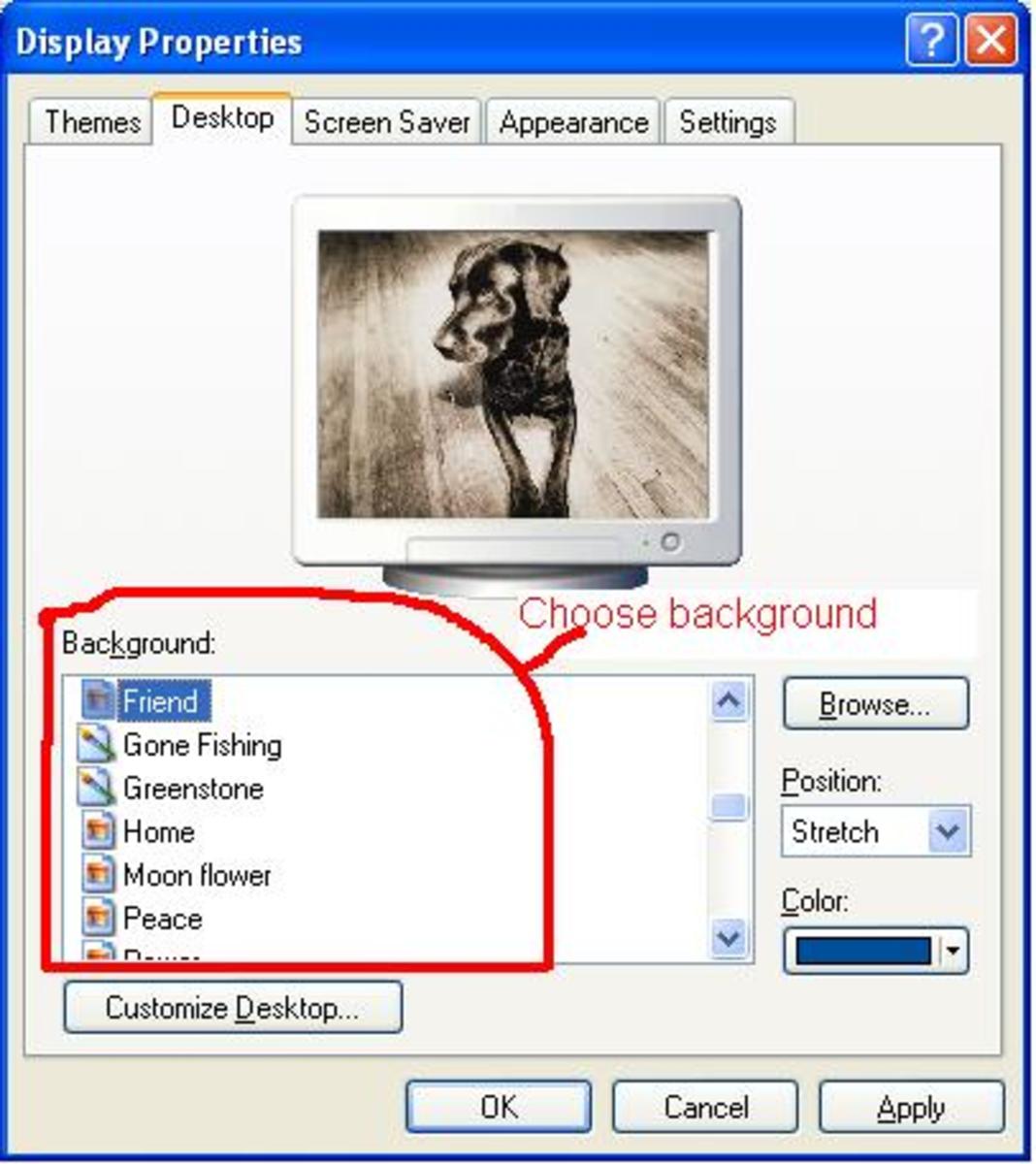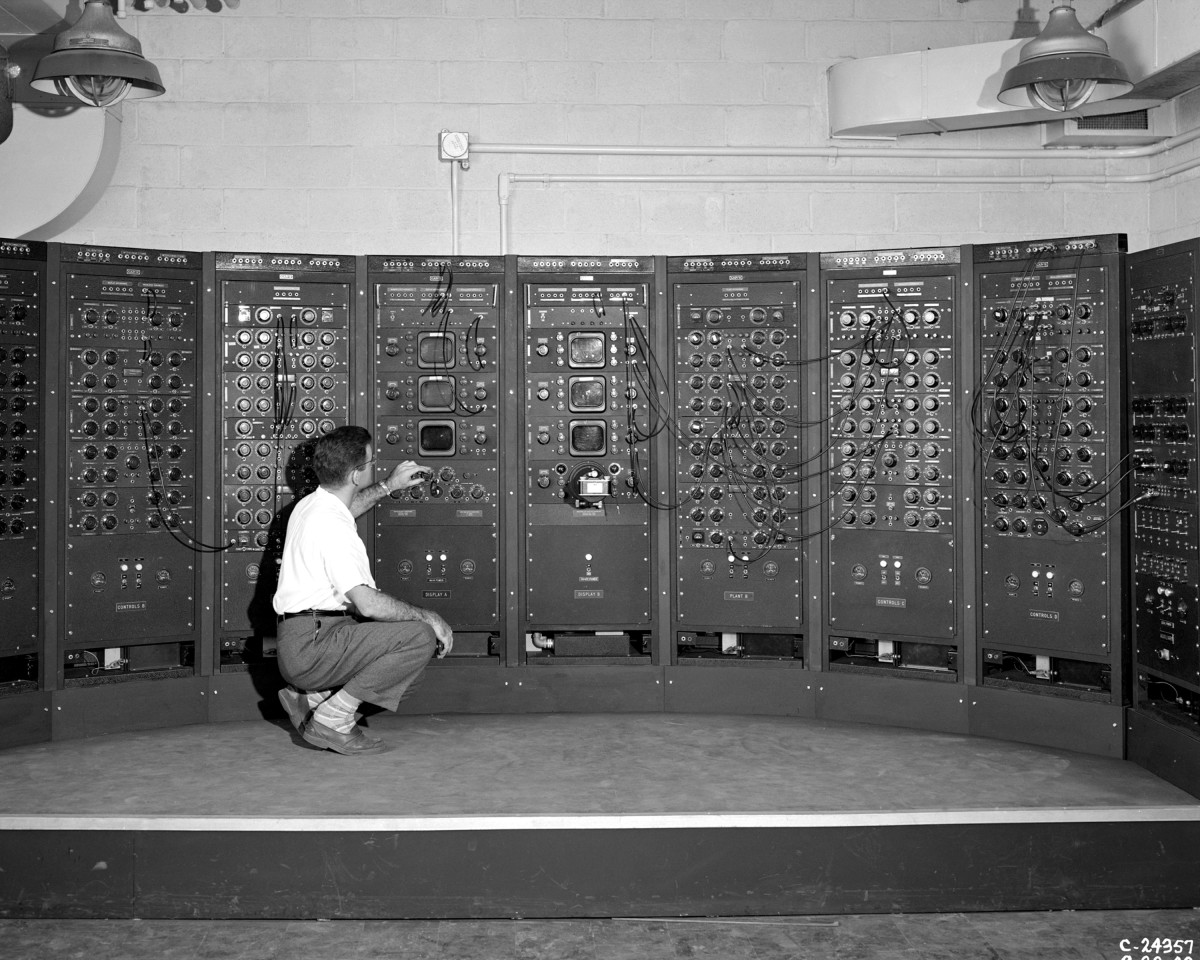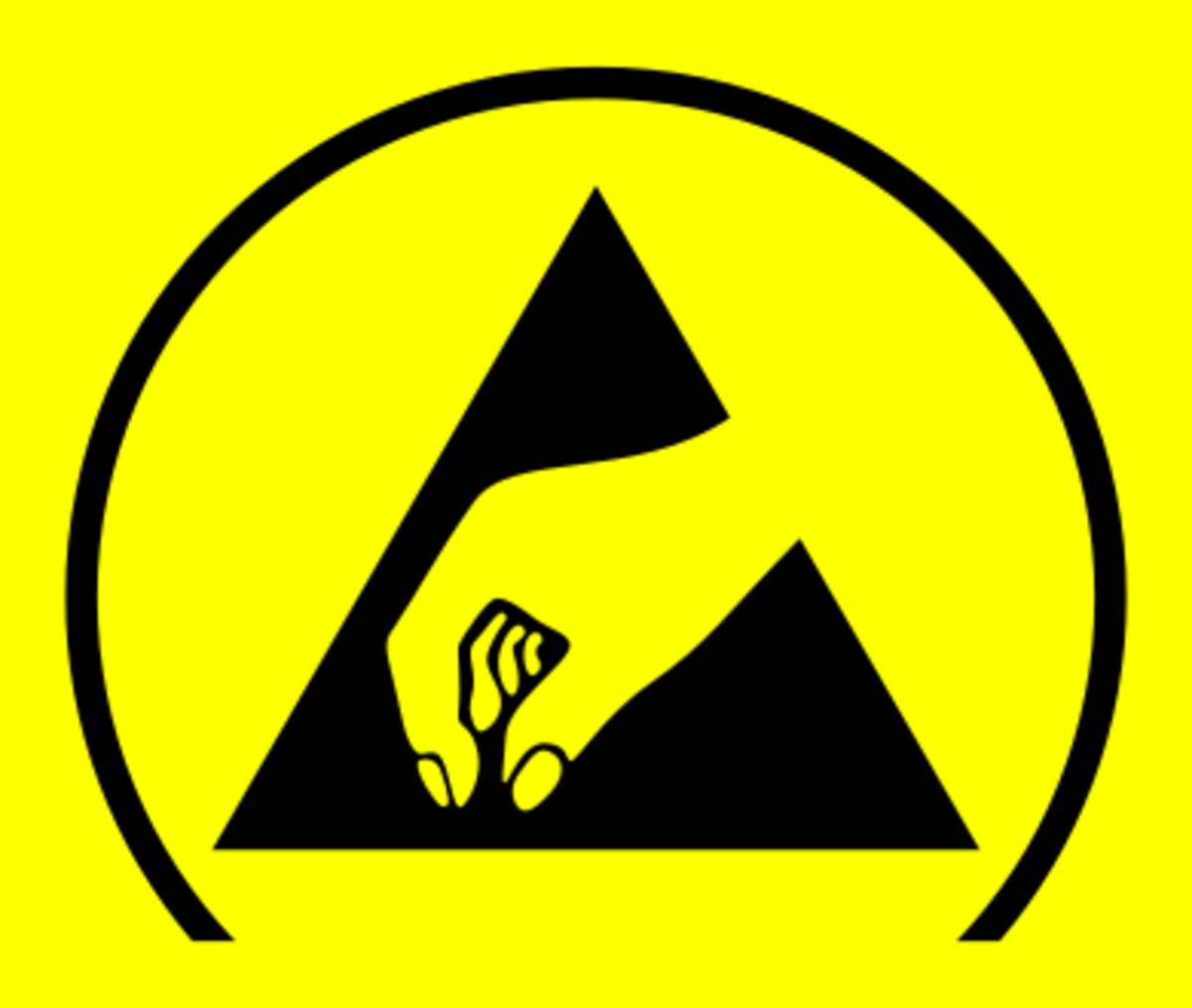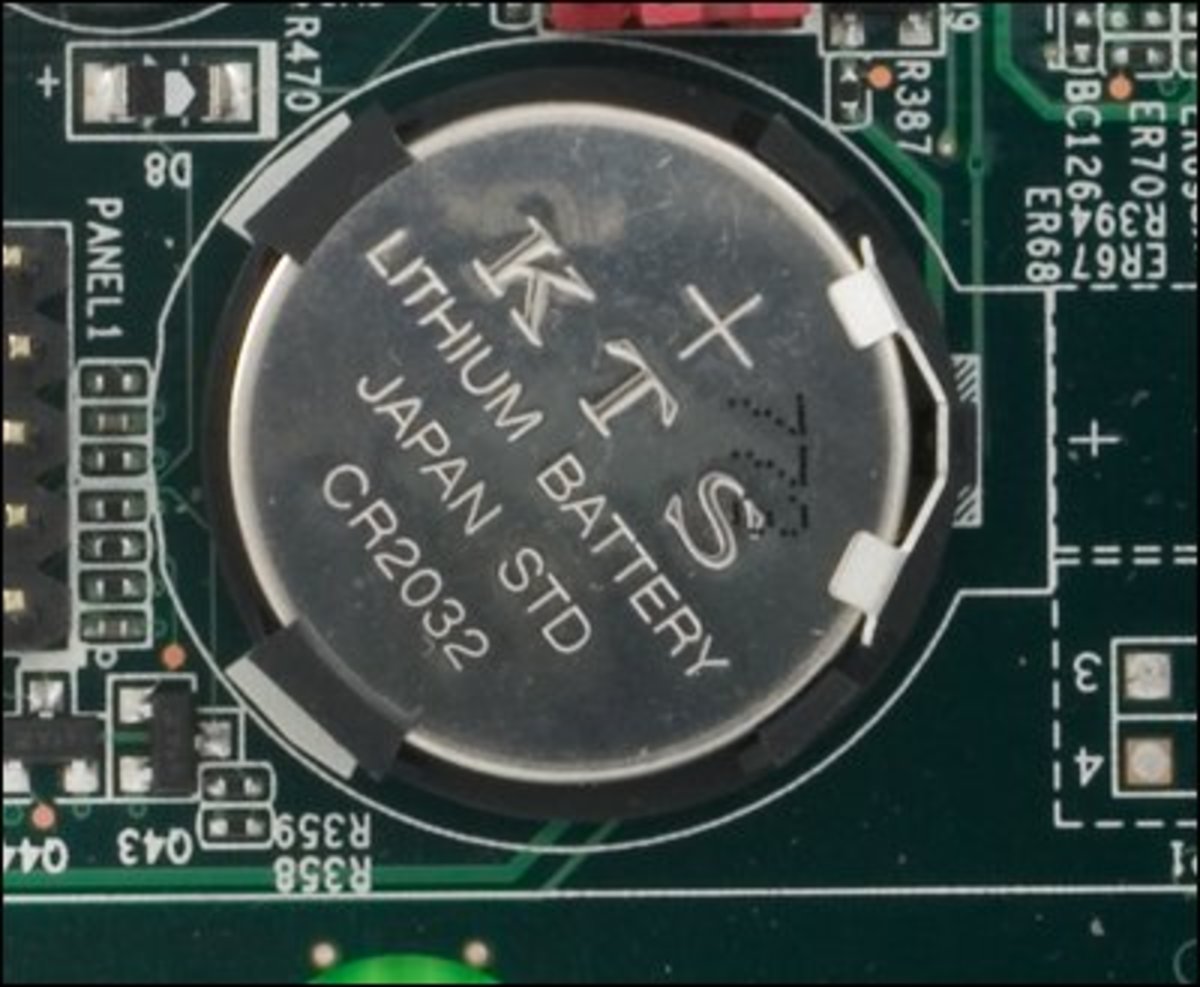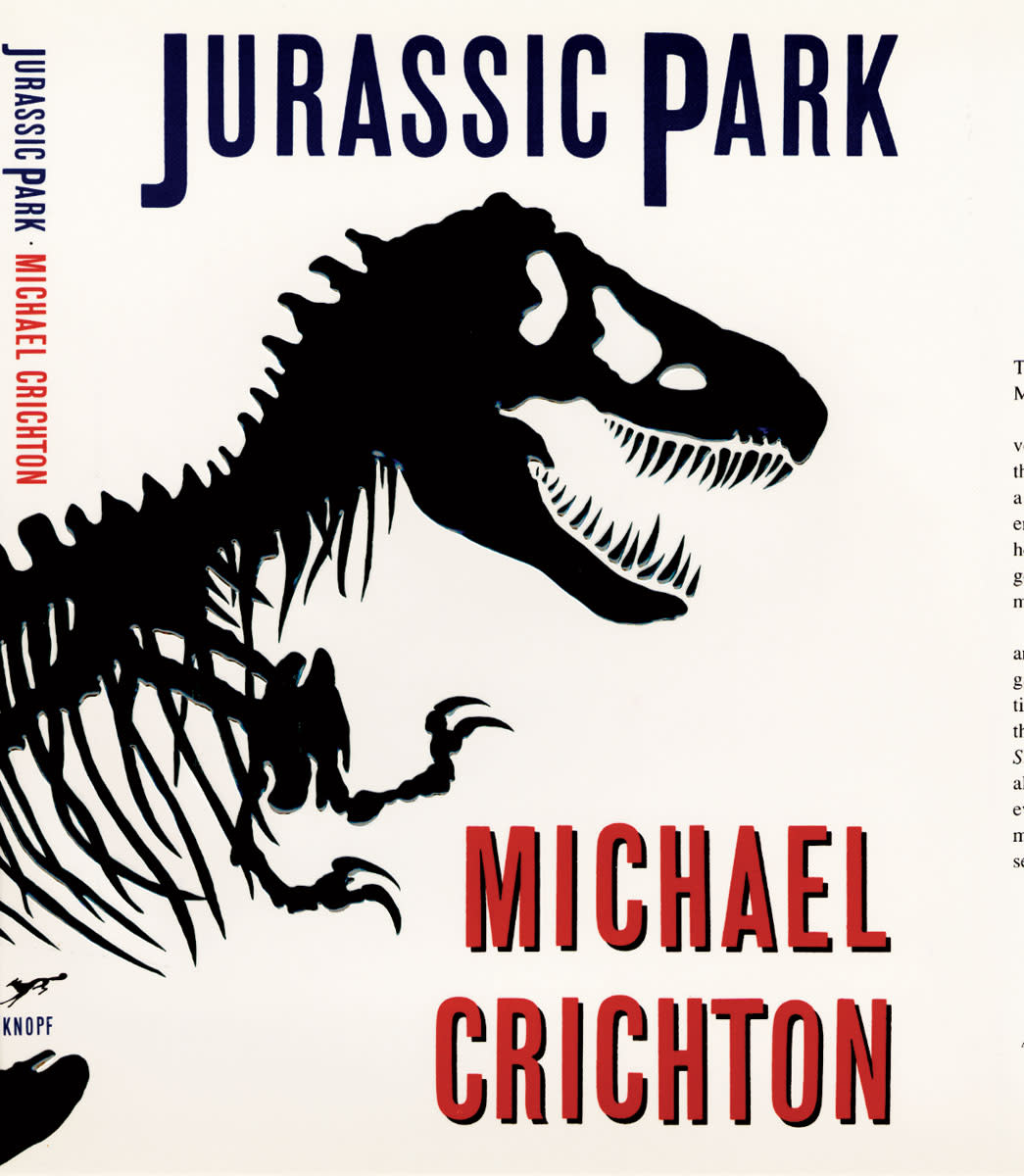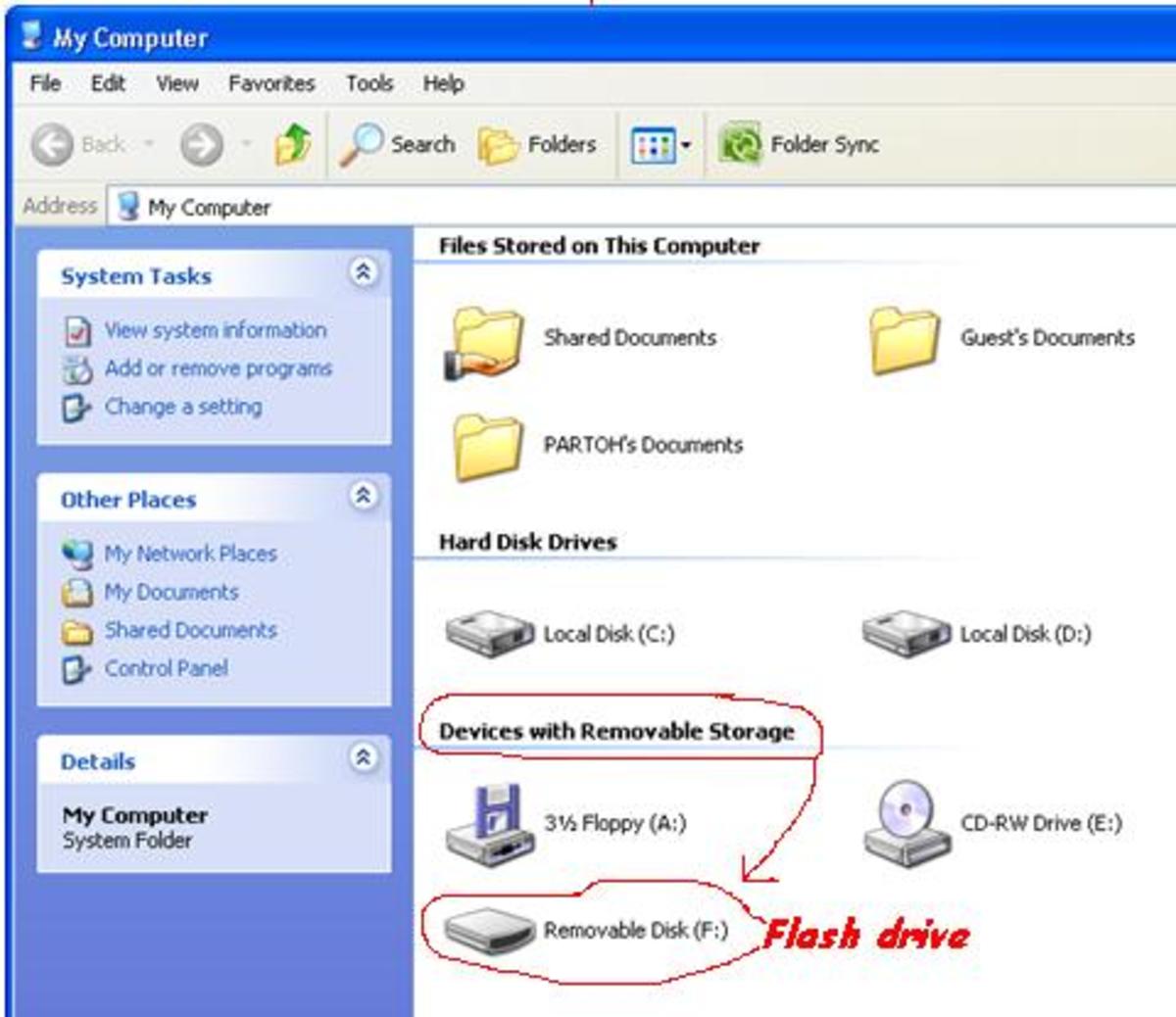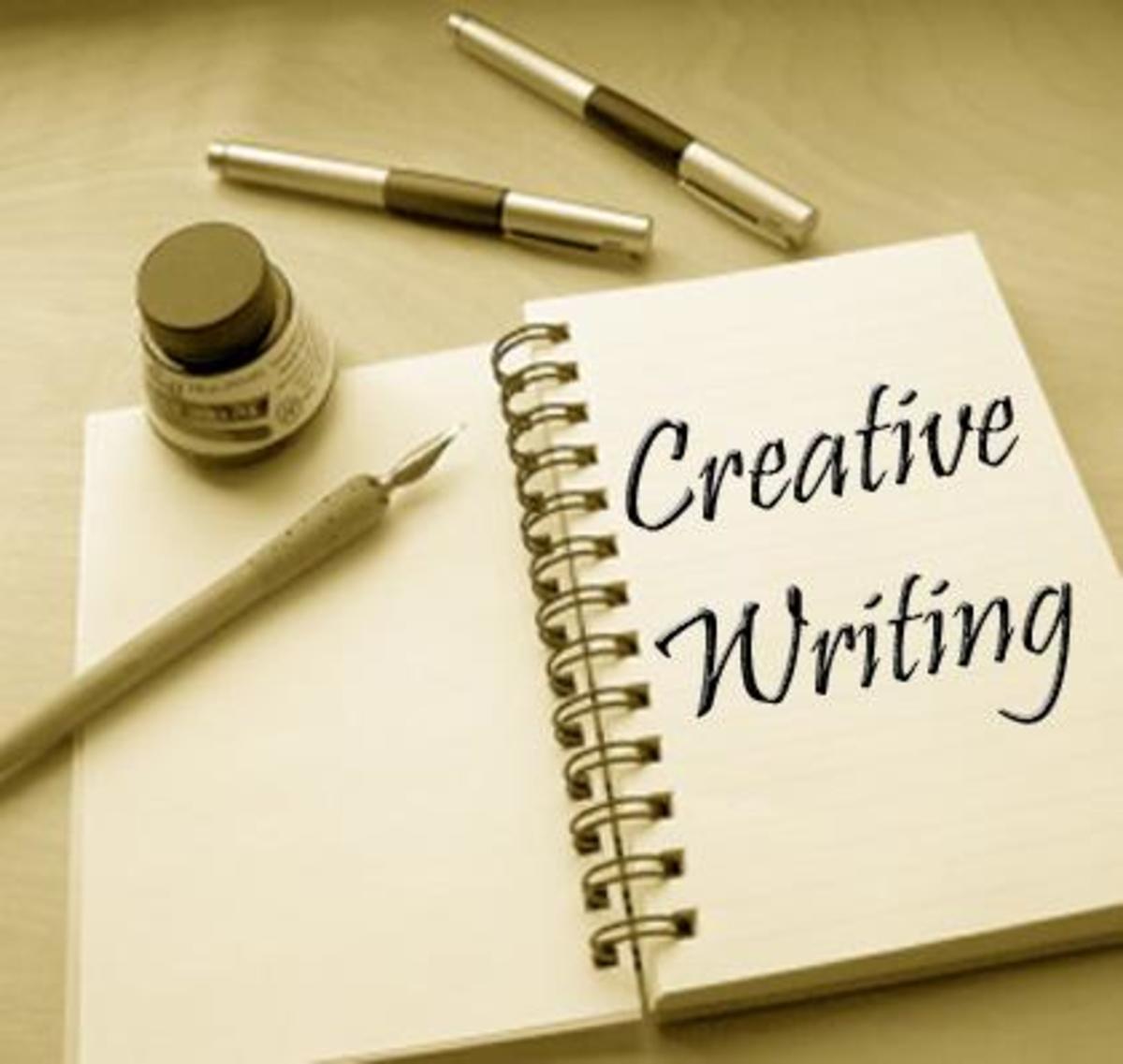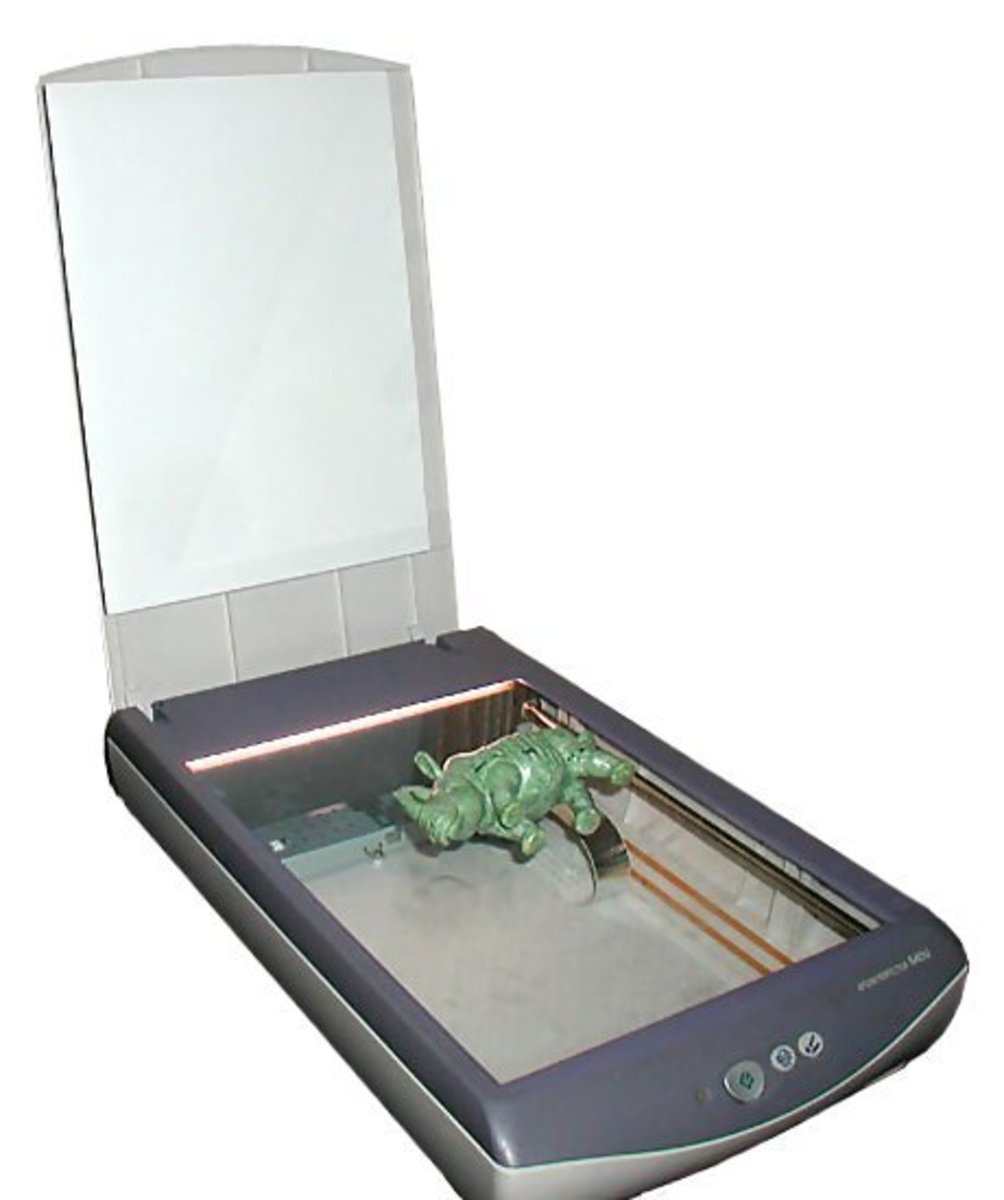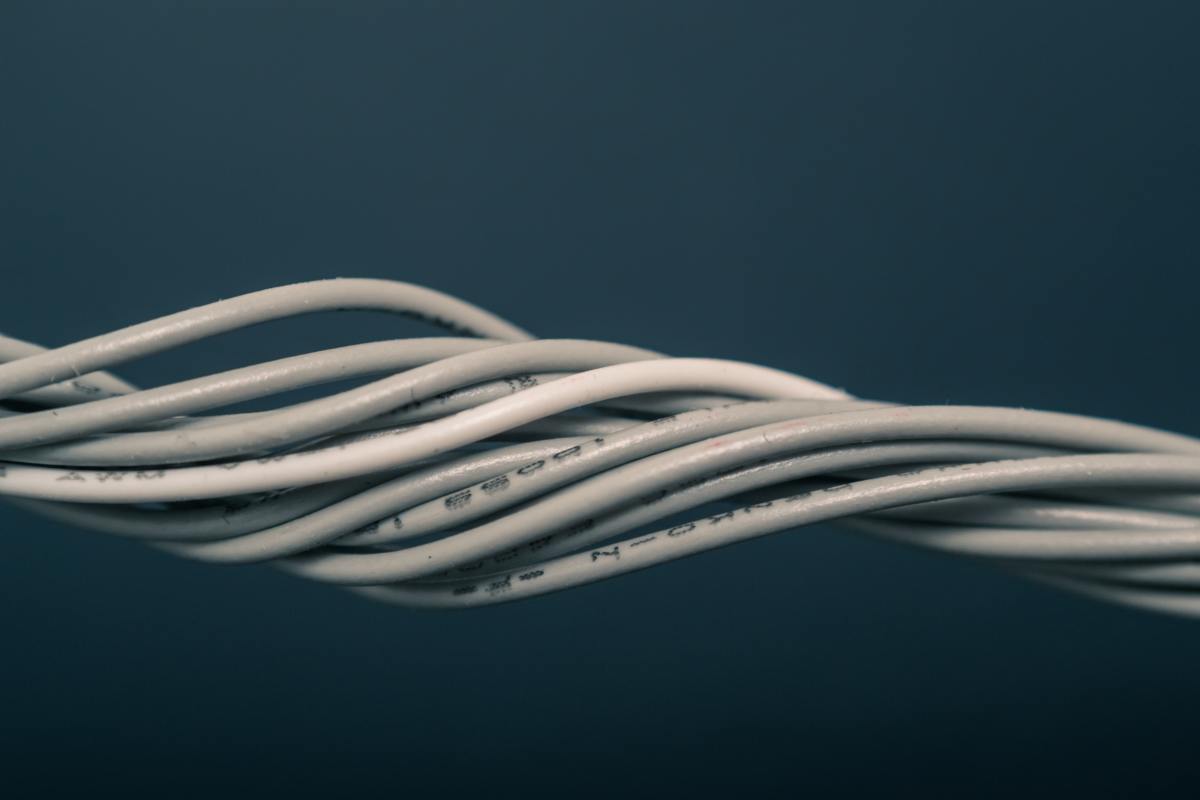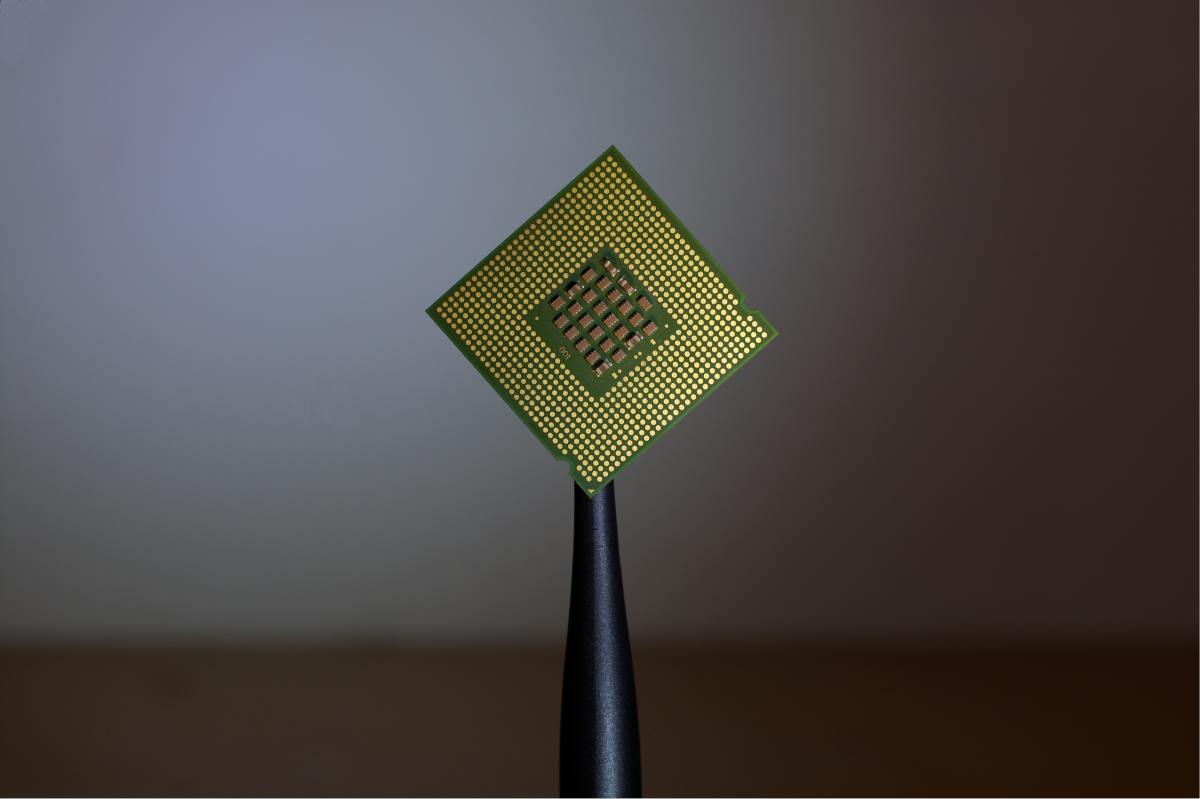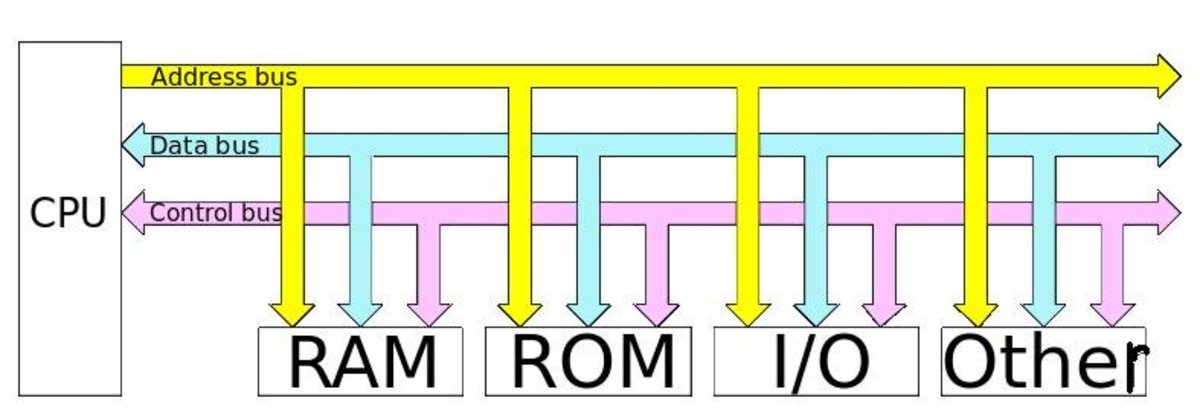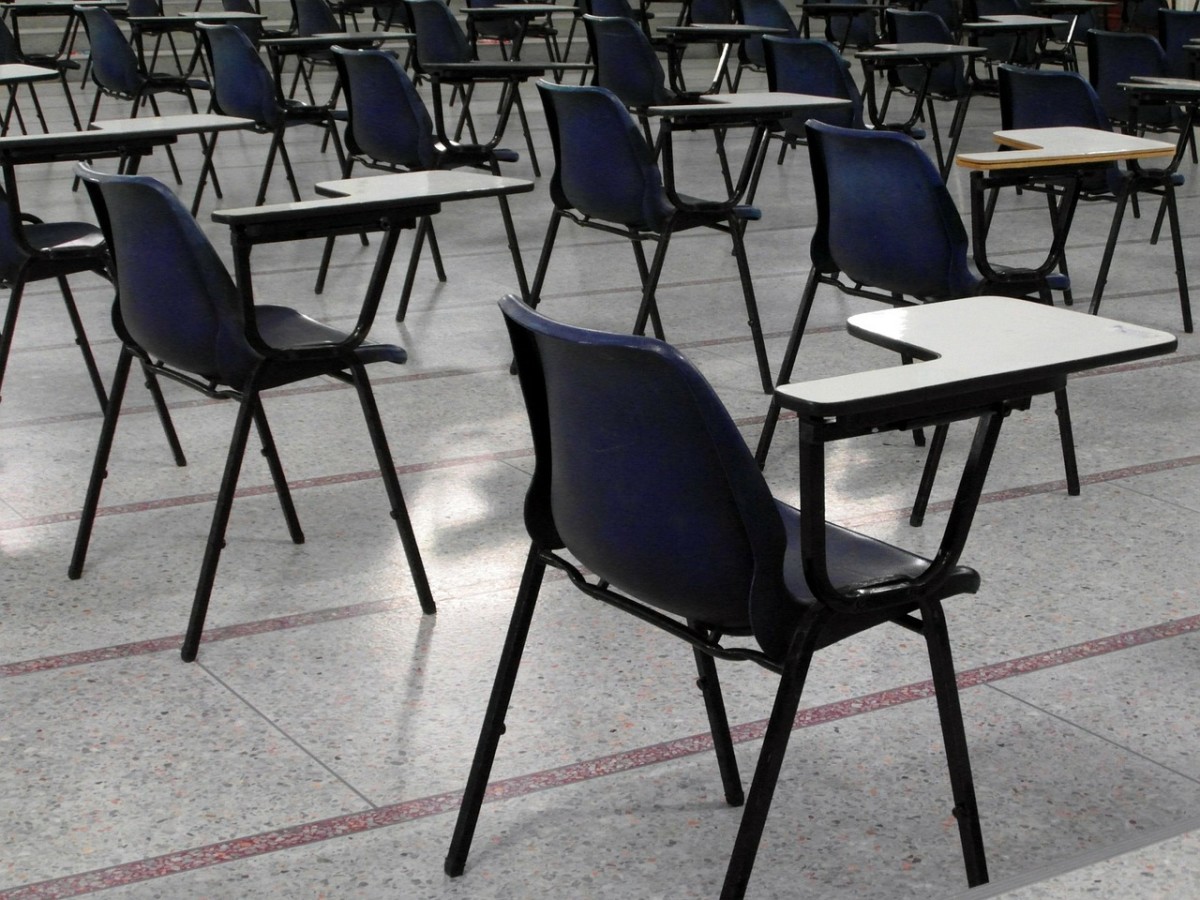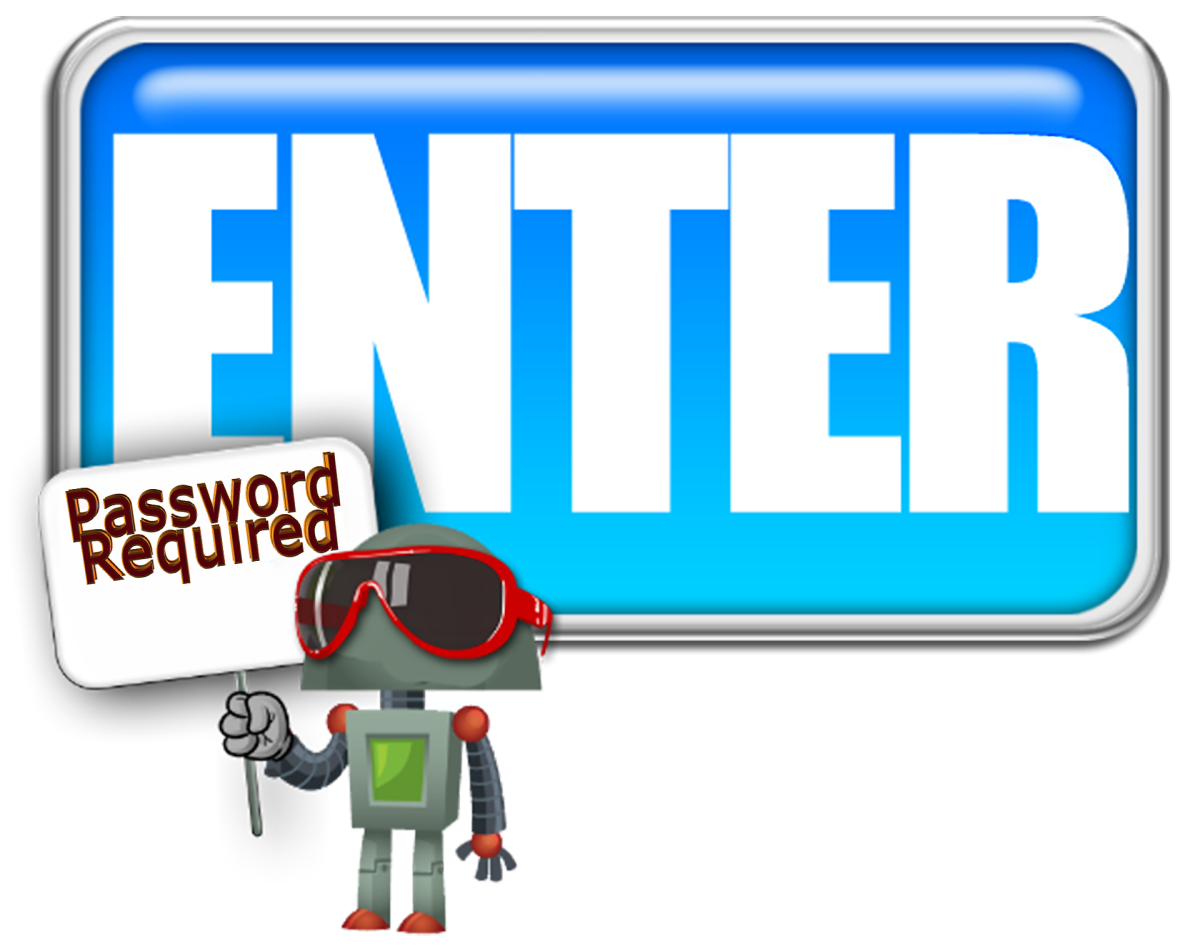77
77- 17
How to Prepare an NSSF Payment Slip for an Employer
It is important to be able to process NSSF payroll so that you can make payment. Manual payrolls are no longer allowed. This article will help you prepare an Nssf payment slip within the shortest time possible.
- 23
How to Link a Business on Ecitizen Portal and How to Get a CR12 Form
This article is an ideal guide on how to link or claim a Business on the Ecitizen Portal. This is for all businesses and companies registered manually at the Sheria House. You will also be able to learn how to get a CR12 form.
- 6
How to Create an Ecitizen Account
This is the process you follow to create an eCitizen account. This account will help you access various government services at ease. You will pay for the services through mobile money, debit Cards, and eCitizen agents.
- 3
How to File Nil Vat Returns on Itax
This article illustrates how you can file nil Vat returns on iTax. There are instances when you can file nil returns. Companies and Individuals with VAT obligation are required to file returns monthly.
- 6
5 Reasons Why Some Self Help Groups Fail
Here are some 5 reasons why Self Help Groups fail. These are the main reasons why they fail to meet the expectations of their members. Such groups end up being closed and members lose the money and time they had committed.
- 2
How to Renew Your Driving License in Kenya Online Using Ecitizen Portal
This article provides the information you need on how to renew your driving license online. With the changes that have been made, individuals can only renew their licenses online using the eCitizen portal.
- 80
How to Update Your KRA PIN to iTax
This information given here will help you to update your KRA PIN to iTax by logging into the iTax portal. All old PINs processed using ITMS are required to be updated to iTax.
- 16
How to Apply for Kra Tax Compliance Certificate Online
This is an easy guide to help you apply for the KRA Tax Compliance Certificate. The compliance certificate is no longer issued manually hence one has to apply for it online. Let us have a look at the simple process of applying for tax compliance certificate and printing it.
- 7
How to Apply and Renew Single Business Permit Online and Pay Via Mpesa
This is a guide on how to apply and renew a Single Business Permit online in Nairobi County. It is an easier way as opposed to queuing at City Hall. Payment of the Business License is done via Mpesa or bank. Also, learn how to apply for a food handlers certificate for an individual and corporate.
- 16
5 Steps to Making NHIF Payments Online for a Company
It is possible (and easier) for company employees to make NHIF payments online. This tutorial explains how to register, get your NHIF byproduct number and make your payment online.
- 5
How to Apply for Kra Pin Using Itax Portal
This tutorial introduces you to Itax Portal and how to apply for KRA PIN using the ITax option. It is aimed at helping you apply for your KRA PIN fast and without frustrations. The pin is a must when making some transactions.
- 6
Africa Dug a Deep Hole and Buried Its Talent
Africa dug a deep hole and buried its talent and then it took a begging bowl and extended it to the developed nations. And at the same time as we beg, we sit on vast unexploited resources. Africa is asleep as its resources are plundered.
- 7
Creating Word Document Using the Google Doc Document Option
It is possible to create a Word Document Using the Google Doc Document Option. You do not need Microsoft Office on your computer or any other device to do so. Google Docs is an online word processor that lets you create and format documents.
- 0
How to Reset Firefox to its Default State
These are the steps that you will follow to reset your Firefox browser back to default. After resetting Firefox to default settings, you will solve some browser problems you might be experiencing.
- 8
Using Google Docs to Create Your Files
You can use Google Docs to create and edit documents you want online and be able to accomplish all the tasks needed. The advantage is that this is free and the files can be accessed anywhere. This is what you need to know about Google Docs.
- 5
How to Store Files and Folders Using Google Drive
It is safer to store your sensitive files and folders on Google Drive rather than using flash disk drives that are nowadays prone to failure. It is a cloud storage facility that you can trust.
- 2
Slow Printer Dialog Boxes When Using a Network Printer in Windows
It is very disappointing waiting for the printer dialogue box to appear. Then when it appears, it is still hectic trying the settings you want. This is how you solve this network printer problem.
- 10
Punctuation Marks Used In English Language
It is essential to know how to use the punctuation marks used in the English language. This hub will help you come up with an error-free article that will attract traffic and help you get more money
- 8
How to Withdraw PayPal Money in Kenya Using Equity Bank
You can now be able to withdraw your PayPal money in Kenya. This is achievable by using the Equity Bank's PayPal withdrawal service. This comes as good news to many freelancers in Kenya.
- 3
Use Free Avast Antivirus to Protect Your Computer Against Viruses
You can rely on Avast free antivirus for safeguarding your computer against computer viruses and malware. Their free version is strong, powerful and capable of holding forte against computer viruses.
- 4
The Page Layout Tab of Excel 2007
It is important to know how to set your page before printing while using Excel. This hub illustrates how to use the page layout tab of Excel 2007 in detail.
- 3
The Insert Tab of Microsoft Excel 2007
The Insert Tab of Microsoft Excel 2007 is important as it helps you to insert objects like tables, pictures, charts, hyperlinks, symbols among others. It has been discussed thoroughly here.
- 21
The Home Tab of Microsoft Excel 2007
The Home Tab of Microsoft Excel 2007, with its seven groups, has very important commands necessary for formatting your document. The commands are discussed here in detail.
- 2
The Office Button of Microsoft Office Excel 2007
It is important to master the office button because it is most commonly used for performing various functions in Excel. The commands have been explained in details here.
- 4
Detailed Introduction to Microsoft Office Excel 2007
This article introduces you to Microsoft Office Excel 2007, a spreadsheet program. It is ideal for performing Mathematical calculations, it can also be used for data analysis, and creating charts.
- 9
Using the View Tab of Microsoft Office Word 2007
The view tab is important as it will be used to check the status of the completed document. There are important commands such as the documents view, the show or hide, and zoom command among others.
- 11
Using the Review Tab of Microsoft Office Word 2007
When you are almost done with your document, it is important to do some reviewing like checking spelling and grammar. This and other useful commands are found on the Review Tab of Microsoft Word 2007
- 4
Step by Step Guide on Using Mail Merge Wizard in Word 2007
The Mailings Ribbon tab of Microsoft Office 2007 has several important commands that will help you modify your document. In this article, you will also learn how to use the mail merge tool.
- 2
Working With the References Ribbon Tab of Microsoft Office Word 2007
There are important tools you can use in the references ribbon tab of Microsoft Office Word 2007 to make your document better. These are things like table of contents, footnotes, and endnotes.
- 4
Hp Laserjet Will Not Print After Upgrading to Windows 7
You will know the importance of device drivers when you get stuck doing something. Or when you cannot access a device when you need it. This was my experience with HP LaserJet P1005 printer.
- 4
How to Use the Microsoft Office Word 2007 Page Layout Ribbon Tab
Apart from typing a document, it is vital to know how to format, make it easy to use and presentable. This article explores how you can make use of the Microsoft Office Word 2007 Page Layout Ribbon Tab.
- 2
How to Use the Insert Ribbon Tab of Microsoft Office Word 2007
The Insert Ribbon Tab has many features that you can make use of in a document. This hub explains in detail how you can make use of the Insert Ribbon Tab of Microsoft Office Word 2007.
- 0
Working with Microsoft Office Word 2007
This tutorial introduces you to working with Microsoft Office word 2007. It makes it easier for you to have a thorough understanding of Word 2007 which is the most commonly used word processor.
- 4
Introduction to Microsoft Office Word 2007 and How to Use the Office Button
Microsoft Office Word is a very important program to learn. It is actually like a basic foundation for all the other programs. This article introduces you to Microsoft Office Word 2007.
- 91
How to Pay NHIF Through M-Pesa
You can pay NHIF through M-Pesa using a mobile phone money transfer. All you need is the NHIF paybill number to make your NHIF payment via M-Pesa.
- 5
Working With Microsoft Office PowerPoint 2003 to Create a Presentation
Using Microsoft Office PowerPoint, you can create any kind of presentation. You have a proposal to show to others and want to share information with others. Do it simply by creating a powerful PowerPoint presentation. The program allows you to create impactful slides.
- 4
How to Create Reports Using Microsoft Office Access 2003
This tutorial enables you to create reports with ease using Access 2003. Access reports are used to come up with printable summaries out of your database allowing you to define exactly what you need.
- 0
How to Create Queries Using Microsoft Access 2003
Queries are important in a database, they are questions to the database that helps us to get the information we want. This article helps you to know how to create and use queries.
- 0
Designing A Database Using Microsoft Access 2003
This is a complete guide on how to create a database using MS Access 2003. A database will help you to organize and manage your data in a manageable way. It also makes it possible to retrieve the data you want with ease.
- 0
Introduction to Microsoft Office Access 2003
This tutorial introduces you to Ms Access 2003 interface and terms used within its environment. You can make use of Ms Office Access to create, maintain, and manage a database. This is a simple guide to follow.
- 35
5 Types of Computer Hard Disk Drives Explained
These are types of computer hard disk drives that have been developed. The hard disk drive has experienced numerous changes since it was invented. This has led to different types being introduced in the market. We will examine the main types of hard drives.
- 2
Using Simple If Function in Microsoft Office Excel
Knowing how to use the IF function can save you a lot of time while working with data that needs to be graded. IF condition tests if a condition is true or false and then displays expected results. It allows you to make logical comparisons between a value and what you expect.
- 6
Trapping Rats Using the Scissor Spring Rat Trap
Learn how to trap rats using the scissor spring rat trap. Rats and mice are a nuisance and they will at any one time invade your house. They are destructive and hence they must be dwelt with accordingly using all available means.
- 0
How to Create Charts in Microsoft Office Excel 2003
This article illustrates how you create charts in the Microsoft Office Excel 2003 program. Charts make people understand the meaning behind the figures they see. This is because they can be able to pick up the patterns and trends illustrated in the chart.
- 8
How to Protect Your Computer From Malware
Malicious software programs will hurt your computer. It is important to keep malware out of our computers. There are several measures you can take to safeguard your data. Malware will cause your computer to slow down. Here is how you deal with malware.
- 11
The Disabled Persons and the Challenges They Face in Kenya
Disability is not inability. We've seen physically challenged persons doing things even much better than able-bodied. We should help those with special needs so that they live a normal life.
- 12
Main Tourist Attractions in Kenya
The beauty of Kenya gives its visitors a lifetime experience. There are hundreds of interesting tourist attractions sites to choose from. You will fall in love with the country's biodiversity.
- 0
Performing Calculations in Microsoft Office Excel 2003
Microsoft Office Excel is the program you need to perform Mathematical calculations. The program is easy to use even for first timers and it makes your computation work very easy.
- 2
Using the Window and Help Menu of Microsoft Excel 2003
Though rarely used, it is important to know much about the Window and Help Menu. There are some vital commands in both that you need to know as an Excel Program user.
- 2
Working With the Data Menu of Microsoft Office Excel 2003
The data Menu of Microsoft Office Excel 2003 contains some useful commands you need to know and use in your Excel jobs. Use this article to learn more about MS Excel 2003 data menu.
- 0
Working With the Edit Menu of Microsoft Office Excel 2003
The edit menu provides important editing commands for making changes to an Excel document. Mastering the usage of these tools is important to enabling you to work fast on your worksheet.
- 4
Working with the Tools Menu of Microsoft Office Excel 2003
It is always important to know how to manipulate your way through the menus of MS Word. This article explains the different commands found on the Tools menu of Microsoft Office Excel 2003.
- 0
Using the Format Menu of Microsoft Office Excel 2003
Format menu of Excel 2003 helps us to format the cells and the entire worksheet. It is through this menu that you can be able to change things like font, font colour, and font size of the Excel document.
- 0
Working with the View Menu of Microsoft Office Excel 2003
The view menu of Excel 2003 will help you to display some important features. These tools or commands will enable you to manipulate your data. You will be able to display various bars using the toolbar option.
- 0
Working with the Insert Menu of Microsoft Office Excel 2003
These are the commands you will find when using the Insert Menu of the Excel program. These useful commands will help you navigate around the document you are working on easily and efficiently.
- 142
Mitihani House Location and How to Replace Lost Kcse and Kcpe Certificates
It is possible to get a replacement certificate once you lose your original. This is a guide on how to apply for the replacement of lost KCPE/KCSE certificate and where KNEC offices are located.
- 4
Working with the File Menu of Microsoft Office Excel 2003
When using Excel 2003, it is important to be able to effectively use the file menu. There are important commands that you need to know about. This tutorial will help you to achieve this goal.
- 2
Working With Microsoft Office Excel 2003, Things You Need to Know
These are things you need to know when working with Microsoft Excel 2003. Most features will apply to any Excel version. Before you start using Excel, go through this tutorial so that you know how to manipulate your Excel worksheets.
- 2
Nairobi City Park, All You Need to Know About
If you want to get away from the daily madness of Nairobi, visit Nairobi City Park. You will enjoy a well-spent day in the park. The park is very close to the capital city Nairobi and hence easily accessed.
- 2
Introduction To Microsoft Office Excel 2003
Excel will help you perform various calculations, produce graphs and analyze your data with ease. This free tutorial introduces you to the Excel basics. It is a comprehensive and easy to use tutorial.
- 8
A Quick Beginner's Guide to Using Microsoft Office Publisher
Microsoft Publisher is a good and easy to use desktop publishing program. You can use it to design and publish works like business cards, greeting cards, calendars and many more. And here is a quick and detailed guide tailored for you.
- 0
Using the Table Menu in Microsoft Office Word 2003
The table menu is used for inserting tables in MS Office Word 2003. This tutorial shows you how to insert or draw tables in MS Word 2003 and also how to perform calculations in the table.
- 4
Microsoft Word 2003 Tools Menu
There are some important tools that you need when working with Ms word such as checking your typos. You can do this using the spelling and grammar command on the tools menu
- 2
Epson Printers
Epson printers are found almost everywhere, starting from offices to homes. Having a high quality and reliable printer is an important thing for any person. Here we explore some features of Epson printers.
- 6
Using the Format Menu of Microsoft Office Word 2003
For beginners, it is important to know how to make use of the format menu of Microsoft Office Word 2003. It helps us to format documents we type in MS Word to achieve the desired effects.
- 0
Using the Insert Menu in Microsoft Office Word 2003
Knowing how to use the insert menu of MS Word 2003 will make it possible for you to create professional text documents. There are many useful commands found on the insert menu as explained here.
- 14
View Menu in MS Word 2003
The view menu is important when working with Microsoft Office Word 2003. It contains commands that are used when editing and formatting Word documents. This tutorial is specifically designed for you.
- 10
How to Use the Edit Menu in Microsoft Word 2003
The Edit menu in MS Word 2003 is very important. It helps us to edit the documents that we create.
- 214
How to Apply for Helb Loan and Get Approved
This is a complete guide on how to apply for Helb loan and get approved. The loan is open for anyone who wishes to apply. You are required to apply for the loan at least one month before the opening date to allow ample time for processing.
- 14
Using the File Menu in MS Word 2003
This tutorial will teach you how to use the file menu found in Microsoft Word 2003. It is important to familiarize with the file menu so that you can be able to work with MS Word comfortably.
- 4
Introduction to Microsoft Word - Using the Cut, Copy, and Paste Tools
After typing a document, we can transfer data or produce many copies by using the copy, cut and paste commands. In this article, we are going to explore the use of these important tools.
- 2
Text Editing and Formatting a Document Using Microsoft Word
Get introduced to text editing and formatting a document using Microsoft Word. Learn how to use this robust word processor. This program is used around the world by many people to edit and produce typed documents.
- 0
Introduction to Microsoft Office Word 2003
This tutorial will introduce you to Microsoft Office Word 2003. This is a good tutorial for beginners. It covers all that you need to know about Microsoft Word 2003.
- 13
Introduction to MS Paint
This article introduces you to the basics of Microsoft Paint. It will enable you to work with paint efficiently and easily. MS Paint can be used to create simple and detailed drawings.
- 0
Working With Wordpad; What You Need to Know
This tutorial, working with WordPad, introduces you fully to the use of WordPad. Once you are through the tutorial, you will be able to jump into Microsoft Word and use it with a lot of ease.
- 0
Working With Wordpad
It is ideal for beginners who want to learn about Microsoft Word to start with WordPad. It is much easier for them to understand WordPad. This lesson will introduce you to all you need to know.
- 0
Introduction to WordPad
This tutorial is an introduction to WordPad. It is very helpful to beginners who want to learn about word processors. Before indulging in Ms Word, it is better for the newbies to go through WordPad.
- 4
Creating and Working With Folders Using Windows Xp
Folders are very important in a computer because they help users to organize files and other documents. The main purpose of folders is to store documents. Folders can be created in many areas of a computer.
- 4
How to Create Folders Using Windows Xp
Folders are storage positions on a storage media. They are very important to computer users because they help them manage or organize their work. Let's see how to create and work with folders.
- 6
Control Panel Settings for Windows Xp, the Basics Explained
Control panel settings for Windows XP introduces you to the basic and important control panel settings that you must know. This is a very easy tutorial to follow and practice on your own.
- 0
Windows XP Control Panel Settings
This article introduces you to Windows XP control panel settings. You will learn about the setting of your computer's theme, background, screen saver among others.
- 5
Introduction to Windows
This a tutorial that will introduce you to windows, the desktop and how to use the mouse. It is a user-friendly, step-by-step guide good for beginners.
- 5
Introduction to Computer Basics
Computers are an important part of our lives, yet some people don't know how to use them. This intro to computer basics will help you start off on the right foot.
- 4
Introduction to Computers
A computer is an electronic device that accepts data, processes it, stores and produces the expected output. It is a device meant to make work easier.
- 9
Common Computer Acronyms and Their Meanings
There are thousands of computer acronyms that we encounter on a day to day basis. Here is a list of some of the most used acronyms and their meaning.
- 14
I Need Lots of Money
Do you need some money right now? Have you ever asked yourself what money is? Where did 'money' come from? Why does almost everything we do centre on money? Is the world controlled by money?
- 14
5 Types of Computer Mice and Mouse Connectors
Several mouse connectors have been developed, largely due to changing technology. Here are five types of mice and mouse connectors you should know about.
- 2
What Is Electrostatic Discharge (ESD)?
It is important to take ESD precautions when working with sensitive devices. This will prevent the instant or near-future failure of the component involved in an ESD event or attack.
- 2
Best Computer Preventive Maintenance Practices
There is a need for you to maintain the cleanliness of your computer, both on the outside and the inside. We are going to see some of the things you can do to have a clean and efficient computer.
- 2
How to Replace the CMOS Battery
The CMOS battery helps maintain the current date, time and other important system settings. If it is depleted, then it requires replacing. This article will show you how to replace the CMOS battery.
- 32
Celebrating One Year of Earning Money From Hubpages
It is not always easy for a writer to make a decision where his or her work should be placed so that the audience can access it. For me, I have been writing articles at HubPages.
- 34
Kenyan Defence Forces Attack Somalia's Al Shabaab
Kenya Defence Force was deployed in war-torn Somalia to hunt down al Shabaab insurgents in a mission dubbed ‘operation Linda nchi’ . They have been doing great work since then.
- 6
Tribulations of Mark:- Part 8
It was a weekend after a week of heavy work and Mark did not know how to spend it. This Saturday promised to be a quite boring one with the fact that his wife Esther had refused to come back to him.
- 11
How to Fix or Silence a Noisy Cpu Fan
This article details how you can silence a noisy CPU fan. Sometimes your computer produces some weird noise like a vehicle accelerating. This kind of noise occurs when it overheats. This overheating can destroy your processor.
- 10
Tribulations of Mark:- Part 7
Mark, Clad in a navy blue suit and a striped shirt, is going to work as usual. But what he does not know is that there is going to be a demonstration in town as teachers demand a pay rise. What will transpire?
- 6
Tribulations of Mark: Part 6
The police land-rover drove along Moi Avenue switching between lanes without courtesy while overtaking. The police vehicle was carrying a group of around eight suspects...
- 10
Tribulations of Mark: Part 5
Mark knew of one thing, he did not feel like waking up. His body was still tired and aching. The throbbing inside his head had subdued but not completely.
- 8
The Republic of South Sudan
This article is about the new African Nation, the Republic of South Sudan. These people have gone through hell but now after being an independent country, there is much hope that things will turn around.
- 4
How To Install a Network Printer
It is possible to use a single printer with a number of computers, especially within a network. It is just a matter of sharing it and making it a network printer. This is how you do it.
- 6
Tribulations of Mark: Part 4
So many things had happened to him within a very short span. All these happenings had befuddled Mark’s mind. After being thrown out of Porcupines Inn, he had thought of what best to do.
- 20
A List of Novels I Have Read
I have a habit I picked a long time back of writing down the novels I have read. They are not very many but I keep on trying to read more and more. Most of the list is chronologically arranged.
- 6
Tribulations of Mark: Part 3
Nairobi clubs, bars, joints, are always a beehive of activity. Especially on weekends from Friday which many people prefer calling ‘members day’, these clubs are always filled with revelers.
- 8
Tribulations of Mark: Part 2
Mark gasped and his eyes opened wider in befuddlement. “They left for where?” He vomited the words involuntarily. The big question is where his wife has gone. How will he know where to find her?
- 0
How to Rename a USB Flash Drive
Renaming a USB flash drive gives it a unique name that makes it easier for you to recognize and work with. Learn the best way to do this!
- 2
Tribulations of Mark:- Part 1
The clock on the wall struck 5:30 PM but his strap watch indicated that it was 5:31. Then he decided to crosscheck the time on his mobile phone, it contradicted the two ...
- 8
Collection of Proverbs, With Over 150 Proverbs
Practice makes perfect. Proverbs are important elements to a writer. They help you to improve and add more gist to your writing. This is a list of some of the proverbs you can use in your writing.
- 12
Using Creative Writing to Make Money Online
Creative writing is the process of transferring thoughts and ideas from one's mind to an accessible media like the Internet, books, magazines among others. It starts in your brains where you conjure up ideas.
- 6
How to Install and Use Microsoft Office Document Imaging
You can turn the tons of printed documents you have into electronic (digital) files. This is by capturing, storing, editing and reprinting them using Microsoft Office Document Imaging scanning software. This article details the process of achieving this.
- 11
Guide to Networking Cables
Networking media helps us to connect two or more computers together to create a network. Cables provide a channel through which data flows within a network from one computer to another.
- 85
Understanding Applications of Computer Networks
Network applications are software applications that utilize the internet or other network hardware infrastructure to perform useful functions such as file transfers.
- 2
Types of Computer Networks; Lan, Wan, Man, Wlan
Computers are connected with wires and others wirelessly to form what we call a network. A computer network is a group of computers linked to each other to enable them to communicate. We have several network designs but the 3 main broad network types are LAN, WAN, and MAN.
- 2
Computer Network Architecture
The term computer network architecture defines how computers in a network system are set or organized and how tasks are allocated between computers in a given network.
- 10
Introduction To Computer Networking a Well Detailed Guide
Computer Networking is crucial in the world we are living in today. We interconnect devices together so that they can serve the purpose we want. Worldwide, computers have been interconnected to form a very large computer network.
- 21
The Central Processing Unit and Its Internal Components
The role of the computer's central processor is to fetch, decode, and execute program instructions. This is made possible because the processor has a number of internal components that help it function effectively.
- 132
Types of Computer Buses
A bus is a common pathway through which information is transmitted from one component to another. This pathway is used for communication and can be established between two or more computer components.
- 2
How to Check the Cpu Speed
This tutorial will show you how to check CPU speed. When buying a computer whether new or old, it is important to check the following specifications; the amount of RAM, CPU speed, and Hard disk space.
- 11
Motherboard Form Factors
The motherboard form factor describes its general shape, the type of case and power supply it can use, and its physical organization. There are a number of motherboard form factors as described here.
- 671
10 Parts of a Motherboard and Their Function
Here are some of the parts of a motherboard and their function. The computer motherboard comprises components crucial to the functioning of a computer. Among them are the central processing unit and random access memory. Learn more about the parts of a motherboard and their functions.
- 52
Types of Computer Ports and Their Functions
A port is a connection point at the back of a computer where you plug in an external device such as a printer, keyboard, or scanner. This allows data to flow between the computer and attached devices.
- 4
Exam Preparation Tips to Help You Pass Exams
The tips you are going to get here are for those who do not want to rush the last minute so that they can pass their exams. These exam preparation tips are for those who know why they attend classes.
- 161
4 Examples of Different Computer Types
These are the different computer types: supercomputers, mainframe, mini, and microcomputers. They are classified according to their size, power, and performance.
- 46
Overview of Computer System Unit Parts
The computer system unit is a box-like case that contains the major electronic components. This article discusses the unit layout.
- 10
How to Password Protect a Word Document
This is how you set a password to a Microsoft Office Word document. This will help to make your document more secure such that while opening, the document will ask for a password to open.
- 30
The Computer Hardware Parts Explained
Computers are made of hardware and software elements. It is important to know the different parts of a computer and how they operate.