There was a major earthquake today (6.1) just north of HubPages' office and hosting server location. It might be a good time to backup your Hubs.
I create all my Hubs in Word and I those documents are saved. But many times I revise my Hubs online and the Word documents don't reflect those edits. Do you have a suggestion for quickly backing up our Hubs?
Thanks,
-TD
You can just go to your Hub online, highlight the whole thing, and copy and paste it to a word document each time you make a change. It takes less than a minute to do it that way. Then, right click and save all your images to your Pictures file.
You can also save the page as a webpage, but you'll get the coding that way, too, which you may not want.
Thanks for the info. BTW good luck I hope you get the HP nomination for most helpful and keep safe!
I write all my work on Word and back it up on a flash drive. We've had quite a few computer crashes over the years, and lost important documents, so I don't take chances anymore. I back up everything. Plus I can edit anything or do a big rewrite and save it too.
This is the last Dell computer I ever will buy.
Thank you, Louis! I think you will win Best Photographer.
There's an add-on for Firefox called ScrapBook. It allows you to download all your Hubs to your computer, all at once. There's a great tutorial created by a Hubber on Youtube on how to use it right here: http://www.youtube.com/watch?v=2aUmTRrEsyE
No problem, Jean. It's a good add-on, I use it to back-up my hubs and articles from my own sites. It saves the articles exactly as they are. Important to do it right and not save everything, just the articles; but that's easy, you just unclick/click the right boxes to save the right things.
Wow! But I'm guessing a site as big as hubpages would have backups elsewhere too? Nonetheless, it would be nice if they worked on a quick backup tool that scrapes text.
Hi Brandon, I don't know what arrangements HP has made for backing up the site. I've never seen a post from Paul Deeds about that. Maybe when he comes in on Monday he'll see this thread. (They are expecting aftershocks. . .)
Yup look forward to what he has to say ![]() Checking the news now about the quake
Checking the news now about the quake
I just save all my stuff in an email because I have so much on my desktop (or sometimes in word saved in email; either way) and I fear of having my desktop wiped out someday; has happened before and I lost great pictures.
You can get free backup online for all your files here:
http://mozy.com/
You just download their free program and your files will automatically be backed up once a day. If your computer crashes, you just go to the website and download all of your files or they will mail you a CD.
To back up with mozy you have to first download all your hubs to your computer. You can download your entire sub-domain (hubs, pictures, videos, comments & all) with a free program called HTTrack Website Copier from http://www.httrack.com/. Once that's done you can use mozy to back up your computer online.
I use HTTrack Website Copier rather than scrapbook because it is not Firefox dependent.
HTTrack Website Copier works with Windows/Linux. I would have to search something similar in the Mac world.
Here a website copier for Mac:
http://deepvacuum.en.softonic.com/mac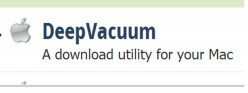
Again, I would use that to download the sub-domain, and then install mozi to automatically back up your computer on a daily basis.
I always save my hubs as a webpage. that way I have the photos and formatting too. The sudden demise of Squidoo was a good wake-up call for me.
 0
0I take a screen shot of the page. Guess that's similar to saving the webpage. It's convenient and fail proof.
You can't copy and paste from a screenshot. If you ever need to repost any content that's been lost, you'll have to do it from the screenshot manually - letter by letter, word for word. Not very convenient at all.
Re:"I take a screen shot of the page. Guess that's similar to saving the webpage. It's convenient and fail proof."
That's exactly what I was thinking when reading that reply. A screenshot is an image file that only shows the visible part of the screen. Completely useless for backup purposes.
I live in the area, and definitely felt it WHILE I was on Hubpages. ![]() That is an astute observation, but I already back up all my articles, but thanks for your concern for the collective!
That is an astute observation, but I already back up all my articles, but thanks for your concern for the collective!
Darn Sue if I had not already voted you would have got most helpful…I have a mac..
I wrote D A R N and the new spell checker changed it sorry if anyone is insulted…oh my word I'm out. Besides that I am sure that is correct spelling of that word.
Sue it was intended as a joke….I voted for someone else whether they want the recognition or not I hope they get it…a mug would be nice.
Here in urban suburban Washington, DC, we do experience seismic activity. Its not been, in the past 10-12 years, very profound tremors; however, there have been tremors, none the less.
I learned the hard way the importance of backing up all my documents from Word where all my Hubs are written.
I got a Trojan Horse from opening an attached letter that came by email. It looked like a legitimate site!
by Misbah Sheikh 4 years ago
Hello Beautiful people,Want to ask something, is there any possible way to download all our data including articles to save it elsewhere, for safety purposePlease let me know.Thanks and Regards,Misbah
by Jean Bakula 12 years ago
When I add pictures to my hubs in an effort to improve them, they are huge! I don't see a way to change the size. We used to have Full, Half, and Quarter. What are we supposed to do now? I notice they get smaller if I put them to the right side of the hub, but that isn't where I always want them....
by Jason B Truth 2 years ago
Has anybody noticed that Pixabay is requiring Hubbers to download more and more of their free pictures rather than allowing us merely to copy the URL address of them and then paste it in the import feature for embedding pictures? More often than not I try to import a picture over to an...
by B A Tobin 12 years ago
Have any of you found detestable ads on your hubs? It is a "game" with girls in bras...how distasteful I want it off my hub...do you know if we have a say in this? It has nothing to do with my poem and is disgusting to me.
by Jean Bakula 9 years ago
When our hubs were once chosen, we had a way to see what was supposed to be fixed before it appeared on a niche site. Now I don't see anything like that. It could be me, but there was a way to see what they wanted added or deleted.It's very frustrating. Yesterday I was told my hub on Zeus, the...
by Laura Schneider 12 years ago
Help! I woke up this morning to find that one of my mid-range performing hubs, "What is Creation, by Definition?" (http://lauraschneider.hubpages.com/hub/What-is-creation) had plummeted to a score of 55. It was 74 on Sept. 8th, 2013, and I know it is a well-written article with 3...
Copyright © 2026 The Arena Media Brands, LLC and respective content providers on this website. HubPages® is a registered trademark of The Arena Platform, Inc. Other product and company names shown may be trademarks of their respective owners. The Arena Media Brands, LLC and respective content providers to this website may receive compensation for some links to products and services on this website.
Copyright © 2026 Maven Media Brands, LLC and respective owners.
As a user in the EEA, your approval is needed on a few things. To provide a better website experience, hubpages.com uses cookies (and other similar technologies) and may collect, process, and share personal data. Please choose which areas of our service you consent to our doing so.
For more information on managing or withdrawing consents and how we handle data, visit our Privacy Policy at: https://corp.maven.io/privacy-policy
Show Details| Necessary | |
|---|---|
| HubPages Device ID | This is used to identify particular browsers or devices when the access the service, and is used for security reasons. |
| Login | This is necessary to sign in to the HubPages Service. |
| Google Recaptcha | This is used to prevent bots and spam. (Privacy Policy) |
| Akismet | This is used to detect comment spam. (Privacy Policy) |
| HubPages Google Analytics | This is used to provide data on traffic to our website, all personally identifyable data is anonymized. (Privacy Policy) |
| HubPages Traffic Pixel | This is used to collect data on traffic to articles and other pages on our site. Unless you are signed in to a HubPages account, all personally identifiable information is anonymized. |
| Amazon Web Services | This is a cloud services platform that we used to host our service. (Privacy Policy) |
| Cloudflare | This is a cloud CDN service that we use to efficiently deliver files required for our service to operate such as javascript, cascading style sheets, images, and videos. (Privacy Policy) |
| Google Hosted Libraries | Javascript software libraries such as jQuery are loaded at endpoints on the googleapis.com or gstatic.com domains, for performance and efficiency reasons. (Privacy Policy) |
| Features | |
|---|---|
| Google Custom Search | This is feature allows you to search the site. (Privacy Policy) |
| Google Maps | Some articles have Google Maps embedded in them. (Privacy Policy) |
| Google Charts | This is used to display charts and graphs on articles and the author center. (Privacy Policy) |
| Google AdSense Host API | This service allows you to sign up for or associate a Google AdSense account with HubPages, so that you can earn money from ads on your articles. No data is shared unless you engage with this feature. (Privacy Policy) |
| Google YouTube | Some articles have YouTube videos embedded in them. (Privacy Policy) |
| Vimeo | Some articles have Vimeo videos embedded in them. (Privacy Policy) |
| Paypal | This is used for a registered author who enrolls in the HubPages Earnings program and requests to be paid via PayPal. No data is shared with Paypal unless you engage with this feature. (Privacy Policy) |
| Facebook Login | You can use this to streamline signing up for, or signing in to your Hubpages account. No data is shared with Facebook unless you engage with this feature. (Privacy Policy) |
| Maven | This supports the Maven widget and search functionality. (Privacy Policy) |
| Marketing | |
|---|---|
| Google AdSense | This is an ad network. (Privacy Policy) |
| Google DoubleClick | Google provides ad serving technology and runs an ad network. (Privacy Policy) |
| Index Exchange | This is an ad network. (Privacy Policy) |
| Sovrn | This is an ad network. (Privacy Policy) |
| Facebook Ads | This is an ad network. (Privacy Policy) |
| Amazon Unified Ad Marketplace | This is an ad network. (Privacy Policy) |
| AppNexus | This is an ad network. (Privacy Policy) |
| Openx | This is an ad network. (Privacy Policy) |
| Rubicon Project | This is an ad network. (Privacy Policy) |
| TripleLift | This is an ad network. (Privacy Policy) |
| Say Media | We partner with Say Media to deliver ad campaigns on our sites. (Privacy Policy) |
| Remarketing Pixels | We may use remarketing pixels from advertising networks such as Google AdWords, Bing Ads, and Facebook in order to advertise the HubPages Service to people that have visited our sites. |
| Conversion Tracking Pixels | We may use conversion tracking pixels from advertising networks such as Google AdWords, Bing Ads, and Facebook in order to identify when an advertisement has successfully resulted in the desired action, such as signing up for the HubPages Service or publishing an article on the HubPages Service. |
| Statistics | |
|---|---|
| Author Google Analytics | This is used to provide traffic data and reports to the authors of articles on the HubPages Service. (Privacy Policy) |
| Comscore | ComScore is a media measurement and analytics company providing marketing data and analytics to enterprises, media and advertising agencies, and publishers. Non-consent will result in ComScore only processing obfuscated personal data. (Privacy Policy) |
| Amazon Tracking Pixel | Some articles display amazon products as part of the Amazon Affiliate program, this pixel provides traffic statistics for those products (Privacy Policy) |
| Clicksco | This is a data management platform studying reader behavior (Privacy Policy) |













