What Happens When Lenses Import
I've just started going through the first lenses that got ported over as Hubs and here're a few things you can expect when you start reviewing your imported content.
First of all, my lenses are still all showing on my Squidoo dashboard, so anything I might need if something is really wacky is still there, PLUS I already have the XML backup.
Subtitles in Text Modules - They are inside the capsule as a header in the text body now.
Video Modules - on Squidoo, these let us showcase multiple videos from YouTube in one unit of screen space. What you will find after the import is that all the YouTube videos came over as individual video capsules.
Amazon Modules - the Squidoo option that let you have a text description and several products are exploded out into a text capsule and individual Amazon capsules, all in a clump.
Comment Module Text - on the old Squidoo comment module, there was an included spot for text. you will find this text has been popped out of the comment box and is now in a stand-alone text capsule right before the comment capsule.
Photo Modules - these appear to have imported okay, but I can't tell if the captions count in the overall text counts yet.
Callout Module - these came over with three styles but the only color in the color box option is grey. Totally new here, HubPages has never had anything like this.
Awards/Accolades - a slew of Hub accolades just poured into my new account. I have to go see what they all are, but don't have a heart attack if a whole bunch of emails suddenly arrive.
WIP lenses - did not import at all.
Groups - any Squidoo grouping designation is gone. You get to regroup from scratch.
Topic/Category - you'll need to redo this too.A few clarifications:
- I believe subtitles for text capsules should have been moved into the content of the text capsule itself as a heading. If you aren't seeing that please provide a couple of examples and we'll investigate.
- WIP lenses should have been imported as unpublished hubs. Locked lenses are not imported. If you see different, again, please provide a couple of examples.
- We did our best to match up the first two levels of Squidoo categories with our topics, but it's certainly a good idea to see if there is a better (and especially a more specific) topic.
We're starting slow and we'll be refining the import process further as we go, so feedback and especially specific examples are very much appreciated! Feel free to post links to imported Hubs here.
Thanks!You are right about subtitles. I checked more Hubs and I see them. I will edit my original post as I still can.
As zero unpublished lenses are in my new account, I can confirm that WIP lenses did not come over at all. At least a dozen are missing. As these were not visible to anyone before, how do you want me to give you an example?We'll look into the WIP issue, no examples need. We are importing every lens that is in the export we receive, so we'll have to follow up with the Squidoo engineers to be sure that all WIP lenses are included. My understanding is that lenses go from WIP to locked pretty quickly if they aren't edited, so maybe those 12 were actually locked?
As you work your way through the imported lenses, if you notice other issues please do let us know about them. We've compared hundreds and hundreds of lenses side by side with the imported Hubs in our testing, but this process was built in a short amount of time and the translation process is quite complicated. We've done our best, but I'm sure we've missed some issues.They did not show the icon and labeling of a locked lens. Which I've had before, so I know what those are like. These were in WIP according to the dashboard coloring and lack of a lock icon.
Ok, we're on it. I'm sure we will be to get those lenses imported.
Some of us have rather a lot of WIP lenses which have never been published so never locked.
These are the ones I haven't backed up as yet. If they're coming over that's fine but if they're not then I've got more back-ups to do into a webpage archive of the lens in edit mode.
So, I looked into this further. These were the only three lenses listed as WIP in your export. They were imported as unpublished Hubs:
http://schwarz.hubpages.com/hub/squidizenship
http://schwarz.hubpages.com/hub/inkcity-hq
http://schwarz.hubpages.com/hub/inkcity-template
If there were other WIP lenses, they weren't in the export we received. Anyway, we should be able to get to the bottom of it tomorrow.That's missing the majority of my WIP content, specifically new lenses that were to go live this fall.
There's no way that new material I was just working on, which has never been published and which I would have published if the merger hadn't been announced, was locked.So, we believe we've imported all the missing WIP lenses now, except that we excluded draft lenses that were untitled. Without a title we can not pick a meaningful URL, and 99% of the untitled lenses we looked at were empty anyway. Hopefully that solves your problem Relache.
Thanks SO much for sharing your experiences, relache!
Very selfless, not to mention (but I'm mentioning, anyway)
oh, so helpful.
Paul, thank you very much for these clarifications. Very helpful!
I know this is a learning experience for all of us but I must commend you all for the attention you've given to our concerns--very unexpected and somewhat refreshing in quelling my anxiety.
Thanks much!
Thank you very much for sharing your experience with one of the first lens-to-hub migrations. Knowing some of the key things to expect is extremely helpful!
As one of the 1st former Squids to experience the Squidoo-Hubpages transfer, thanks for sharing with us what to expect, Relache. This is very generous of you. Blessings!!!
Very helpful, thanks; I was wondering how it was all going to go down. Do you know anything about how special formats, like the how-to format lenses, are going to come out when imported?
When are all of the lenses going to be imported? I don't see any of mine yet.
ETA: Nevermind. I found the info about the imports.I got email notification on my first account at 6:15pm PT tonight.
Awesome! I was wondering what our Squidoo dashboard would look like and you answered my question. Great to know what to expect and I am glad to hear a version of the callout module will be available
 Thanks!
Thanks!Thank you for the detailed run through - it certainly helps to get an idea of what to expect. I really like the callout module on Squidoo and use to add in tips or as a way of breaking up content etc. so glad HP made workarounds to import those.
Thanks so much for sharing this. One quick question: Did you receive email notification that your lenses had transferred, or did you just find out by checking the dashboards?
Thank you for letting us know relache. That is great information. I am glad the photos all transferred too. I was worried about those transferring over the most. I figured text can be easily moved over from my back ups on my computer, but the photos. Can you imagine having to upload each of those again? I just double checked, my lenses have not started to move yet. Hoping they will tomorrow as I will have a couple days off to begin fixing things.
Thanks for all the help you've given us on what to expect with the lens transfer. I think, relatively speaking, all the work HubPages staff did beforehand, has made this an easier transition. I'd like also to thank relache and others who have show us kindness and willingness to help during this hectic time. I know that, as difficult as it has been for us, it's been just as hard for Hubbers to be "invaded" by a bunch of Squids (smile), so thanks to all of you for making us welcome.
- Scott A McCrayposted 11 years ago
0
Thanks, y'all - it's looking pretty good so far. I see some things to fix, but overall it looks great. Y'all (HubPages Folks) ROCK!
Thank You so much for sharing all this great information. Very helpful. I am anxious for mine to come through.
I can hardly wait to see how mine will look. I did all the editing I knew how to do to get them ready for their debut here, but I know I'll still need to so some tweaking.
Looking forward to seeing and working on mine. Glad you gave us some info on how they're importing.
Thanks. I'm looking forward to the transfer finally going through, although I'm not looking forward to managing two Hubpages profiles.
I'm just looking at my imported lenses, now hubs. I've only been able to look at the top two so far, both of which were written as reviews. I'm very pleased with how the video modules turned out. My intro text is intact. I'm going to have fun editing and promoting these tomorrow.
Congratulation to all the Squidoo members that have had their lens transferred.
Will be very happy when i see mine.
Thank you Relache for letting us know what to expect.relache can you give a link to one of your pages that transferred so we can see what it looks like? Appreciate this update.
Here's the account that was "relache" on Squidoo.
http://schwarz.hubpages.comI think others coming over from Squidoo can learn from taking a good look at some of your 'new' hubs. You add enough of a personal touch to engage and interest the reader in your topic. It doesn't look like some of the catalog type pages that I'm seeing on a few of the accounts. I like the call outs, they look great. Your benefit of being with both sites from the start shows in your work, very nicely done.
What about your old lensmaster profile page does that now redirect to your HubPages one? I hope that hasn't been an oversight...
Tracking down all the links to my Squidoo profile page is going to be a pain!All of my lenses are redirecting to HubPages and they are going really fast. I am super impressed with the transfer process. I've done a few cosmetic edits which have been really fast and easy. I'm excited to dig in and do some more edits.
Did you get a redirect on your Squidoo profile page?
No.
Profile pages (http://www.squidoo.com/lensmasters/YOUR-USERNAME) and old subdomains (http://YOUR-USERNAME.squidoo.com) are both not showing 301 redirects.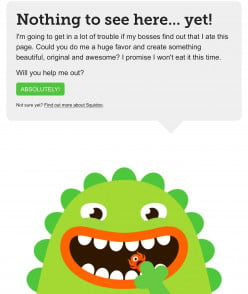
It doesn't appear to me that any of the Profile pages from Squidoo transferred people are redirecting to their new Profile pages on HubPages.
Can anyone confirm this?
Without the 301 redirect on the Profiles, many backlinks will be lost.Relache posted my question on the Squidoo forum category and Paul E. just answered it here:
http://hubpages.com/forum/topic/124336#post2630161
My lenses just transported. I will look at them, later, though. I don't have time quite at the moment.
Thanks for posting this and being a guinea pig of sorts, relache. Great for us to be prepared when the stuff comes over. WIP is important since some lenses go in and out of WIP depending on the time of year.
Debate Modules - consider these destroyed. They import as two text capsule (one your opening statements, the other your base question) and a pair of comment capsules (the pros and the cons). I really see no way to save the functionality of these at this time, however, I'm just going to hide the content for now and see what develops.
Quizzes - have not yet found one to tell you.That's too bad. Those were fun. How do you hide the content when a hub is published?
Paula,
When you click Edit for a capsule, there is a box at the top that says "Don't display this capsule". Click it an the capsule doesn't appear when published.
And, thanks to relache for all this great observances. It does help. Hope to see my new hubs very soon!
Actually, they aren't destroyed. They look that way in edit, but after you publish they are side by side. I've just finished editing two with duels.
You could also turn them into polls, which is what I did with the first one before I realized how they would look when they published. Now I'll let them remain.
Whew! This cleared up some questions I had. Still waiting for my lenses to transfer.
So far, I'm impressed at how they look, though all of them need a lot more work. I'm working on workarounds for my Allposters and other features so that they don't violate terms. One of my videos on Charley Harper didn't transfer over. No worries, I was able to find it and put it in. Some of my hubs need more writing in them, especially the review and recipe hubs.
I haven't checked all the lenses, but I did get some feedback such as my duel module not working right. And, some of my comments moved over unapproved.Oh no! One of my polls disappeared! It was up when the lens was imported. I deleted it and put up a new poll, but it still isn't visible.
Yes. Remember to edit your comment capsule and approve the comments after you publish. I deleted a couple that referred to angel blessings if they didn't say much else.
Thanks so much for posting this. Although my lenses have yet to transfer, it's good to know what to expect. So far though, I like how things are looking.
This is very exciting. I'm glad to see relache that the lenses are transferring so completely. Even though there is still a ton of editing, it'll be much less painful than I thought.
I have some photo modules with 20 plus images each. I looked in the faq but didn't see for that large number if they will each be a separate photo modules? Yikes.
Waiting for mine with baited breath!Quizzes are on the list of modules that won't be imported. So while there is still time - back them up yourselves! The easiest method is to DO the quiz yourself - the questions and answers will show up in one row on your screen. Then use your favorite backup method. (I'm using evernote).
Wacky odds and ends are all over.
Anytime Squidoo has a module where you could enter some text, which was just about al,of them, and HubPages has an equivalent, you'll find the text in it's own capsule next to a capsule with the original module title and the text content snippet. This is really annoying, as you have to go save the title from the second capsule, and then often throw away the text part.
Text with Image Modules - these turn into an image capsule which will have the title for your text in with it, while your much longer text capsule will now hold the content but be title-less. You'll have to figure out a way to rearrange all that.
Any comments you have coming over are simultaneously showing to reader/viewers and showing as needing approval. We are hoping admin comes up with a fix, or some humans may literally have to reapprove thousands of comments just so the comment management area of their Hub accounts isn't a mess.Hello, I'm starting the editing process, yay!
I have a question concerning hub order on the profile page. Is there a way besides choosing genres to reorder your hubs? I would like to display the hubs I most recently edited first. Its frustrating to not be able to display current edited work at the top of the list.
KimAll Hubs are displayed by publishing date, in order from most recent to first published. The date shown, however, is the date of publishing or of last edit, whichever is latest. The order can't be changed. The date will tell you which ones you have edited and which ones you haven't.
Remember, you can also feature Hubs in the spotlight by editing your Profile page.Thank you I will check the spotlight feature.
I found I needed to just wait a little bit, my newly edited hubs just moved up to the top! Probably refreshing would have helped as well.
In the My Account, it's ordered by hub score. On my profile page, they seem to be ordered by original publish date, but not edit date. The one at the tops are definitely not the ones I have edited recently, but are the last newly published items.
Your profile page displays by publication date, with a groups sorting option if your visitor knows to use that. That's where grouping Hubs can help.
Rotating material in the Spotlight is what most people do to highlight material.
- CherylsArtposted 11 years ago
0
I'm looking forward to mine moving over so that I can get started on them. Thank you everyone for the helpful tips.
It would help you read the posts in a thread before posting the same question again.
http://hubpages.com/forum/topic/124323? … ost2631137What's that saying? "If You Don't Have Anything Nice to Say, Don't Say Anything At All.".
Obviously there are some who remember where everything is because they've been around HubPages for a long time.
While others are very new and trying to remember an awful lot of new stuff on an entirely new site they've never worked on before at the same time as trying to check and update hundreds of hubs while also updating all sorts of other sites for the new accounts.
You should try it some time.That post was just one page back on this thread. It's advisable that you read a thread before responding to it, especially if you are planning to ask a question.
You should try it some time.
Related Discussions
- 20
FIXED:Text in Amazon Capsules not included for goals in HubTool
by Glenn Stok 11 years ago
The nice thing about the new Amazon capsule is that it displays the description text in the same size as the rest of the hub. This can be beneficial and may turn into better sales. So I reorganized one of my hubs, moving much of my text from text capsules into the Amazon description fields. This...
- 60
Site Update: Text Editor Change
by Paul Deeds 14 years ago
As Cagsil noticed, we are in the process of testing out some changes to our text capsule editor. It's been turned on for a small number of specially selected trial users for a couple of days already, and now it's available to all. In order to switch, just change the settings on your...
- 31
Text Capsule Still Has Problems Saving
by Whitney 16 years ago
I'm still having problems saving text capsules that have links in them.I've been having the problem for months now. Every now and then I can't save text capsules that have contextual links within the capsule. I'm using Firefox and I've tried Safari today. I can only get it to work most of the time...
- 11
How does one indent a paragraph in a text capsule? Is this even possible to do?
by Susan Zutautas 11 years ago
How does one indent a paragraph in a text capsule? Is this even possible to do?
- 7
Pasting Copy Into Text Capsule
by Audio_Books 17 years ago
I'm just setting up a hub. I've written the article in notepad and went to past it into the text capsule but it won't let me do it. Any ideas why?Thanks.
- 21
HELP!!! Did I just lose all my work?
by mrsbudryzer 14 years ago
I was writing a hub when all of a sudden internet explorer shut down. I noticed as I was writing this little auto-save pop up come up. Can I recover my work?? When I restored my last session everything I typed was gone.



































