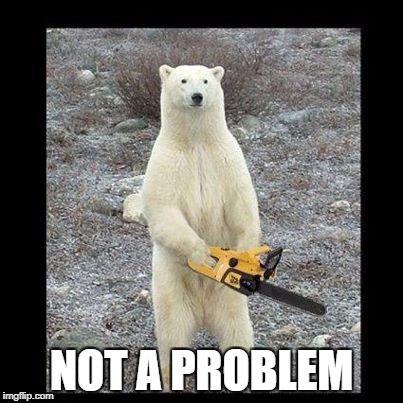Reminder: All Capsules to Become Full Width on January 15th
- Christy Kirwanposted 8 years ago
0
Hi all, this is just a quick reminder that all capsules on all articles are becoming full width in a little over a month (on January 15th). We recommend going back and checking your articles with floated capsules to make sure they will display the way you want them to when this change is implemented. You can follow this link to see a list of your articles that contain floated capsules. Happy Hubbing!
I've been trying to go back and update all of them, but I know I've missed a few! I think it looks a lot cleaner this way.
Thanks for providing the link, Christy. I thought I had removed all my floated capsules, but when I followed the link I discovered that I hadn't.
Not a fan of this change, but I guess you have a good reason to make the change. I just like having some capsules right next to text, like a magazine layout.
This was announced two years ago to give us time lots of time to make the changes. It’s important because your hubs on mobile may not look right if you didn’t place your floating capsules properly. Over 60% of our traffic is coming from mobile now.
It's easy enough to make the change. Not complaining. I just like the layout where a picture or other relevant capsule is right next to the text. It's a nice look on a PC.
Websites can be created in ways that capsules resize properly for mobile users, but since HubPages was created a decade ago, it probably doesn't use this technology.You're quite right. HubPages capsules already resize for mobile users. All they had to do was program it so the half-width capsules go to full-width UNDER their related paragraph, not ABOVE it. That would work every time. It saddens me that they went for the quick-and-dirty fix and lost one of the things that made HubPages attractive to look at. Even if only a quarter of our traffic is on a PC, that's still a heck of a lot of people.
Update.
You are the gorilla, but I am still willing to play with you.Thought the same. And it feels good to see a meme here!
Thanks.

Unfortunately, dangers may indeed await. Living in constant fear of your income-producing hubs being thrown off the network site at any time is a lousy way to live.
Absolute godsend to have this link, thank you so much Christy Kirwin. I had not realized how much updating I still have to do to be prepared for this. It is not just a question of making the capsules full width. I just hope that all of my hubs don't become unpublished as I made edits.
Fear not, the changes you make may produce positive results. My scores soared today leaving me with a 96 average on FeltMagnet and 19 hubs had 100 scores. I suspect making the hubs full width was a good part of this.
The link works greatly. It will make things easier for authors with hundreds of article in their account.
I am going down the list and finding some floaties, but this one, I don't see any: https://wanderwisdom.com/travel-destina … California
Thankyou. Yes, I've checked all mine. I'm lucky I've not written that many articles as yet, so didn't take that long to do. Goodness knows how people get on who's been here years and have written hundreds of articles though!
I just wanted to point out that when I did edit some of my articles to conform to these guidelines, one of the new editors went in and snipped a link that was both helpful (isnt the site called pethelpful?) and related to the subject matter. The hub is on hair loss in dogs, the link was to an article on using raw honey to control allergies, a major cause of hair loss.
My lesson from this? Do not edit your hubs.A lot of people are having the same experience. When the new, stricter rules came in, the moderators didn't go back and edit old Hubs. However as soon as you edit one of those Hubs, they do check.
But here's the thing. If an editor changes something and you change it back, the sky does not fall in.
The emails may make ominous threats about moving Hubs back to the main site, or unpublishing, but neither of those things happen instantly (in fact, Robin admitted that until recently, they didn't even have the technical ability to move Hubs back to the main site, proving that HP is inclined to utter empty threats at times!).
I have one Hub on HobbyLark where I replaced a link three times (and it got snipped three times) before I gave up and emailed the team - which resulted in the link being approved.
I've had other links where I've replaced them, making sure I added a more personal review, and they've been accepted.
I suggest taking a look at that link and asking if you can improve it. Did you make it sound as though you had personally used the product? That's vital.It was not even a product. It was a link to an alternative cure for dogs suffering from inhalant allergies. It is like the editor said "I know what I´ll do. I will eliminate some of the information that will be helpful to those people who have problems."
And I realize you are correct about changing it again. But why did the editor have to destroy the information in the first place?
I know. I find it intensely irritating myself, as evidenced by my stubborn re-insertion of one of my links THREE TIMES before I got fed up and emailed the team.
One of the problems is that they are hiring new editors all the time, and sometimes they get over-zealous. I know it's annoying to have to go to the effort for just one link, but I think it is worth an email to the team to argue the case for that link - who knows, if it is an editor who's gone rogue, you might save others from the same fate.
Thank you for providing the link, it was very helpful. I too prefer the old way of creating hubs, sorry to see it go.
Thanks for the link, Christy. I edited my three articles by deleting the photos. I may replace one of the photos but most were not necessary for the hubs anyway. I like this method of letting us know what articles need editing. Having the article links with an explanation of what needed to be done helped me take care of it right away.
I remember years ago being able to do this. When I made this account I couldn't do it and just assumed this option was removed.
Thanks so much for both the reminder and the list of hubs that need changes. I realize I have many that still have been neglected for some reason or other. The list is a godsend, now I can cross them off as I fix them. I thought I had much less!
Thank heavens for the link. May I ask the reason for going full width on everything? (Or a link to something that originally described what was going on, since I missed it...?)
I definitely am not excited to hear that because it will make it clunky or confusing for sidebars that were in the hub for the purpose of expanding or clarifying the text beside it.It's going all full width because of the massive increase in the number of readers using mobile devices. Side by side capsules just don't do well on a phone.
If you want to know the full story behind the reason for going full-width, see my hub “Why You Need to Stop Using Right-Floating Capsules” - You can find it in my profile hub listing.
Thanks for reminding. I have done all mine with floated capsules after reading this. I hope I have not missed one hub.
Just 109 to go haha!
Actually it’s quite good because I’m also re-reading a lot of my old articles. I can tweak or cut parts out that aren’t as good. Think of it as an opportunity to polish/improve your existing hubs.I always felt HubPages was being unreasonable, getting rid of the half-width capsules. Now I have to admit, they were right.
ALL floating capsules have been showing full-width on mobile devices FOR THE LAST TWO YEARS. So anyone who joined less than two years ago should've been well aware of this and shouldn't need to do any editing at all. We've been repeatedly warned to check our Hubs to ensure they displayed correctly. Obviously, HubPages is failing somewhere in communicating the rules, judging by the number of people who've been taken by surprise. And many of them are conscientious Hubbers with a good track record in other respects.
So I can now see why HubPages has decided to give up on the feature. If even the careful Hubbers can't get it right after all this time, then there's no point in persevering.It's an ever-changing process.. Personally, I think it keeps getting better. I remember back when everything was submitted to social bookmarking sites and Amazon and EBay capsules were all the rage; now I wouldn't even dream of adding them.
If you're not using Amazon capsules then you're missing out on income. They are still welcome here, provided you follow the (very strict) rules for using them, and they do pay.
I got away from using the capsules and went more towards text links. With what I write about they've never really helped out a whole lot here, but have always done great on my websites. I wish there was a way where HP could incorporate places like CafePress. Patreon would be nice, but I don't think there would be a way to work out a good split there.
Aha, I thought you meant you weren't using Amazon at all. You're right, HubPages seems to favour text links over capsules now.
Have you tried adding affiliate links to CafePress? HubPages are tougher on affiliate links now, but I've found that if it's a reputable site and the product adds value, it's still allowed.Yeah, I still use Amazon, just not the capsules.
I haven't tried doing any affiliate links yet with CafePress, but that's not a bad idea. I think it's in the top 2 for POD merchandise, and they've always treated me well. It's really no different than Amazon except you design the merchandise. Definitely worth a try!
I'm going through and only changing hubs that are not featured or don't have too much traffic as I am pretty sure some will become unfeatured otherwise and I don't want my current good run to stop!
However, I have found that the list also contains half width capsules that don't actually show on the hub itself (not sure why I didn't delete these at the time rather than just setting them to not showing) so that is why I seem to have more on the list than I actually thought I would.Are you sure, this includes Amazon capsules? I found the link was completely accurate and doing the hubs really does make a difference to the look and also your hub stats.
Yes, the first hub I looked at didn't seem to have any half width capsules and I was a bit perplexed but I was not looking in edit mode and as soon as I did I saw the ones that I have just set to hidden.
Yep, all of mine are also of the hidden variety. Just waiting until January before doing the extermination spree. That way, I get a twofer. They'll all then have year 218 dates.
The email I got this morning said I had 4 hubs with floating capsules. I go into my account and it says I have 146!
Just when I was getting back into wanting to write on Hubpages again you guys shoot yourselves in the foot.
This is an unnecessary change in article design. Mobile users already get full width capsules. Try skimming through an article for more than a minute before your phone's internet browser crashes.
Essentially we all have to turn our Hubs into giant columns because a tech team doesn't feel like having Desktop and Mobile versions of the site anymore?
If this somehow gets us more revenue (doubt it but hypothetically IF) I'll grin and bear the idea of screwing over my own stylistic choice of article organization.The problem is that when hubs are viewed on a mobile device, any right-aligned images are moved. And most times they are moved to a position that doesn't always work. For example, an Amazon capsule may appear above the section where you mention the product right at the end of the next text capsule. Therefore, you should think about ensuring your hubs look the way you want them to.
The other option is that you don't do anything and simply allow the hub to remain as is. Then the capsules will be realigned by HP software and so they will 'fall' where they will.The reason why they are making it one version now is because most Hubbers did not check to see what their hubs looked like on Mobile devices. If you didn't verify that it looks correct in one column, then you would lose mobile traffic over time.
Google warned of this over two years ago and HubPages announced it at that time–giving us two years to fix our hubs. Few people did, so HubPages had no choice but to make it all one version now. I'm noticing that 80% of my traffic is from mobile now.
As theraggededge just explained, if you don't verify how things look on mobile, there's a good chance your floating capsules appear in the wrong place on mobile.The goal is to build up brands and an important aspect of a brand is uniformity among all pages. Magazines, for instance, are set up in specific ways. You can tell that all the articles fit into the particular magazine.
But that wasn't always the case with pages on HP. Different authors used the grey and blue boxes in different ways making hubs look unrelated in some aspects. For uniformity, everything is now going to be full width. It's not just a matter of building separate sites for mobile and desktop.
Brand awareness does increase traffic and so at the end of the day this could actually increase revenue.I've never seen anyone suggest this was about branding. It was the fact that most Hubbers weren't checking the mobile layout and therefore placing the floating capsules in places that looked bad when translated to mobile.
I'm not convinced branding is much help to HubPages (or to Maven, for that matter). It's impossible to build a brand if you don't have a clearly definable product offering.
No matter how well HubPages brands itself, it's never going to become a destination where people think, "I'm going to look for the answer on HubPages". As you know, the great majority of our readers never even notice they're on HubPages.com.
Now we have the niche sites, each niche site does have a clearly definable offering, and therefore building a brand for each individual niche sites would be worth doing. But that doesn't mean they should all look exactly like each other - in fact there's an argument that it could be good if they were all clearly different.They did mention they want uniformity and mobile placement was not the end goal. If it was they would not just take away half width capsules, many hubs are going to look bad even on desktop now. They have already discontinued us from building new half width capsules. They could have left it at that if it were not for uniformity and branding so to say. .
No, they couldn't have left it at that. If you recall the discussion about the half-width text capsules with the shaded background, HubPages can't disable a layout feature only for future or only for existing Hubs - if they change a layout feature it has to apply to all Hubs. So, to stop Hubbers using the half-width capsules in future, they have to remove them from old Hubs too.
So, the decision could very easily have been purely to ensure a good experience for mobile users, who are by far the majority.
Removing the feature doesn't make ANY difference to how existing Hubs look on mobile. Yes, it will make the desktop version look the same as the mobile version, and if the Hubber hasn't done the right thing, it will look bad - but there aren't many readers seeing that version now. And the fact that the author can't avoid seeing what it looks like when they edit their Hubs, will prompt more people to fix them.
I think HubPages already had a high degree of uniformity compared to many sites, even with the half-width capsules.
I feel your pain, Eric, and I sympathise, but I've had to accept that it's necessary. It's the usual thing, a good idea being spoiled because too many people did the wrong thing.
Over two years ago, HubPages announced they were creating a mobile layout in which half-floated capsules would revert to full-width, and that we should always check the Mobile preview when designing a Hub, to make sure it looked OK. If everyone had done that, we wouldn't be facing this change now, but unfortunately, people didn't.
I had assumed that only a minority of Hubbers had ignored that advice, but when this change to permanent full-width was announced, I was astonished at the number of Hubbers who had no idea about the mobile layout. So it seems that, in fact, the majority of Hubbers were creating Hubs that looked like a disaster on a cell phone. Considering that the majority of readers of HubPages are viewing the site on a mobile device, that's a huge problem.
Something had to change. Perhaps an education program might have worked, but this stuff has been discussed so many times on the forums in the last two years and clearly, no one noticed, so I'm not sure it would've worked. HubPages has decided to go for the quick solution and I can't say I blame them.
It's a lot of work to redo the caps, and some of my concepts are affected. But have to agree this is necessary. I had lots of headaches with the header placement for these.
The rule is good. But it would have much better if all old hubs were exempted from the full capsule. Let the rule applies only to newly written hubs.
Why? Don't you want your older, established, traffic-attracting hubs to look right?
So you’re saying that you would rather continue to lose 80% Google traffic? You must have missed the reason for this change. Mobile traffic is now up to 80%. The change is to help Hubbers make their hubs mobile friendly. Have you ever checked how your older hubs look in mobile view? Your floating capsules might be in the wrong place if you never fixed that. HubPages has announced that two years ago.