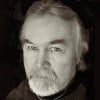Site Update: Widening and +1 Button
- Dr. Grizposted 14 years ago
0
- tlpoagueposted 14 years ago
0
A couple of hours ago we made an update to the site with 2 significant changes:
1. The site was widened by 120 pixels. As Simone explained in her blog post a couple of weeks ago, this is to accommodate wider, premium ads that we'll be serving via the HubPages Ad Program as part of our direct sales efforts with advertisers. You should see these wider ads in action next week when our first such sponsor, Drano Snake Plus, comes on line.
Part of the widening involved putting a gray, 1-pixel border around Hubs. This helps break up the white space that resulted in the widening (we didn't want to widen the Capsules themselves, since many Hubbers took great pains to format their Capsules relative to each other with the current width).
2. We rolled out the Google +1 button. As we had stated earlier, we wanted to wait until all Hubs were moved to subdomains before we did this, in order to not lose the visible count like we did with Facebook Likes.
I would like to sound a note of caution here. Please do not start +1ing your Hubs or other Hubs. Each +1 is tied to a specific Google account, and Google will likely be monitoring each account's pattern of +1s, and the quality of the sources that are +1ing your Hubs. Therefore, self-serving +1ing will probably only work to your own detriment. Don't forget that it's the same Google that drives the bulk of search traffic to your Hubs!
Please just allow readers who don't know you to do the +1ing of your Hubs... and the best way to do that is to publish only the best-quality Hubs. That way, the +1 button can help reinforce a genuine stream of traffic from Google to your high-quality Hubs.
That did wonders for the author stats/account pages on an iPad!
Agreed; makes good use of the real estate on the iPad.
You'll notice that the +1 button doesn't show up on the iPad (or other mobile devices). Google hasn't enabled it for anything other than desktop devices so far.
It also doesn't work on older versions of IE prior to Version 8. Latest Firefox handles it. And of course Chrome.
I'm confused about the +1. When I switched to the subdomain, I noticed that when my hubs were indexed, most of them had the +1. But I didn't put it there. So that's good, right?
Jason, if you by chance did not know not to +1 can you unplus it?
Cardisa, Yes you can. Go to your Google profile, click on the +1 tab. You will see all the sites you ever +1'ed. Click the "X" next to the one you want to unplus (remove).
This is really good advice and I'm surprised I haven't seen it anywhere else. Most people seem to be treating it like a Twitter or "like" button and gaily +1-ing their own stuff - and since they've identified it as their own stuff to Google, it does seem obvious that Google will just ignore it!
I'm wondering also about Circles. I've added quite a few Hubbers to my circles and I'm seeing several people suggesting we +1 each other's Hubs within the Circle. Seems to me Google won't be fooled by that either - thoughts?
Simple Marisa,
If you get the feeling that even suggesting to do it for others is making you feel a little sus about it, then don't do it.
Thanks for the updates. Will the +1 button appear on hubs or on the Google search page?
I think the warnings need to be reiterated as much as possible. You did say that we should not try to do our hubber friends a favor by using it--- right?
Hi Rochelle,
Yes, I would not use +1s as a sort of quid-pro-quo type of arrangement. However, if you genuinely like a Hub, feel free to +1 it. You will want to +1 lots of stuff, in that case, from plenty of other sites you visit and like, to make sure you don't give Google any impression your +1s are being used for anything other than their intended purpose. ![]()
I'm glad to see this spelled out clearly. It's hard to know when we're walking on eggshells! I would hate to feel that we couldn't +1 something that has genuine value here.
Aficionada, I am sure Google will know if your +1'ing is genuine or not because all your +1's are saved. You can see what you +1'ed by going to your Google profile and click the +1 tab.
Thanks for the extra info! It's very helpful.
Jason,
I don't see any mention of the Google +1 button or Twitter & Facebook likes in the learning center, unless I have missed it somewhere?
Hi Kangaroo Jase,
Nope, none yet...but we will be developing one. Thank you for your patience! ![]()
No problem Jason,
Just happened to be the first item I thought of when I read your OP ![]()
Kangaroo_Jase, for now you can read all about how it works by searching for "+1" in Google.
G'day Glenn,
Thankyou for the tip, I will be having a look at this on Google and researching about it over time. I made mention as above to Jason as currently there is no Learning Centre information (for when one clicks on the help button ob the top right of the site) on Hubpages about +1ing, Twitter or Facebook liking for hubs.
I mention this as alot of new Hubbers would not be aware of this.
Well it doesn't really have anything to do with HP. So I can see why there is no urgency to talk about it in the help section. +1 may be new and therefore little known. But in time it will become just as common as the "facebook like" or the "twitter follow." Anyway, what would HP put in the help that's not already fully explained in the Google Blog?
We will be working on a specific entry on "social sharing", but it will primarily focus on Facebook and Twitter, since these are social networks that you can share your or others' Hubs on. In the meantime, we do mention them briefly in these entries:
http://hubpages.com/learningcenter/2-attract-readers
http://hubpages.com/learningcenter/a-gu … acklinking
http://hubpages.com/learningcenter/hubp … -etiquette
We'll discuss the Google +1 button, but since it is a bit of a different animal - no current social network linkage, but rather just a quality signal to Google, and, frankly, potentially more damaging to search traffic - it will be treated a bit differently.
Note that when you publish a new Hub, we show you buttons to share on Facebook or Twitter, but not Google +1. (However, if Google+ takes off and they enable a sharing button for that, then we'll be happy to add that)
Only that it appears on each persons published hub now, right after the Facebook Like and Twitter on the top of the hub.
For those not familiar, they will come to know about it in time.
Not everyone reads the blog from Google and not everyone on Hubpages visits the forum.
Just published the Learning Center entry!
http://hubpages.com/learningcenter/Usin … d-Google-1
That fine-line border and fine-line separator under the title really does enhance the appearance of our hubs. ![]()
 0
0Terrific addition! This also explains the question I was about to ask on the +1 feature. I was wondering what the deal was with the +1 buttons I was seeing. Keep up the great work!!
Awesome, the new borders look nice as well as the title underline. Excited to see how the +1's will effect our traffic.
It would have been nice to see the +1 Plus along the bar where the vote up and share button is. One won't remember to scroll up to the top to look for it near the Tweet and FP buttons. On the other hand I guess it will take some practice to remember before we all start using it properly and often:0)
I consider it a virtual certainty that it will show up there soon enough.
And remember, as Jason has said, THOU SHALLT NOT +1 THYSELF!
Besides, that's still illegal in 12 states anyway.
Thanks for the update Jason. I noticed the +1 button and wondered about how it should be used.
The +1 is great! Thanks for that HP!
The grey border adds a nice touch to the hubs plus it highlights the article in way without detracting from the rest of the page.
Again, GREAT WORK !! ![]()
I think this looks good and so far seems to make teh reader read the hubs you have written. Looks god thanks for the +1 info.
Thanks Jason! Things are looking really sharp. As for the +1 tag, I believe it's more than just a "thumbs up" gizmo, it tells Google about your interests and flags your location so your future Google searches will be more intuitive.
Bigger ads = more money for hubpages so this will be great for all readers and writers alike.
Thanks for the updates glad to see the +1 button making its introduction at HubPages.
The new look is fantastic. Neat and clean cut lines, make ones Hub appear to be in book/page format, easy to read and stands out better to. Well done, congratulations.
I noticed the border first - nice clean look. Interested to see how the +1 works out - thanks HP team!
Read it. For now, I'm not going anywhere near that button. ![]()
I'm not going to be getting a Google+ account anytime soon. Unless and until it's as popular as facebook, most people I personally know will not use it.
FloraBreenRobison, You are confusing Google+ with the +1 button. The learningcenter review that Jason gave the link to does not talk about Google+ at this time. That is Google's new social network that may complete with Facebook. +1 is Google's 'like button' and is the subject of this thread. I know it's confusing.
okay. thanks for clarifying. I though that thet were the same thing.
is there any benefit from SERP position with google +1?
The more people who you don't know who click the +1 button, the better your SERP. Note that I said "people you don't know." If you ask friends to click it, Google can very well see a pattern. Or worse yet, if you or your friends use a gmail account and you ask people, in an email, to click your hub, you are basically telling Google you are gaming the system. These are all my own thoughts, but it makes sense. Doesn't it?
yes i agree,but once i had email from i don,t know,they are selling google + 1 review
This is a great move! For some weird reason, it doesn't appear in any hubs when viewed with the Apple iPad. Anyone else seeing that? And if so, will there be some plan to fix? Just wondering. I don't rely on an iPad for my main work, so it's no big deal. Cheers!
Google does not support +1 on the Apple iPad. Not on the iPod Touch either. So far that I know of it's only supported on IE (Version 8 and 9), Firefox and Chrome.
I hadn't noticed the widening of the page (though knew it should be coming). I just figured out why. I try to keep fairly large fonts in view so that I can read the page with my bad eyesight. That shoves most of the new left margin off of the screen. If I switch to a higher screen resolution, the rest of the left-side Drano ad pops into view. It seems like the anchor should be at the left edge of that ad rather than at the left edge of the text column.
Copyright © 2026 The Arena Media Brands, LLC and respective content providers on this website. HubPages® is a registered trademark of The Arena Platform, Inc. Other product and company names shown may be trademarks of their respective owners. The Arena Media Brands, LLC and respective content providers to this website may receive compensation for some links to products and services on this website.
Copyright © 2026 Maven Media Brands, LLC and respective owners.
As a user in the EEA, your approval is needed on a few things. To provide a better website experience, hubpages.com uses cookies (and other similar technologies) and may collect, process, and share personal data. Please choose which areas of our service you consent to our doing so.
For more information on managing or withdrawing consents and how we handle data, visit our Privacy Policy at: https://corp.maven.io/privacy-policy
Show Details| Necessary | |
|---|---|
| HubPages Device ID | This is used to identify particular browsers or devices when the access the service, and is used for security reasons. |
| Login | This is necessary to sign in to the HubPages Service. |
| Google Recaptcha | This is used to prevent bots and spam. (Privacy Policy) |
| Akismet | This is used to detect comment spam. (Privacy Policy) |
| HubPages Google Analytics | This is used to provide data on traffic to our website, all personally identifyable data is anonymized. (Privacy Policy) |
| HubPages Traffic Pixel | This is used to collect data on traffic to articles and other pages on our site. Unless you are signed in to a HubPages account, all personally identifiable information is anonymized. |
| Amazon Web Services | This is a cloud services platform that we used to host our service. (Privacy Policy) |
| Cloudflare | This is a cloud CDN service that we use to efficiently deliver files required for our service to operate such as javascript, cascading style sheets, images, and videos. (Privacy Policy) |
| Google Hosted Libraries | Javascript software libraries such as jQuery are loaded at endpoints on the googleapis.com or gstatic.com domains, for performance and efficiency reasons. (Privacy Policy) |
| Features | |
|---|---|
| Google Custom Search | This is feature allows you to search the site. (Privacy Policy) |
| Google Maps | Some articles have Google Maps embedded in them. (Privacy Policy) |
| Google Charts | This is used to display charts and graphs on articles and the author center. (Privacy Policy) |
| Google AdSense Host API | This service allows you to sign up for or associate a Google AdSense account with HubPages, so that you can earn money from ads on your articles. No data is shared unless you engage with this feature. (Privacy Policy) |
| Google YouTube | Some articles have YouTube videos embedded in them. (Privacy Policy) |
| Vimeo | Some articles have Vimeo videos embedded in them. (Privacy Policy) |
| Paypal | This is used for a registered author who enrolls in the HubPages Earnings program and requests to be paid via PayPal. No data is shared with Paypal unless you engage with this feature. (Privacy Policy) |
| Facebook Login | You can use this to streamline signing up for, or signing in to your Hubpages account. No data is shared with Facebook unless you engage with this feature. (Privacy Policy) |
| Maven | This supports the Maven widget and search functionality. (Privacy Policy) |
| Marketing | |
|---|---|
| Google AdSense | This is an ad network. (Privacy Policy) |
| Google DoubleClick | Google provides ad serving technology and runs an ad network. (Privacy Policy) |
| Index Exchange | This is an ad network. (Privacy Policy) |
| Sovrn | This is an ad network. (Privacy Policy) |
| Facebook Ads | This is an ad network. (Privacy Policy) |
| Amazon Unified Ad Marketplace | This is an ad network. (Privacy Policy) |
| AppNexus | This is an ad network. (Privacy Policy) |
| Openx | This is an ad network. (Privacy Policy) |
| Rubicon Project | This is an ad network. (Privacy Policy) |
| TripleLift | This is an ad network. (Privacy Policy) |
| Say Media | We partner with Say Media to deliver ad campaigns on our sites. (Privacy Policy) |
| Remarketing Pixels | We may use remarketing pixels from advertising networks such as Google AdWords, Bing Ads, and Facebook in order to advertise the HubPages Service to people that have visited our sites. |
| Conversion Tracking Pixels | We may use conversion tracking pixels from advertising networks such as Google AdWords, Bing Ads, and Facebook in order to identify when an advertisement has successfully resulted in the desired action, such as signing up for the HubPages Service or publishing an article on the HubPages Service. |
| Statistics | |
|---|---|
| Author Google Analytics | This is used to provide traffic data and reports to the authors of articles on the HubPages Service. (Privacy Policy) |
| Comscore | ComScore is a media measurement and analytics company providing marketing data and analytics to enterprises, media and advertising agencies, and publishers. Non-consent will result in ComScore only processing obfuscated personal data. (Privacy Policy) |
| Amazon Tracking Pixel | Some articles display amazon products as part of the Amazon Affiliate program, this pixel provides traffic statistics for those products (Privacy Policy) |
| Clicksco | This is a data management platform studying reader behavior (Privacy Policy) |