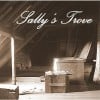Would you like to test our new video feature?
- Go Writerposted 13 years ago
0
Hello Hubbers!
As you may know from one of our newsletters last month, we are beginning to beta test a video feature that enables you to upload videos directly to HubPages. You may have noticed them popping up in Hubs like this recipe by cardelean and this look at Chicago's crazy Sears Tower Glass Ledge by livelonger.
Would you like to join the ranks of Hubbers testing out this feature? If so, fill out this form.
We're keeping our number of beta testers pretty small for now, so we won't be able to accept everyone, but I would really love to give more of you the opportunity to try this out!
The direct uploading feature is great. But it would be better if the videos didn't begin playing automatically. Not everyone has the bandwidth to view videos and they may bounce due to it. ![]()
I second the opinion that the videos should not be autoplay.
This could put some people in difficulties if they open a hub and have a video start blaring out inappropriately.
Although that particular problem does not affect me, I want to have 100% control over whether to view a video or not, not have it imposed on me regardless. I reject 95% of pages with videos that come up in my search results, unless I am looking specifically for a musical/theatre performance. I greatly prefer to obtain factual information in written form than to be forced to listen to someone droning on many times slower than I can read.
I think it would be great if we had the option to make them auto-play or not. That way it's up to the HubWriter if they want to be obnoxious or not ![]()
That said, I would love to test this. I have some music I recorded that I could put in videos and put on my music-related hubs.
That's awesome! I'd be really cool to see some music video Hubs ![]()
In my application I included a link to one.
Totally agree that the videos should not be auto-play.
I'd definitely like to... I've been focusing a lot on making my own videos lately, so this is timely for me.
Hurrah! I love it when timing works out.
WOw I saw your post, I feel it would be fantastic I am really very eager to see your video features. Thanks for sharing with us.
Yep great idea, count me in! I agree with all of the other posters make the Auto-play optional ![]()
I have not created any videos or I would love to try it out. Can we use videos from youtube?
Yah! The videos you upload can also be on YouTube or elsewhere online. That said, you have to have the rights to everything you share.
@AEvans, You cant use a video from youtube, the point of uploading a video directly to hubpages is to encourage user made unique content not rehashes!!!
I think its a great idea to have a video upload feature! I would op-in but I don't plan on making any videos currently =[ Maybe I will be more creative when its fully released!
~thranax~
We do encourage unique content, but we don't (currently) have any rules demanding unique *video* content ![]()
Thanks for the responses, everyone! And thanks for the feedback, too!
I'm happy to put some Kiwi content into this... NZ has a lot to offer the US Market in very unique ways!
Especially when it comes to AMAZING accents. Here's hoping you talk. A LOT.
We already have the option of adding video in a capsule. I did this on two of my hubs using videos I posted on YouTube; they directly relate to the hubs' topics.
What is the advantage of directly loading video to hubpages, and not using the capsule to add a video to the hub?
If you upload directly to hubpages, the content would, by necessity, need to be original content, yes? Would the videos be monetized separately from the text? Or is it just adding video to bypass the capsule -and monetized videos from YouTube? Or is it that some copyrighted material ends up here on hubpages via YouTube?
This sounds like a great idea, and if the goal is to increase traffic by providing readers with a multimedia experience, it could work. But does this mean the capsule for adding video from YouTube is going away?
The video capsule we have is not going to change, so no worries on that front!
Like I said, it's OK to have duplicate video (at this time) though we strongly encourage original content.
One compelling reason why folks may want to upload video directly to HubPages is that the videos will be monetized separately, and provide a new revenue stream.
ALSO, HubPages-hosted video Hubs will have video icons in search results, which gives your Hubs a leg up amongst tough competition (that does NOT offer video and look particular compelling in search results).
I find these things favorable. Jus' sayin'.
What do you mean by other revenue streams?? And it would be nice in the search results I agree ![]()
That sounds great because Youtube is often ahead of some of my keywords. Perhaps video icons will help bring in readers more. ![]()
But yes, what do you mean by a new revenue stream?
Hubbers will be able to earn money through ads on the videos, in addition to ads on the Hubs. ![]()
Shelly has raised some interesting points. That said, is it possible to upload only audio? I have some original material I would like to use, but only as audio files so far.
I suppose I need to learn how to add the video portion, now... any hubs on that? ![]()
I just checked out livelonger's hub and his video does NOT auto-play. Very cool!
We don't have any audio-only options as of yet, but you can always find a nice image and just put that in the video layer of a simple video editing program and add your audio to the audio portion, then export and upload the whole thing as a video ![]()
I have some nice photo images (own work) that would work well - is there a particularly easy to use program anyone would care to recommend?
Windows live movie maker is free and comes with most Windows computers, if not you can download it from the microsoft site.
That is the software that I have been using for all of my video hubs RedElf. It's really great. Very easy to use and fun to experiment with.
Simone, I just did a google search for both my hub and livelonger's hub. Mine showed a video icon in the search results but his didn't. Just an FYI, not sure why this is the case.
thanks, Cara! I will get busy and see what I can do.
Ditto. I have found it to be very user-friendly, great for beginners (probably for others too, but since I'm a beginner I'll comment about myself ![]() ).
).
Shelley simply go to to www.youtube.com search for the video you want. You will get search results go down the search results until you find a video that will suit your needs. Watch it all the way through because you don't want it on your hub if it has something bad on it. Then cut and paste the address in your address bar into the video linking feature on your hub. It should appear after that. I can't recommend enough that you watch the whole video. Also try to use videos that have some ads so you can see that it's a commercial video and not someones personal stuff. That way you know they won't mind the extra views but if you show a video of grandmas latest birthday the owner might not like that. However if someone is showing ads on their video then they won't mind extra views.
Hey y'all!
Thanks again for the feedback on autoplay.
We've gone with autoplay because it is common convention on all major video sites, and we want to make viewers experiences as good as possible.
When autoplay really sucks is when you don't expect it. Folks clicking on video Hubs from search results SEE that they're clicking on them (and autoplay is turned off for people visiting video Hubs from mobile browsers). Right now, we're not so good at distinguishing video Hubs from normal Hubs, which is totally annoying, because then the autoplay is a surprise. We're actively working on that. It should make a big difference!
Thank you for your quick reply, Simone. It does indeed sound like uploading videos with accompanying text directly to a hub will prove advantagous. That they create a revenue stream is an important aspect, and you are spot on in your assessment that a video icon will give the hubs a distinct advantage. I'm looking forward to this option. Thanks again for your fast reply, and for the opportunity to further the reader experience.
I am very intrigued by the idea of doing video hubs and would LOVE to be part of your beta group if you are still in need of volunteers. My mind is racing with ideas.
How many videos are we allowed to use in our hubs? I have an idea for one, but have four videos available to use. Thanks!
The way the feature works right now, each video uploaded gets its own Hub, but you can always add more externally-hosted videos using the video capsule.
I'm confused. I'm not a part of this test group, so I don't know what test group members are seeing. Do you mean that if I just upload a video, it becomes a Hub? Like uploading a video to YouTube is just a video? Then I can add tags, maybe categorize my video in the HP structure? If so, that's a really interesting concept.
Here's where my thoughts are going...publish a video under these rules I'm imagining, put no words to it, bring no depth to it. Is HP wanting to be YouTube2?
No your wrong you write a hub and the video will be just like any other video from youtube which you embed into your hub..
Now if you create your own video it has to go up on youtube and then you get it on your hub. With this feature theres no need of that. You directly add it to your hub.
Sally's Trove, lobobrandon is right. The video appears first in the hub but it compliments what ever it is that you are writing about. For example, a recipe hub may have a video demonstration with the recipe and some other explanation or information involved. But it doesn't have to be "instructional." I have done one that has a video about something interesting I saw in my yard last summer and used the video and wrote about it.
Also, as far as using more than one video, I had several videos that I wanted to use in some of my video hubs. I simply edited them to strung them together so that it was one video and then added some subtitles to the video. Hope this helps.
Thanks Simone! That helps.
@Cardelean, I tried to string my videos together, but didn't have any luck. I am still working on figuring out how to do it. At the moment, I have too many people using my computer to understand what they are doing to it to cause me to have issues. Hopefully this will be fixed soon.
Thanks for the help!
Oh well you can count me out. I couldn't even see the test hubs as I do not have the bandwidth to even load them.
Nice HP, keep up the good work! (not)
@IzzyM, I had trouble viewing videos at first, but switched to Firefox (it was really easy and took only minutes) and bada-bing! I could view videos like crazy. I was using Internet Explorer (XP) which had difficulty with the HP videos. All is good in video viewing land now though! Hope this helps.
Videos are so fun to watch and to make!
Cheers~
K9
Hi K9 shes not having trouble viewing videos its the bandwidth... I have the same problem at times.
Bummer...this has to be very frustrating lobo! ![]()
I too have recurrent problems with videos. It makes no difference whether I use Chrome, Firefox or IE. Some videos only play a few seconds at a time, and then I have to wait several minutes for the next burst.
I supposedly have fast broadband where I live; it is currently at 4.6 Mb. When I bought my laptop 2 years ago, it was one of the most powerful ones I could buy, and has 3 Gb memory. Nevertheless, even that is not good enough because people just keep making bigger and bigger files, presumably assuming everyone upgrades their computer at least once a year.
That makes sense now that I think about it. Late last year I upgraded my laptop w/ 2Tb external and 2GB internal memory. This may help with the change in video experience for me as well. I forgot about that. Thanks for the reminder WA, it also make editing videos MUCH faster. Over all it only cost me about $100 for the upgrade and the results are spectacular!
Had the same problem and now always make sure I have the latest versions of Adobe flash player and any updates for that! It helps to clear temporary files and all that jazz too.....other than that, some browsers are just pants!
That sounds to me as if the videos are buffering which is a bandwidth problem. You can go to a bandwidth checker site and check that you are getting the speed you are paying for. Sounds like you aren't. They tend to say something like "only £14.99 a month for UP to 8Mb" or whatever is the maximum speed the fibre optics can carry. If your line can only carry 1Mb, then that is all you get, maximum.
Of course the other potential problem, could be that you are getting fast internet but half the hackers in your area are stealing your bandwidth.
There is a new thing out now, you plug this little box into your laptop and it scans for any wifi signal in the area, open or not, and runs a little program to bypass the encryption. If that port gets closed it just scans again and automatically reconnects to the next one.
Hackers no longer need to be in cars outside your door either. They can buy a roof antenna that will pull in every signal inside a 30 miles radius.
I strongly recommend a small program called Netmeter. It allows you to see your downloads and uploads, connection speed, and bandwidth usage.
Hi Izzy,
The 4.6 Mb was what I measured just before I replied. I'm not sure about hacking. This is quite a small community, and I would probably have heard about any such problem, but I'll check Netmeter.
My house is another factor. I need to use a booster thingummy that works through the electricity supply as the signal upstairs from the router downstairs is very weak otherwise. I do notice huge differences with the weather. It gets very slow when the weather is very overcast. Don't know why that should matter, since I get the broadband through the phone line!
The other thing is that my laptop sits with the HD churning so much and memory and CPU usage is almost always above 80%. It has no viruses or malware, but I do have to have some resource-heavy software running most of the time in order to do my work.
I would also prefer to know how long a video is, so I can decide whether to watch it now or wait until later.
I am having a buffering problem as well.
 0
0This sounds like an exciting feature. Sometimes its easier to explain things in a video than to write out have people guess what you're trying to say. Very cool.
So along with posting videos, words are still going to be required?
We do recommend including text with the videos people make Hubs of, because it gives them leg up to all the other videos that folks might come across online (which, at their source, are rarely presented with detailed text, let alone photos, tables, and other features which might be included in Hubs) ![]()
I dislike autoplay videos (and popup ads). That is enough motivation for me to close any webpage immediately... otherwise the direct upload video feature is good. I think we should leave it to the viewer if he/she wants to watch the video or not.
I dislike autoplay videos too, even when I am expecting them. I prefer to be able to look at the page visually first and then start the video when I choose.
If a video starts on autoplay when I open a page, I usually will click Pause to give me a chance to look at the page first; then, when I - the human being in this picture, the one with an actual brain - make the decision, I will click to start it again.
Me too. I like to click play when I am ready. That way I can get up and get coffee first if I want.
I absolutely hate videos that start autoplay before I am ready, and will close the window without watching the video. If they are rude to me, they aren't worth my time.
I agree that the video should not be auto-play. Too many times I am working into the wee hours of the morning and if I forget I have my volume turned on it wakes the wife and the cat...and either are not too pleasant when that happens! I have applied to be a tester and have listed videos I have created... which are posted on YouTube and another site of mine. Video can add much to a hub, with no doubts.
At first I was wondering about the "unique" quality that was discussed. I can see where that would help out on many levels, so I think that would be okay. However, unique videos here can be copied with RealPlayer or other software and uploaded to YouTube or other sites, by anyone, so then we lose our ability to have unique videos. There is some software out there that will not allow video copying, but I have no idea what it may be, however, someone else may have that knowledge.
Ad revenue would be generated, I presume, much like my videos on YouTube? There, once you opt in, the ads will pop up at the bottom of your video.
I'd like to try the new video feature. Would HubPages want exclusivity? That would be a good incentive for me to make more new videos.
check out my:
Juliette Kando YouTube channel
I am struggling to get my head round the fact that a company like HP, who we thought knew what they were doing, are choosing to go down a self-destruct route like auto-play videos when everyone in the whole world is against them.
It's proven good on such-a-such company! Oh yeah?
Was that a site for under-30-IQs?
I LOVE the idea of offering our own videos with direct upload. I see our competition do it very well.
I don't see autoplay being compulsory there. I chose to look at their video, or not.
I can read what they say, and watch the video if I choose to do so.
If they had made viewing, or downloading, of their video compulsory, I would have clicked on the little X button top right of screen.
I use MY bandwidth when I CHOOSE, not when some-one else says I should.
Hey y'all!
Thanks, once more, for the feedback, and for filling out the form! We'll be onboarding a new wave of beta testers soon, and while we might not be able to accept everyone who applied, we'll do our best!!
Sorry if I missed it, but is there a list of supported video formats? Simone's Rosemary Biscuit video didn't play on my iPad, though it was fine on my laptop. There are formats that can be played on both.
I would also like to see auto-play as a configurable option.
I noticed that there is the word video highlighted in K9Keystrokes hubs. Did she write that wording herself, or is it automatically added when the hub has a live video by the HP system?
OK I am one of the beta testers and I have some questions. I have been very interested in getting into video because I plan on using it in a few E-books. I have a video that is getting good views on YouTube that I took of our pitbull having puppies. Now I would like to take that video and add a hub to it. So how do I do that? Do I need to unpublish it from YouTube and how to add it to use the video with ads feature that we are beta testing? I'm a wee bit confused.
Dorsi, you can't add a video of your own to a Hub using HubPages video feature, unless you start an entirely new Hub to do so.
I have to say, so far, I'm pretty disappointed with the video feature and its limitations.
I have mixed feelings about video. There are places where it is very useful and places where it annoys me greatly.
One feature I'd like to see is a full screen option for videos that need it or just because the user wants it. Currently the user has to first go to Youtube before they'll see options for full screen. It would be nice to have that right in the imbedded video.
I have been trying to play with the video feature. I am disappointed that we can only upload one video from HP per hub. Is there a feature where you could do more than one without going through YouTube?
Hello:
I'd be interested in testing the new video feature. Is it too late to get on board?
Max.
I got a email a while back that I'm part of the new set of beta testers. But, the links I got still don't work. Any news about when the new group will be able to try out the videos? I'm pretty excited to try them.
Will will eventually be able to add HP video to our existing hubs and not just new hubs? It seems odd that we can't do it now.
I just published the first video hub of mine as well. ![]() Well, about 7 hours ago before I went to bed. I love the feature and all works well!
Well, about 7 hours ago before I went to bed. I love the feature and all works well!
@Dale Hyde, thanks for sharing your Wiccan Sabbats. I love your video showing your alters on the Sabbats you mentioned. ![]()
@Garrett Mickley - Cool video about wobble bass. ![]()
Copyright © 2025 The Arena Media Brands, LLC and respective content providers on this website. HubPages® is a registered trademark of The Arena Platform, Inc. Other product and company names shown may be trademarks of their respective owners. The Arena Media Brands, LLC and respective content providers to this website may receive compensation for some links to products and services on this website.
Copyright © 2025 Maven Media Brands, LLC and respective owners.
As a user in the EEA, your approval is needed on a few things. To provide a better website experience, hubpages.com uses cookies (and other similar technologies) and may collect, process, and share personal data. Please choose which areas of our service you consent to our doing so.
For more information on managing or withdrawing consents and how we handle data, visit our Privacy Policy at: https://corp.maven.io/privacy-policy
Show Details| Necessary | |
|---|---|
| HubPages Device ID | This is used to identify particular browsers or devices when the access the service, and is used for security reasons. |
| Login | This is necessary to sign in to the HubPages Service. |
| Google Recaptcha | This is used to prevent bots and spam. (Privacy Policy) |
| Akismet | This is used to detect comment spam. (Privacy Policy) |
| HubPages Google Analytics | This is used to provide data on traffic to our website, all personally identifyable data is anonymized. (Privacy Policy) |
| HubPages Traffic Pixel | This is used to collect data on traffic to articles and other pages on our site. Unless you are signed in to a HubPages account, all personally identifiable information is anonymized. |
| Amazon Web Services | This is a cloud services platform that we used to host our service. (Privacy Policy) |
| Cloudflare | This is a cloud CDN service that we use to efficiently deliver files required for our service to operate such as javascript, cascading style sheets, images, and videos. (Privacy Policy) |
| Google Hosted Libraries | Javascript software libraries such as jQuery are loaded at endpoints on the googleapis.com or gstatic.com domains, for performance and efficiency reasons. (Privacy Policy) |
| Features | |
|---|---|
| Google Custom Search | This is feature allows you to search the site. (Privacy Policy) |
| Google Maps | Some articles have Google Maps embedded in them. (Privacy Policy) |
| Google Charts | This is used to display charts and graphs on articles and the author center. (Privacy Policy) |
| Google AdSense Host API | This service allows you to sign up for or associate a Google AdSense account with HubPages, so that you can earn money from ads on your articles. No data is shared unless you engage with this feature. (Privacy Policy) |
| Google YouTube | Some articles have YouTube videos embedded in them. (Privacy Policy) |
| Vimeo | Some articles have Vimeo videos embedded in them. (Privacy Policy) |
| Paypal | This is used for a registered author who enrolls in the HubPages Earnings program and requests to be paid via PayPal. No data is shared with Paypal unless you engage with this feature. (Privacy Policy) |
| Facebook Login | You can use this to streamline signing up for, or signing in to your Hubpages account. No data is shared with Facebook unless you engage with this feature. (Privacy Policy) |
| Maven | This supports the Maven widget and search functionality. (Privacy Policy) |
| Marketing | |
|---|---|
| Google AdSense | This is an ad network. (Privacy Policy) |
| Google DoubleClick | Google provides ad serving technology and runs an ad network. (Privacy Policy) |
| Index Exchange | This is an ad network. (Privacy Policy) |
| Sovrn | This is an ad network. (Privacy Policy) |
| Facebook Ads | This is an ad network. (Privacy Policy) |
| Amazon Unified Ad Marketplace | This is an ad network. (Privacy Policy) |
| AppNexus | This is an ad network. (Privacy Policy) |
| Openx | This is an ad network. (Privacy Policy) |
| Rubicon Project | This is an ad network. (Privacy Policy) |
| TripleLift | This is an ad network. (Privacy Policy) |
| Say Media | We partner with Say Media to deliver ad campaigns on our sites. (Privacy Policy) |
| Remarketing Pixels | We may use remarketing pixels from advertising networks such as Google AdWords, Bing Ads, and Facebook in order to advertise the HubPages Service to people that have visited our sites. |
| Conversion Tracking Pixels | We may use conversion tracking pixels from advertising networks such as Google AdWords, Bing Ads, and Facebook in order to identify when an advertisement has successfully resulted in the desired action, such as signing up for the HubPages Service or publishing an article on the HubPages Service. |
| Statistics | |
|---|---|
| Author Google Analytics | This is used to provide traffic data and reports to the authors of articles on the HubPages Service. (Privacy Policy) |
| Comscore | ComScore is a media measurement and analytics company providing marketing data and analytics to enterprises, media and advertising agencies, and publishers. Non-consent will result in ComScore only processing obfuscated personal data. (Privacy Policy) |
| Amazon Tracking Pixel | Some articles display amazon products as part of the Amazon Affiliate program, this pixel provides traffic statistics for those products (Privacy Policy) |
| Clicksco | This is a data management platform studying reader behavior (Privacy Policy) |