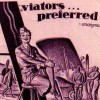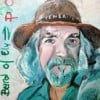Bogus "WARNING: This hub has a large number of tags."
My Hub, Anatomy of a Miracle has the message, "WARNING: This hub has a large number of tags."
Come on, guys and gals. You asked for us to use "Suggested Links" to improve our Hub Karma, and now you're talking about dinging us for doing this?
I checked over my links and as far as I can see, all of them were internal to the HubPages website. When I add such a link, I read over the linked article to ensure it adds value to my own. So many of the suggested links are irrelevant.
-------
So, which is it? Do you want HubPages intra-links or not?The warning doesn't relate to links in your hubs to other hubs (nothing to do with the suggest links tool) - it's a warning about the number of tags you have. See the box on the right of your hub labelled TAGS and remove some until the warning disappears.
As others have said, tags are not links - they're the Tags you listed under "tags" on the right hand side.
You may be getting the warning because you've included a lot of tags that are really irrelevant to the subject. When you're thinking about which tags to add, ask yourself what words people might type in to find your Hub - those are your tags. Not words like "extraordinary".
HubPages gives you suggested tags, but you should never just accept them. They're simply auto-generated from the content of your Hub, based on where and how often they appear - and they're often inappropriate.
I also just had to go through all of my hubs and reduce the number of tags on many of them. I wonder if there has been a site update? Or maybe it's due to all tags now being counted where previously they weren't.
your avatar is awesome
and respectfully
tags yep right side but I have never heard reference where its tag specific, even for that they still just state over promotional
i;m sure they'll come explain
good morning btw
I tend to under-tag mine as I can never think up enough tags that actually relate to my hubs. Even my long hubs have few tags - I've no idea if this harms the hub or not. Guess I don't really have a great understanding of tags and how they work. Also, quite a few of my hubs are on subjects no-one else here has written about, so there is nothing to tag to.
when you've written about something no one else has on hubpages, that's actually the best time to find lots of unique tags because every unique tag will create its own unique page with a link back to your hub. so if you find like 15 tags that are like totally relevant to your hub but unique among hubpages, that's fifteen fully "juiced", internal links back to your hub! (i know im an SEO geek, sorry.)
for example: with your "best point and shoot cameras" hub, i went to the google adwords keyword tool, typed in the phrase: [point and shoot cameras] (make sure to use the brackets), and saw what it came up with. there are many long-tail phrases that have lower competition and are very closely related to your title- if you add some of these as tags, it will undoubtedly help you get more traffic!
cheers
Umm, it certainly is not bogus - I got the same message like on half of my hubs. Looks like HP changed the algo. In most cases though removing a couple of the least important tags gets rid of the message. Don't forget to refresh the page after every removal, to see the results.

Where does the warning appear? In the account section, much the same as a copyright notice or on the actual hub? Like - do you need to check through hub by hub? And how many is too many, give or take? I'm not big on it but lately have been trying to focus more re tags.
@ OP - seems you've already received the correct advice
Only on a hub itself, unfortunately. Though it definitely reinforces the idea of having a limited number of hubs

lol well that's pants Misha. About hunting though the hubs, not the number. We can't all be successful like you. But then - I reckon you'll come back and say 'yes you can'

I remember reading somewhere on HubPages that around 14 is the optimal number of tags. Can anyone confirm that?
Wow an OLD SURFER Term - 'Dinging' Us

I always found that if you ride your own wave.. you Don't get Irietts 'Dropping In' on you who have the potential to Ding ya!
And 'Extraordinary' Pain in the Butt.... is a Great Tag for Some!!
Thanks Habee.... Nah.. It doesn't hurt anymore...
She got the wrong eye anyway
Just a parting present from a B....
who told me I needed a Small Prick
And My Point of View needed balancing
I, too, am now suddenly getting lots of tag-o-grams.

Hubs were due for some housecleaning anyway…
Happy Friday All!
I went through and updated a lot of stuff because I got the tags warning. I'm glad I did. I'm getting better traffic on a few hubs that weren't doing that well.
The “blizzard” continues…
Tag-o-grams to the left of me…
Tag-o-grams to the right of me…
I finally got the “insight” to check the keywords in the stats so I would know which tags to not delete.
When I was just starting out I added most of the suggested tags figuring that hubpages must know what they were doing with regard to that. As time went by I realized that was probably not the best thing to do. Since the map capsule was added, on my travel hubs as I go back and add a map, I have been deleting many of the tags. But this is a long and arduous project.
Question...can people reading our hubs notice that warning or is it just internally generated so that we see it? As others have already suggested...is there any way to otherwise notify us if we have too many tags rather than it being a hit or miss proposition when (and if) we return to older hubs?In the last couple of days I found the too many tags warning on hubs of mine too! It is going to take ages going through all my hubs checking which ones this warning is on and I simply don't have that time!
Related Discussions
- 44
Site Update: Content warnings, suggest links, news capsule
by Paul Deeds 14 years ago
New Hub Warnings - We now display automated warnings on hubs identified to be in areas where rules violations are common. These are the first step toward implementing some of the rules changes described on the HubPages blog last week. Please click on the warning to learn more about that...
- 85
AGAIN with the false "Malicious links" warning!
by Liz Elias 13 years ago
This hub:http://dzymslizzy.hubpages.com/hub/The- … land-CurseHas, for the second time, garnered the "malicious links" warning. I have checked. THERE ARE NO MALICIOUS LINKS IN THAT HUB!! They are all perfectly legitimate links to the original reference sites I...
- 17
Affiliate links now banned on hubpages
by michifus 13 years ago
I have noticed that all of my hubs that contain affiliate links have now been marked as being in violation of the terms and conditions of hubpages.Hubpages must have forgotten to mention that affiliate links are now banned in the blog posts.Anyone else noticed this? - it has only just happened -...
- 49
Does hubscore influence traffic?
by Susannah Birch 15 years ago
I thought I knew the answer to this question. But something interesting happened in the last week which I found it hard to explain. I'd be interested to hear opinions.I have a hub which is nine months old and had just reached 250-300 hits per day.I was experimenting to see how many tags I could use...
- 139
Warning I'm on HubPages Probation My 302 hubs being unpublished
by Katie McMurray 14 years ago
Don't let this happen to you.As most of you know my Mother is is failing health and I've been traveling a lot trying to take care of my Mom, spend as much time with her as possible and get back home for my kids, busy to say the least.Of my 302 hubs many of them have link capsules on them including...
- 14
Why is this hub labelled as Debt Consolidation? Help Hub Team!
by Pamela Lipscomb 14 years ago
http://hubpages.com/hub/Credit-Repair-H … dit-ReportThis hub specifically talks about repairing your own credit and not how to consolidate credit cards or other debts.The first time I contact HubPages about it I received this response. Yet the warning was not removed. "To:...