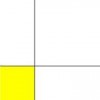FIXED: Video Upload Troubles
- Kalmiyaposted 13 years ago
0
- Arlene V. Pomaposted 13 years ago
0
- JimMilesposted 13 years ago
0
- JimMilesposted 13 years ago
0
- Will Apseposted 13 years ago
0
Hey everyone! Thanks for pointing out the issues with uploading videos. It looks like the most recent videos that are being uploaded are stuck processing indefinitely. We're aware of the problem and are working on it.
In the meantime, our apologies for the inconvenience! If you are hoping to publish Videos as entries in the Cookbook Contest, don't worry. You have plenty of time to get those published. The final deadline is not until the 28th!
How recent is this? I sent one last week and it finally processed, but I had to leave it working all night before it finished. How will we know when things are working as they should again? I have a few more videos I'm working on getting ready to upload.
I think this issue only started a couple of days ago. We're still working on it, but hope to have it resolved ASAP!
i had uploaded a video couple of days ago .. i hope my video did not manage to crack your code .. the video was bit huge about 40mb .. i have mentioned the details in my hub ... i created another hub, and uploaded another video .. same issue .. hope u guys manage to solve it soon .. do let me know if i can be of any help ...
Unfortunately I hadn't seen this thread and in my blissful ignorance tried to upload a video to hubpages.
I have now uploaded it to Youtube and copied it into my hub....but you know what I am going to say next, don't you?...........!
I can't delete the video that is stuck in hubpages processing limbo, and so cannot publish my latest masterpiece.
May I humbly make a suggesting to the hubpages html programmers. To please give us the option, to get rid of videos that fail to load in future.
I am so annoyed and rightly so, that the world will have to wait, who knows how long before they get the chance, to read my wonderful prose; as they can already see the video on youtube. http://youtu.be/waQ9R8ULpDU
Now that my fellow hubbers is how to complain.
I think you can delete them. I deleted one anyway. If you hover the mouse over it, an X appears that lets you delete.
I'd made a video and ended it with a photo as I thought I had forgotten to record a finish bit, then found it after I had sent it to upload.
There was no way to stop the upload (there should be), but then when it was processing I saw the X button and clicked it.
It has now disappeared, though of course as we are stuck in limbo just now, I have no idea if it will reappear in my video list.
I tried all the things you mention, but it would not delete. So I deleted the whole hub and republished it as an article hub, and just put the video in the first spot. I was not going to wait, who knows how many days while they figure out what the problem is. When it is quicker just to redo it.
Thanks for the info though. Think I will pass on future video hubs and do it the old way until it;s sorted out.
Hi molometer; How did you put your video in the first spot in an article hub? I'm at the point where I only know how to upload my own videos into a HP video hub vs a regular hub with the video capsule for uploading YouTube videos (am not at the point where I'm going to publish YouTube videos yet)? Or is it not possible unless one uploads their own YouTube videos? Tks in advance.
I do have a Youtube account so I simply upload them there. The place the video capsule in the first spot on the article hub. That's how we did it before the new video format hub came along. Hope this helps.
molometer: Once you choose to make a video hub, you can not publish your hub until you upload a video from hubpages... This has been my frustration with the video upload.
Hi Dave,
I know it is a bit of a pain. I abandoned the video hub when I saw what was happening. I have suggested that they give us the option of cancelling these video hubs when they run into problems.
My solution was quite simple.
I unpublished the video hub and started a new 'article hub'.
I copied all the content to the 'new' hub and deleted the content from the video hub.
Finally I deleted the video hub entirely, and then published the 'new' article hub, with my video imported from Youtube.
I simply placed the video it in the first position on the hubpage. It worked fine and looks virtually the same as the 'video hub' format, with none of the hassle.
Hope this helps anyone who is having problems with the video hubs.
Michael
That is a lot of work... I still have a video processing from March.... It looks as though this latest video will be stuck in video hell too.... I have since deleted my hub and published it elsewhere as an article with video...
Has anyones video processed today? or is the thing still broken?
I sincerely hope that Randy does not notice your 100 hubber score.
Just got a note that this should be caught up and working at a normal pace now.
If you have any other problems with video taking a very long time to process and be available, please post a new thread.
Thanks for your patience.
 0
0Thanks for the heads up! I've just uploaded a new video yesterday which is still processing so I'll watch this thread to see when things clear.
We're on it- hopefully those'll be out of processing purgatory soon!
Is this affecting shared/embedded videos from You Tube or Vimeo as well? Or is it only with the new direct-upload of one's own videos?
I'm thinking if it's the latter case,then a workaround is to put your video up on one of those servers, and then place the embed link in the Hub....
Glad I saw this, and thanks for posting to let us know.
I have three videos that have been processing for about 2 days now, but I got a response from Team to say they were working on it, but that was hours and hours ago too.
No worries. Guess it'll be sorted when its sorted, but good to know it's being worked on ![]()
Yeah- sorry for the inconvenience! Three videos? Props! I HOPE THEY'RE RECIPE VIDEOS!! SIMONE LIKE FOOD VIDEOS.
Uh - sorry, no.
BUT I have made some recordings for a recipe hub, just not edited it yet.
It is really hard to make a video of food preparation when there is no-one to hold the camera.
I tried setting it on a tripod, but couldn't get the angle right.
So turned to one-handed cooking which is quite hard really!
Actually I still haven't checked the raw shots - there is probably nothing usable there!
Oh, how I know the feeling! I tried making a video for my gumdrops recipe. It's published, but it was difficult, and yeah--even on the tripod..you need someone to change the angles now & then.
Even with a helper, they don't necessarily know the shots you want, and some things, such as those gumdrops, cannot be 'rehearsed."
I don't even know what gumdrops are. I must nip over to your site and see!
What I find challenging about video hubs is speaking. I have a couple up already where I have been silent, and added background music.
My new videos have me speaking in them, but I haven't added translations. I am interested to see how they are interpreted!
I am Scottish. Some people don't understand us. I don't know why.
I've had the same problem. I normally make my recipes for online sites when I'm by myself. On the other hand, I never watch recipe videos. I want to see hard copy. So I use still pictures alone to illustrate most recipes. I did get Hubby to record me kneading bread, since that's hard to get across in a still picture.
Oh, how frustrating!
One thing I've seen people do is set up a pile of books on their kitchen counter and set their camera on THAT. It's hard to get good overhead shots of the cooking process that way, but one can still get the gist of the process. ![]()
I don't wanna be a bother, but I just thought I'd see how the repairs were going.
i just checked .. still the same for me .. if it offers any consolation .. ![]()
Me too. Guess it's not fixed yet. Pity, but maybe next week it'll be working again.
yeah I was so excited to be converting m first video hub and can not upload ![]() aww that bites
aww that bites
I am glad this never happens on MTV... wait.. do they still have MTV?
Because of video problems in the past, I've taken to setting up all of the hubs where I know I'm going to use as video hubs. If the video uploads without an issue into HP's system, I just convert the hub during the writing stage. If the video has problems uploading like we're experiencing, I can still publish the hub and can convert it to a video hub whenever the video uploads.
That won't work for me, since most of the meat of my video hubs are in the videos themselves. Fortunately I have some uploaded videos I haven't used yet, so I do have some hubs I can work on while I wait for these to be fixed.
I had a quick question about this. I've had videos "processing" since 6/6. Should I remove them and try again? I've already done this once, but I'm not sure. Also, at this point, would it be better to use YouTube for uploading purposes? I don't want to do that, but I'm getting a little worried about those hubs not being published....
its a weekend .. so i doubt anything will happen over next 2 days ! we can only wait ....
Glad my video isn't timely to the current events... oh wait it is.
I have 7 still processing...technical glitches can be a pain, but I guess we have no other choice than to be patient. ![]()
There have been problems with the video upload since the launch of the program. It has gotten much better than it used to be. There were many times when I had written a hub that needed to be published sooner rather than later and was stalled becaused of the video upload. Having faced this problem for a long while... I delteted my hub and published it elsewhere...
In fact, I have a video that has been processing since 3/19/2012.... I had to go check!
 0
0I have not used the HubPages video upload since the git go. I received a new Nikon for Christmas, and I could not load my video--no matter how many times I tried. What bothered me the most was that I was locked into using HubPages as my choice of using a video that I could not even upload. I allowed myself a few tantrums over this, then I moved onto using YouTube because it was much easier to use. I was able to delete that first HubPages video try that didn't work. For my sanity, I'm still using YouTube, and I'm happy with the results.
I swear I saw someone post a video hub this morning. Am I missing something?
You may have, I have unused videos that have already processed from a while back. So that is likely how that happened.
Hi everyone!
Just got an update from Jay who has been working on the problem. He fixed some things last week, so any video uploaded since Tuesday should process normally.
Jay should have the backlog of videos that are still being processed fixed by the end of the day today.
So we're almost in the clear!
 0
0I had this problem on 6/6/12, just five days ago. Glad to see it's being worked on!
 0
0Not sure why that pic is so tiny. Another glitch in the Hubtrix? J/K.
Anyway, that gray box with the red arrow in it points to the message about video being processed others have referenced. Hopefully my hub will survive the repair process.
We used to be ablet to epxand photographs, but I notice the box in the phote upload to "view original, is now gone.
What's happening to video hubs in the queue?
A warning not to publish them might have been handy. My deadline is the end of the month as per our secret agreement. I've worked for 2 days on this one. Had I known the issue about video Hubs, I would have written a normal Hub. Help!
Hi Sue, Do what I did (see above this thread) and just do a regular hub and place the video on the top. Drag the video in from youtube or wherever you usually post them.
Hard to believe this glitch is still happening?
Hope this helps.
Yes Molo, that's what I have just done. I used the YouTube version of my video, transferred all content from my new video hub into an article Hub and deleted the video Hub. It means though that HubPages cannot have exclusive videos that are not published elsewhere.
And... even the videos that I did manage to upload prior to this glitch, those are all distorted, drawn out sideways (aspect ratio ignored).
Maybe HP's video venture ends here? If so, they should tell us before people waste a lot of time like you and I did. When you click on "Start a New Hub" video option, there should be a warning that it ain't working. Or temporarily remove that option.
I don't think so. I successfully uploaded a short video last night and it uploaded very quickly. It's now among my videos. I think it might be working now.
That's weird because mine didn't work today for about 5 hours until I gave up and did what I described in my previous post. So it still seems to be up and down. I don't think I'll risk uploading another video until I'm sure it works properly.
PS: Just after writing this post I got an email message saying That my video (for the now deleted video hub) is ready! Sorry, too late. It's now 22:12, I wrote the original hub at about 14:00 this afternoon. That's been 8 hours to process a video. Come on! ![]()
When this thread started, I stopped uploading videos. In the past I'd had the long ones take several hours. On some I did have the maximum time. I upload with Quicktime from MAC's iMovie Program and choose standard rather than wide formatting. When I used wide screen format, my videos were over the size limit. This last video I uploaded in a few minutes was only about a couple of minutes long and in standard format. The only video which hasn't loaded for me of about 9 was rejected because of its size and I got it through by changing the format. No videos were uploaded between May 29 and June 26. The latest was uploaded very early this morning.
by Kitty Fields 13 years ago
I've tried twice now to upload a video to one of my un-published hubs and each time it's done uploading it throws a javascript error in a pop-up box ending with json/n. I know it's the right file format and within the size limit, so I'm assuming it's an error with the site.
by Crystal Tatum 13 years ago
How do I include a video with my hub without violating copyright law?I'd like to include a video with my next hub but my research on copyright law has left me confused and a bit scared to do that. Though most people seem to think YouTube is fair game, based on my interpretation of the law, that's...
by Juliette Kando F I Chor 12 years ago
I have a Video Hub which contains two videos.The first video (uploaded to HP from my computer takes so long streaming that anyone watching loses patience and clicks off the page. The second video (from YouTube) a few paragraphs further down the page, streams fine, no problem at...
by Barbara Radisavljevic 10 years ago
How can I download a video I uploaded to HubPages to get it back on my computer that crashed?When my computer crashed last October, it had all my videos and my back-up file was so large it did not download properly. I thought Apple had restored all my media from the old drive, but I can't find the...
by David 470 13 years ago
Let's say I already have a video uploaded on my youtube channel. Am I allowed to upload that same video to make a video hub on Hubpages? And I am not talking about embedding the youtube video into the article.Please someone help.
by Barbara Radisavljevic 13 years ago
I often use more than one video in my hubs, and I do prefer to use the ones I make myself, if possible. If I want to use more than one video, can I only use one directly uploaded one per hub? If so, can I add the rest by adding regular video capsules?
Copyright © 2026 The Arena Media Brands, LLC and respective content providers on this website. HubPages® is a registered trademark of The Arena Platform, Inc. Other product and company names shown may be trademarks of their respective owners. The Arena Media Brands, LLC and respective content providers to this website may receive compensation for some links to products and services on this website.
Copyright © 2026 Maven Media Brands, LLC and respective owners.
As a user in the EEA, your approval is needed on a few things. To provide a better website experience, hubpages.com uses cookies (and other similar technologies) and may collect, process, and share personal data. Please choose which areas of our service you consent to our doing so.
For more information on managing or withdrawing consents and how we handle data, visit our Privacy Policy at: https://corp.maven.io/privacy-policy
Show Details| Necessary | |
|---|---|
| HubPages Device ID | This is used to identify particular browsers or devices when the access the service, and is used for security reasons. |
| Login | This is necessary to sign in to the HubPages Service. |
| Google Recaptcha | This is used to prevent bots and spam. (Privacy Policy) |
| Akismet | This is used to detect comment spam. (Privacy Policy) |
| HubPages Google Analytics | This is used to provide data on traffic to our website, all personally identifyable data is anonymized. (Privacy Policy) |
| HubPages Traffic Pixel | This is used to collect data on traffic to articles and other pages on our site. Unless you are signed in to a HubPages account, all personally identifiable information is anonymized. |
| Amazon Web Services | This is a cloud services platform that we used to host our service. (Privacy Policy) |
| Cloudflare | This is a cloud CDN service that we use to efficiently deliver files required for our service to operate such as javascript, cascading style sheets, images, and videos. (Privacy Policy) |
| Google Hosted Libraries | Javascript software libraries such as jQuery are loaded at endpoints on the googleapis.com or gstatic.com domains, for performance and efficiency reasons. (Privacy Policy) |
| Features | |
|---|---|
| Google Custom Search | This is feature allows you to search the site. (Privacy Policy) |
| Google Maps | Some articles have Google Maps embedded in them. (Privacy Policy) |
| Google Charts | This is used to display charts and graphs on articles and the author center. (Privacy Policy) |
| Google AdSense Host API | This service allows you to sign up for or associate a Google AdSense account with HubPages, so that you can earn money from ads on your articles. No data is shared unless you engage with this feature. (Privacy Policy) |
| Google YouTube | Some articles have YouTube videos embedded in them. (Privacy Policy) |
| Vimeo | Some articles have Vimeo videos embedded in them. (Privacy Policy) |
| Paypal | This is used for a registered author who enrolls in the HubPages Earnings program and requests to be paid via PayPal. No data is shared with Paypal unless you engage with this feature. (Privacy Policy) |
| Facebook Login | You can use this to streamline signing up for, or signing in to your Hubpages account. No data is shared with Facebook unless you engage with this feature. (Privacy Policy) |
| Maven | This supports the Maven widget and search functionality. (Privacy Policy) |
| Marketing | |
|---|---|
| Google AdSense | This is an ad network. (Privacy Policy) |
| Google DoubleClick | Google provides ad serving technology and runs an ad network. (Privacy Policy) |
| Index Exchange | This is an ad network. (Privacy Policy) |
| Sovrn | This is an ad network. (Privacy Policy) |
| Facebook Ads | This is an ad network. (Privacy Policy) |
| Amazon Unified Ad Marketplace | This is an ad network. (Privacy Policy) |
| AppNexus | This is an ad network. (Privacy Policy) |
| Openx | This is an ad network. (Privacy Policy) |
| Rubicon Project | This is an ad network. (Privacy Policy) |
| TripleLift | This is an ad network. (Privacy Policy) |
| Say Media | We partner with Say Media to deliver ad campaigns on our sites. (Privacy Policy) |
| Remarketing Pixels | We may use remarketing pixels from advertising networks such as Google AdWords, Bing Ads, and Facebook in order to advertise the HubPages Service to people that have visited our sites. |
| Conversion Tracking Pixels | We may use conversion tracking pixels from advertising networks such as Google AdWords, Bing Ads, and Facebook in order to identify when an advertisement has successfully resulted in the desired action, such as signing up for the HubPages Service or publishing an article on the HubPages Service. |
| Statistics | |
|---|---|
| Author Google Analytics | This is used to provide traffic data and reports to the authors of articles on the HubPages Service. (Privacy Policy) |
| Comscore | ComScore is a media measurement and analytics company providing marketing data and analytics to enterprises, media and advertising agencies, and publishers. Non-consent will result in ComScore only processing obfuscated personal data. (Privacy Policy) |
| Amazon Tracking Pixel | Some articles display amazon products as part of the Amazon Affiliate program, this pixel provides traffic statistics for those products (Privacy Policy) |
| Clicksco | This is a data management platform studying reader behavior (Privacy Policy) |