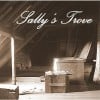How To Get Hundreds of Pinterest Pins - Without Even Owning an Account
- summerberrieposted 13 years ago
0
- summerberrieposted 13 years ago
0

It seems my answers got lost in the last thread. So here is the simple way to get pins. Make an image like the one above (with your hub title), place it on your hub and leave it. That's it. It's simple. Using this technique I have over 30,000 pins on my hubs. Yes, it IS that simple, although I have a more in depth guide hub, the above image should be fairly self explanatory. Enjoy. ![]()
Awesome! Thanks WryLilt. I don't get a lot of pins, so I will definitely give this a try. What a great idea!
This is really a wonderful tip! Thanks a lot for sharing. : )
What kind of software do you have to make an image like this?
I'm confused..how do you make an image with your title on it?
I use PowerPoint and Picasa.
Insert the image into a PP slide. Insert a text box and type the title. Use whatever font and font effect you want. Group the image and the text box, and save the grouped image slide as a jpg file. Add the jpg file to Picasa and crop as needed to get rid of any white space and apply other effects, if you want. Export your modified image.
There are probably easier ways to do this, but PP and Picasa are what I have at hand, and they work pretty well.
I use GIMP for most of my image editing needs. It is a free program that does much of what Photoshop does and many things it doesn't. It is a very powerful image editor that features masks and layers. It take a little while to learn you way around it, but it's not so hard to learn imo and well worth the effort.
There are a few websites that allow you create images like this for free. I wrote a hub on 7 of them. I would leave a link, but I don't think I am supposed to. If you want to check it out you can search it, it's called "7 Good Photo Editing Websites that are Free."
I don't mean to promote the hub, I just think it is helpful. I don't mention GIMP in the hub since it isn't an actual web site, but that is probably the closest thing to Photoshop that you'll find for free.
Thanks, WryLilt! I'm going to give this a try!
Great tip WryLilt. I'll definitely give this a try.
You are awesome. I have followed many of your tips and will follow this too. Thank you....
Well, WryLilt, I finally got off my duff and created a pic for Pinterest, replaced the original pic in my hub with the "Pint-Pic", and pinned the hub...
It didn't take long to do. It was a matter of finding a pic that lent itself to text.
Thanks for the great idea!
I'm hoping the answer to this will be No, but... Is there any way HubPages might view these images as watermarked, etc.? I remember that being a problem some months ago.
ETA: Actually, I realize that I have plenty of pics with lettering across them, and I'm wondering why some are okay, but some count as watermarked. Does anyone know the explanation?
HP has never been clear about what they consider watermarking.
A watermark may be one of two things...a simple visible sign of ownership written in text, like a URL, or, an embedded piece of code that is not visible or if it is visible, then has invisible properties. (Others would have to explain that, because I don't know the technology behind it.)
If you see photos that have copyright info appearing in faint text across the photo, or a clearly identified business name, then these are watermarks, and you have no business using them without permission or without paying for them. Once you get permission or pay for them, you'll be given an image that doesn't display that watermark.
As far as adding text to pics, as WryLilt has offered, all you are doing is enhancing or modifying an existing image with text that then becomes a graphic element. There's no hidden code behind the text, and there's no statement of ownership.
Again, HP has never been clear about what it considers watermarking. Applying text to an image and making a new image out of that, with no embedded code, is not watermarking.
I personally contacted HP about this. The basis of their answer is in my hub. Basically this is fine to do as long as the images look good.
I personally contacted HP about this. The basis of their answer is in my hub. Basically this is fine to do as long as the images look good.
Thanks for this response. I was dealing with the watermarked warning, and I didn't know what to look for. This was a great idea. I'm going to start redoing my pics on all my hubs. Thumbs up!
 0
0I just tried it on a hub I am writing now- lots of fun and I like the look~
As I understand it, a watermark is a faint impression that runs across the whole image, affecting its aesthetic qualities. After all, originally it meant a design impressed into a sheet of blank paper, which was only visible when held up to the light, and which was used to confirm the authenticity of a document/bank note. Text which is legibly incorporated in a non-intrusive manner into an image is not a watermark by any definition. Hubpages is totally ridiculous in banning various other types of text incorporated into an image. These are not live links, for heavens sake!
I don't understand how you can write on a picture..is there some kind of software that allows you to do this?
thanks
Any photo editing software will allow you to do that. Even Paint allows it.
You can use any art program or even use Microsoft Word - Import a Picture and then add a text box on top....
You can download a program like PhotoScape - it is free. http://www.photoscape.org
PhotoScape allows you to re-size,crop and add frames and make adjustments to your images.
When you 'write' on a picture in photo editing you can select the opacity of the text. You would use a more 'see thro' version to add a watermark. You can even add a shadow to the text. It is supposed to make it more difficult to copy. That is not the effect you want for this though.
When you add text to an image you need to position it well if you want the image to look good.
You need to use images that you have a right to use such as public domain ones that state you are free to copy them and use them for commercial use. If you do not have your own images you could try looking somewhere like http://pixabay.com/.
Some people do seem to think they can just 'lift images' from Google image but this is not the case they are often not copyright free.
Hope that this is useful info.
Ok for those asking - I use a site called Picmonkey.com - free, easy and can be done in minutes.
Picmonkey is probably one of the easiest sites to use.... another of my favorites is http://fotoflexer.com/ which allows you to work with layers for specific effects
Thanks! Will have to try that. Still too lazy to work out Gimp.
My problem is time. I just got new, somewhat fancier camera and I have to take time to learn it (yeah right) and I have a photo editing program but that is going to take time to learn, too. Blah.
Thank you WryLilt , it is a very interesting site lots of different applications to experiment with.
 0
0I gave WryLilt's advice a try. Not as eye-catching as hers but thought I'd share....one is from a recent hub and the other is one I went back and changed.
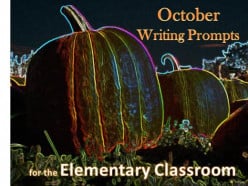

Thanks, WryLilt, for sharing this information-
If at all you'll want help creating some pictures such as this, I've started a new blog (URL on my profile). The next post is going to be about creating Made for Pinterest Pics. So, your welcome to come and join me there. I won't be posting about it later on as it would be advertising. But, these are some of the pics I created: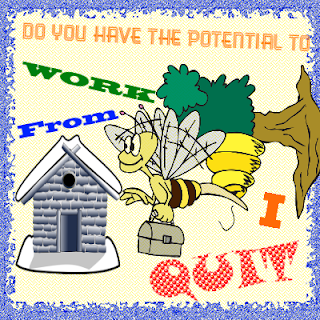
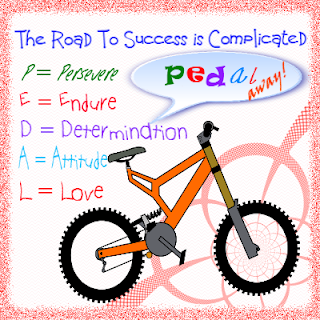

by Dr Penny Pincher 12 years ago
I finally tried including a Made for Pinterest (MFP) image in my latest Hub! WryLilt and others have provided great tips on how to do this to increase traffic. I decided to give it a try.I attempted to add the text to the photo using GIMP 2 (a free graphics program), but this was not...
by TessSchlesinger 6 years ago
Thanks Tess. I am also at a loss to understand it even though I've tried to follow the instructions. I've posted a few things that I think are links on Pinterest but I'm not sue anybody sees them. I shall await with eager anticipation the input of social media gurus.
by Sally Gulbrandsen 7 years ago
There seems to be a trend for creating long collage pins for Pinterest. I am curious to know how these might display on the front page of the niche site pages. I notice that some of my longer images are cut off when displayed there. Is there a specific size that HubPages would...
by Faith Reaper 11 years ago
I have been attempting to pin hubs to Pinterest this evening and it kept saying whoops and something about the account. So I went to Pinterest and just looking at it from a glance, all looked okay until I clicked on one of my boards, and apparently someone by the name of "pinner"...
by Victoria Lynn 12 years ago
How can pins be moved from one board to another on Pinterest?My Food and Drink board on Pinterest has tons of recipes (mostly from Hubpages) pinned on it. I want to separate the desserts onto their own Desserts board. Is there a way to easily move pins from one board to another? Thanks!
by Melanie Palen Shebel 11 years ago
http://www.pinterest.com/source/hubpages.com/Looks like there are no hubs on Pinterest (I noticed no Pinterest traffic today and had to investigate.)Hubs are no longer pinnable.I wish hubbers wouldn't spam social networks. :\
Copyright © 2025 The Arena Media Brands, LLC and respective content providers on this website. HubPages® is a registered trademark of The Arena Platform, Inc. Other product and company names shown may be trademarks of their respective owners. The Arena Media Brands, LLC and respective content providers to this website may receive compensation for some links to products and services on this website.
Copyright © 2025 Maven Media Brands, LLC and respective owners.
As a user in the EEA, your approval is needed on a few things. To provide a better website experience, hubpages.com uses cookies (and other similar technologies) and may collect, process, and share personal data. Please choose which areas of our service you consent to our doing so.
For more information on managing or withdrawing consents and how we handle data, visit our Privacy Policy at: https://corp.maven.io/privacy-policy
Show Details| Necessary | |
|---|---|
| HubPages Device ID | This is used to identify particular browsers or devices when the access the service, and is used for security reasons. |
| Login | This is necessary to sign in to the HubPages Service. |
| Google Recaptcha | This is used to prevent bots and spam. (Privacy Policy) |
| Akismet | This is used to detect comment spam. (Privacy Policy) |
| HubPages Google Analytics | This is used to provide data on traffic to our website, all personally identifyable data is anonymized. (Privacy Policy) |
| HubPages Traffic Pixel | This is used to collect data on traffic to articles and other pages on our site. Unless you are signed in to a HubPages account, all personally identifiable information is anonymized. |
| Amazon Web Services | This is a cloud services platform that we used to host our service. (Privacy Policy) |
| Cloudflare | This is a cloud CDN service that we use to efficiently deliver files required for our service to operate such as javascript, cascading style sheets, images, and videos. (Privacy Policy) |
| Google Hosted Libraries | Javascript software libraries such as jQuery are loaded at endpoints on the googleapis.com or gstatic.com domains, for performance and efficiency reasons. (Privacy Policy) |
| Features | |
|---|---|
| Google Custom Search | This is feature allows you to search the site. (Privacy Policy) |
| Google Maps | Some articles have Google Maps embedded in them. (Privacy Policy) |
| Google Charts | This is used to display charts and graphs on articles and the author center. (Privacy Policy) |
| Google AdSense Host API | This service allows you to sign up for or associate a Google AdSense account with HubPages, so that you can earn money from ads on your articles. No data is shared unless you engage with this feature. (Privacy Policy) |
| Google YouTube | Some articles have YouTube videos embedded in them. (Privacy Policy) |
| Vimeo | Some articles have Vimeo videos embedded in them. (Privacy Policy) |
| Paypal | This is used for a registered author who enrolls in the HubPages Earnings program and requests to be paid via PayPal. No data is shared with Paypal unless you engage with this feature. (Privacy Policy) |
| Facebook Login | You can use this to streamline signing up for, or signing in to your Hubpages account. No data is shared with Facebook unless you engage with this feature. (Privacy Policy) |
| Maven | This supports the Maven widget and search functionality. (Privacy Policy) |
| Marketing | |
|---|---|
| Google AdSense | This is an ad network. (Privacy Policy) |
| Google DoubleClick | Google provides ad serving technology and runs an ad network. (Privacy Policy) |
| Index Exchange | This is an ad network. (Privacy Policy) |
| Sovrn | This is an ad network. (Privacy Policy) |
| Facebook Ads | This is an ad network. (Privacy Policy) |
| Amazon Unified Ad Marketplace | This is an ad network. (Privacy Policy) |
| AppNexus | This is an ad network. (Privacy Policy) |
| Openx | This is an ad network. (Privacy Policy) |
| Rubicon Project | This is an ad network. (Privacy Policy) |
| TripleLift | This is an ad network. (Privacy Policy) |
| Say Media | We partner with Say Media to deliver ad campaigns on our sites. (Privacy Policy) |
| Remarketing Pixels | We may use remarketing pixels from advertising networks such as Google AdWords, Bing Ads, and Facebook in order to advertise the HubPages Service to people that have visited our sites. |
| Conversion Tracking Pixels | We may use conversion tracking pixels from advertising networks such as Google AdWords, Bing Ads, and Facebook in order to identify when an advertisement has successfully resulted in the desired action, such as signing up for the HubPages Service or publishing an article on the HubPages Service. |
| Statistics | |
|---|---|
| Author Google Analytics | This is used to provide traffic data and reports to the authors of articles on the HubPages Service. (Privacy Policy) |
| Comscore | ComScore is a media measurement and analytics company providing marketing data and analytics to enterprises, media and advertising agencies, and publishers. Non-consent will result in ComScore only processing obfuscated personal data. (Privacy Policy) |
| Amazon Tracking Pixel | Some articles display amazon products as part of the Amazon Affiliate program, this pixel provides traffic statistics for those products (Privacy Policy) |
| Clicksco | This is a data management platform studying reader behavior (Privacy Policy) |