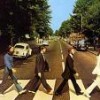How did you learn HTML
A. Took a class
B. Read a book
C. Learned bits and pieces here and there and keep learning little by little.
D. To hell with HTML - just use website creators or editors.
I am personally a combination of C, B, and D and still learning all the time!C - never waste your time learning when there are solutions everywhere. never learn more than you have to - the rest is a waste of time.
My dad.... What I know all comes from him...
So, I guess that's 'C.'W3Schools.com as a reference... Trial&Error + Starting with Full Templates and Reverse Engineering + Studying a lot of source code + using a WYSIWYG editor in the beginning and studying the source (now days I mostly hand code if I'm not outsourcing something)
I think the most I've learned is from sessions where I had something I wanted or needed done with a template, backed everything up and just started messing around.. learned CSS and PHP in the same way.
I guess that would qualify as C..I read HTML 4.0 for Dummies from cover to cover a few years ago, as I was deeply interested in making webpages. Since then I've been studying source codes to see how people put things together and just exploring new tags.
A,B,C,D,
Took a U class 4 years ago, then bought a book, then learned bits and pieces, now I just use a visual editor. I hate html!Started with mainly C, but ask a lot of questions of people who know and store 'snippets' of code I think would be useful as I find it; like code for URL link (when I first discovered it
 ) embedded picture beside text codes, name link codes etc.
) embedded picture beside text codes, name link codes etc.
But now use D with just a sprinkling of html when needed.C.
Learned bits and pieces as I created websites back in the day.C then A then B.
I think it started in 1997, otherwise no later than 1998 (ten year anniversary of HTML yay!) and one night I was on the Internet browsing the world wide web through my Netscape browser and I saw this icon on the bottom right of the browser window. I clicked it. It launched Netscape Composer.
As I wasn't doing much except mindlessly surfing the internet I thought I'd play with it.
I added text, put in some images and previewed it. My first webpage!
I then went to Geocities and registered an account and uploaded it.
Within 1 and a half hours I went from not having a clue about how to make a webpage to having a webpage on the internet. It was a proud moment. Even though it sucked to look at.
Over the coming days and weeks and months I kept experimenting and playing. I couldn't figure out how to remove the thick blue borders from linked images, so I had to find out how to add it in the code.
An email link had me stumped. I had to go out and find out how to do that too.
I was playing with tables and sometimes things would go a bit awry, so I'd have to go into the code and edit it manually.
The great thing about Composer is it made some very lean code. And to fix things that didn't go right or to add things that I thought would look good I had to go out and do a search and learn how to add it manually.
So bit by bit, little by little I learnt.
In 2000 I went and did a full time course in Digital Arts and Media, and web design was a big part of that. I got to use Dreamweaver. But tweaking things or adding content was usually quicker by going into the source code.
Later that year I bought my first book on HTML. As I started to learn the ins and outs of CSS.A...then B and C, and I'm almost at D.
In 2000 I took an evening class on web design (A), which turned out to be HTML, which I'd never heard of. Around the same time I took a course in teaching adults. Within a few months of finishing my HTML class, I ended up having to teach it. Boy, you have to learn quickly when you've got to teach something to others. So I bought a book (B). Later I started a few websites of my own, where (C) came in useful.
Now I love the ease of Hubpages (and XSitePro), which are kind of D. But I do really miss hand-coding HTML in Notepad...those were the days.
And yes, Darkside, Netscape Composer was brilliant - it helped me to sort out many a table I'd mucked up in Notepad.And Notepad helped me sort out many a table I had mucked up in Composer

If you accidentally deleted one of those spaces in a table it would make it look rather yucky. Such as deleting text and leaving the cell blank.
Many a time I had to go in and put in a nbsp.
A very little idea i have about it. No classes and no training.
A and C
I took a class in high school on web design.. But I was the only girl in a class full of cute geeky boys so there was a lot of distraction and not much learning. I wished I had paid more attention to learning instead of socializing.I learned it by using a book(s), and lots of online tutorials.
And if I saw a website that did something I admired, I'd do a View Source of the page and see how they did it. This is especially useful if you want to learn some CSS.
LizMainly C, and http://www.lissaexplains.com/ , which is intended for kids, but a good starting place for adults, too. I also did a lot of stealing other people's code, hiding it somewhere deep in my website (after removing any image tags, etc.), and playing with it until I figured out what did what.
I like simple pages like hubpages where you do not have to use lots of fancy html. I will learn the html if I have no other choice, but I prefer a simple format.
I learned from a book, the old HTML Goodies website and practice.
Now, I hardly every use it because there are so many tools that do it for me. I'm glad. I used to love HTML coding, but I'm ready not to do it these days.I learned HTML before it was possible to do images. It was much easier back then. As the HTML standard grew, I just learned to new stuff as it was added.
There are many great docs on the Internet. You can't hurt anything so just start with some simple text and advance from there.B.
I got my hands on this thick 1,000 page guide on HTML 4.0 about 10 years ago and I read it from cover to cover, which even surprised me. I learn a lot through books and I supplement them with online tutorials. Then there is the old and true method of trial and error. I did take a class on it a while back, but I found it wasn't helpful.
Now it is etched deep into the walls of my brain and I can't get rid of it, which is a good thing because it allows me to focus more on designing.Well we are learning through trial and error. I'd say more error is definitely in there but hey it's good fun.
Lesley and Karen
its simple to learn HTML.
Copy n Paste.
Then review it again n again.
Later, delete some codes n u know, it needs to be Copy n Paste again n again!I learned 4.1 from a book and experiment. Been good enough
for me, but now some of it is becoming obsolete, or what they call 'depreciated'. It is being standardized with CSS, or Cascading Style Sheets. This I am trying to learn now. Simply very, very difficult. As for converting hundreds of pages of depreciated 4.1 to CSS, I have to wish myself luck on that one.
So a heads up.C.
Once I was quite determined to establish my web presence, so found a free hosting and uploded some pages there. Except for menu bar (which was 3-d party), frames and everything was hand-coded. I spent nights designing very simple pages (and already in those days I concentrated on content!). Then one day my website disappeared from FTP altogether. And I didn't have backup.
That was learning the hard way.I had a class in college full of html code, but unfortunately that was a number of years ago and most has been forgotten.
With the emergence of Dreamweaver's user friendly versions, one doesn't really need to know much html code to do a website.
Study, study, study!
first attend a html class in any proper institutions.
Read a html informatics books.goto the any websites view the source code.
by practice your own. To hell with HTML - just use website creators or editors.I started off on a BBC basic machine and then An Apple II, both of which used an early HTML language. When HTML become popular, I found a website with the basic commands, and being in the lucky position of working at a university, had server space available with which to experiment (in the days when free servers were very uncommon).
The page was this:
www.geocities...5616/html.htm
but I'm not sure if it is still available.
It was all downhill from there!
Related Discussions
- 31
Experience is the best teacher . . . agree?
by Mygell 14 years ago
Many say that it is always the best thing for us to learn.To get indulged into it so as to know what and how it feels .
- 51
Understanding code
by Ohma 15 years ago
I was wondering if there was a program that I could download to help me learn about html. I am more of a hands on learner and need something I can play with to learn from.
- 16
Is learning something tough to do for you, or does it come easy?
by Mike Pugh 12 years ago
Is learning something tough to do for you, or does it come easy?Please explain how it works for you when it comes to learning anything, you can draw from experiences or actual things learned at any given moment.
- 10
How to extract HTML code from a banner
by nick071438 14 years ago
I have seen somewhere in the net very interesting, unique and fascinating banner appropriate for use in hubs or blogs. To me they can easily capture interest of people because they blink, glitter, light-out and light again. Can a good-hearted fellow hubber come to the rescue how this...
- 39
Is it better to fill up your gas tank all at once, or little by little ($15 at a
by R D Langr 7 years ago
Is it better to fill up your gas tank all at once, or little by little ($15 at a time).I drive a moderate amount, and I usually fill up my tank with about $15 worth a time, unless its at a low price or I'm going on a long trip--then I fill it up completely. Is this an economically efficient...
- 19
"cut and paste the HTML code from the textbox below into your webpage"
by SaraHays 16 years ago
I am SO frustrated trying to figure this out!!I am trying to add my Amazon HTML code to my webpage - but WHAT webpage are they talking about?Here are the steps I've followed so far: On the Associates page (Amazon) under Build Links and Banners > Site Stripe (then to the pop up menu where you...