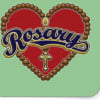FIXED: Sitewide photo upload not working (resolved 11:16 PT)
- Beth37posted 12 years ago
0
When I try to post a new photo, it goes to a save-in page. I am using Google Chrome. I am working with this url http://hubpages.com/hubtool/edit/3558146, but I tried other pages and the same thing happened. I am using Windows 7. Thanks for any help.
Sorry for the trouble, Barbara-Kay! Can you describe what you mean by save-in page? Better yet, can you nab a screenshot, or make a copy of the error message you're getting?
Simone, I just tried it on my husband's computer and it worked fine. It must be an issue with my computer or the version of Windows I am using. I"m using Windows 7 and he has an earlier version on his. Instead of being able to upload a photo, I get a save in window with the numbers 25.0.1364.97. Thanks for getting back with me so quickly. It must be an issue with my computer.
I tried uploading a photo on Facebook and it worked fine, so it is a Hubpage issue.
That's good to know. Sorry for the trouble! We're looking into it.
Alright. Just wanted to give an update. I am going to do some testing and then forward this issue to our engineers to be addressed.
I've been having some issues with uploading pictures today, too, from Mac Safari, Chrome, and Firefox. I'm not motivated enough to bust out the Windows machine for some relatively unimportant photos to see if things are working there.
Hurry, my hub is just sitting in cyber space all lonely and cold and unpublished.
Also, for some reason, I can't figure out how to post a link. I click link, it goes to the bottom, I enter the link in the URL line, I enter a caption above that. I hit save or whatever and boom, it's no where to be seen. ![]() What am I doing wrong?
What am I doing wrong?
Same here - I'm using Internet Explorer 10 and Windows 8. I keep getting an error message saying the file cannot be uploaded and to please try another file. The same error message appears no matter which photos I upload.
This appears to be affecting all browsers.
The non-Flash upload also appears to not be working.
I have forwarded this to our engineering team to address the problem.
Thanks for your continued patience.
Just wanted to give another update.
We have tracked down the issue and have addressed it.
The issue should be over now.
I tested and was able to successfully upload images in Chrome 25, Firefox 19, Internet Explorer 9, and Opera 12.
I cannot add them either and its getting to be a probelm! What is going on?
Any help yet? I am working on a HUB and have NEVER had this to happen!
Same here.
I am getting "There was a problem processing this file, please try again or use a different image." every time.
I am on Windows 7, Firefox 19.0
Edit: And yes I did try using a different image. Same thing.
I am on Mozilla 18 can't use Chrome it never stopped crashing, Win 9 and going to 8 next month,...I think its something in the H pages system that went awry and we will be posting soonnnnn I pray, doing a bio on music artist and need to get it done so he will see I meant it, he sent resources too...such a great guy I am writing about...music is beyond compare He could be the next Beethoven and I am not joking Hope they fix this bug sooooooooon!!
With 4 of us having this issue I think that surely they will fix this in a short time. It was so odd.
I am getting the same error message. Very frustrating. Not able to upload images.
I cannot add a photo to the hub I am trying to write.
Here is a screen shot: Well heck, it does the same thing trying to upload that:
There was a problem processing this file, please try again or use a different image.
That is what is stated.
I am getting the same msg you are and am getting a bit anxious as I was going to have this done by noon....Surely they will
fix this soon!!!!!!!!!
Well I think I will go on to something else and check back later to see if it's fixed.
You are 6th person I have found not getting pics on I have no trouble getting the videos to insert, this probably happens from time to time...am writng a HUB and wanted to get it finished by noon anyway,,,,good luck!!!
Mine isn't so much but this is really odd that about 10 of us cannot insert pics onto our work???
I am relating, Is Simone someone who can fix this
One of my Hubpages friends who has been writing a long time says it is the server and for you and all of us not to be worried, it should be fixed soon Yippeeeeee
Just tried again to add a pic to my HUB no luck, surely it will be fixed today???
Oh good. So when do they think it might be up and running again?
Same problem with me this morning. Of course I thought it was me and did everything to try and correct it, but nothing worked. As with the rest of you, I hope they fix it soon as photos add so much to a Hub.
The problem seems to be still occurring, my typic troubleshooting didn't help me at all. Can't wait a fix
And me I just spent what has felt like forever trying! I tried explorer and chrome. I thought it was my images. ![]()
That's what the forums are for ![]()
I always try about two things, then scour this area or post the problem.
The worst thing that can happen is someone say "This matter was addressed here" and you can find the thread where it's being discussed.
Saves you a LOT of headache and heartache!
This has happened several times before. I too can't upload any photographs............![]()
Ditto - can't upload any photos here, either. I'm glad I had seen this thread before I started working on a hub - I kept thinking it was the source I was using.
Okay - saving my file and waiting. No sweat.
Posting a link a few minutes ago gave me no stress whatsoever! All You need to do is copy it open up the link area on your hub and paste it into there then click to the right and it takes it right in, just be sure you are getting the whole link when you copy it onto your mouse. <3
Ive been having problems and cant get photos to upload either, running Vista and Google Chrome, says "save-in " and then just says cannot uplad, its the same if I try and import too. bit frustrating , but glad others are having the same problem.
Well that's kind of sadistic. lol.. JK!
Have you tried it again in the past couple of minutes... mine is working again.
lol ! I suppose it is ! I never thought of it like that ... no I haven't tried since last night, because apparently Ive been "messing around too much on that daft computer !!" ( the other half) Even though Ive earned 7 cents already this month ! .. So I have to do chores first ! lol Oh dear !
7 cents! You've practically paid the rent! When will these men learn to appreciate us?!
yaay mine works too ! Plus the unappreciative men have also fixed the car and van !! So thats 3 fixes for the price of 1 ! bargain.. gotta go and make a brew now !
I am having trouble uploading photos to a hub I am trying to create. I'm not sure this problem has been resolved.
Here is a copy of the message I am getting. It appears near where it says "choose photos" and it is in small red letters. I started another test hub and the same thing happened.
An error occurred
while uploading the file
7188563020_3e836f3311.jpg
Sorry that you are having trouble uploading images.
There was a site wide issue that didn't allow anyone to upload photos.
That issue has been addressed.
Please try these steps.
http://hubpages.com/learningcenter/Diag … r-problems
The most important being:
1. Upgrade your browser (there is a more recent version of Firefox)
2. Clear your browser cache
3. Upgrade Flash to latest version
4. Reboot your computer
If those steps do not address the issue, does the problem persist if you use a different browser? Photo?
Can you upload the image using the non-Flash uploader?
"Check this box to upload photos the old way, without Flash" here:
http://hubpages.com/my/photos/upload
Hi Matthew,
I'll go through these steps and get back to you. I can already tell you it's happening with different photos and it isn't specific to one photo. I'll keep you posted.
Hi again,
I also tried uploading one photo the old fashioned way, with the link you sent. This didn't work either.
I suggest you do traditional troubleshooting (try other browsers, delete cookies, do a restart) and whatever else might be proposed on the site as this isn't effecting all the users two days ago.
Cheers
I just successfully uploaded 3 different images using the Flash uploader and the non-Flash uploader. I used Firefox 19 (the current version) and Internet Explorer 9.
The issue is more than likely related to your computer and/or network connection.
Hi Matthew,
I've cleared my browsing history, cookies, etc and I just downloaded the latest version of Firefox and I still can't upload photos. The only thing left to try is using another computer. I'll let you know what happens.
Hi Matthew,
Very good news. I was able to access the site with Google Chrome and now I can upload photos. You are right. This was specific to my browser. Thanks so much.
Just to let you know that you have Firefox 18 installed. The latest version is 19.
http://www.mozilla.org/en-US/firefox/new/
Thanks Matthew,
I thought it was 19. Fortunately, I have in-house tech support (teenagers) and I can fix this.
Well, I am glad I popped in here to discover the problem is already fixed. Good news as I am getting ready to post articles this weekend. Thanks or addressing this and alerting those who could help.
by Anita Hasch 8 years ago
Could somebody help plse. I made two movies with windows movie maker. I added them to YouTube. However, I wanted to add the one to my hub 'The Benefits of Martial Arts For Children. The movie/video does not have a URL. How do I place it on my hub.
by Liz Elias 12 years ago
I am contemplating a video hub or two. I say 'contemplating,' because it all depends on whether I can successfully learn the proper formatting, and upload process. This digital editing is new to me, and I struggle with it. I have only the free version of Windows Movie Maker that...
by Cheryl E Preston 5 years ago
I have not been able to upload any images today for Hubs. Is anyone else experiencing this issue?
by Fawntia Fowler 15 years ago
Thank you to everyone who reported problems with the photo capsule. A new release just went out that fixed a big issue with Internet Explorer that was causing all kinds of problems and understandable stress for a number of users. I apologize for this, especially because it took so long to track it...
by Nell Rose 6 years ago
I am sure you have received my email about this but there are now 3 of us who cannot sign into hubpages. Getting desperate now help! Lol
by Anika Diaries 11 years ago
Can I upload a video directly from my computer into a basic hub that I'm going to publish?I want to put a video on one of my hubs directly from my computer. But in the video capsule, it only asks to give a Url from Youtube or Vimeo. How can I proceed?
Copyright © 2026 The Arena Media Brands, LLC and respective content providers on this website. HubPages® is a registered trademark of The Arena Platform, Inc. Other product and company names shown may be trademarks of their respective owners. The Arena Media Brands, LLC and respective content providers to this website may receive compensation for some links to products and services on this website.
Copyright © 2026 Maven Media Brands, LLC and respective owners.
As a user in the EEA, your approval is needed on a few things. To provide a better website experience, hubpages.com uses cookies (and other similar technologies) and may collect, process, and share personal data. Please choose which areas of our service you consent to our doing so.
For more information on managing or withdrawing consents and how we handle data, visit our Privacy Policy at: https://corp.maven.io/privacy-policy
Show Details| Necessary | |
|---|---|
| HubPages Device ID | This is used to identify particular browsers or devices when the access the service, and is used for security reasons. |
| Login | This is necessary to sign in to the HubPages Service. |
| Google Recaptcha | This is used to prevent bots and spam. (Privacy Policy) |
| Akismet | This is used to detect comment spam. (Privacy Policy) |
| HubPages Google Analytics | This is used to provide data on traffic to our website, all personally identifyable data is anonymized. (Privacy Policy) |
| HubPages Traffic Pixel | This is used to collect data on traffic to articles and other pages on our site. Unless you are signed in to a HubPages account, all personally identifiable information is anonymized. |
| Amazon Web Services | This is a cloud services platform that we used to host our service. (Privacy Policy) |
| Cloudflare | This is a cloud CDN service that we use to efficiently deliver files required for our service to operate such as javascript, cascading style sheets, images, and videos. (Privacy Policy) |
| Google Hosted Libraries | Javascript software libraries such as jQuery are loaded at endpoints on the googleapis.com or gstatic.com domains, for performance and efficiency reasons. (Privacy Policy) |
| Features | |
|---|---|
| Google Custom Search | This is feature allows you to search the site. (Privacy Policy) |
| Google Maps | Some articles have Google Maps embedded in them. (Privacy Policy) |
| Google Charts | This is used to display charts and graphs on articles and the author center. (Privacy Policy) |
| Google AdSense Host API | This service allows you to sign up for or associate a Google AdSense account with HubPages, so that you can earn money from ads on your articles. No data is shared unless you engage with this feature. (Privacy Policy) |
| Google YouTube | Some articles have YouTube videos embedded in them. (Privacy Policy) |
| Vimeo | Some articles have Vimeo videos embedded in them. (Privacy Policy) |
| Paypal | This is used for a registered author who enrolls in the HubPages Earnings program and requests to be paid via PayPal. No data is shared with Paypal unless you engage with this feature. (Privacy Policy) |
| Facebook Login | You can use this to streamline signing up for, or signing in to your Hubpages account. No data is shared with Facebook unless you engage with this feature. (Privacy Policy) |
| Maven | This supports the Maven widget and search functionality. (Privacy Policy) |
| Marketing | |
|---|---|
| Google AdSense | This is an ad network. (Privacy Policy) |
| Google DoubleClick | Google provides ad serving technology and runs an ad network. (Privacy Policy) |
| Index Exchange | This is an ad network. (Privacy Policy) |
| Sovrn | This is an ad network. (Privacy Policy) |
| Facebook Ads | This is an ad network. (Privacy Policy) |
| Amazon Unified Ad Marketplace | This is an ad network. (Privacy Policy) |
| AppNexus | This is an ad network. (Privacy Policy) |
| Openx | This is an ad network. (Privacy Policy) |
| Rubicon Project | This is an ad network. (Privacy Policy) |
| TripleLift | This is an ad network. (Privacy Policy) |
| Say Media | We partner with Say Media to deliver ad campaigns on our sites. (Privacy Policy) |
| Remarketing Pixels | We may use remarketing pixels from advertising networks such as Google AdWords, Bing Ads, and Facebook in order to advertise the HubPages Service to people that have visited our sites. |
| Conversion Tracking Pixels | We may use conversion tracking pixels from advertising networks such as Google AdWords, Bing Ads, and Facebook in order to identify when an advertisement has successfully resulted in the desired action, such as signing up for the HubPages Service or publishing an article on the HubPages Service. |
| Statistics | |
|---|---|
| Author Google Analytics | This is used to provide traffic data and reports to the authors of articles on the HubPages Service. (Privacy Policy) |
| Comscore | ComScore is a media measurement and analytics company providing marketing data and analytics to enterprises, media and advertising agencies, and publishers. Non-consent will result in ComScore only processing obfuscated personal data. (Privacy Policy) |
| Amazon Tracking Pixel | Some articles display amazon products as part of the Amazon Affiliate program, this pixel provides traffic statistics for those products (Privacy Policy) |
| Clicksco | This is a data management platform studying reader behavior (Privacy Policy) |