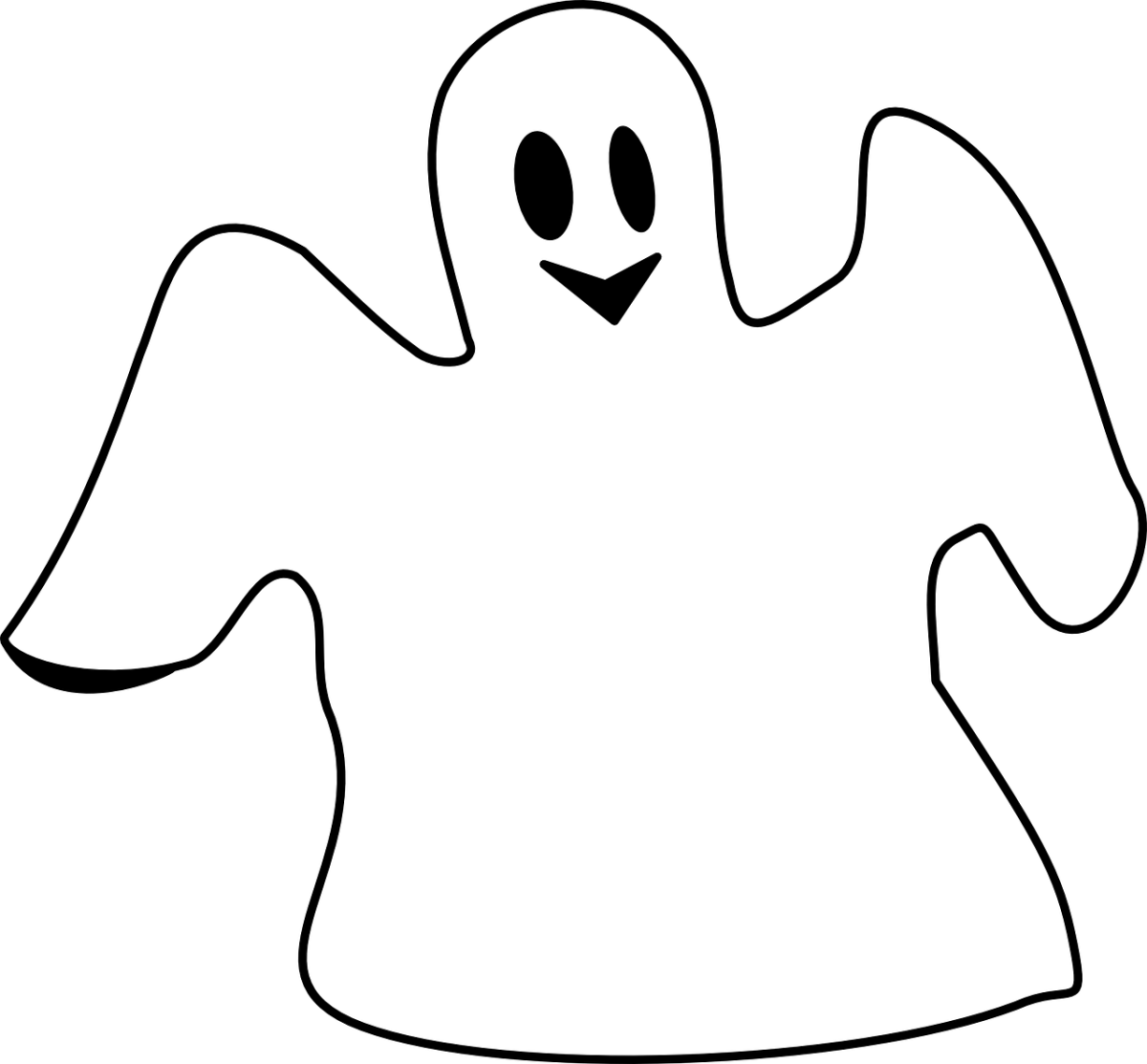How to Check Whether Your Computer is Affected by Kido or aka Conficker or Downadup?
Kido is a worm which spreads across local networks and removable storage media. It is also known as aka Conficker or Downadup. It was first detected in November 2008. The latest generation of Kido (aka Conficker or Downadup) can't spread by itself but can update itself to download additional code. Kido creates a powerful botnet of infected machines. When your computer is affected by Kido (aka Conficker, Downadup), a mass DDoS attacks wake up on any Internet resource for stealing confidential data from the infected computers. Moreover, it try to distribute unsolicited contents over the network. This page contains the information related to check whether your computer is affected by Kido or aka Conficker or Downadup.
How to Check Whether You Computer is Affected by Kido or aka Conficker or Downadup
You can easily check whether your computer is affected by Kido or aka Conficker or Downadup. To do so, you have to open a link in your browser's address bar. Please copy the following addres and paste to your brower's address bar to check whether you are affected by Conficker or Kido. The address to test Kido or aka Conficker or Downadup is:
http://www.confickerworkinggroup.org/infection_test/cfeyechart.html
When you copy and paste the above link you may find fully or partially the following picture. This picture has six parts. All parts define some information. These information is described below:
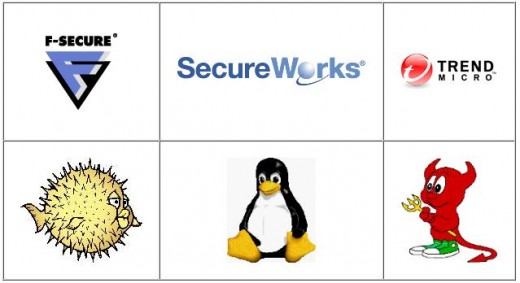
If you see the above picture, then you are quite sure that your computer or PC is not affected by Kido (aka Conficker or Downadup).
There are many variants of Conficker or Kido. Th attack techniques are quite different. Some Conficker attack so much that your network switch may be jammed.
If you don't see the above picture and may see the following picture, then you are quite sure that your computer is possibly infected by Conficker or Kido (C variant or greater).
- How to uninstall or remove McAfee totally?
- An Extensive List of Antivirus Removal Tools or Unin...
- How to uninstall or remove ESET Nod32 antivirus tota...
- How to uninstall or remove Avast antiviurs totally?
- How to uninstall or remove Kaspersky totally?
- How to uninstall or remove Norton antiviurs totally?
- How to uninstall BitDefender totally?
- Seven Hacks And Tweaks for Your Computer Sanity
- How to set a password to any Windows program?
- How to Change Folder Icon in Windows?
- How to Configure IP Address on Windows XP?
- How to Minimize Startup Time for Windows?
- How to Quickly Minimize All Windows
- Quick Fixing to Make Your Slow Windows Computer Faster
- Maximize Windows Performance
- How to get rid of Windows Security Alerts?
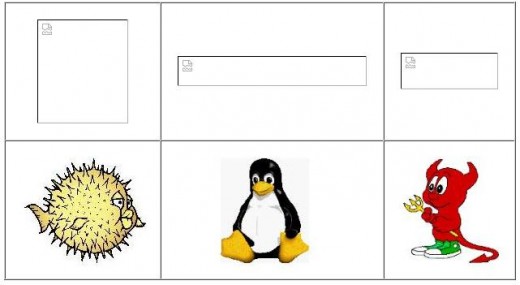
If you see the following figure, then it's quite sure too that your computer is also affected by Conficker or Kido. These type of conficer is A/B variant.
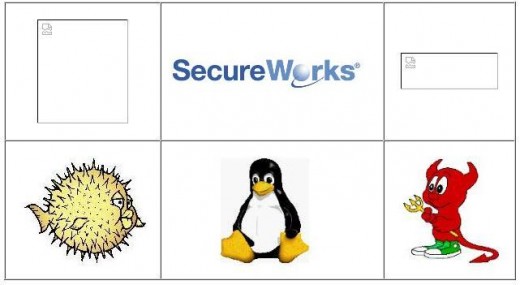
If you don't see any of the picture then, it's sure that image loading option is turned off your browser. If you see any other thing then you will be find that your Internet connection is not expectable or very poor.
Conficker or Downadup or Kido spreads itself everywhere and is active even today. Many researchers are doing their best to make check wheter your computer is affected by Conficker. I'm again telling you the addres to check Conficker or Kido. The link is:
http://www.confickerworkinggroup.org/infection_test/cfeyechart.html
© Written by rancidTaste