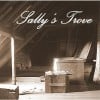Curious about Pinterest...What's Your Strategy as a Hubber?
I was late coming to Pinterest...yeah, another account to manage, for what purpose, blah-blah. But eventually, about 8 weeks ago, I dove in. Sort of like learning to dive into water in a pool when I was a kid...would I get water up my nose? What were the risks, but mostly, what was the point?
The point is, I'd like to make it work for me, as in driving traffic to my other places on the web.So, I'm careful about what I "pin", making sure that pins go to original sources (not just mine), because I hate it when I like a pin and it goes to an image stash somewhere, not to the original source. That really pisses me off. If I see that great-looking tabbouleh, I want to find the recipe, but often I hit a dead end. Just can't find the original source.
How are you making Pinterest work for you?What do you mean? Can you clarify? Or is this a joke (I'm all for that)?
Sorry - I meant every image on all of my pages everywhere - HP and beyond - I get 50-100 Pinterest views a day that way. There is a Foxfire tool that adds Pinterest to right click so you can Pinterest every single image on your page to various categories. I also use Shareaholic for social links+ G+ => also via an addon
Right now I am just using Pinterest to find interesting images. I have set up one board exclusively for my photos from G+, Hubpages and Tumblr. Then I have some fun with the other boards pinning interesting articles and images from other people. I have ran across some pins that were identified by the Pinterest community as spam. I need to read their TOS again to find out what is considered spam. I really have not had a boost to Hubpages, but my Tumblr and Blogger accounts are picking up.
I fail to see how one picture is spam and another is not!
I tried pinning about five hubs. Have not had a single visit from Pinterest so am not bothering to go there anymore.I just read their acceptable practices. They define it as a direct solicitation, whatever that means. I think that it depends on where the picture is from. I have found some inspiration for what makes an interesting photograph, and some pretty good recipes. Oh, and pictures of Catwoman from tv and movies. I have only had two hits on Hubpages from Pinterest. (I think it was my sister.) I suspect the only way to create traffic is if people actually look at the links, and I am pretty sure most pinners don't . The copyright terms are a little strange.
Since I set up an account, about 6 weeks ago, I'm now seeing 8 to a dozen Pinterest visits per day to my Sally's Trove HP account. At the start, I set up niche boards, invited my fb friends to "follow me", and followed a lot of them. I think it's worth the little bit of effort I put into Pinterest for those dozen views a day. They are a dozen I didn't have before.
Sally's Trove thanks. this is what forums are for. I will take a look at how I set things up over there.
I try to mix it up everyday so I'm not always pinning from the same source. I have a variety of followers from both Etsy and HP as well as elsewhere (i.e. family) and do my best to pin things that appeal to one or more of these parties on a regular basis.
I mix it up, too, pinning things from sources that are not mine but have an appeal to my followers.
I have just started using it and have not seen any traffic yet so not sure what to do just yet.
Whenever I'm at one of my hubs, and I happen to think about it, I pin and tweet it. And then I forget about it. If anyone happens to repin or retweet, which doesn't happen that often, my email pokes me with a stick. In other words, I've learned not to waste time on it. However, your results may vary.
I like that approach of yours. Maybe I ought to quit thinking about it...But (there's always a but), I'd like to use Pinterest to promote my stuff and the stuff of folks I know and admire. So, how does Pinterest be a promotion tool when there's so much garbage on it? Garbage meaning pretty pictures and no substance.
Use niche boards with niche keywords in titles. Use those same niche words when describing each pin. Pick the board category that most closely aligns with your niche. Doing all that will enable those rare folks, who actually use the search function, to find your stuff.
OK. I've set up my boards pretty specifically, but what I haven't been doing is using keywords from the board to describe a pin in the board. That's easy to do/fix. What about the "#" designation? Use it, or not?
I know of what you speak. I would VERY much like to know the answer to that question myself. Hopefully someone will come along...
We'll just keep bumping this critter occasionally until we get a reliable answer. Even if it takes a few days. Someone out there has to know the answer.
With regards to the hash symbol,#, I don't think it matters. It doesn't seem to be quite so popular on Pinterest as on Twitter. In any case, it doesn't affect searching: "#cheese" will still come up in a search for "cheese".
I too am trying to figure out how to use it more effectively, so I will follow this thread with some curiosity
Seems like somebody in the know ought to be writing something about this on HP. I'm DEFINITELY not qualified.

I have set up a few boards, one for each site I write on. I title it something like "Interesting articles on Writesite." Then I use pics from my written pieces, or ones from people I read and liked. If someone clicks on it, they get the URL of the writer's site, and it takes them to the article. I just did this a few days ago, and used it for pics that were mine, so I'm not sure if it will do anything for me yet. I am also trying to figure out how to utilize Pinterest, but agree it may be just another account to have to worry about who will constantly change the rules.
We have seen that a diverse set of pins seems to be correlated with lots of other traffic sources. Sometimes I think that if we can get people to take one social action on Hubpages, that pinning is the most valuable (not sure if that's true).
Have people seen ways that are effective at driving folks to pin things?Can you please elaborate on this? I'm afraid I don't understand "correlated with lots of other traffic sources.)
I can't really explain it, but I can attempt to write an example of a hub being "correlated with lots of other traffic sources"...I have a hub...its been pinned over 77k times. So yes, it has gotten lots of traffic from pinterest. When these 77k pinners pinned it, some of them also linked the hub in their blog or web site...VOILA! "other traffic sources". The hits from these traffic sources aren't huge by any means (anywhere from 2,500 hits to 50 hits in the last few months)...but added together it does help traffic. PLUS, now that I have all these backlinks; if googled, each and every link on the first page of the search links back to my hub.
Hope that helps.Thanks for that. That makes sense. I'd love to see 1k pins of something of mine, let alone 77k. It also makes sense that "pinners" would link to your stuff from their own blogs or sites. So that is good. But I have no idea what you mean by, "...if googled, each and every link on the first page of the search links back to my hub." Can you explain that, please?
Oh if you do a google search on the topic, my hub is listed either directly or through backlinks for each entry on that first google page. The first two entries are for my hubs the rest link to pinboards with a link to my hub or blogs with a link to my hub.
- Arlene V. Pomaposted 13 years ago
0
Joining Pinterest was a big step for me. But, as they tell you from the very beginning, they have not turned it to a money-making vehicle at this time. I have not done anything but check in from time to time and admire what is posted. I get a lot of ideas for my writing just by looking at the work. I'm entertained. When it comes to my photographs, I am selective when it comes to posting them. I have not jumped in because I'm putting most of my efforts into different writing projects. Pinterest can wait for now.
I've resisted Pinterest right up until I saw this post. Since I have a few days off anyway, I went and looked and ended up setting up an account and putting a few things. I've actually had an enjoyable couple of hours seeing what's on there and thinking up what I'd like to have on my own account. I think I'll be aiming for a mix of substance and some light stuff. ......but I STILL have no intention of ever trying Twitter again!
 I like the simplicity of Pinterest. The messiness of Twitter and Facebook make them things I don't like.
I like the simplicity of Pinterest. The messiness of Twitter and Facebook make them things I don't like.MADE FOR PINTEREST IMAGES.
Which is what I've been saying for ages. They work. I have about 35,000 pins on this account. Best way to drive traffic because they need to click the image to get information, and YOU don't even need to own a Pinterest account for it to work.I've made a couple of these images and pinned them, but I haven't put the effort into them that I should. An MFPI is an excellent way to make people click, because it's such a tease.
I had no idea that Pinterest drives so much traffic. I put a few of my links on my Pinterest account, but now I'm going to put the rest!!
I've been on pinterest for about 6 months, have posted some of my hubs and have noticed some traffic but not much. I'm still 'learning' how to make this work for me. Good question and I will be following this thread to see what I can learn:)
For what it's worth... I too am on a quest to learn how to make Pinterest work for traffic promotion
here's why...
about 4 weeks ago someone, somewhere, pinned an image from one of my sites. I did not know it until I checked my analytics and saw 14,000 (or so) hits from pinterest in my weekly report
Too say I was shocked is putting it mildly - because of my interlinking some of those hits also came to my HP account for that site, probably in the neighborhood of 500 - 1000 p/week to one hub
my site is still getting 10 - 15 thousand hit a week just from that one pin
I didn't, and still don't, have a clue about how to make the best use of Pinterest, and I don't know why that one pin had such an impact - but you can bet I'm going to learn
anyway, that's my two-cents...
GAI've been watching the MFPIs I've posted to Pinterest over the last two days. There's more there than I thought. Some of you are way ahead on this (Rosie and Wry), so I'm just catching up.
Meanwhile, to share about my strategy, I don't re-pin if the object of the re-pinning goes to a dead image file or to a site that no longer exists. My thought about this is that, if people come to my pins or boards, they deserve not to wind up at a dead end of information or a malware site or anything like that. So I'm cautious about what I re-pin, often going past the pinner to the original site.
I don't want my visitors to be pissed at me for not getting what my pin promised. Make sense? There's a lot of garbage on there.After reading about Pinterest's TOS, and the fact that they apparently manage to 'gain license to use any and all content at their discretion for any and all purposes they choose,' (that's the gist, not the exact wording), that struck me as a serious threat to our copyrights to our articles here on HP.
Therefore, I disabled the 'pin it' button on my hubs, and I do not use or visit the service. My traffic will have to come from other sources, (and it does).
I've no interest in risking my ownership of any of my work, some of which I may someday wish to remove from HP and incorporate into a book....
I've got better things to do with my time than to spend 24/7 at the computer trying to track down copyright infringements....That covers any image you pin to their site. It would be outside their rights legally to claim YOUR written work. And even if they hypothetically did, you're very small fry and they'd have no interest in it.
Title branding your pictures means even if they get rights to them, they're worthless rights because the picture looks stupid if it doesn't link or go with that article title."Title Branding?"
What is that? If the photo is here, HP does not allow us to use watermarked photos, so I don't see how I'd protect a photo that way....Hubpages only has a problem with images that are "prominently" watermarked.
I wass in contact with the team by email and they gave me some guidelines in which case writing on an image is generally alright. I have a hub on MFP images, with what HP said at the end.
I have pinned three pictures with no words. I need to learn to put words to generate interest. I would not worry about TOS as all they have are the pinnings with links to our site. I know Lzys concern, and I will read the TOS again and see what I think. I like the site.
I use Wry's method for MFP pictures and I DO NOT have a Pinterest account.
But, it seems to me if one uses a social media site, then one has to be social using that site.....Please explain how you can do this and not have an account. I guess I am slow at catching on to this procedure. lol
You can get traffic from Pinterest. But, the link back that you get is a NoFollow link, which means it is of no value to the Google search engine or to your PageRank. Also, it means that Google will not find a new Hub faster by posting it on Pinterest.
Just so you know.
Also, exposing your best, original images there might lead others to plagiarize your photos.And if you title brand your images, it's pointless for anyone to steal them.
And as explained by Krysanthe above, getting it ON Pinterest means it can get on other websites. Pins also generate thousands of views so who cares if site ones are nofollow?
Related Discussions
- 5
To Pin or Not to Pin on Pinterest?
by Amelia Griggs 9 years ago
To Pin or Not to Pin on Pinterest?I started using Pinterest about a year ago and I think it's a good way to share images and possibly increase traffic, I'm not sure if pinning images or links to Hubpages is helping with hub traffic. Is anyone out there using Pinterest to promote hubpages or are you...
- 172
Pinterest "Pin It" button
by Jason Menayan 9 years ago
We added the Pinterest "Pin It" button to the small collection of popular social-sharing buttons at the top of Hubs on Thursday. Pinterest has rapidly become one of the largest social media traffic drivers to HubPages, already substantially larger than Twitter and Reddit. Maddie wrote a...
- 25
Questions for people who have built up their Pinterest!
by mariexotoni 11 years ago
To those of you who have decided to build up their Pinterest in order to increase their HubPages traffic, I have a few questions (I haven't really utilized other platforms to increase traffic- don't know if the time to build up a profile is worth it- entirely unsure.)Did it actually end up...
- 3
How do I find what the people I follow on Pinterest are pinning?
by Laurel Rogers 12 years ago
I'm now using the 'new' Pinterest and can't figure out how to see what the folks I'm following are pinning. On the 'old' format, there was a 'topic' called 'following' but it's no longer there.Can anyone help me??
- 66
You can now disable Pinterest pinning on your Hubs
by Jason Menayan 13 years ago
We noted that several users had concerns about having their Hubs pinned on the social network Pinterest.You can now disallow pinning by checking off the checkbox on this page:My Account > Profile > Social NetworksChecking this box will do two things:1. It will remove the "Pin It"...
- 12
Curious About How Everyone Manages Their Time on Hubpages
by Jess Brazeau 11 years ago
Hello everyone!Quick Introduction: I'm Jessica, from Ontario.. been a member of Hubpages for three years (though due to lack of time, writer's block, frustration, procrastination and if I'm completely honest with myself; laziness. I haven't always been very active on Hubpages.. My dedication seems...