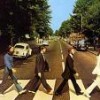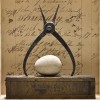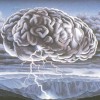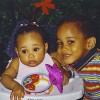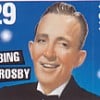New Text Editor
- daflaposted 17 years ago
0
- cvaughn570posted 17 years ago
0
We've just begun a beta test period for our new text capsule editor. In order to participate, select Text Editor Version 3 on your profile settings (you can always go back to version 2 if you have problems with version 3).
In addition to being based on a bit faster and more stable version of tinymce, we've added several new features:
HTML Editor - This won't let you use any tags or script that you couldn't use before, but you can now directly edit the HTML in your capsules. For those of you that are a bit familiar with HTML, this should make it easier to get the formatting exactly the way you want it.
Enhanced Linking - In the link popup you can now easily link to any of your own hubs by just selecting from a drop down list.
Auto save - The current state of your capsule will be saved every couple of minutes. If your browser crashes or some other disaster strikes, you should be able to recover without losing too much of what you've written.
Network Status Light - There is a green light that indicates whether your connection to the HubPages servers appears to be intact. If this goes red, you may want to cut and paste any of your work out of the capsule in case it can't be saved.
Please let us know if you have any problems using the new editor (include the browser and version you are using please), or suggestions. If you think it's just fantastic, you should let Larry know, he did most of the work on this.
Liking the sound of this! autosave is a great idea and the drop menu on the linking feature is a godsend! (but does it insert the monitize token?)
No it doesn't. We've never explicitly prohibited using tokens in links within hubs, but the intent of those is to reward people that help bring in new visitors from outside of HubPages or that help convert casual visitors to publishers. Therefore we're not going build them into features that are for internal linking.
yea! Preformatted text such as code snippets had been a nightmare.
What I really hate is that extra window to paste text. Has that gone away yet? That is a dog!
The extra window has not gone away. There is a work around. If you use the cut-and-paste from the browser menu, you don't need to use the window.
The only addition is the html editor which at least allows you to make edits in html.
-Larry
Ooooooooohhhhh, can't wait to play with all the new toys!
Good. I will try this new text capsule editor Version 3 and compare with the text capsule editor Version 2.
And is there any possibility that one day we shall have an editor that will handle simple tables?
Wooooooooooohooooooooooooooooooo !
Ooops Sorry for that. ![]()
Now this is a smart move and a nice change for all us hubbers. HTML was badly needed.
Alex
You rock. I'm especially excited about linking to my own other Hubs. I'll be curious to see the order in which that list pops up!
Hi Lela,
The hubs are listed in alphabetical order by title.
-Larry
Cool. does that mean we can add color to the text? or center it within the capsule? what exactly are the html limitations?
Cool, I just switched over to the 3 and can't wait to play with it. thanks
Hi Everyone,
I just posted a blog entry that includes screen shots and details about the new text editor:
http://blog.hubpages.com/2008/09/the-new-text-capsule/
-Larry
You got to love new things. Especially when they're an improvement. And to think, It cost me NOTHING !!!! OMGAWD, it's a royal "win-win-win" kind of thing. So yea, give it here, and thanks.
rdc
 0
0Thanks! I wanna go play! I'm really excited about the link/dropdown menu.
I really wanted to like the new text editor but found it way too buggy. (I'm on a Mac using Firefox 3). The editor wouldn't allow me to bold anything. Sometimes it would freeze up and not let me type. The cut and/or paste sometimes didn't work. When I tried to highlight text to make a bullet list it bulleted the first and list lines but not the middle ones.
I really like the new features. I'm going back to the old editor and will try the new one again once some of the kinks are worked out.
Good luck with it!
Hi SpotCoolStuff.com, I wanted to let you know that we fixed your issue this morning. Selection across paragraphs should now work.
When you have a chance, please try it out and let us know if your issue is fixed.
Thanks,
-Larry
Larry.
Wow! I never expected you/hubpages to be so responsive. Could you please start working in the customer service department of, well, every company I'm a customer of?
As for the new editor:
* The selecting across multiple paragraphs now seems to work! Thanks.
* Like others, I'm still not able to bold. It initially seems like I can but if I leave the hub (ie. click "done editing") and then return to editing the bold is gone.
* The problems I had with the freezing happened infrequently. I'll have to do more than play around with the editor for a few minutes to see if it is fixed. That problem seemed to be tied to the cut & paste so hopefully it was fixed with the muliple paragraph issues.
Thanks again,
SCS
SCS,
Thanks for the comments! Yes, at this point, bold/italics only works for IE. We will be pushing out the fix for Firefox as soon as we can.
-Larry
Hi SpotCoolStuff,
Thanks for reporting this issue. I investigated the issue and you are correct, there seems to a problem with the selection across multiple paragraphs.
We will work to get the issue fixed as soon as we can.
-Larry
Cool! I am off to bed at the moment, but will look forward to playing around with these tomorrow!
"Enhanced Linking - In the link popup you can now easily link to any of your own hubs by just selecting from a drop down list."
Ok so I have probs here.
There is a drop down or pop up for linking in the text editor, but it is shaded and unresponsive.
I am using Firefox 2 I guess.
What am I doing wrong?
Hi Brainstormer,
Based on your description, it doesn't sound like you are doing anything wrong. If there is a green circle at the bottom and you don't have too many browser windows open, then I would try a shift+refresh.
If that doesn't work, please let me know.
Thanks,
-Larry
 0
0The only problem that I have found with the new editor is trying to make words bold. It changes them to "bold" when you select them, but when you use "Done editing", the words revert back to normal. I was just trying to make the beginning word bold and not the entire hub. I am using Firefox 2. I switched back to the old editor and it worked fine.
Hi cvaughn570,
Thanks very much for reporting this. I will look into the issue to see what's up.
-Larry
Larry,
A few other thoughts on the new editor:
I'd love not to see that "All pasted content will be automatically cleaned up. Click OK to proceed." message every time I paste. Could you give a "Don't display this message again" option on that? Maybe it is the scatter shot way I write but I'm constantly cutting and pasting. Usually, I'm cutting from one capsule and pasting that text into another (so there's nothing to clean up). Maybe the PC people are used to having to manually approve such little actions but it makes the Mac person in me a little crazy. ![]()
What do you think of adding a simple line capsule? A lot of the hubs I write (and I'm not alone in this) are multi-part. It is useful to be able to have a line separating them. Current I do this by uploading a line graphic (see an example in the hub linked below) but that's not so efficient.
http://hubpages.com/hub/Sexual--Erotic- … us-Museums
Just my two cents. Thanks again,
~ scs
Thanks for the comments. I agree with you that the cut-and-paste alert is a bit much. I'll add it to our queue to make it optional or remove it.
I agree that it might be useful to have a horizontal line that can be added into text. I'll add this to our list of features that we are considering.
Cheers,
-Larry
Thanks for all the hard work, Larry!
I have run into a couple of issues:
1. Like others, I cannot get "bold" or "strong" to work.
2. Italics won't work from the toolbar, and are not listed among the permitted HTML codes.
These features are always a work in progress. Thanks for making them happen.
Yes, at this time, bold and italics will only work on IE. We'll be adding the fix for Firefox as soon as we can.
-Larry
Can I use a copyscape icon on my pages? Is it possible and permitted?
Why would you use copy-scape icons? When the pages can`t be protected ?
So far, I really enjoy the new text editor. I especially like that I can see whether or not the server is responding. I haven't run into any bugs, yet, and I'm thrilled that even with the bug-latent Firefox 3.0, it seems to work a lot better than the glitchy old text editor.
Aaaahh, so that's it. (So many browsers ...) Looking forward to the fix, when it can happen. Many thanks!
Hi Everyone,
I wanted to let you know that bold and italics have now been fixed for Firefox. The fix went out last night.
Please keep the comments and feedback coming on the new text editor. :-)
Cheers,
-Larry
Thanks Larry!!!! Bold seems to work fine now in Firefox 3.
I'm still having a few issues involving cutting & pasting text. Usually these seem random but I just found one I was able to replicate:
When I have a text capsule open, then copy some text from the capsule, then paste it onto the end of the capsule, then push the space bar the cursor suddly flies up to the top of the text box.
Does that make sense?
I've experienced the cursor flying to the top of the text capsule other times, too, but not in ways I was able to reproduce.
Hope that helps,
~ scs
Thanks for reporting this. I'll check it out and look for a fix.
Cheers,
-Larry
Not knowing the technical differences between all those browsers and platforms available, I was wondering if it's possible to optimize HubPages for a generic standard? I have used Apple Safari on a PC and currently am using Google Chrome on a PC, but in order to publish new hubs or edit existing ones, I am forced to revert to IE, because editing in the other browsers simply doesn't work.
As for the new version of the text editor, I have changed my profile settings and am looking forward to using this new functionality. From what I read it seems like a real improvement. Nice work!
Thanks for the comments on the text editor. :-)
We do not yet support Safari or Chrome but we are actively looking into it. For now, it is recommended that you use IE or Firefox with the text editor.
-Larry
Hats off for those internet 'standards' ![]() Why do we even have this W3C html-standard if everybody seems to want to deviate from it anyway? Not that you can do anything about that, Larry, I know
Why do we even have this W3C html-standard if everybody seems to want to deviate from it anyway? Not that you can do anything about that, Larry, I know ![]()
If you have to set priorities, might I suggest to support Chrome first? ![]()
Yes, this is great work, i have just switched to the text editor 3 and done some experiments ![]()
I hope you have no plans to eliminate Version 2, which I have no trouble using. I may never be able to use the new HTML feature. The Enhanced Linking and AutoSave features seem easy to handle. Is it possible to use the Enhanced Linking and Auto Save from Version 3 and then go back to using Version 2?
Hi William F. Torpey,
You can switch back and forth between Version 3 and Version 2 so it will work fine to do enhanced linking in version 3 and then switch to Version 2.
Autosave will only work when you are using Version 3. The new HTML feature is optional so even with Version 3 you don't have to use it if you don't want.
Version 3 right now is an early release. The long term goal is to replace Version 2 but we won't do this until we feel that Version 3 works as well or better than Version 2.
-Larry
William:
I'm not sure if you realize this, but you are not forced to use HTML on Version 3. You can still format the normal way. For those who do wish to use HTML, you can actually hit the "HTML editor" button on the text capsule and input your code (supported tags only) there.
Thank you kindly, as I have been surfing, learning and pondering the best 'hub' material to write on, I found this exciting for my endeavors.
sharing the light,
Miss Erica Hidvegi
Thank you Larry and Maddie for your very helpful information. It's very reassuring. I commend all of you in management for the rapid-fire improvements you've been making on HubPages.
I try spell checking my coments in the new text editor but a box keep popping up requesting that I type in the url of the spell checker but I cannot find the area to type it in.I thing the other one was easier will some one please help I am a lousy speller
Hi Juliet,
Thanks for reporting this.
The fix for the spelling checker should be out by the end of the week. I will send out a post here when the fix has been pushed out to HubPages.
-Larry
The fix for the spelling checker is now out on HubPages. The spelling checker should now work with comments on Firefox.
Cheers,
-Larry
Copyright © 2026 The Arena Media Brands, LLC and respective content providers on this website. HubPages® is a registered trademark of The Arena Platform, Inc. Other product and company names shown may be trademarks of their respective owners. The Arena Media Brands, LLC and respective content providers to this website may receive compensation for some links to products and services on this website.
Copyright © 2026 Maven Media Brands, LLC and respective owners.
As a user in the EEA, your approval is needed on a few things. To provide a better website experience, hubpages.com uses cookies (and other similar technologies) and may collect, process, and share personal data. Please choose which areas of our service you consent to our doing so.
For more information on managing or withdrawing consents and how we handle data, visit our Privacy Policy at: https://corp.maven.io/privacy-policy
Show Details| Necessary | |
|---|---|
| HubPages Device ID | This is used to identify particular browsers or devices when the access the service, and is used for security reasons. |
| Login | This is necessary to sign in to the HubPages Service. |
| Google Recaptcha | This is used to prevent bots and spam. (Privacy Policy) |
| Akismet | This is used to detect comment spam. (Privacy Policy) |
| HubPages Google Analytics | This is used to provide data on traffic to our website, all personally identifyable data is anonymized. (Privacy Policy) |
| HubPages Traffic Pixel | This is used to collect data on traffic to articles and other pages on our site. Unless you are signed in to a HubPages account, all personally identifiable information is anonymized. |
| Amazon Web Services | This is a cloud services platform that we used to host our service. (Privacy Policy) |
| Cloudflare | This is a cloud CDN service that we use to efficiently deliver files required for our service to operate such as javascript, cascading style sheets, images, and videos. (Privacy Policy) |
| Google Hosted Libraries | Javascript software libraries such as jQuery are loaded at endpoints on the googleapis.com or gstatic.com domains, for performance and efficiency reasons. (Privacy Policy) |
| Features | |
|---|---|
| Google Custom Search | This is feature allows you to search the site. (Privacy Policy) |
| Google Maps | Some articles have Google Maps embedded in them. (Privacy Policy) |
| Google Charts | This is used to display charts and graphs on articles and the author center. (Privacy Policy) |
| Google AdSense Host API | This service allows you to sign up for or associate a Google AdSense account with HubPages, so that you can earn money from ads on your articles. No data is shared unless you engage with this feature. (Privacy Policy) |
| Google YouTube | Some articles have YouTube videos embedded in them. (Privacy Policy) |
| Vimeo | Some articles have Vimeo videos embedded in them. (Privacy Policy) |
| Paypal | This is used for a registered author who enrolls in the HubPages Earnings program and requests to be paid via PayPal. No data is shared with Paypal unless you engage with this feature. (Privacy Policy) |
| Facebook Login | You can use this to streamline signing up for, or signing in to your Hubpages account. No data is shared with Facebook unless you engage with this feature. (Privacy Policy) |
| Maven | This supports the Maven widget and search functionality. (Privacy Policy) |
| Marketing | |
|---|---|
| Google AdSense | This is an ad network. (Privacy Policy) |
| Google DoubleClick | Google provides ad serving technology and runs an ad network. (Privacy Policy) |
| Index Exchange | This is an ad network. (Privacy Policy) |
| Sovrn | This is an ad network. (Privacy Policy) |
| Facebook Ads | This is an ad network. (Privacy Policy) |
| Amazon Unified Ad Marketplace | This is an ad network. (Privacy Policy) |
| AppNexus | This is an ad network. (Privacy Policy) |
| Openx | This is an ad network. (Privacy Policy) |
| Rubicon Project | This is an ad network. (Privacy Policy) |
| TripleLift | This is an ad network. (Privacy Policy) |
| Say Media | We partner with Say Media to deliver ad campaigns on our sites. (Privacy Policy) |
| Remarketing Pixels | We may use remarketing pixels from advertising networks such as Google AdWords, Bing Ads, and Facebook in order to advertise the HubPages Service to people that have visited our sites. |
| Conversion Tracking Pixels | We may use conversion tracking pixels from advertising networks such as Google AdWords, Bing Ads, and Facebook in order to identify when an advertisement has successfully resulted in the desired action, such as signing up for the HubPages Service or publishing an article on the HubPages Service. |
| Statistics | |
|---|---|
| Author Google Analytics | This is used to provide traffic data and reports to the authors of articles on the HubPages Service. (Privacy Policy) |
| Comscore | ComScore is a media measurement and analytics company providing marketing data and analytics to enterprises, media and advertising agencies, and publishers. Non-consent will result in ComScore only processing obfuscated personal data. (Privacy Policy) |
| Amazon Tracking Pixel | Some articles display amazon products as part of the Amazon Affiliate program, this pixel provides traffic statistics for those products (Privacy Policy) |
| Clicksco | This is a data management platform studying reader behavior (Privacy Policy) |